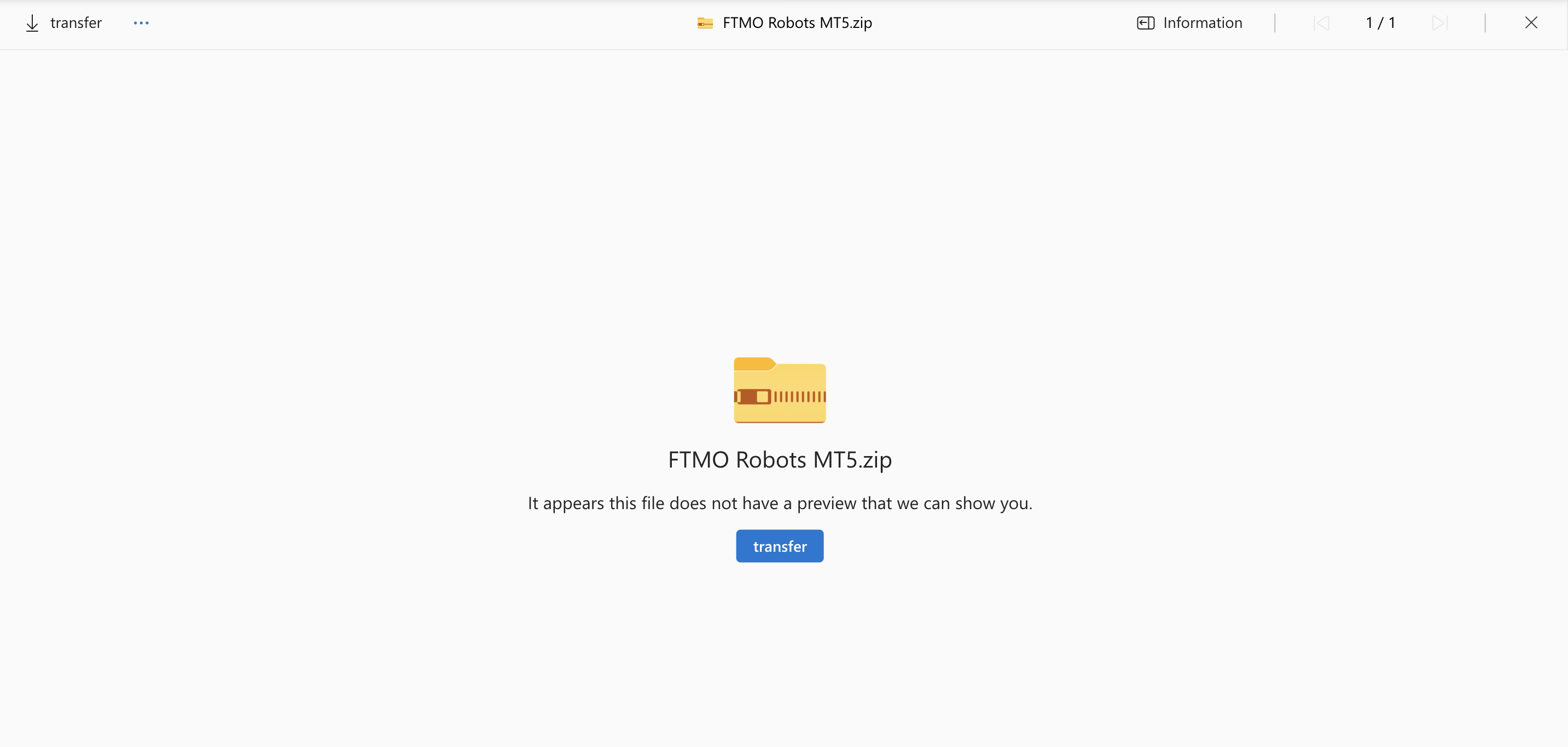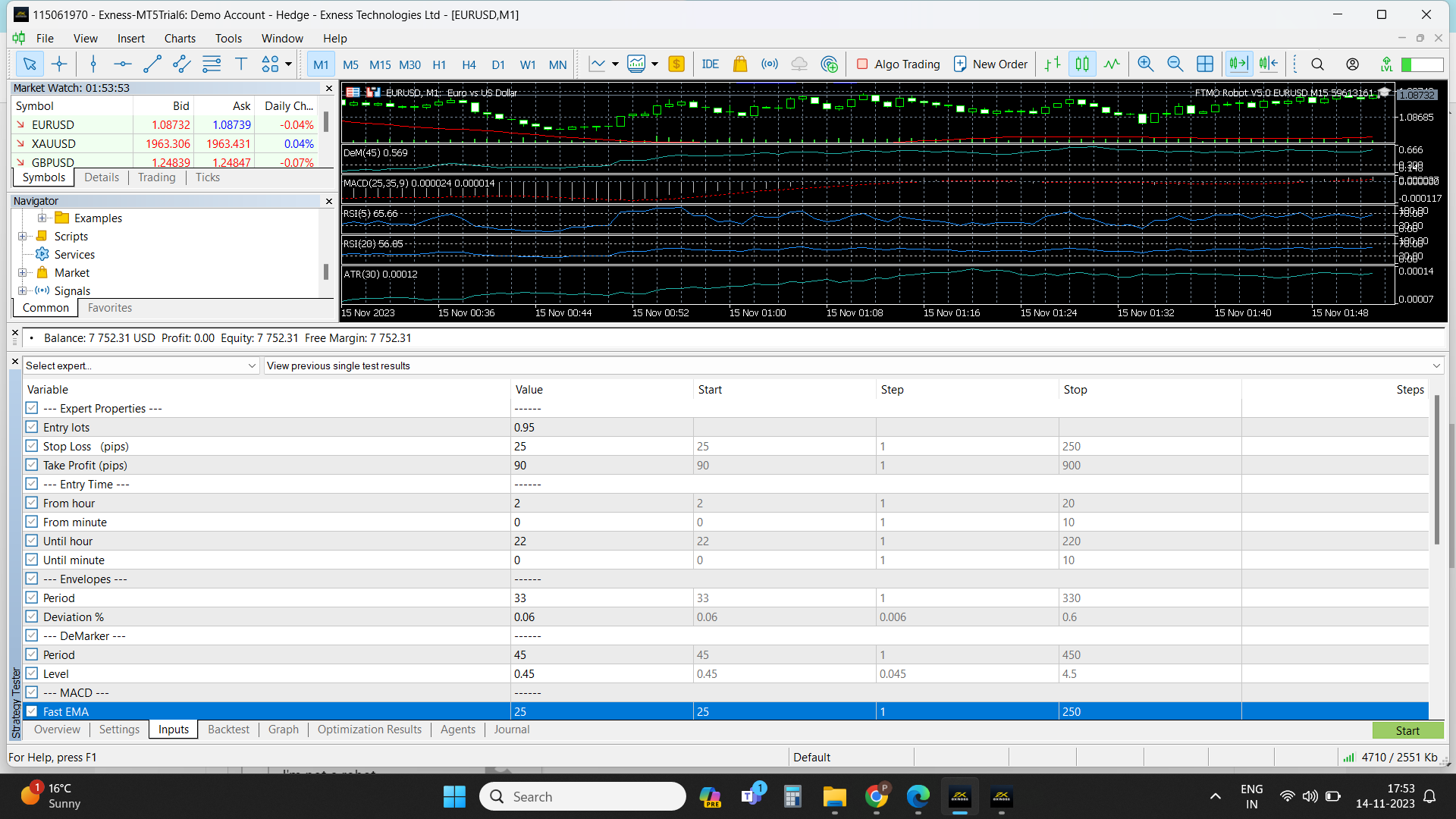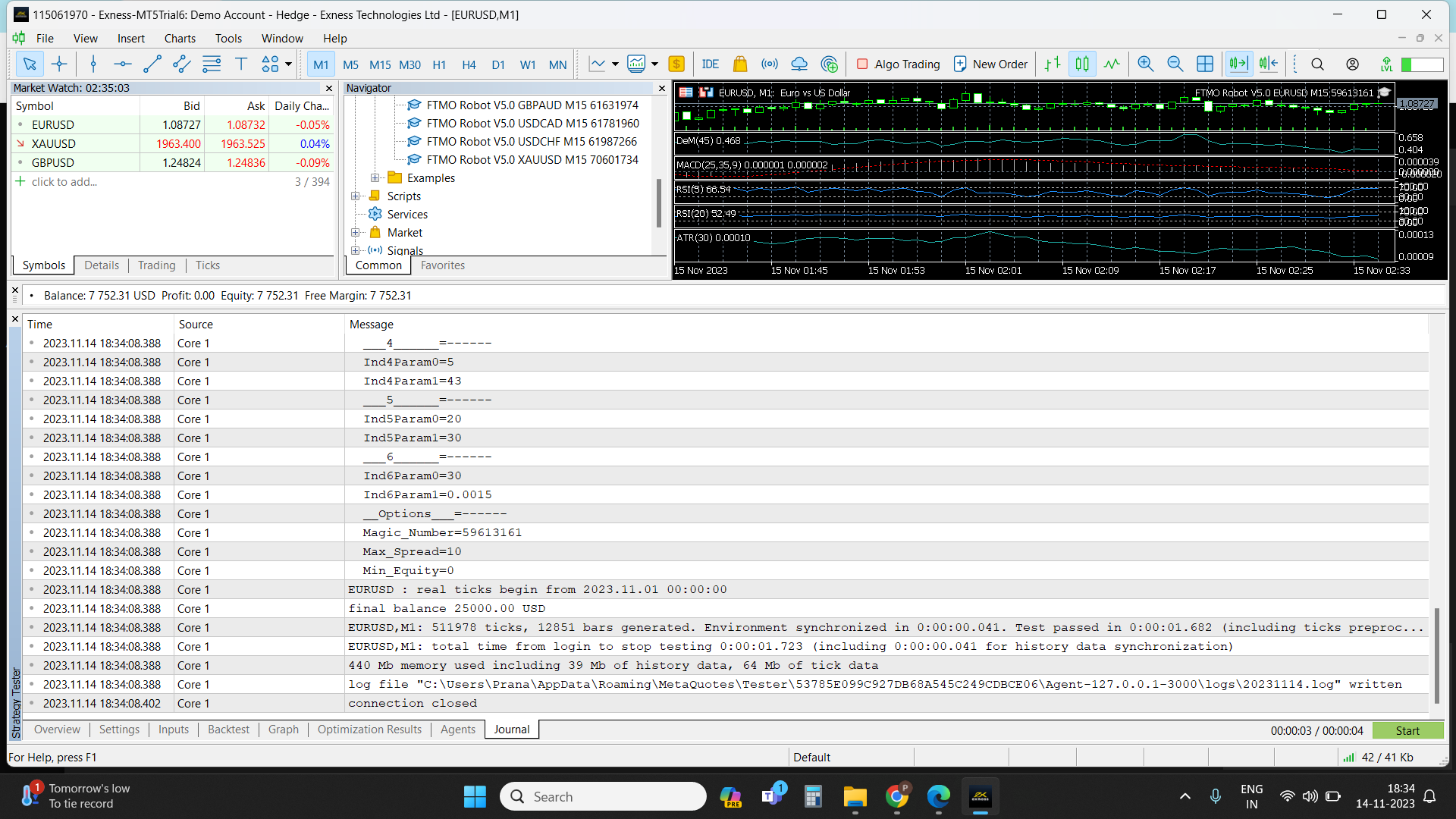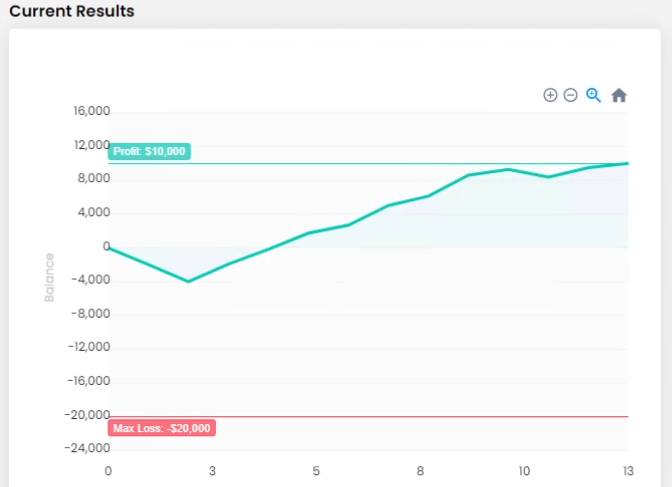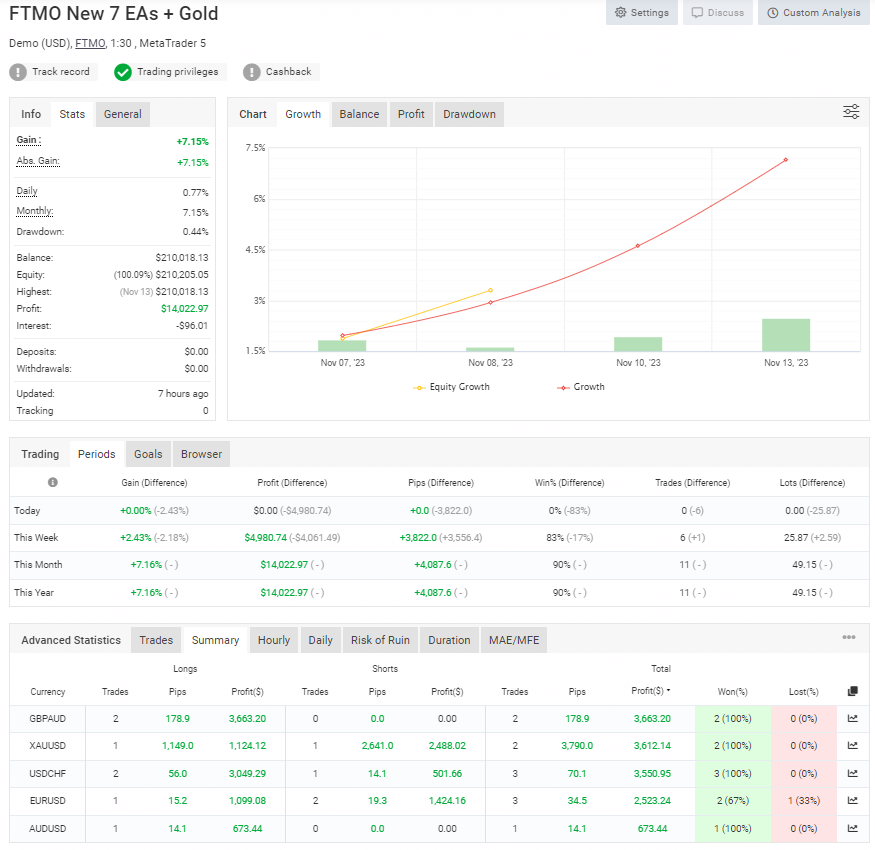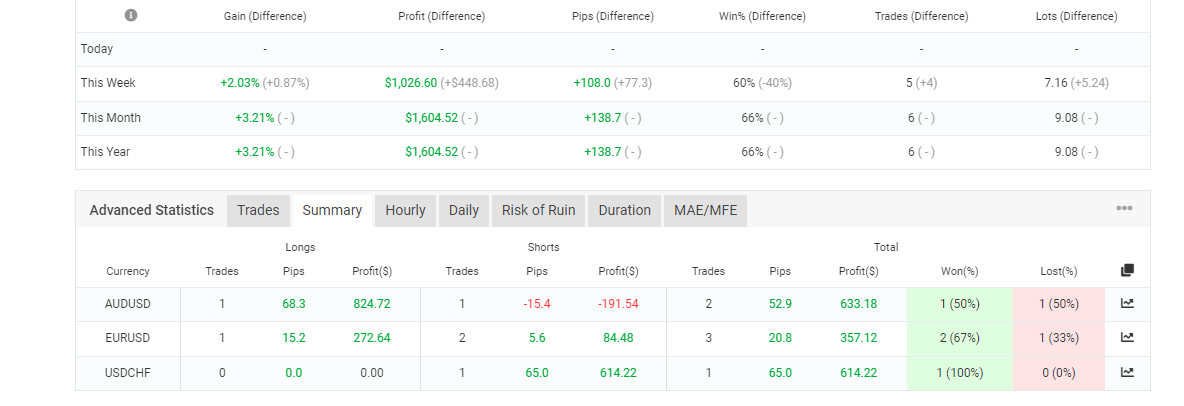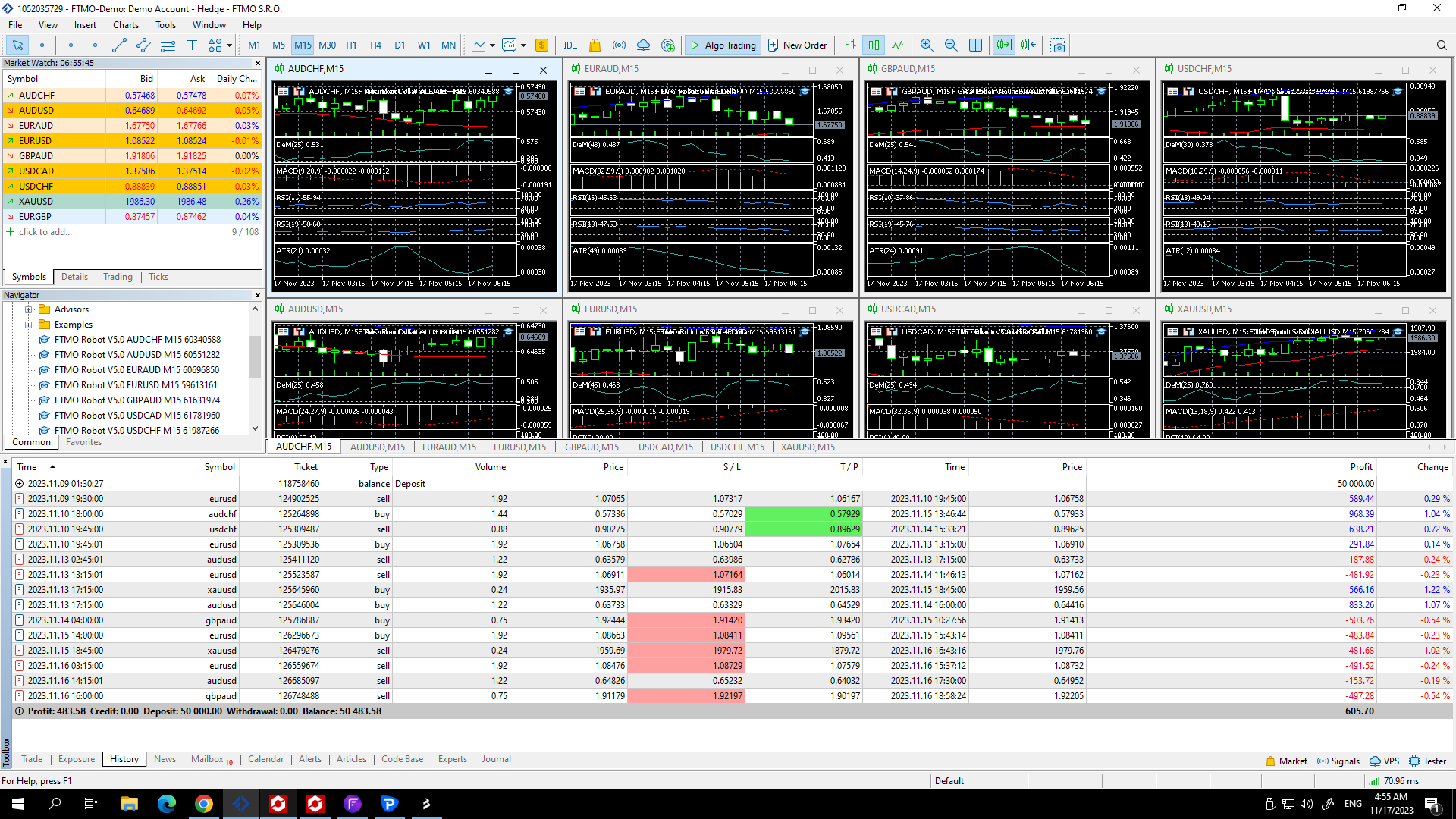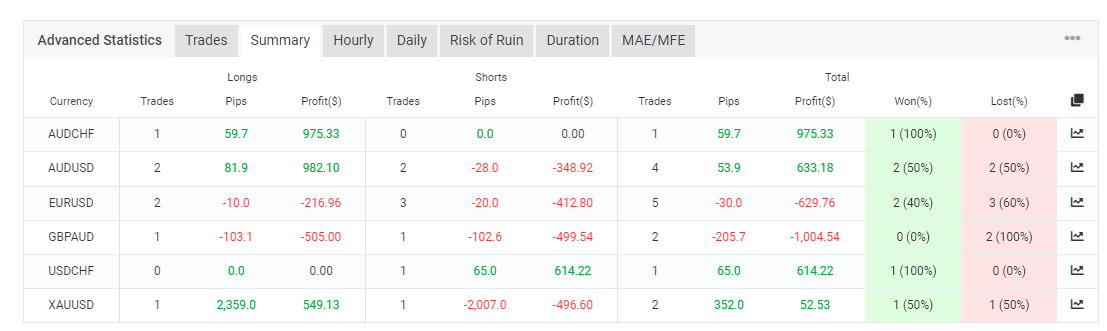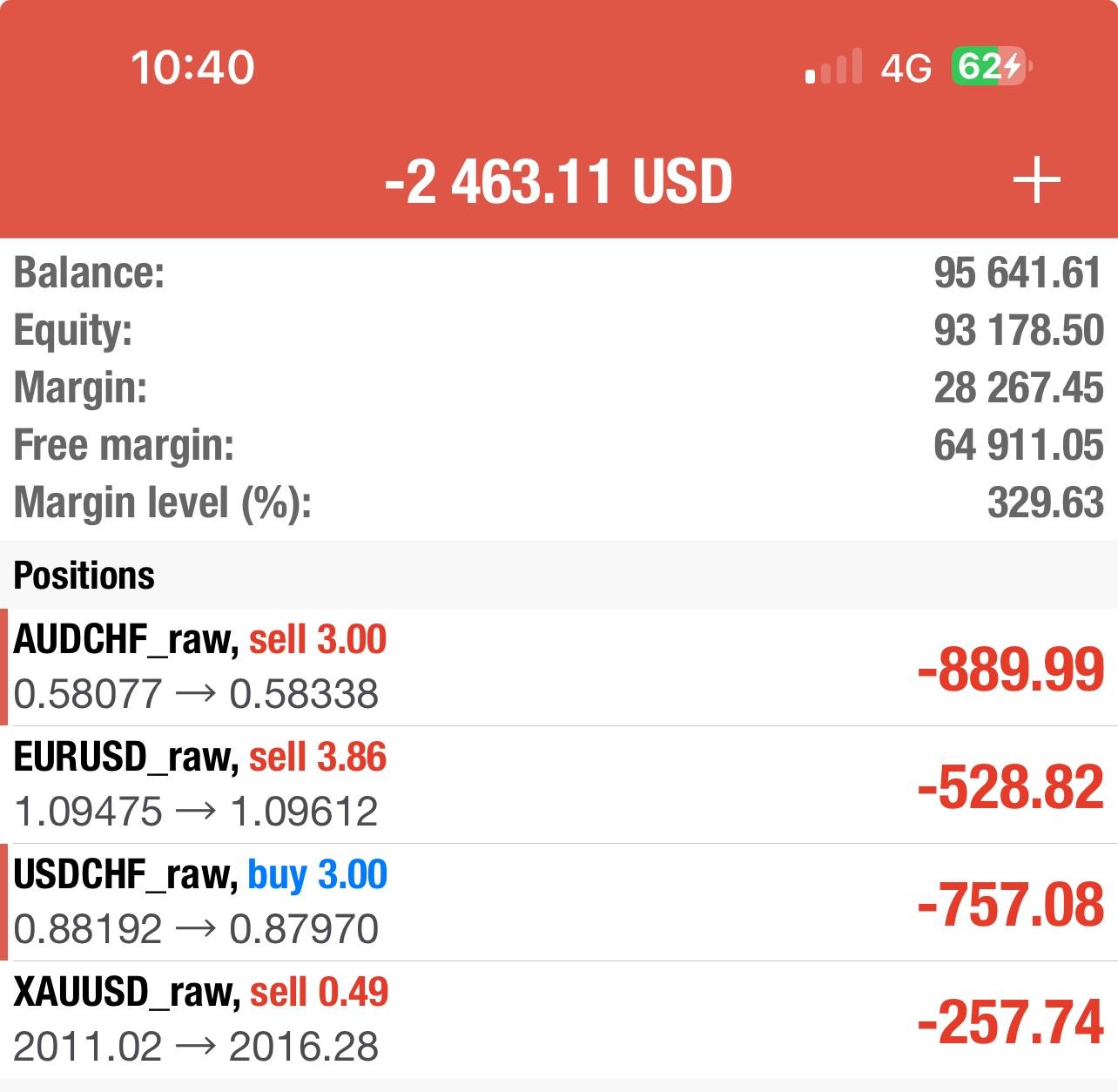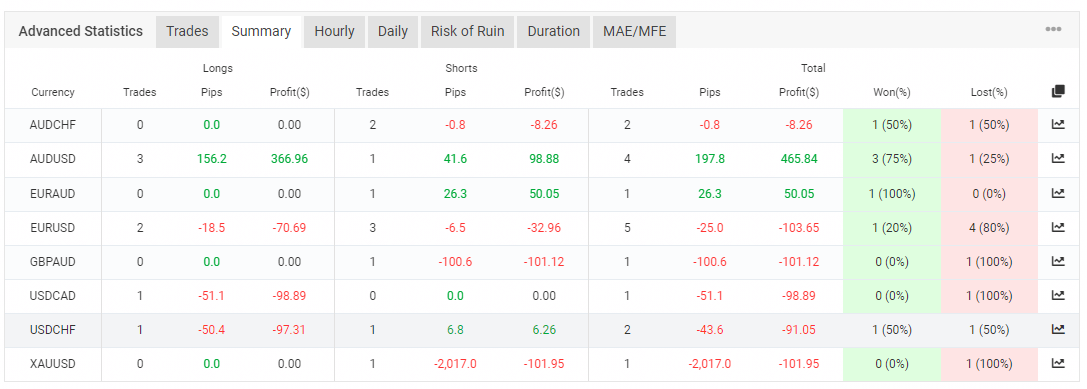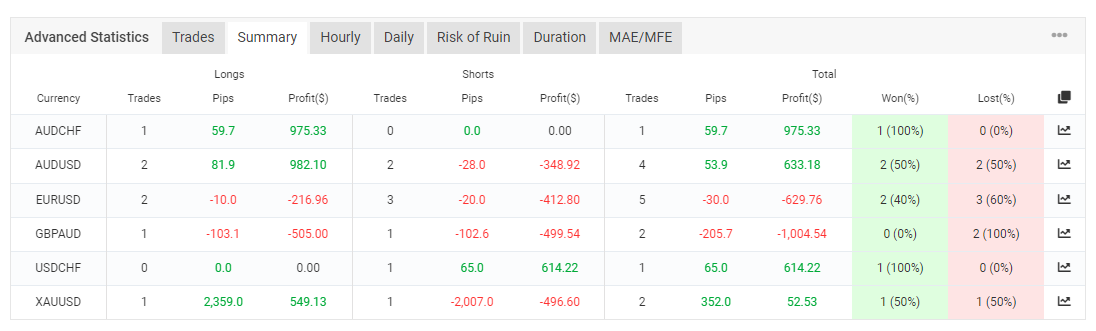Home › Forums › Ready-to-use Robots › Prop Firm Robots › FTMO Robot V5.0 is Live!

Tagged: FTMO, FTMO EA V5, installation, Petko
- This topic has 119 replies, 1 voice, and was last updated 1 year, 7 months ago by
youaregreat77.
-
AuthorPosts
-
-
November 7, 2023 at 22:05 #210795
Petko Aleksandrov
KeymasterHey traders,
The FTMO Robot is now even better! After passing 2 challenges in October, I have upgraded it even further!
Here is what’s new:
- I added an additional Robot for Gold
- There are more indicators to confirm a stronger entry
- Set files for every account size (MT4 and MT5) are included
- The time frame is M15
- The EAs trade at the opening of the bar
So that you know, the price of the FTMO Robot will increase from next Monday (13th of November). Licensing will now include options for 6-month, 1-year, and Lifetime Updates.
All purchases of the robot before the 13th of Nov will include Lifetime Updates.
If you have any questions, feel free to let us know.
Trade safe!
-
November 7, 2023 at 22:05 #210599
Jurjen Pieneman
ParticipantHi,
I have some questions:
– I’m running the FTMO EA on FX2 and also on a Vantage RAW ECN account. I see different trades on each account, how is that possible and how can I get a broker with the same data as FX2 in order to compare it weekly.
– And FX2 had better results than Vantage in de last day?
– When passing the funded account should you change settings in the EA or just let it run as it runs now?
Thanks.
-
November 7, 2023 at 22:16 #210604
Jurjen Pieneman
ParticipantAnd, does Petko have his demo account public available where the 7 pairs are running public available?
-
November 7, 2023 at 22:54 #210609
Alan Northam
ParticipantHi Jurjen,
-When the same EA is installed on different brokers the results will be different. This is because the historical data on each broker is somewhat different due to their liquidity, volume of trades, volatility, etc. In addition the spreads are not the same and some brokers will charge a commission on each trades.
– One thing you can do is to test the brokers to see which one performs the best. To do this you can install the same EA on several different brokers demo accounts. Wait one month and see which broker had the most profit. Then use this broker for live trading.
– After passing the funded account it is up to you if you want to change the Lot size. The advantage of reducing the lot size would help keep the account from having a deeper drawdown that could cause you to lose the account. Leaving the lot size the same has the advantage of allowing for higher profits in a shorter period of time. So it depends upon the risk that you want to accept.
– Petko does not have a public demo account. However, I have been demo trading an FTMO EURUSD v4.1 EA since the first of August and I publish my results in the FTMO topic area of the forum. The link is below. As of two weeks ago the account was up 6%. I will be publishing my results up through tomorrow after the market closes tomorrow. It looks like the demo account will show a profit of 9% since the first of August. Also as of Yesterday (Monday) I have started trading this account with a live 10K FTMO challenge. I will be publishing these results twice a month.
Alan,
-
-
November 8, 2023 at 8:56 #211066
Nicholas Grobler
ParticipantHello
I had to restart my system and did not save the order complete page. I also did NOT receive an email with the download information. Please help.
-
November 8, 2023 at 8:56 #210711
Dylan Mueller
ParticipantHey guys is there a download available for us for version 5.0? I am keen to try the new bot.
-
November 8, 2023 at 12:16 #210749
cobus potgieter
ParticipantHey guys
I bought the FTMO bot this morning and downloaded the files for version 5
I have watched the videos on the FTMO bot and there seems to be some differences between the previous bot and V5
So i just want to make sure of a few things
1-Do i still set up the bot on M1 (as the EA files show M15)
2-I am using the bot on a eightcap $50k demo with a 1:100 leverage(because all the prop firms i use ,use eightcap),the set files that is provided with V5 for the different size accounts does not seem to change any of the settings on the input, for example, the entry lots on the $50k set file is 0.1, and if i load a different set file like a $200k, the lot size stays the same at 0.1 and i have checked on all 8 of pairs
3-After loading the bot on a pair, the only info on the chart is on the right hand top that states the robot name and version and the smiley face, is there any other info that must be shown
So far all of the 8 pairs has smiley faces , so i assume everything is setup correctly
No trades has been taken by any of the 8 pairs, but i have only been running the bot for an hour so that can be understandable
-
November 8, 2023 at 13:28 #210763
Jurjen Pieneman
ParticipantFor the other users: Go to the download folder again and you will see version 5 available for download.
-
November 8, 2023 at 14:23 #210777
Alan Northam
ParticipantHi Cobus,
Answer to question 1) You need to load the EA’s on the M15 chart.
Answer to question 2) You will need to adjust the lot size manually.
Answer to question 3) The new EAs were created with EA Studio and not FSBpro so you will not see all that extra data on the screen.
Answer to question 4) If you see all smiley faces then you are set to go. Give it more time for the new EA’s to place trades.
Alan,
-
November 8, 2023 at 14:29 #210781
cobus potgieter
ParticipantThank you for the reply, do i still need to load the correct set file for the account size
-
November 8, 2023 at 15:36 #210798
Petko Aleksandrov
KeymasterHey Dylan,
You will receive the e-mail with the new download link and password later today.
We are working on the final tests.
Cheers,
-
November 8, 2023 at 15:41 #210805
Petko Aleksandrov
KeymasterHey guys,
Thee will be small differences between the videos and the new Version 5.0
I will do my best to rerecord some of the videos using the new version.
Also, you will receive the e-mail with the Set Files.
Something fundamental I missed to show in the previous videos is that when you test the Robots on trial you have to do it with different lots so the exposure will be equal. But all of that is in the set files. Just in case you wonder why the lots are different.
-
November 8, 2023 at 16:48 #210838
Jurjen Pieneman
ParticipantHi Petko, Thanks for the update. Where is the BE function, can’t find it in the new settings. Liked the function although it didn’t work on MT5
-
November 8, 2023 at 16:59 #210839
0xBitpool
ParticipantCan’t wait to move them to my 10K FTMO challenge that I use as a test for the 7EAs (now 8!) with a very small lot size!
Keep up the good work Mr Petko!
-
November 8, 2023 at 17:00 #210840
cobus potgieter
ParticipantThanks for the update Petko
-
November 8, 2023 at 17:13 #210843
0xBitpool
ParticipantHey Petko! Let’s say that I want to put all the robots on my trial account. Do the lot sizes from the set files need to be changed? Or the lot size in the set file is only valid if I use only one bot?
-
November 8, 2023 at 17:19 #210844
0xBitpool
ParticipantQuick math. Let’s take for example EURUSD on a 10K account. Lot size from the set file is 0.37.
I want to put all 8 EAs on my account for test purposes.
Should I then divide that lot size by 8? And then consequently set the new lot size to 0.37 / 8 = 0.0426 ?
————————————————————
Same logic for the top 3 performers? In this case EURUSD would have a lot size of 0.37 / 3 = 0.1233
Does that scale like this?
-
November 8, 2023 at 18:26 #210858
Alan Northam
ParticipantHi OxBitpool,
That is not going to work with the new FTMO EA’s as the SL sizes are different for each EA. Petko is suppose to send out a notice as to how to set the SL for each EA based upon different lot sizes. I haven’t seen that as of yet.
Alan,
-
November 8, 2023 at 18:39 #210860
0xBitpool
ParticipantGotcha! Another question: now that the “account percent stop” and “stop trading at min amount” options are gone, how are we supposed to set this up?
My guess is that the “account percent stop” is now internal and that we should use “min equity protection (currency)” like the former “stop trading at min amount” but I may be mistaken.
-
November 8, 2023 at 18:46 #210862
Alan Northam
ParticipantMinimum Equity Protection! You can manually adjust this as the account gains profit to limit maximum drawdown.
Alan,
-
November 8, 2023 at 19:35 #210875
0xBitpool
ParticipantGotcha again! So for a quick example: my FTMO 10K account is currently at $10,099.40 equity, and today’s permitted loss is $553.16 (as per FTMO dashboard), so I’ll set the Minimum Equity Protection at 10099.4 – 553.16 = 9546.24 that I will round up to 9575 to be safer.
And I’ll check again tomorrow to update the setting if needed.
-
-
-
-
-
November 8, 2023 at 20:49 #210894
dusktrader
ParticipantSuper exciting and thank you for the efforts Petko!
I am currently demo-trading the v4.3 bots since this week. They are performing well! But I don’t have enough FX Blue data to make any determinations yet.
My plan will be to upgrade everything to v5 today.
If this was an actual upgrade of live trading, I think I would have to think more about the best way to convert. For example, should I let all the v4.3 bots close their positions before replacing? Or should I just kill all positions and let the new bot start fresh.
-
November 8, 2023 at 21:40 #210902
Nikolas Coluzzi
ParticipantHi Petko!I purchased the FTMO Robot yesterday. Am I eligible for this update? Thanks in advance.
-
November 8, 2023 at 22:14 #210913
Alan Northam
ParticipantYes, check your download folder!
Alan,
-
-
November 9, 2023 at 0:39 #210941
0xBitpool
ParticipantWait I’m confused about the max spread protection option. I used the set files but I see that it is set to 0. With version 4.3, it was set at 30 points. Shouldn’t the V5 option set to 30 points too? What does it mean if it is set to 0?
-
November 9, 2023 at 11:44 #211026
Alan Northam
ParticipantHI OxBitpool,
When max spread protection is set to zero it means it is inactive. You can adjust it to an appropriate number of points so that the EA’s will not trade when the spread gets to wide.
Alan,
-
-
November 9, 2023 at 2:00 #210952
David kibirango
ParticipantHi this is urgent i sent an email to support yesterday after buying my challenge with ftmo and a robot to help me pass the challenge but unfortunately i cannot set up the robot on my macbook air and i need help but i have not got any response yet, pleaase i need help
-
November 9, 2023 at 11:50 #211027
Alan Northam
ParticipantHi David,
I am not a MAC user but try this. If you still need help let me know.
https://www.metatrader5.com/en/terminal/help/start_advanced/install_mac
Alan,
-
-
November 9, 2023 at 2:15 #210956
Ruben Alday
ParticipantHi Petro
You should record a video how did you setup lot size to pass a challenge of 25K.
What lot can we use for 10K as for default is setup on 0.10
Thanks
PS I have FTMO for 6 months and I have never passed a challenge. All my backtest where in drawdown. And I still believe that something wrong I am doing cause if you can pass the challenge maybe I need more education setting up bots.
-
November 9, 2023 at 11:56 #211028
Alan Northam
ParticipantHi Ruben,
With FTMO V4.3 for a 10K account where the first 4 lines in the EA properties box is set to 1.0, you should change all 4 to 0.33 lots. This will limit your risk to 1%.
Alan,
-
-
November 9, 2023 at 4:42 #210985
Nicholas Coyle
ParticipantNo Display Panel on the 5.0?
-
November 9, 2023 at 6:38 #210993
0xBitpool
ParticipantNope
-
November 9, 2023 at 12:02 #211029
Alan Northam
ParticipantHi Nicholas,
The FTMO EAs for v5 were created using EA Studio and not FSBpro. EA Studio does not provide the panel you are use to seeing only FSBpro does that.
Alan,
-
-
November 9, 2023 at 4:47 #210986
Alejandro Quesada
ParticipantThe link and password provided to download the version 5 of Robot is not working for me.
I need help to download it.
Thanks.
-
November 9, 2023 at 6:42 #210994
0xBitpool
ParticipantYou should have received an email with the link and email. This should work. If not, maybe there is some cache on the OneDrive page that makes you see the old version. If that’s the case, try to delete your cache (closing then reopening the browser should do the trick or incognito mode)
What exactly doesn’t work?
-
-
November 9, 2023 at 14:13 #211055
Alan Northam
ParticipantOn Monday 11/13/2023 I will start an FTMO 10K challenge with USDCHF and EURAUD V5.
Alan,
-
November 10, 2023 at 18:02 #211367
dusktrader
ParticipantHi Alan, I was just curious how you decided to start with USDCHF and EURAUD – did you base this on an FX Blue or MyFXBook portfolio someone is tracking?
I’m thinking to start a FTMO trial on Monday and looking for recommendations on the best pairs to start with. I don’t have enough data yet to make an educated decision.
-
November 10, 2023 at 18:30 #211376
Alan Northam
ParticipantHi dusktrader,
The decision was made by backtesting on EA Studio using FTMO historical data over the last 1 year and 1 month. I think I will start with USDCHF and GBPAUD. I am tossed between EURAUD and GBPAUD but I am thinking about going with GBPAUD.
Alan,
-
November 10, 2023 at 18:46 #211379
dusktrader
ParticipantCool, thanks! I figured you probably had some insight there. I don’t have EA Studio but it certainly looks like an amazing tool.
Why are you choosing between EURAUD and GBPAUD instead of trading both? Is it because you think they will both trend the same and thus double the risk?
-
November 10, 2023 at 19:20 #211391
Alan Northam
ParticipantEURAUD has smaller drawdown but only trades approximately 1 trade per week. I like the idea of a smaller drawdown.
GBPAUD has larger drawdown but trades approximately 2 trades per week and has two times the profit over the last one month. I like that it provides twice the profit.
I suppose I could trade both of them so that their pluses and minuses will be averaged. If I do this then I will need to reduce the risk of EURAUD :o( Compromises!
I think I will stay with USDCHF and GBPAUD and let their pluses and minuses average out!
Alan,
-
-
-
-
-
November 9, 2023 at 16:43 #211080
Ling
ParticipantHello Petko,
I have installed all 8 new EA’s from the newest version of FTMO released yesterday.
They were installed at 8pm EST New York Time and right now it is 13hours later. It has not opened any trades.
With the previous 2 versions of the FTMO EAs, trades would open within a few hours.
I did not install the SET files. I only opened them to get the number of lots for each EA and input them manually.
Do I need to install the set files? If yes, could you teach me how?
Thank you,
Ling
-
November 9, 2023 at 18:35 #211120
Alan Northam
ParticipantHi Ling Pan Ren,
You did everything correctly, just give it more time and you should see some trades develop.
Alan,
-
-
November 9, 2023 at 16:50 #211085
vinnysvinyl
ParticipantHi,
I’m considering buying the FTMO EA. One question. If I ended up trading the top 3 performers on a 200k FTMO challenge, would I need to reduce the lot size down from the recommended 6 lots? In other words, each EA gets 2 lots making a potential max of 6? Also, is the equity protection based on floating equity? And would it take into account all 3 EA’s installed?
Thanks,-
November 9, 2023 at 18:43 #211122
Alan Northam
ParticipantHi vinnysvinyl,
Risk is based upon the account balance. You will need adjust the lot size to the amount of risk you are willing to accept for each EA such that the overall risk to the account will not cause your account to be closed out. It is recommended that you limit the account risk to 1%. With FTMO v4.3 EAs you can divide the 6 lot limit evenly between the EAs you are planning to trade. However, with the new V5 EAs you will need to set the lot sizes based upon each EAs SL.
Alan,
-
-
November 9, 2023 at 23:28 #211188
Alan Northam
ParticipantI will alert technical support!
Alan,
-
November 10, 2023 at 8:05 #211256
Nicholas Grobler
ParticipantHello all
I would just like to ensure I have clarity on the process.
- Open FTMO free account
- Install all 8 EA’s and ensure they have blue hats (I have done this and one trade opened so far, so all good it seems)
- Link to MyForex account and monitor
- I let the 8 EA’s run for 2 weeks on the free account
- Then select the that did the best and run only this ONE EA on my actual funded account until passed.
- Follow the scaling up rules
Do I understand this process correctly?
Another question, I have my EA’s running on a 50K account since this is what I am aiming for. BUT. Once I have identified the EA that is profitable within the next two weeks, can I then run this on a 10K account first to do a “live” test before spending the bigger money an a 50K account. Does this make sense or would you guys suggest another approach?
Thanks all!
-
November 10, 2023 at 13:58 #211301
Alan Northam
ParticipantHi Nicholas,
You understand steps 1 – 6 correctly. You can run the top 1 EA or even the top 3. If you decide on the top 3 you need to adjust the risk so the risk to the account is limited to 1%.
The idea of testing on a 10K account and then moving to a 50K account is a good idea.
Another strategy would be to first test in the 10K account and then move the best performing EA’s to another 10K account. This would give you a chance to learn how to increase lot size and see how the EA’s continue to perform. If you blow the account then you haven’t lost so much. Once you feel confident running the EA’s in the second 10K account then move them to a 50K account.
Another strategy you could just open the 50K account set your lot size to a small size such as 0.01 lots so you won’t do any harm to the account. Then once you identify the best performing EA you can add that EA to a different chart and change its magic number. This way you can still monitor the performance of all EAs because they will all have the same small size lots. This approach would save some money. Hope this is clear!
Alan,
-
November 10, 2023 at 16:08 #211340
Ling
ParticipantHello team,
First of all. I can already see how this new Version 5.0 robot is going to do so much better than its predecessor.
As you know, I am a big fan of Petko’s scaling plan. I think it is simply genius.
I would like to ask, since you guys have been testing Version 5.0 for a little while:
1. What is currently the currency pair with the most “2 or 3 trades consecutive winners”?
2. Is Petko still advising to use his scaling plan with currency pairs that have a 1:3 or 1:4 loss to win ratio?
Since it will take a long time to get enough trades to have a good sample due to the higher accuracy of these new robots, would you guys be so kind to share the winning percentage of these currency pairs? I know, just like Petko said, backtesting is hardly accurate and I don’t trust it because I have done it and it gives different results than my real time demo account testing.
Thank you for all that you do.
Ling
-
November 10, 2023 at 16:55 #211352
dusktrader
ParticipantPersonally I plan to run each major bot release indefinitely, or at least until it drops off (for example, at some point I’ll stop looking at v4.3 and only look at v5.0 and the next version).
I place these bots on a VPS with a realistic broker similar to prop firms but on a non-expiring account. For example I’m currently using OspreyFX demo accounts (tight spread ECN broker, unsure if these accts expire). In these demo accounts I am “screening” the bots performance and I set them all to use 0.01 lots, so the accounts will never exceed any limits. Because the lot size is hardcoded to 0.01 on all bots, you cannot compare them against each other for account gains, but you can compare them for accuracy of trade (for example I look at pips gained and profit factor).
The accounts are connected to MyFXBook and I should be able to share them publicly. I also tried FX Blue but I’m not happy with their clunky interface. Seems like same metrics in MyFXBook so that’s probably where I’ll continue.
-
November 10, 2023 at 17:19 #211358
dusktrader
ParticipantI see that FTMO Robot v5.0 has these settings:
- Max spread protection (points)
- Min equity protection (currency)
Can you please clarify if this understanding is correct:
- Max spread protection – this will filter out any trades where spread exceeds the points value; possibly useful to avoid news events or unexpected events in general. The default is 0 so presumably the recommendation is not to use this and also to ensure your prop account allows news trading (sometimes called “swing accounts”).
- Min equity protection – this will cause the bot to not open a new trade if the current account equity has fallen below this value. In the case of running 3 bots, this value could be updated every 24 hours, and all 3 bots would observe this policy. In other words, you could configure your max daily drawdown in currency and keep this updated daily to ensure your overall account never trades below that max daily drawdown.
Thank you for correcting any of my misunderstandings here.
-
November 10, 2023 at 17:23 #211359
joeljay v2g
ParticipantHi Petko! I just purchased this EA 2 days ago and have set it up on my 100K Funded account I have adjusted the set files to lower the R/R ratio to 25/80 in pips and lot sizes to 2.0 fixed lot. I wanted to ask if will you be coming up with set files for funded account?
-
November 10, 2023 at 17:36 #211364
Alan Northam
ParticipantHi joeljay,
The demo account and the funded account have the same Max daily loss and the Max loss so there would be no reason to change the set files. However, you can always increase or decrease the risk based upon the risk level you feel comfortable with.
Alan,
-
-
November 10, 2023 at 17:28 #211362
Alan Northam
ParticipantHi Dusktrader,
Max spread protection setting is up to you. Taking trades during high spreads can lead to lower profits and higher losses.
In my EA’s I don’t enter trades for the first 3 hours after the market opens for the day. Adjusting spread protection could do a similar thing, its up to you.
Your strategy for equity protection is perfect!
Alan,
-
November 10, 2023 at 19:10 #211386
David Gilloson
ParticipantHello
Can i please ask how i can get the new update i purchased the other version about a week ago
-
November 10, 2023 at 20:28 #211400
Petko Aleksandrov
KeymasterYou should have received an email with the new link and password.
If you haven’t, please, drop an email at [email protected] and my team will send it to you.
-
November 10, 2023 at 20:44 #211405
Marin Stoyanov
KeymasterHello Nicholas, you can go to Account > Order and click on the order number to see the information from the confirmation email and get access to the robot.
Kind regards,
Marin
-
November 11, 2023 at 5:49 #211476
Nicholas Grobler
ParticipantHey Alan
Thank you very much for your in depth answer, much appreciated and it does make sense. Always a good thing to have a support community thats been through the process! Thanks agin.
-
November 13, 2023 at 18:06 #212236
bryan JEAN-MARIE
Participant<span style=”vertical-align: inherit;”><span style=”vertical-align: inherit;”>BONJOUR je ne vois rien pour le bot ftmo v5, c’est normal
</span></span>
-
November 13, 2023 at 18:19 #212238
Alan Northam
ParticipantYou will need to give it more time for a trade to develop!
Alan,
-
November 13, 2023 at 18:28 #212241
bryan JEAN-MARIE
ParticipantWhat do you mean?
-
November 13, 2023 at 18:55 #212245
Alan Northam
ParticipantThe robot looks to be set up properly however you have not yet gotten any trades. You need to wait longer and you should see the robot enter a trade.
Alan,
-
-
-
November 13, 2023 at 18:19 #212239
Alan Northam
ParticipantYou will need to give it more time for a trade to develop!
Alan,
-
November 14, 2023 at 4:21 #212364
Sergio Oliveira
ParticipantI recently purchased the Robot FTMO and am having trouble with the installation and setup. Does anyone have a link to a video tutorial or can provide some straightforward instructions?
-
November 14, 2023 at 10:18 #212419
Wouter van Wyk
ParticipantYes please I would also like an explanatory video or guide ……
-
November 14, 2023 at 14:26 #212475
Alan Northam
ParticipantYou should get an installation PDF. Petko is currently working on a new video.
If you have the PDF and are still having problems with the installation please show a screenshot of the issue you are having so I can see what is going on.
Alan,
-
November 14, 2023 at 15:17 #212483
dusktrader
ParticipantAs of this week, I currently have 2 different bot sets running the v5.0 robot:
- an OspreyFX demo account running all 8 bots using 0.01 lots only
- an FTMO trial account running only GBPAUD, EURAUD, USDCHF
The FTMO trial account is currently in 2 trades: GBPAUD and USDCHF — currently in floating profit.
The OspreyFX demo account is current in 1 trade: XAUUSD — currently in floating profit.
—
So I’m suprised they would be this different. Why did the OspreyFX account not take either GBPAUD or USDCHF trade?
-
November 14, 2023 at 15:36 #212492
Alan Northam
Participantdusktrader,
This occurs because each prop firm and each brokers historical data is slightly different. If you are going to use a certain prop firm then you should do your backtesting using that prop firm historical data and then plan your trades based upon the results of backtesting with that prop firm. Keep this in mind when sharing results with other traders. The results will be different with different prop firms or brokers.
Alan,
-
November 14, 2023 at 15:48 #212498
Daniel Jusayan
ParticipantHi, I just want to know what time frame does the FTMO v5.0 robot trade because it is indicated m15 so does it only trade based on 15min Time frame? If I set the chart to 1min, will it not take trades?
-
November 14, 2023 at 15:58 #212504
Alan Northam
ParticipantHi Daniel,
FTMO v5.0 was developed to run on M15 and all its indicators have their setting optimized for this time frame. This is the time frame the FTMO robots should perform the best. I don’t know how it would perform if you were to run it on M1, however, you can always experiment.
Alan,
-
November 14, 2023 at 16:40 #212512
Daniel Jusayan
ParticipantAlright, thank you.
-
November 15, 2023 at 1:05 #212595
Sergio Oliveira
ParticipantI’m waiting for Petko’s new installation video. The PDF guide is a bit confusing for me. If possible, could we schedule a meeting through the AnyDesk remote control software? My goal is to rely on your expertise to carry out the installation and configuration of the FTMO Robot on my account. Also, is there a set file from Petko that he used to pass the FTMO test?
-
November 15, 2023 at 3:50 #212616
Sergio Oliveira
Participant -
November 15, 2023 at 3:56 #212617
Pranav Mundada
ParticipantHello, I’ve installed both MT4 and MT5, followed the procedures, but I can’t conduct backtests on MT4 and MT5 accounts. Clicking “start” on backtests doesn’t yield any results. I’ve checked recent backtests, ruling out history data issues. Third-party EAs are working fine. Could you assist? Attached are relevant photos. Here is only one photo, Sorry because I unable to upload more photos.
-
November 15, 2023 at 4:24 #212622
Kevin Pardo
Participantcheck the journal tab; should give some indication if there are any errors. I was able to backtest without issues with FTMO account
-
November 15, 2023 at 13:27 #212759
Alan Northam
ParticipantFTMO v5.0 needs to be installed on M15 time frame and you need to leave the chart set on M15. Then if you cannot backtest show a screenshot of the Strategy Tester .
Alan,
-
-
November 15, 2023 at 4:36 #212624
Pranav Mundada
ParticipantI have checked in journal tab, but not able to find anything.
-
November 15, 2023 at 12:22 #212725
Petko Aleksandrov
KeymasterHey traders,
Initial Results with the New FTMO Robot V5.0: As always, I started by testing the New FTMO Robots on a Trial account first:
The performance is much better than the previous Version, 4.3. The EAs achieved 5% fully automatically. I did not select the Top EAs from the pack, but rather, on this trial, traded all 8 simultaneously.
However, I would still place only the Top Performers onto my Challenge platform!
-
November 16, 2023 at 11:42 #213433
Nicholas Grobler
ParticipantHey Petko.
Hope you are doing very well!
I have been running the EA for about a week now, these are my current results:
I asked a few questions in a different thread, but was mainly wondering how long do I run before I can add the EA to my FTMO live account?
-
November 16, 2023 at 23:13 #213653
Andreas K.
ParticipantIntersting, i have installed v5 on a 200k FTMO Trial. But did not divided the lot sizes by 8. Started at 10.11.23 trading. It was in profit for some day, about 2% now is is minus 1,5%.
At the same time i started on another Trial account at Moneta (10k account) same 8 robots. I am currently at +1,5%.
Strange. But i will have a look how it performs. I think sometimes the Take Profits are to far away and the trades are made even
there is not a approved trend or just one candle into the direction. Sometims they are good. I think i have to wat the robot and correct trades myself.
-
November 22, 2023 at 15:25 #215182
Ilan Vardy
KeymasterHi Andreas,
The lot sizes won’t be divided. Each EA runs independently. Once you install the EA onto it’s corresponding chart, you need to load the set file for the specific asset and account size. For the demo, let’s say you have a $100K account with the 8 EAs all on the platform, on 8 charts, run set files for the $10K. Each set file is specific to the asset, including entry lot sizes.
Ilan
-
-
November 17, 2023 at 3:07 #213680
Pranav Mundada
ParticipantHello Petko,
I am wondering why I can see different backtest results for the pairs you traded for the same period of time, I can see there are only one trade whereas in your report I can see 3 trades for the particular pair.
-
November 22, 2023 at 15:27 #215183
Ilan Vardy
KeymasterHi Pranav,
This is probably due to the broker. Try running a backtest with a few brokers, and compare results.
Ilan
-
-
November 17, 2023 at 7:13 #213714
Nicholas Grobler
ParticipantHello
So here is a screenshot of my account. It is a 50K FTMO test account. I am going to be honest here, this process is getting a bit frustrating to me. I bought this EA to help me pass the FTMO challenge because that is what it is sold as “an FTMO EA that helps you pass challenges”. Right now, it’s not doing that on the test account and I do not see what my next steps are I know that results are never guaranteed, of course I know that. Here’s the issue though. The test account on FTMO only runs for two weeks. At this point in time, I have no clear EA’s to use. None of them are obvious top performers from the rest. I am also not getting straight answers on “how long do I run the test before I can take the EA to my live account”. Is it two weeks? Is it four weeks? As in I have to run the test account twice, what EXACTLY is the process here? It does not help me that statements like “if it does not work now, then keep on running tests, maybe someday in some market conditions you will find your EA”. I need to understand from the experts in this group when do I do what. I watched the two videos from Petko where he passed two challenges. That’s great. Please help me apply this to MY account to pass the FTMO evaluation. I will look into other bots from Petko to run on the account once passed to spread risk and adapt. But right now this is the FTMO challenge bot, it is not passing the FTMO test challenge, so what do I do next? Thanks.
-
November 18, 2023 at 13:20 #214021
Petko Aleksandrov
KeymasterHey Nicholas,
I think in the videos you watch I answered straight to your question “how long do I run the test before I can take the EA to my live account”:
I take the best performer from the last 1 week. So everyday if you check in Analysis the 1W time, you will see which EAs are the most profitable ones.
And recenly, I look at the last 3 days. So I aim at shorter period of time.
Cheers,
-
November 20, 2023 at 7:07 #214564
Nicholas Grobler
ParticipantHey Petko, okay, that helps. Yes in the videos you state how long, but I got mixed messages in the forum. I have been running them for two weeks now. The results started of great, but its not looking good now. Which EA should I use according to your tests? Because I do not know from the results:
-
November 21, 2023 at 11:19 #214873
Petko Aleksandrov
KeymasterFrom the stats you show I see that AUDCHF did the the best.
-
-
November 20, 2023 at 7:49 #214573
Nicholas Grobler
ParticipantAnother question on your response Petko. You state that you look at the “last 3 days” but the EA does not open a lot of trades. How can you have sufficient data to make a decision in 3 days? Over a period of two weeks I have had 15 trades on the FTMO test account. One cannot make a decision on only one or two trades for a pair according to me…
Please help me understand the logic.
And also, FTMO test account will only run for two weeks, so how do I keep on testing this continuoulsy to see which ones work best.
-
November 21, 2023 at 3:27 #214819
Laurence Maitim
ParticipantHello Petko,
i just need help , or anyone who can help, on where did i made a mistake…? As i received the version 5.o ftmo ea, i upgraded it, its been one week since i put it in my ftmo trial, its not working , all 8 ea. it works on strategy tester, but during live its doesnt trigger any buy /sell, hoping for your reply thanks
-
November 21, 2023 at 11:22 #214874
Petko Aleksandrov
KeymasterHey Nicholas,
Glad to hear from you.
There is no written rule here. I share in the videos how I do it, but it is up to everyone how long period one will use.
If you are comfortable with 2 weeks, than use 2 weeks.
If there are no trades, just wait until there are enough trades. Also, there will be times when all of the assets will lose, and in these times I Do not put any of the EAs on a challenge. I just wait for the next profitable run.
After the trial expires, you can keep the account. They won’t usually disable the trading.
-
November 22, 2023 at 15:16 #215179
Ilan Vardy
KeymasterHi Laurence.
Let’s go back to basics and make sure everything is set up correctly. Did you enable auto trading before placing the EAs onto the chart? Do you have a smiley face / hat in the top right hand corner? I have them in my FTMO trial and they are opening and closing trades, so I don’t think it’s an issue with the broker or their server. I’d suggest removing all EAs, closing all charts, and starting over. Enable auto trading, open your charts, copy the EAs onto the charts and select the set files applicable to you.
Cheers,
Ilan
-
November 22, 2023 at 18:32 #215220
Tanyeem gazi
Participantanyone passed with this bot just purchased hoping for the best
-
November 22, 2023 at 22:34 #215270
mxprops
Participantis it already live?
-
November 23, 2023 at 0:31 #215288
Marin Stoyanov
KeymasterHello, Petko already passed the $200k FTMO challenge, you can read more about it here.
We have other users who also passed challenges with the EAs.
-
November 23, 2023 at 18:33 #215500
Marin Stoyanov
KeymasterYour thoughts? Like to know if im not the only one who got this trade using the FTMO EA?
-
November 23, 2023 at 19:45 #215521
Darren Saxby
ParticipantAnyone else been running for 10 days and only 1 trade? I have all eight active
-
November 25, 2023 at 10:07 #215904
Anthony Hall
ParticipantHi,
Is it best to leave this robot running through December, or would you recommend to disable it mid December and enable it mid January?
Thanks,
Anthony
-
November 26, 2023 at 15:47 #216177
Alan Northam
ParticipantHi Anthony,
This is a personal decision. Here is my take on it. EA’s created by EA Studio, FSBpro, or ExpressGenerator, create their strategies based upon the total length of the backtest. This backtesing period normally lasts for 1 to 5 years. As such, the strategies are created based upon the market performance over this time period which includes all holidays. In other words, the holidays are baked into the long term performance of the EAs. Now with this fact in mind, sometimes you might gain a little short term profit by trading through the holidays and sometimes you might lose a little. On which holidays you will gain and which you will lose is an unknown. In my opinion, over the longer term they will all average out.
This same analysis applies to economic news events!
Based upon this analysis, I let my EAs trade through holidays.
However, it is my understanding that Petko does not trade during the last two weeks of December.
Alan,
-
November 26, 2023 at 15:50 #216179
Anthony Hall
ParticipantAppreciate you taking the time to respond Alan.
Thanks,
Anthony
-
November 26, 2023 at 16:18 #216185
Alan Northam
ParticipantNo problem!
To carry the analysis further, there are certain hours of the trading day that are better to trade than others, and there are certain months of the year that are better to trade than others. So to not trade during just a single two week period of the year and continue to trade through monthly economic news events, hours of the day where volatility is low, and months when trading is not a good as other months, makes no sense to me. In my opinion, it is better to trade all year long and just let all these periods average out over the year.
Having said this I recognize that traders have their own opinions and this is what makes trading possible.
Alan,
-
-
November 27, 2023 at 14:01 #216384
Charly
ParticipantSimilar case for me. I bought the 8 of them during this weekend. Now all of them are active but only 2 of them working. I don’t know what is going on or if something is setup wrong.
-
November 27, 2023 at 15:35 #216399
Alan Northam
ParticipantI have one open trade from 11/21, one open trade from 11/23, and 2 open trades today 11/27.
I have had two closed trades today 11/27.
Alan,
-
-
November 28, 2023 at 6:42 #216579
jinlin.qua
ParticipantDear All,
would like to seek for advise on the FTMO EA V5, is it normal to have such floating loss with 2-3 pair almost hit SL .
last week got 1 trade EURUSD buy at first but it reverse then the EA reverse to sell trade it profit for 1.5K but end up the price reverse and hit SL.
i just use the set file by each pair.
i worry it might hit SL on all these trade then i will blow another account.
-
November 28, 2023 at 13:20 #216638
Alan Northam
ParticipantYes floating losses and floating profits are normal. I recommend reducing your lot size to keep from blowing your account!
Alan,
-
November 28, 2023 at 17:11 #216695
jinlin.qua
ParticipantThen what % are you recommending? If 1% doesnt work then how much should i use?
i tot the setfile suppose to be the best set up for the pair.
btw usdchf already hit sl, eurusd auto reversed
-
November 28, 2023 at 19:21 #216722
Alan Northam
ParticipantWith 8 EAs all set at 1% (which is recommended in the settings file) your total risk is 1% if all 8 EAs hit SL. This would cause you to fail the max daily loss of 5% and you would lose your account. It is rare for all 8 EAs hit SL on the same day but it could happen. So, in my opinion I would want to prevent this from occurring. If it were me I would set the lot size to 1/2 the size shown in the set file. This would limit the maximum daily loss to 4% so the account would not fail the daily maximum loss requirement of 5%.
The set file lot sizes are the lot sizes Petko used to pass the FTMO challenge. The lot size in the set file will help to pass the FTMO challenge in a minimum of time. However, the set file lot sizes are quite risky. To pass the challenge in the shortest period of time requires taking added risk. So if you use the lot sizes as shown in the set files then if you blow the account you have to start a new challenge until you pass.
An alternate approach is to reduce risk and take longer to pass the challenge.
It is up to each trader to set the lot size of any robot to the risk level the trader is willing to accept.
Alan,
-
November 29, 2023 at 2:52 #216990
MCI
ParticipantMy FTMO robot is not doing good at all here you can see.
https://trader.ftmo.com/metrix?share=4e3d21de5fac&lang=en
-
November 29, 2023 at 11:19 #217044
Brian Pelton
ParticipantAre you trading all 8 at high lots?
-
November 29, 2023 at 13:59 #217087
youaregreat77
ParticipantHello Petko and fellow support staff,
I am one of your customers and purchase many of the EAs from Udemy… and I am keen to get the lifetime monthly updates, before I get this, I have some questions for Team Petko…
1 – I have watched videos on how Petko showed us how to test all 8 EAs on the FTMO Trial or Demo account to see which EAs outperform the rest and then bring the best ones onto the live FTMO challenge, my question if I were to use the FTMO trial which is only 14 days, is it enough to sieve out the best outperforming EA?
2 – If I were to use the FXView broker Demo account, how long should I test the 8 EAs before knowing which EA is the one for the live challenge account?
3 – Since I am using FXView to test the 8 EAs, and once I bring the best-performing EAs to the live FTMO challenge, with a difference in spreads & commission between FXView and FTMO, will the forward testing results be valid enough for me to use it on a live FTMO challenge?
That’s all for now.
Thank you.
Eddy
-
November 29, 2023 at 15:13 #217122
Alan Northam
ParticipantAnswer to question 1) Petko uses one week to determine top performers so a 14 day free trial would be sufficient. I prefer to demo test for one month to determine top performers. In this case you can use two 14 day free trials.
Answer to question 2) Same answer as above.
Answer to question 3) When the EAs are created they are tested for various spreads. However, the historical data between various brokers and prop firms will be different. Commission variation will result in profit variations. The performance of an EA will be different when used with various brokers and prop firms. My recommendation is to test the EA on the same broker or prop firm you plan to use for live trading.
Alan,
-
November 29, 2023 at 15:20 #217128
Granit Mustafa
Participanthi im very happy with FTMO ROBOTS from 1 week im 4 % + in my account / i put top 3 robots on chalange
-
November 29, 2023 at 15:52 #217137
BORIS JIMENEZ
Participant@Granit Mustafa what pair you use?
-
November 29, 2023 at 17:15 #217157
youaregreat77
ParticipantHello Alan,
Thank you for your prompt reply.
I have this question…
For your reply to my 3rd question… not all prop firms have trial, and I know most prop firms use Eightcap as their broker.. I do have account with them, but exhausted a lot of their demo account which they does not allow me to create more demo accounts unless I deposit at least $500 into a real account before letting me get more demo accounts, for this problem I am facing, what suggestions do you have for me to test all 8 EAs on a broker before going live with a prop firm, not just with FTMO?
Thank you.
-
November 29, 2023 at 21:02 #217209
Alan Northam
ParticipantI like to use Dukascopy as their historical data does not have any gaps in the candles or missing candles! It is a premium historical data. It is also what EA Studio uses for historical data.
FYI – What I do when trading with prop firms that does not have a demo account I will open a live account and use it to test my EAs. I then set the lot size to 0.01 lots so that the testing of EAs doesn’t change the account balance too much. I’m not suggesting this for you I am just sharing how I handle such circumstances just for your information :o)
Alan,
-
-
November 30, 2023 at 3:45 #217270
youaregreat77
ParticipantOh, this is a good idea to create a small live account on a broker that most prop firms uses which in most cases is Eightcap.com… I will see if I can create a US$100 small live account and test the 8 EAs with 0.01 micro lot for collecting the data to see which EAs are the top performers.
I will also create a Demo account with Dukascopy to test the 8 EAs too, and will also sign up to another FTMO trial to test these 8 EAs as well.
Thank you.
-
November 30, 2023 at 7:43 #217290
youaregreat77
ParticipantHello Alan,
Please see if this is viable on test these 8 EAs…
I will deposit a $100 live account with Eightcap, and also create a $25K demo account with them to test these 8 EAs for 1 month to identify which one is the top-performing ones before I put it on a live challenge with Blueguardian prop firm instead with FTMO due to their trading rules which are quite strict as compared to Blueguardian
I will also sign up to FTMO trial to test these 8 EAs.
Thank you.
Eddy
-
November 30, 2023 at 8:42 #217296
Alan Northam
ParticipantYes this is a good idea. Please be mindful however that there will be some difference between the performance of Eightcap and Blueguardian as their historical data will be somewhat different. As an example, the top 3 EAs in Eightcap might only be the top 2 in Blueguardian, or you might see 5 trades in Eightcap but 6 trades in Blueguardian over the same period of time. You really cannot tell what the differences will be but I just want you to be aware the performance could be somewhat different but don’t let this deter you from what you want to do. Remember, nothing is guaranteed in trading we can only see possibilities. Be consistent and over time you will be profitable.
Alan,
-
-
November 30, 2023 at 8:45 #217288
Nicholas Grobler
ParticipantHello All
I thought I would share my testing data. I sincerely hope Petko and team gets that VPS ip and running VERY soon for us users to get the top performers from them directly.
In the meantime, I have been running this testing account since 20 November. Here’s my current results:
I also have a previous test run that I ran before this one that ran from 09 November to the 20th of November, here’s the results for that one:
Hope this helps some people.
-
November 30, 2023 at 9:20 #217300
youaregreat77
ParticipantThank you for the insight.
I know that Blueguardian.com uses Eightcap.com as their broker, and I hope their data will not be of much difference for me to identify the top-performing EAs among the 8 EAs that i will be testing.
Eddy
-
-
AuthorPosts
- You must be logged in to reply to this topic.



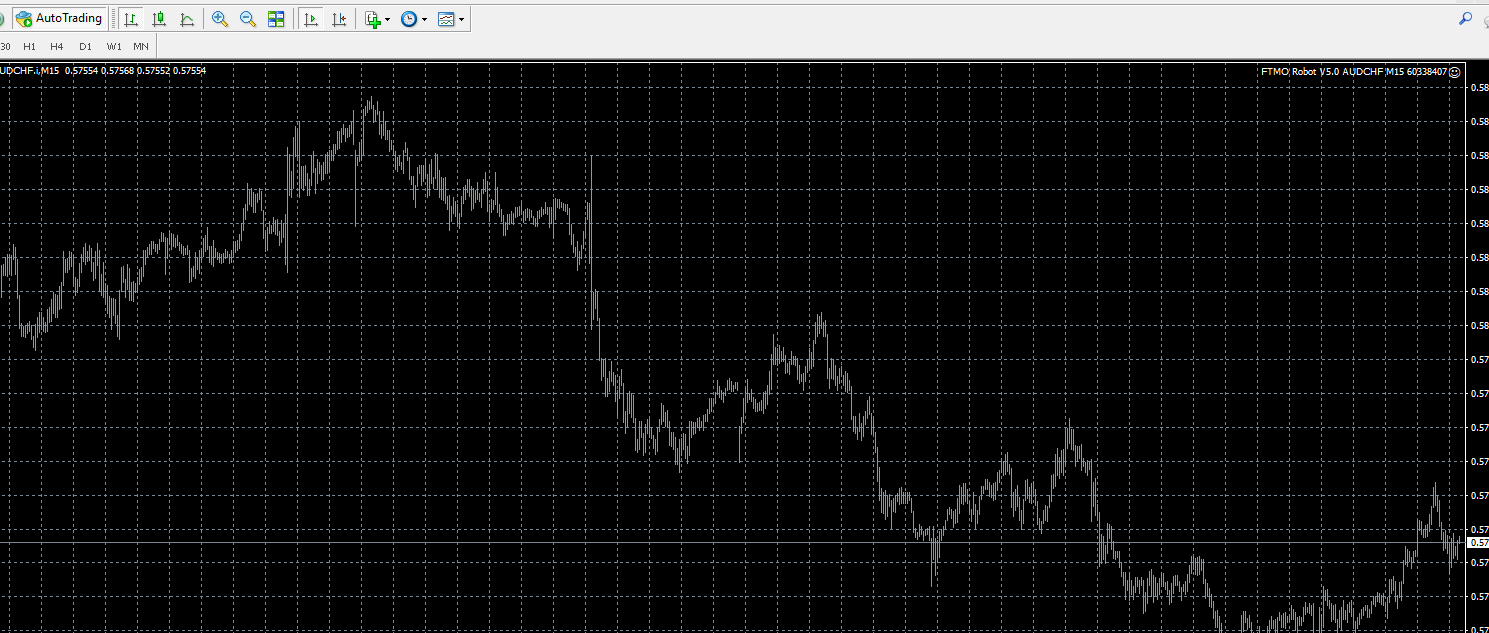 </span></span>
</span></span>