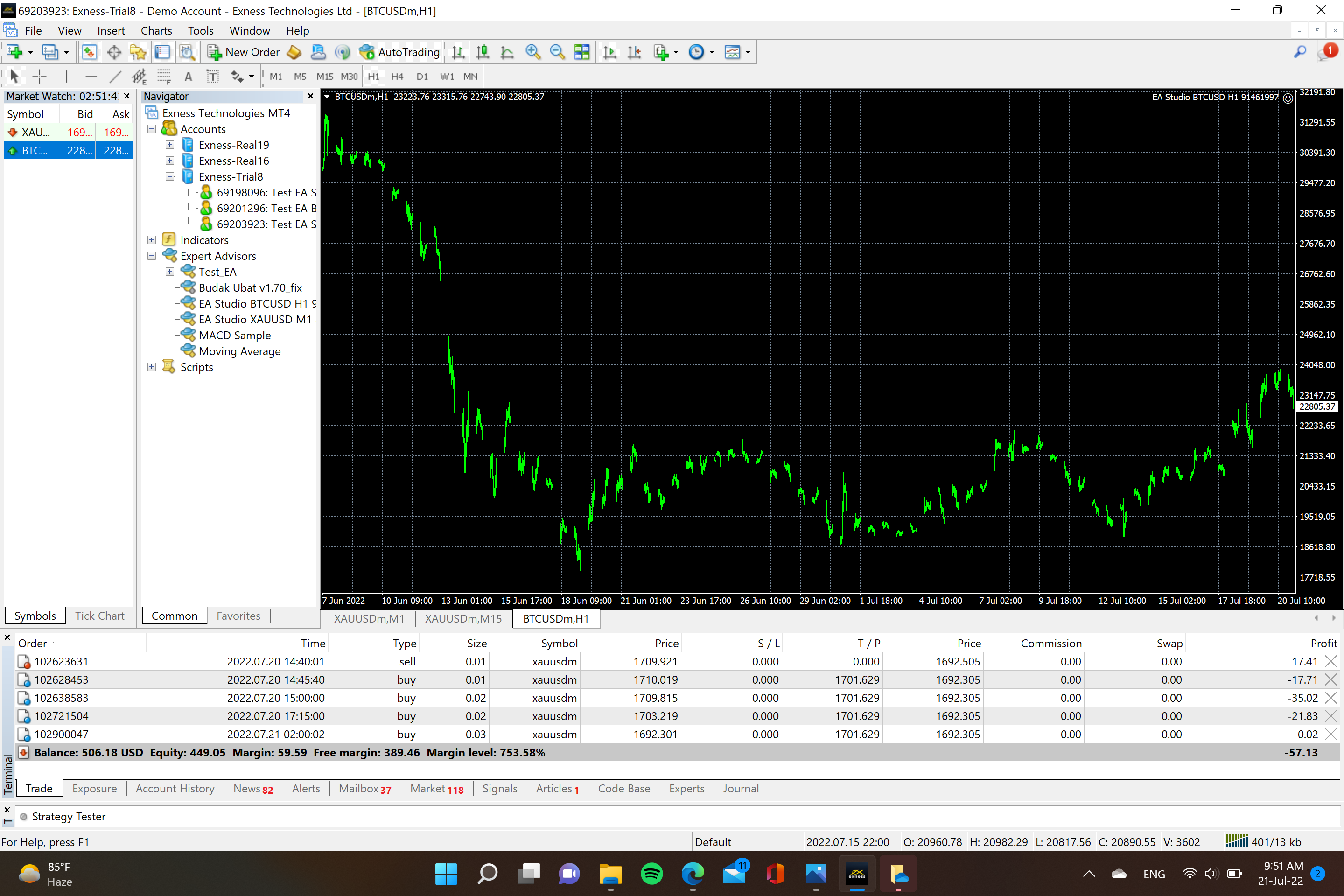Home › Forums › EA Studio › Trading Robots from EA Studio › EA runs on wrong pair, why?

- This topic has 2 replies, 1 voice, and was last updated 2 years, 7 months ago by
Anonymous.
-
AuthorPosts
-
-
July 21, 2022 at 13:09 #119722
Anonymous
InactiveHi,
I am very new in this EA Studios. Please help!
I have downloaded 2 EA from Petko’s youtube for testing; XAU EA & BTC EA on 2 consecutive days. The XAU first runs well and I am still on the demo account. On the next day I download and install BTC EA, the pair that was traded is XAU instead of BTC. I stopped the EA and drag the file again to the chart and same thing happened. I contacted my broker and they told me to contact you. Can anybody help if I click something wrong? Or do I miss a certain step?
I hereby attach my MT4 printscreen with EA Studio BTC running on BTC chart with a smiley face and below the traded pairs are XAUUSDm instead.
Thank you!
Regards,
-
July 21, 2022 at 13:15 #119753
Anonymous
InactiveHi Wawa,
Why is it that you think the BTC EA is trading XAU??
It looks to me that the BTC Ea just hasn’t made any trades yet which is highly likely on an H1 EA that has only been on demo for a couple of days.
IF you closed all your trades and chart and then ONLY had a single Chart open that was BTC with the BTC EA then I would believe it’s trading a different currency.
I am however very sure that is not what is happening.
Also it doesn’t matter what the EA says (ie wether it is for BTC or XAUUSD) it is the chart it is attached to that will be traded.
-
July 21, 2022 at 13:18 #119755
Anonymous
InactiveAdditional, my guess is that there is a minimum lot size issue as this is for BTC. Check your experts tab to see if there are any errors.
It’s likely that if you increase the lot size to 1 for the BTC Ea that it will start trading.
Also I would suggest that you see how things look when you run it through the backtester as this could likely highlight the issue ( and also show how often you should expect it to trade in a week)
Hope that helps you get to the bottom of things? :-)
-
-
AuthorPosts
- You must be logged in to reply to this topic.