Forum Replies Created
-
AuthorPosts
-
Stoyan Stoyanov
ModeratorHello Gillian,
The leverage depends on your broker and the account type youy decide to open. When opening a demo account, you will see the available options and can choose yourself depending on your preferences. The higher the leverage is, the larger trades can be opened; however, also, the higher the risk is. Also, it is matters the capital which you plan to invest. Low capital + low leverage means limited trading opportunities. You can test the combinations on demo account first and see what will work best for you.
Good luck!
Stoyan Stoyanov
ModeratorStoyan Stoyanov
ModeratorHello there,
If you plan to use any of those brokers, the best would be to go for the historical data for that one. Otherwise, Premium data would be sufficient to generate EA’s in EA Studio.
Good luck and enjoy the course!
Stoyan Stoyanov
ModeratorDear Agresh,
Each robot has a unique magic number that helps track its performance. So in order to be able to assist you better, could you please advise the magic number of the robot that you are testing? Also, please keep in mind that the performance of the robots could be affected by the brokers conditions. For better performance, we recommend to choose a broker from our trusted brokers list.
Regards
Stoyan Stoyanov
ModeratorThanks for providing the required information. I have forwarded it now to the support team; they shall contact you tomorrow within the day to settle your case.
Regards
Stoyan Stoyanov
ModeratorHello Agresh,
Are you testing just one robot on a demo account, or how many?
Regards
Stoyan Stoyanov
ModeratorHello,
support team is now aware of your case and asked for following:
“Please advise the order number, and also, can you provide a link to the video where your comment has been deleted ?”
Cheers
Stoyan Stoyanov
ModeratorHello there,
please, allow some time to the team to handle your request. Have you already sent a query to [email protected] ? If yes, when ?
Regards
Stoyan Stoyanov
ModeratorHello Ajay,
you should receive have received the email by now, can you please confirm ? You get access to 3 free courses and this will be your learning path. Mails won’t come every day, so please monitor your mailbox regularly.
Good luck with the learning!
Stoyan Stoyanov
ModeratorHey guys,
Watch Sam’s videos on EA Trading Academy’s YouTube channel. There Sam shows the whole process and also provides the EA’s he used to pass the challenges. Usually, he is using EA Studio to generate strategies and download EA’s.
Good lick!
Stoyan Stoyanov
ModeratorHello there,
Do you also have trouble starting the program ?
Stoyan Stoyanov
ModeratorHello Meelis,
You do need to have an account, so please go ahead to register. There is a 15-day free trial period to generate and download strategies. After the free trial, your account will be still active, and you will be able to import strategies and play around with the settings, but you won’t be able to download any.
https://studio.eatradingacademy.com/
Cheers
Stoyan Stoyanov
ModeratorHello there,
Yes, EA Studio is web-based and works in the browser no matter the OS. There is no difference if you’re a Windows or Mac user for EA Studio. With the software, you are downloading source code for the EAs (*.mq4/mq5 files), which you need to compile in MetaEditor (which is installed when you install the MetaTrader platform on your computer).
Safe trading!
Stoyan Stoyanov
ModeratorHello,
Some of our strategies have trailing SL and others don’t.
You can modify the strategy and add trailing SL with EA Studio if you have a license for the software. You can upload any strategy from our apps and change the Stop Loss from Fixed to Trailing and you will see on the balance chart on the right side how it will look like. But again, you need a license to download the strategy after you change it.
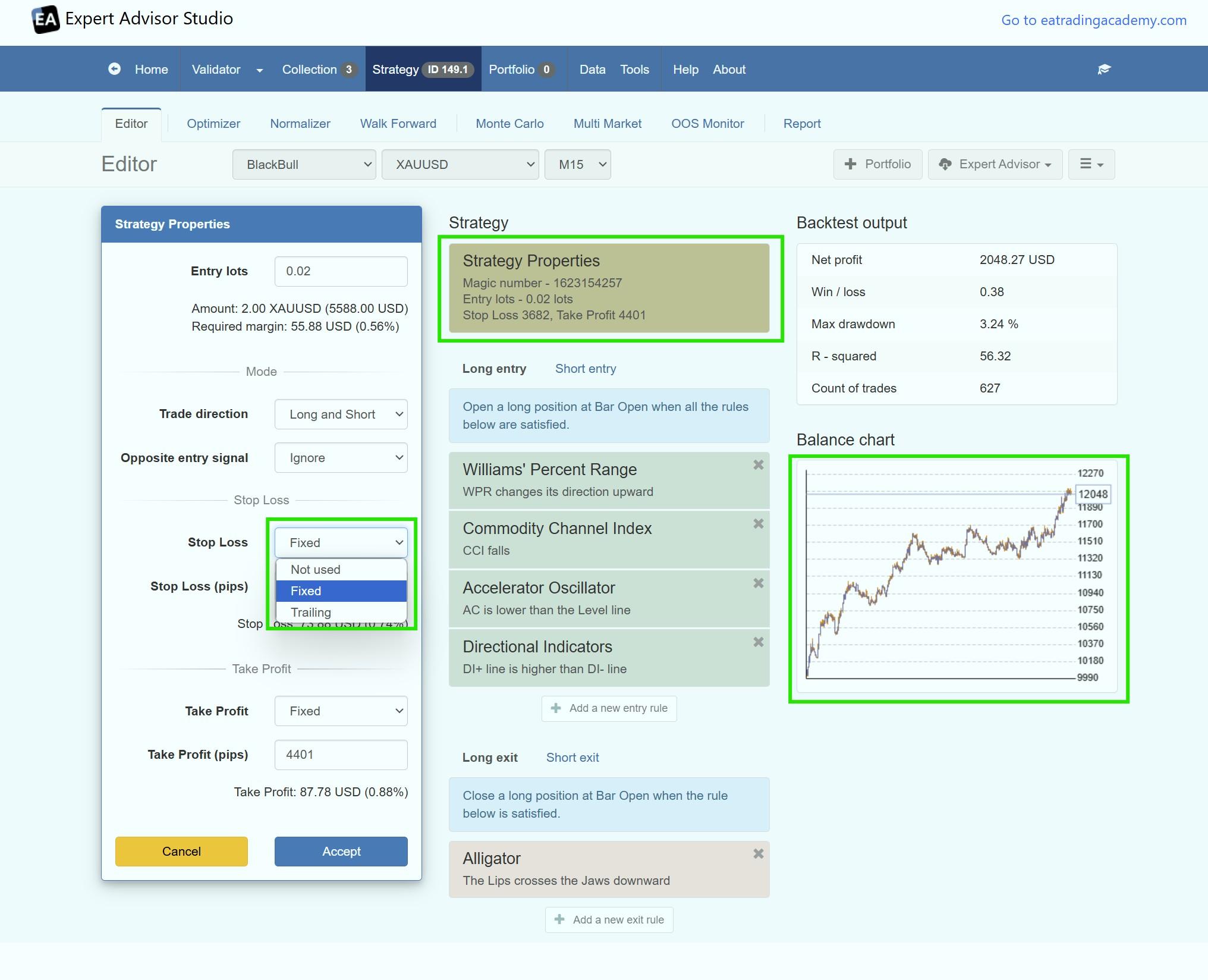
Regards
Stoyan Stoyanov
Moderator -
AuthorPosts
