Forum Replies Created
-
AuthorPosts
-
 SimonParticipant
SimonParticipantHi Petko,
Thanks for your reply, and for pointing out that the journal shows an error.. I looked up “mt4 ordersend error 131” and found out the following info:
Handling OrderSend Error 131 in MetaTrader 4
OrderSend Error 131 is a very popular problem that is usually encountered when testing MT4 expert advisors. What causes this error? It’s called ERR_INVALID_TRADE_VOLUME in the MT4 code. That means that your expert advisor is trying to send an order with invalid trade volume. On the absolute majority of the MT4 brokers setting some EA to open an order 0.123 lots will generate this error. But sometimes it’s generated when the EA, created for mini or micro accounts, is used on the standard account.
I am using a micro live account, could it be that the EA is programmed with the wrong lot size for the account I have? Or does the .json exported from MT4 file know all that stuff automatically?
Yes, I know my data is very limited.. it has been a huge struggle for me. My understanding is the the best data is the ACTUAL data from your broker, but here in the UK, not many brokers seem to offer MT4 that comes with data longer than a few months when you first install it.
My method to get around this, so far, has been to set up a VPS purely for the purpose of collecting data – I first started collecting it in January 2018, but very frustratingly (and I hold my hand up here for negligence), the VPS must have been rebooted by the hosting provider, possibly for maintenance or similar, some time in June 2018, because after a very busy summer/autumn with my other business, I checked the VPS in Jan 2019 to assess the data it had collected, only to find it had not been doing so since Jun 2018. Hence using the small amount of data I do have, starting in Jan 2019, and looking at the M1 timeframe, as that is obviously the highest count of bars I have for getting the largest data horizon.
I read about people using services like Tickstory, but I just don’t see how it can be as reliable as ACTUAL broker data, do you have any thoughts on that?…
In any case, after looking up the ordersend error 131, I altered the lot size for the strategy to 0.1 lot, and tried again in the MT4 Strategy Tester, and actually got much better results, please see below:
(PS: this isn’t a strategy at all developed for trading, it’s purely for checking that my workflow process is being set up ok)
You can see that it has 410 journal entries… the MT4 Strategy Tester results tab as 440 results, although the times and prices of the trades don’t match up very well at the start of the backtest, but they do at the end… why is that?
Is it because EA Studio is not calibrated to the same timezone as my MT4?
The graph is similar to the graph in EA Studio, although it shows better results than in EA Studio..
I don’t know what much of the report tab means, but I’m guessing that the completely red bar at the top isn’t good?..
Thanks,
Simon
 SimonParticipant
SimonParticipantSorry about the duplicate posts, The submit button didn’t seem to be working when I posted them, I can’t see a way of deleting them?.. at least one of them has the images.
Thank you.
 SimonParticipant
SimonParticipantHello Petko,
Thank you for such a quick response, please see images below:
1. The strategy in EA Studio – with the entry/exit rules, everything, simply the Editor of it
2. The MetaTrader where you do the backtest:
This is a backtest on a live account – I get zero results/entries/exits on here, “Results” and “Graphs” tabs are empty – however, the current balance is only 36.05 GBP, would that be the reason?
Settings Tab:
Report Tab:
Journal Tab:
This is a backtest on a Demo account, the balance is closer to what was entered into the account settings in EA Studio prior to creating the strategy.
Settings Tab
Results Tab:
Report Tab
Journal Tab:
3) The statistics of your Data – go to EA Studio Data – Data statistics
Please let me know if there’s anything else you need.
Kind Regards,
Simon.
 SimonParticipant
SimonParticipantDear Petko,
I have been watching a lot of your really great videos on YouTube, thank you very much for publishing them.
I am contacting you because I am have been a user of Forex Strategy Builder Pro and EA Studio for many years now, but cannot get anywhere with it because I find it extremely difficult to get hold of and use accurate forex data.
I was following along with your video – Forex historical data – how to export properly for EA Studio , and you show that you export new data from MT4, import it into EA Studio, generate one strategy purely for the purpose of making sure that you get the same results in the MT4 Strategy Tester as you do in the EA Studio strategy Journal, which you do successfully.
I have followed the procedure as closely as possible, and the results I get in the MT4 Strategy Tester are nowhere near the same as the ones in the EA Studio Journal.
Here are the 124 entries shown in the EA Studio Journal:
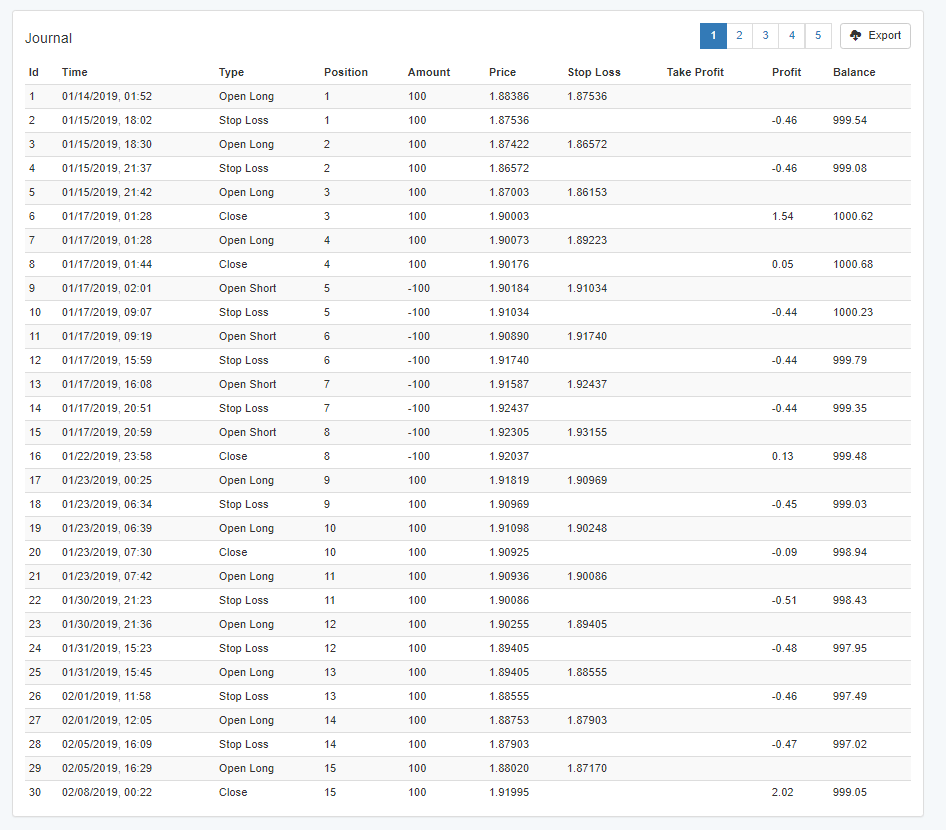
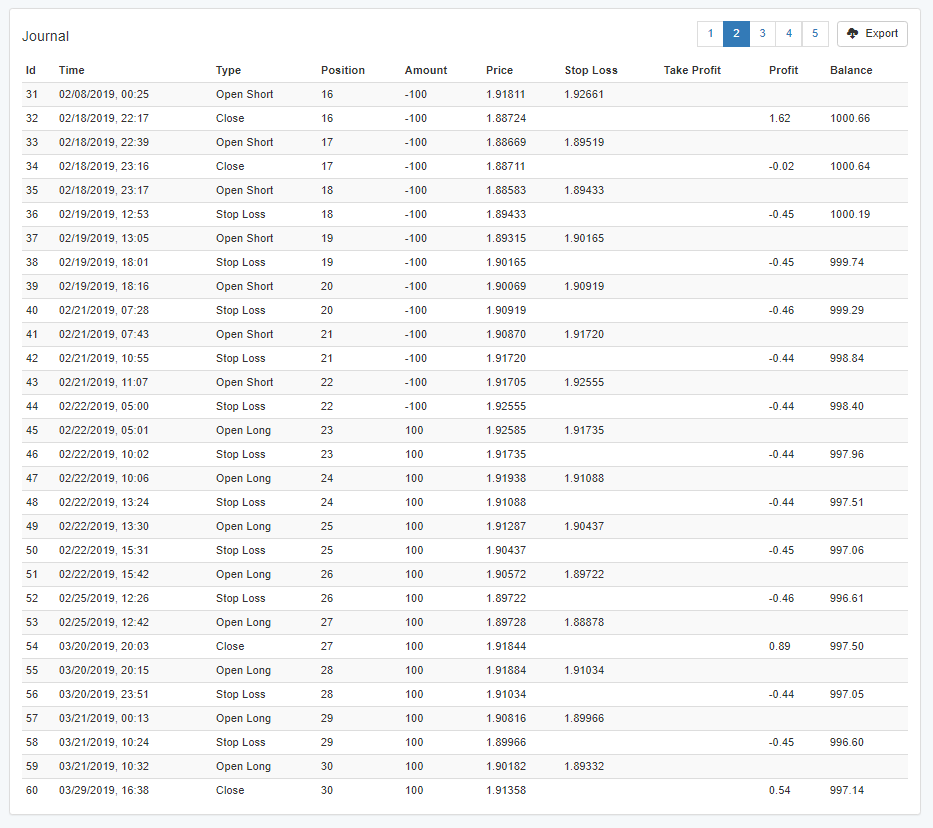
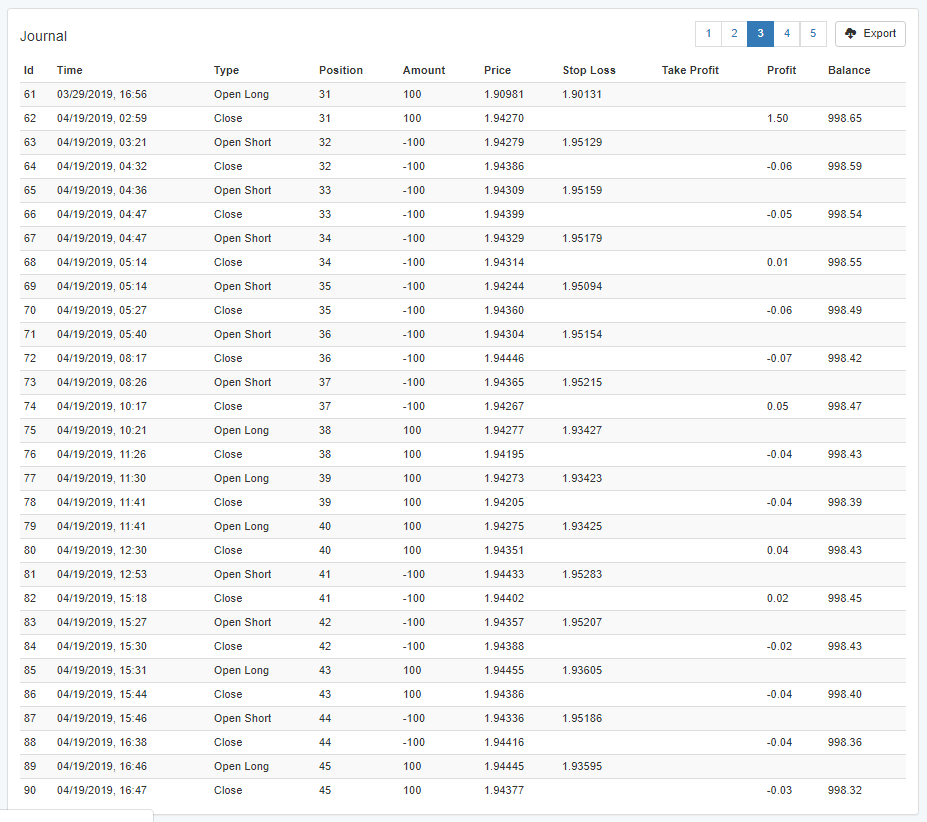
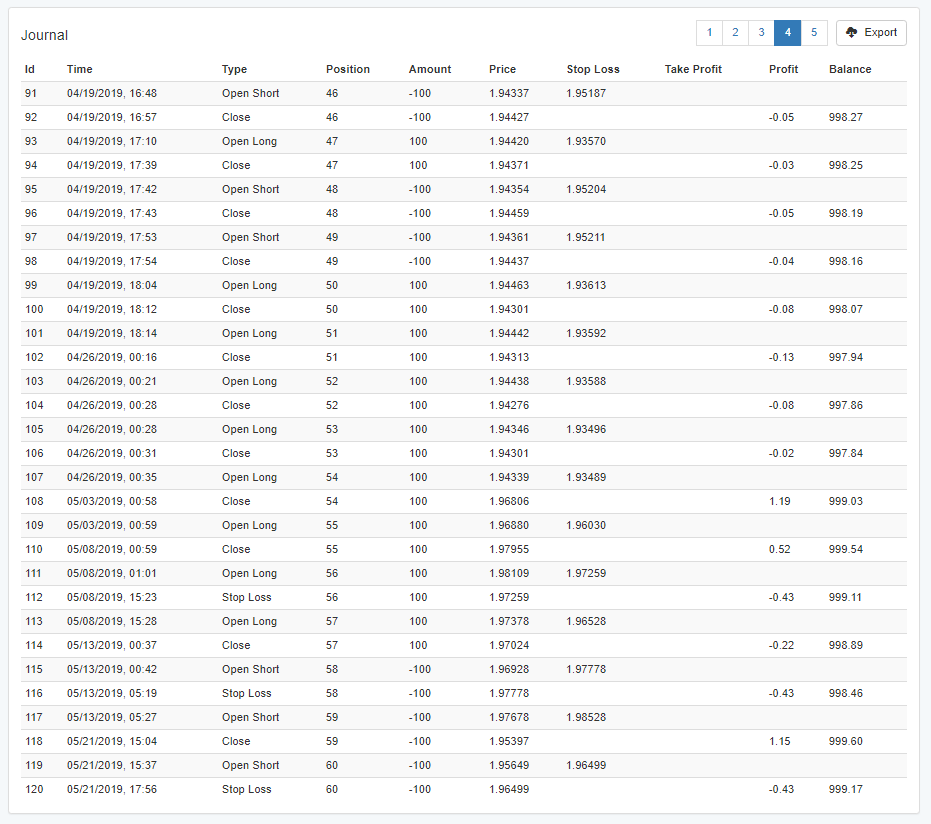
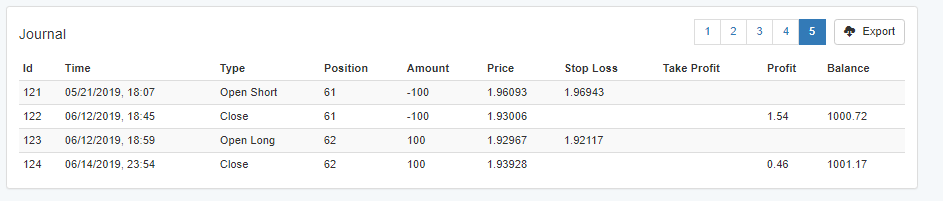
Here are the 6 entries shown in the MT4 Strategy Tester:
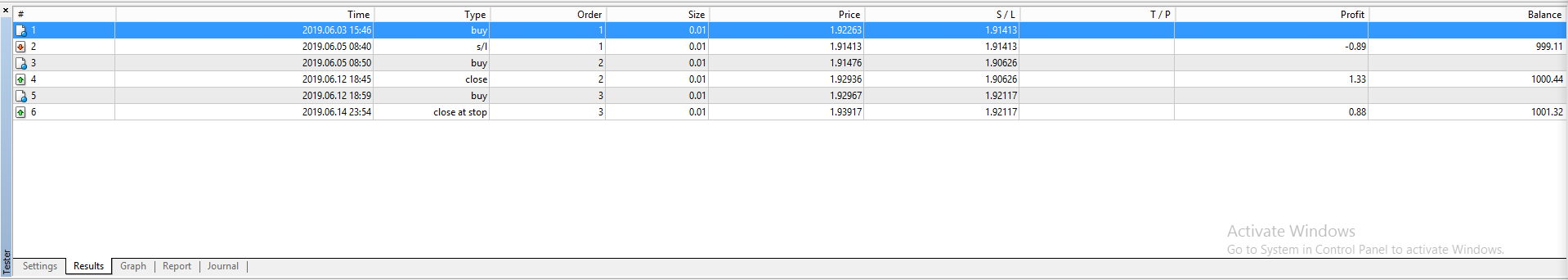
Here are the settings I set in the MT4 Strategy Tester:
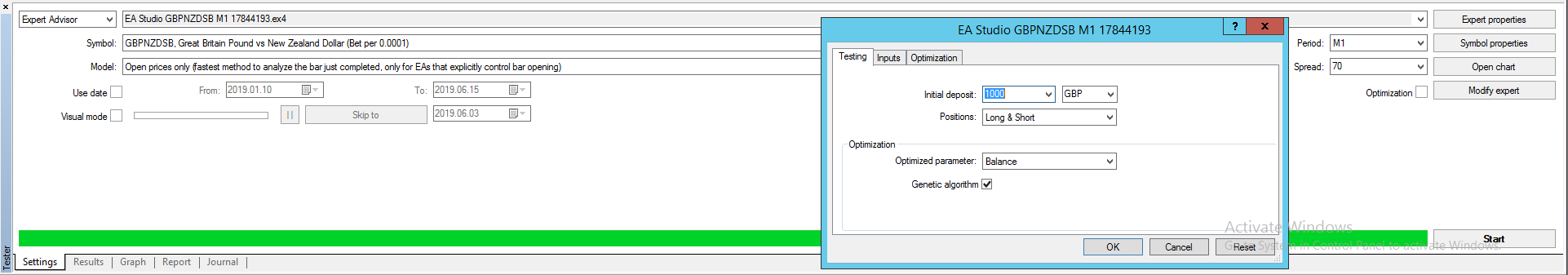
I really hope you can help me figure this out, it’s stuff like this that keeps stopping me from progressing, I hit hurdles like this, can’t find any help, get distracted with running my other business, and then find myself back to ‘square one’ again.
Please let me know if you need any more info from me, I will gladly find it out for you.
If I can get the fundamental procedures organised for routine practice, I will no doubt happily buy several of your courses, but as it is, if I can’t get EA Studio or Forex Strategy Builder to work properly, I would be wasting my money.
I hope to hear from you sometime.
Many Thanks,
Simon -
AuthorPosts
