Home › Forums › Ready-to-use Robots › Top 10 EAs › Updates on the Top 10 EAs

Tagged: Top 10 App
- This topic has 56 replies, 1 voice, and was last updated 1 year ago by
 Marin Stoyanov.
Marin Stoyanov.
-
AuthorPosts
-
-
August 5, 2023 at 15:21 #188766
 Petko AleksandrovKeymaster
Petko AleksandrovKeymasterHey traders,
I have updated the Top 10 Forex, Crypto, and GOLD EAs.
Those of you who already bought any of those will receive e-mails with new login details.
Also, I will appreciate any feedback or results from your trading with the EAs. This might help me improve the EAs every month.
-
September 5, 2023 at 7:39 #196107
 Petko AleksandrovKeymaster
Petko AleksandrovKeymasterHey traders,
The Top 10 EAs were updated for Forex, Gold, and Crypto with the new 10 EAs.
You will receive an e-mail with the new credentials.
Safe trading!
-
September 5, 2023 at 20:46 #196201
Janek
ParticipantHi Petko,
Thank you for the updates!
Should I remove the old bots or keep them working parallel to the new one? I am asking as I have just been testing the old one for two weeks.Thanks,
Janek -
November 2, 2023 at 22:28 #209332
 Marin StoyanovKeymaster
Marin StoyanovKeymasterHello traders,
Petko has updated the Top 10 EAs.
All users who purchased the EAs received a link to download the new robots.
We received a few requests from users who wanted to test the prevoius EAs so starting this month we will leave the robots from the past few months in the folder as well. This way you be able test more robots. Just remember that the latest version is the most suitable to use with the current market conditions.
We would appreciate if you share any feedback or results from your trading with the EAs in the forum. This might help Petko in improving the EAs every month.
Best regards,
Marin from Customer Support team
-
November 6, 2023 at 8:02 #210154
Bkennedy74
ParticipantI have had BTC running nearly 2 days now, not 1 trade.
I also have the gold updated robots It has been running for over 8 hours, no trades which is very rare for gold and the backtesting I have done.
Also, why are the pip counts and stop losses for gold so high? 6000 pips for gold? that is over $60 movement, which you can see from this screenshot is not something that happens on the 15 minute chart so often, nor does it happen on the 1hr chart.

-
November 6, 2023 at 15:46 #210236
 Petko AleksandrovKeymaster
Petko AleksandrovKeymasterHey mate,
Could you give it more time? The EAs will open trades when the price hits the confirmation from the indicators.
The EAs are not designed to trade frequently but to take vital signals.
SL is a protection. The EAs have exit conditions (indicators).
However, you can always optimize the EAs so they will have lower SL or to make it more active.
-
-
December 6, 2023 at 18:34 #219381
 Marin StoyanovKeymaster
Marin StoyanovKeymasterHello traders,
Petko has updated the Top 10 EAs. All users who purchased the EAs received a link to download the new robots. If you haven’t received an email yet, please drop us a message on our contact page and share your order ID or the email you used during your purchase to assist you quicker with your request.
We would appreciate if you share any feedback or results from your trading with the EAs in the forum. This might help Petko in improving the EAs every month.
Best regards,
Marin from Technical Support team
-
December 6, 2023 at 20:14 #219396
Philip Mow
ParticipantTop 10 forex Ea struggling to make profit :(
-
January 2, 2024 at 21:07 #224131
paul4x
ParticipantCan anyone provide any updates?
-
January 2, 2024 at 21:19 #224134
 Marin StoyanovKeymaster
Marin StoyanovKeymasterHello traders,
As we enter the new year, we’re thrilled to introduce major update to our Top 10 EAs, enhancing your trading experience.
News Filter: We’ve listened to your feedback and added a News Filter to our robots. This feature ensures that during high-impact news events, the robots won’t initiate new trades, improving risk management while preserving your existing positions and order functionalities.
All users who purchased the EAs received a link to download the new robots. If you haven’t received an email yet, please drop us a message on our contact page and share your order ID or the email you used during your purchase to assist you quicker with your request.
We would appreciate if you share any feedback or results from your trading with the EAs in the forum. This might help Petko in improving the EAs every month.
What’s next?
More Currency Pairs (Starting Feb 2023): Our new powerful machine, the Express Generator, is creating EAs for multiple currency pairs. Alongside our Top 10 EURUSD Forex robots, soon we will be introducing a new range of top-performing Forex robots for other major currency pairs, including GBPUSD, JPYUSD, and more. In the upcoming months we will release more top 10 EAs for commodities and cryptocurrencies as well. Don’t forget to subscribe to this topic, to get notified when the new currency pairs are live.
Best regards,
Marin from Tech Support team
-
January 2, 2024 at 22:50 #224146
 MUSTAFA SAMEHParticipant
MUSTAFA SAMEHParticipantHello
I did not receive a link to download the new version of the robots -
January 2, 2024 at 23:17 #224149
ALEJANDRO MANUEL MACIAS ESQUEDA
ParticipantAnd how do we add the news filter to the new robots ?
-
January 3, 2024 at 3:23 #224176
Alan Northam
ParticipantGo to the EA Properties. Scroll down to News Filter. Select the option you want.
Alan,
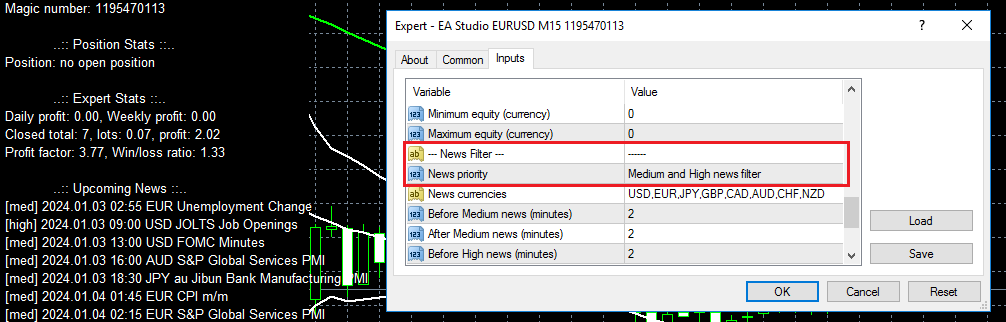
-
-
February 6, 2024 at 10:16 #232508
 Marin StoyanovKeymaster
Marin StoyanovKeymasterHello traders,
Petko has updated the Top 10 EAs.
We would appreciate any feedback or results from your trading with the EAs. This might help Petko in improving the EAs every month. If you have any questions or you want to share some results, please, write in this Forum Topic.
PS: We’re thrilled to hint at something electrifying in the works — our upcoming Top 10 Robots App! Get ready to explore the future with us. Stay tuned for updates.
Best regards,
Marin @ EA Trading Academy customer support team
-
February 6, 2024 at 11:15 #232519
Antoine
Participantinto which folder do I need to copy:
Strategy Collection 10 EURUSD M15.json
File?
-
February 6, 2024 at 11:22 #232522
Alan Northam
ParticipantHi Antoine,
I am not sure to what you are referring. Can you give more detail as to your question?
Alan,
-
-
February 19, 2024 at 1:17 #235907
TylerDurden
ParticipantHi Petko,
can you please share the settings file that you used to pass the 200k challenge with Infinity Forex Funds with the EA ForexGoldInvestor?
Thanks!
-
April 10, 2024 at 5:57 #247738
Matt
ParticipantHello Tyler (great name),
I’ve been using the Gold Investor robot, and it’s simply the default settings, with AutoMM 1 % and AutoMM_Max 2 %.
Though you’ll need to add a Max Daily DD protection which they’re rolling out at the moment i believe. We just lost a live funded challenge as the robot took a few negative trades within 1 day adding up to 0ver -5% DD for the day.
I hope that helps.
-
-
March 11, 2024 at 7:56 #240898
netbizint
ParticipantHi Petko,
The March 2024 release for the Top 10 Forex and Gold EAs don’t work for me. I attach to the chart and the EAs gets removed.
—
2 17:54:46.315 Expert Robot EURUSD M15 1271956521 EURUSD,M15: loaded successfully
2 17:55:06.060 Expert Robot EURUSD M15 1307380838 EURUSD,M15: loaded successfully
2 17:55:12.465 Expert Robot EURUSD M15 1645726910 EURUSD,M15: loaded successfully
2 17:55:20.927 Expert Robot EURUSD M15 1844006711 EURUSD,M15: loaded successfully
2 17:55:24.912 Expert Robot EURUSD M15 1271956521 EURUSD,M15: removed
2 17:55:29.212 Expert Robot EURUSD M15 2002347854 EURUSD,M15: loaded successfully
2 17:55:31.881 Expert Robot EURUSD M15 1307380838 EURUSD,M15: removed
2 17:55:36.293 Expert Robot EURUSD M15 2016102936 EURUSD,M15: loaded successfully
2 17:55:37.737 Expert Robot EURUSD M15 1645726910 EURUSD,M15: removed
2 17:55:44.189 Expert Robot EURUSD M15 2031381172 EURUSD,M15: loaded successfully
2 17:55:47.391 Expert Robot EURUSD M15 1844006711 EURUSD,M15: removed
2 17:55:53.119 Expert Robot EURUSD M15 2086562380 EURUSD,M15: loaded successfully
2 17:55:55.035 Expert Robot EURUSD M15 2002347854 EURUSD,M15: removed
2 17:55:58.706 Expert Robot EURUSD M15 2129646700 EURUSD,M15: loaded successfully
2 17:56:02.284 Expert Robot EURUSD M15 2016102936 EURUSD,M15: removed
2 17:56:10.917 Expert Robot EURUSD M15 2031381172 EURUSD,M15: removed
2 17:56:16.331 Expert Robot EURUSD M15 424924099 EURUSD,M15: loaded successfully
2 17:56:18.104 Expert Robot EURUSD M15 2086562380 EURUSD,M15: removed
2 17:56:32.431 Expert Robot EURUSD M15 2129646700 EURUSD,M15: removed
2 17:56:33.795 Expert Robot EURUSD M15 424924099 EURUSD,M15: loaded successfully
2 17:56:41.815 Expert Robot EURUSD M15 424924099 EURUSD,M15: removed
2 17:56:58.713 Expert Robot EURUSD M15 424924099 EURUSD,M15: removed—
I get same issue with the GOLD Top 10 EAs.
Am using the MT4 ones.
Please advise.
-
April 10, 2024 at 6:00 #247739
Matt
ParticipantHi Netbizint,
This is quite odd.
Has it worked for you yet?Sorry for the delay between your message and this response.
Have you tried closing and restarting MT4?
If you’re still having troubles I’ll investigate more.
Please let me know how you go
Happy Trading
-
-
April 10, 2024 at 9:20 #247764
netbizint
ParticipantStill does not work. I added the Gold M15 EAs. It gets removed still. It’s same with the Forex ones.
-
April 11, 2024 at 20:52 #248083
Matt Bailyes
ParticipantThe EAs are not working on MT5. They remove themselves after a few seconds. Message I get is “ExpertRemove () function called”
Also, are there set files for these or a video explaining what each setting is?
Thanks
-
April 11, 2024 at 21:36 #248090
Matt Bailyes
ParticipantI believe I have solved the issue. The default settings are just that… default. I needed to customise the settings in accordance to my account size and risk tolerance.
-
-
April 23, 2024 at 13:35 #250999
Kerem Yarpuz
ParticipantI have the same issue. When I load the EAs on the chart it removes itself. I changed the settings as well but still doesn’t leave on the charts…
-
April 23, 2024 at 14:23 #251009
Alan Northam
ParticipantHi Kerem,
Which EAs are you referring too? Prop Firm Robot app or Top 10 EAs app?
Are you using a broker or a prop firm?
If prop firm, what are their daily draw down limits, their max draw down limits, and their profit target?
What is your starting account balance.
Alan,
-
April 24, 2024 at 14:54 #251263
Kerem Yarpuz
ParticipantHi,
I’m talking about the Top 10 EAs app that where I downloaded the 3 free version of it. I even changed the drawdown limits but still it removes it every time.
I’m using a 100k demo account on IC Markets.
-
April 24, 2024 at 16:15 #251280
Alan Northam
ParticipantHi Kerem,
The problem is that the robot/robots have activated the account protections. To get the robots trading again the protection levels need to be modified.
Alan,
-
-
-
-
April 24, 2024 at 12:21 #251137
Rockworm83
ParticipantHi , last night, the last video he released : https://www.youtube.com/watch?v=ydlpTV9EMSI&t=1s
I downloaded his robots, and they all show me an error message like this, the robot starts and after 1 minute the robot stops and marks this error message, what should I do?
I took a photo of the error message indicated , it’s the 3 bots of top 10 EA (EUR/USD BTC/USD XAU/USD) on 15Min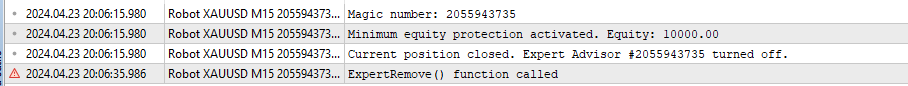
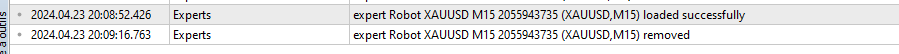
-
April 24, 2024 at 13:12 #251238
Alan Northam
ParticipantHi Rockworm83,
This happened because the robot protection levels were activated. To get the robot trading again you need to update the protection levels.
Alan,
-
April 24, 2024 at 15:12 #251267
Rockworm83
ParticipantHi Alan, how do I put protection levels on his 3 robots?
-
April 24, 2024 at 16:12 #251279
Alan Northam
ParticipantHi Rockworm83,
The protection levels are set in the robots properties box. The same box where you can change to lot size.
Alan,
-
April 24, 2024 at 16:18 #251281
Rockworm83
ParticipantThanks Alan, but i went to the robot options, but I can’t find anything, in the settings, what is the box in question called and what should be noted inside? if you can if you have a screenshot like I did as a demonstration it would be easier to assimilate
-
April 24, 2024 at 16:33 #251285
Alan Northam
ParticipantHi Rockworm83,
Sorry I think I spoke out of turn. I was thinking in terms of the Prop firm robots or the Top 10 EA robots. Since it is the gold EAs you are referring too I will need to refer you to one of our other moderator/trader who is experinced in trading these robots.
Alan,
-
April 24, 2024 at 16:38 #251286
Rockworm83
ParticipantNo Alan , you’re not wrong, i’m talking about the 3 robots in Petko’s last video, they are part of the EA Top 10, I just would have liked to know which box you are referring to because I can’t find it in the settings
-
April 24, 2024 at 17:26 #251294
Alan Northam
ParticipantHi Rockworm83,
Here is the robot properties box. It shows up on the screen during the process of installing the EA on the chart.
You can also access it by right clicking on the smiley face or blue hat in the upper right corner of the chart and selecting properties.
Can you show me a screenshot?
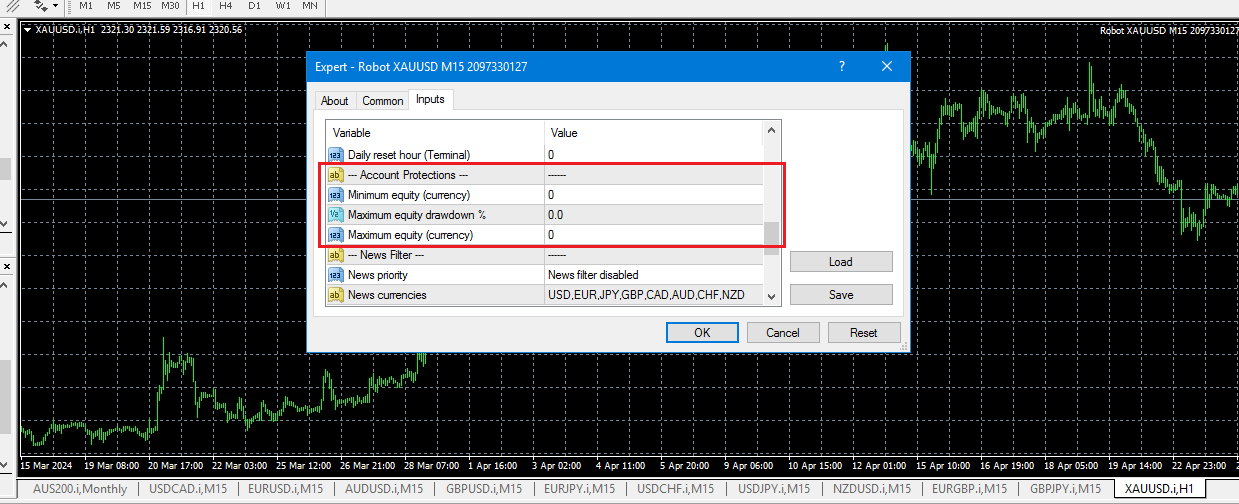
Alan,
-
April 24, 2024 at 17:31 #251295
Rockworm83
Participantyes, here is the photo
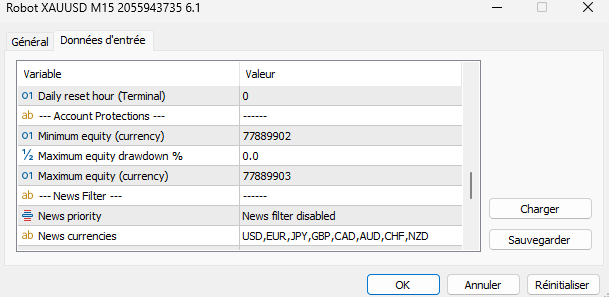
-
-
-
-
-
April 24, 2024 at 17:40 #251297
Alan Northam
ParticipantHi Rockworm83,
So we need to make some changes. To get your robot trading again just set the 77889902 in both instances to zero. If you want to have some protections on your account then I need some addition information.
Is the account a 100K prop firm account? If so what is their daily DD limit, max DD limit, and Price Target.
If this is a brokerage account what protections would you like to have.
Alan,
-
April 24, 2024 at 18:04 #251302
Rockworm83
ParticipantIt’s perfect, it worked, and for the rest it’s for a prop firm account of 10k, and for the rest I knew how to modify that on my own,
I’ll show you that in a photo
I put this because I have to do less than 4%
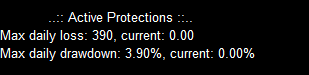
The only thing that makes me ask a question is that there is marked 0 in the Take Profit box, so there was no Take Profit
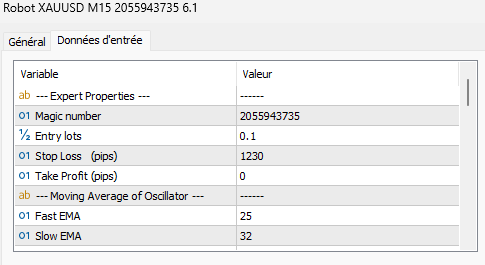
-
April 24, 2024 at 18:05 #251311
Alan Northam
ParticipantHi Rockworm83,
Happy to hear you got it working!
Evidently that EA is not using a Take Profit. In that case the EA will have an indicator built into it that will trigger the take profit.
I looked at my Top 10 EA app and I don’t find any v6.1 so I cannot find the exact EA you are referring too. So I cannot look at the source code to see what is triggering the take profit.
Alan,
-
-
-
April 27, 2024 at 8:16 #251894
 Marin StoyanovKeymaster
Marin StoyanovKeymasterDear traders,
We have an update on the Top 10 EAs App.
With this update, an issue got fixed which caused the exported Expert Advisors to have wrong trading session settings.
If you have the Top 10 EAs App open, just press Ctrl + F5 to refresh.
Also, it’s best if you have any expert advisors that are running in metatrader to replace them with the updated ones!
If you have any questions, let us know!
Kind Regards,
Nikos -
May 1, 2024 at 10:54 #252641
Tradingblueocean67
ParticipantHello Petko and Team,
I see that the starting balance is 10k$ from the chart, can you also mention the trading size ?
In other words, would it be possible to know a bit more about used the money and size management ?
thx
vincenzo
-
May 1, 2024 at 13:28 #252655
Alan Northam
ParticipantHi Vincenzo,
You do not need to use !0K$ account size.
To calculate lot size I use this calculator:
https://www.babypips.com/tools/position-size-calculatorIf you need help on how to use the calculator let me know!
Alan,
-
May 2, 2024 at 6:37 #252771
Matt
ParticipantHi Vincenzo,
How are you?
I’m sorry, which chart are you referring to? And which lotsize? Can you provide more info please?
We usually try to stick to 1% risk per trade. Or 0.01 per $1000 accounts.
I hope this helps.
Warmly
Matt
-
-
May 6, 2024 at 8:42 #253478
Tradingblueocean67
ParticipantHi Matt,
look at the snapshot here …
thx
Vincenzo
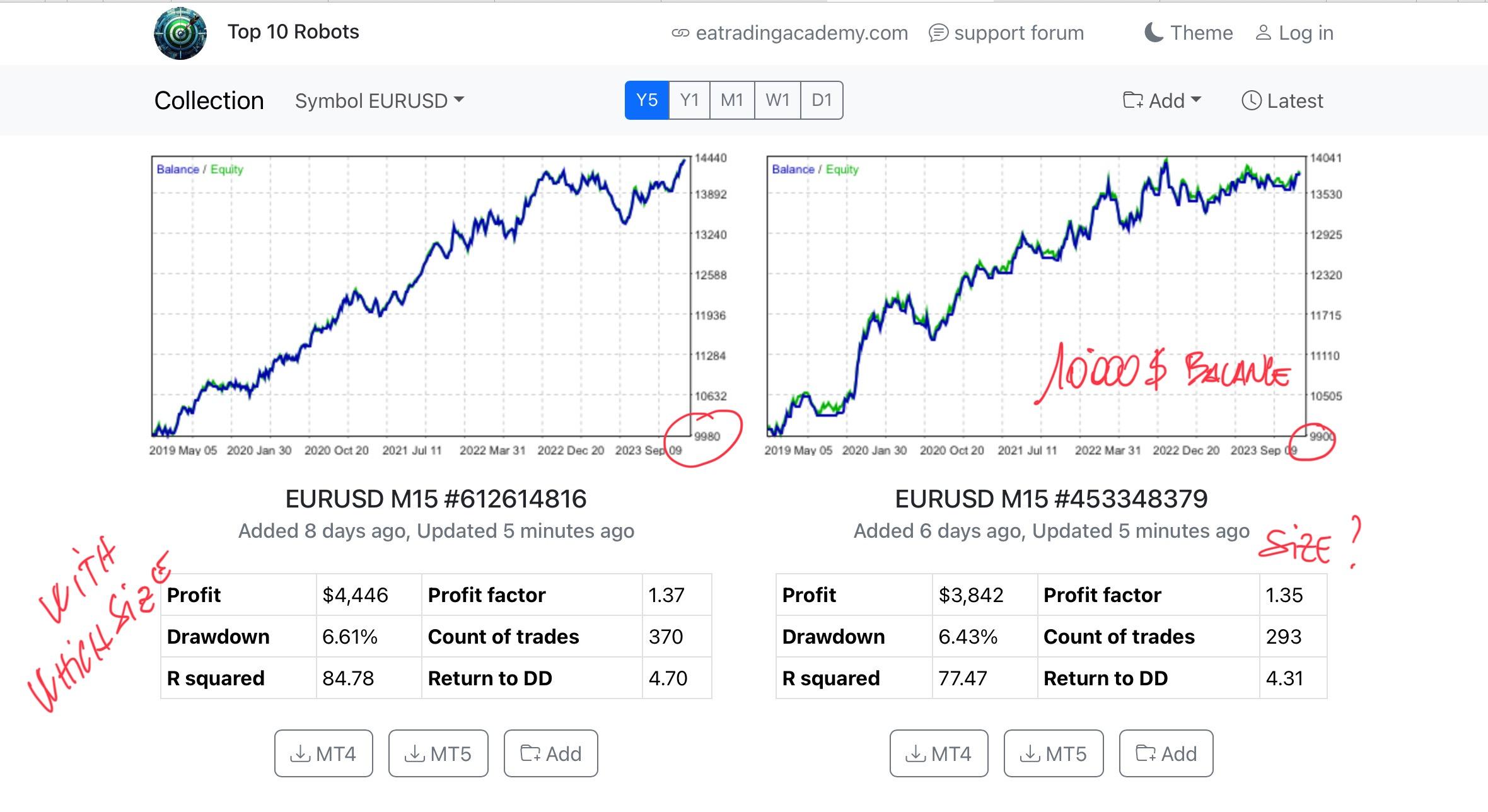
-
May 6, 2024 at 12:08 #253510
Alan Northam
ParticipantHi Tradingblueocean67,
These robots started off with an account size of $10,000, then had a small drawdown before moving higher. So the charts show the the lowest drawdown for each of the two robots. This is why the charts start with a lower low than $10,000.
Alan,
-
May 24, 2024 at 6:46 #256734
Tradingblueocean67
ParticipantHi Alan,
I just want to know the size that the EAs have been trading in the charts above.
thx
vincenzo
-
May 24, 2024 at 10:16 #256754
Alan Northam
ParticipantHi vincenzo,
The Top 10 app robots are traded in the app with the default lot size of 0.1 lots. If you open the downloaded robot with notepad you can see the Entry Amount is set at 0.10. The exception is with silver. With silver some of the robots are traded in the app with 0.1 lots or with 0.02 lots. If you are going to trade silver I would have to find out which ones are trading with 0.02 lots.
Alan,
-
-
-
-
May 8, 2024 at 17:25 #254020
Pak
ParticipantHi team,
Do we need to update the Top 10 Portfolio EAs every weekend? Or only when you drop a message about any updates here in the forum.
Thank
Pak
-
May 8, 2024 at 18:05 #254034
Alan Northam
ParticipantHi Pak,
That decision is up to you. The “Top 10 robots” are updated every hour.
Alan,
-
-
May 24, 2024 at 0:10 #256699
adam phillips
ParticipantHi Petko
Have you updated the Top10EAs for BTC today?
thx
Adam
-
June 11, 2024 at 13:26 #260691
kcox
ParticipantHello Petko,
In one of your recent videos entitled “My Forex Robots Are Better than the Pros!!!”, you spoke about how you trade the top 3 EURJPY robots. I have a question regarding the replacement of a robot. When you replace an existing strategy with a new one, what happens with the opened position of the previous strategy?
Do you simply close the trades? Or do you leave the trades opened to be closed by the TP or SL?
Thanks
Kerwyn
-
June 11, 2024 at 22:15 #260785
NIKOS KYRIAKOU
ParticipantHey kcox,
You will need to close the trades manually if you want not to risk the position opened.
Hope this helps!
Kind Regards,
Nikos -
June 13, 2024 at 9:38 #261005
adam phillips
ParticipantHi guys…I forgot to download MT5 Crypto EA # 1313009361 …I have the MT4 version but not the MT5 source code. Are you able to make it available to me? Thanks Adam
-
June 13, 2024 at 11:50 #261019
NIKOS KYRIAKOU
ParticipantHey Adam,
Unfortunately, I cannot make it available, it has to appear in the app.
Kind Regards,
Nikos
-
-
August 10, 2024 at 2:08 #278295
 Marin StoyanovKeymaster
Marin StoyanovKeymasterHi guys, I purchased the 10EAs App two weeks ago and I now notice that the App gives robots from the collection filtered by absolute Profit. It would be more beneficial for most traders to provide the top 10 EAs filtered by some measure of risk-adjusted returns, such as Return to DD, Sharpe Ratio, or similar. Most traders are focused on maximizing the return risk tradeoff.
Some robots in the current app, such as EURJPY M15 #749235461, currently in position 9, have better Return to DD and lower absolute Drawdown than most of the other EAs in their categories. For instance, rather than providing the top 10 by absolute Return, you could provide: top 3 by Return + top 3 by Return to DD + top 3 by Drawdown.
Another suggestion is to provide the data for each EA in a table format with EAs as rows and in the columns showing: 1d, 1w, 1M, 1Y, 5Y, Profit Factor, Drawdown and Return to DD. Whilst also keeping the current “chart with data underneath” presentation.
Thanks,
David
-
-
AuthorPosts
- You must be logged in to reply to this topic.
