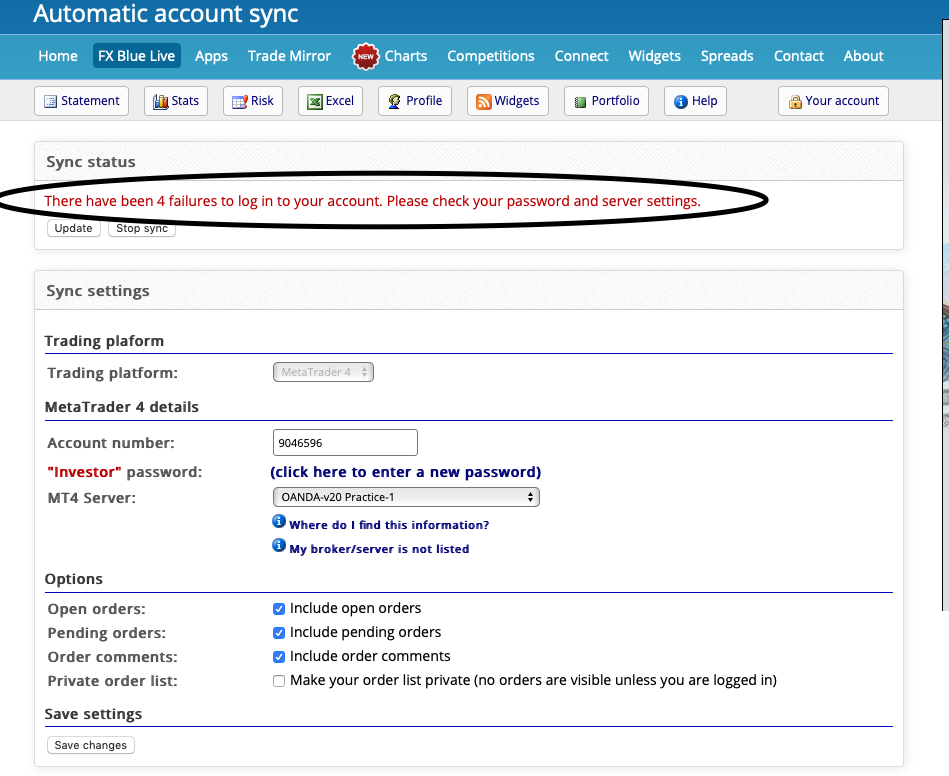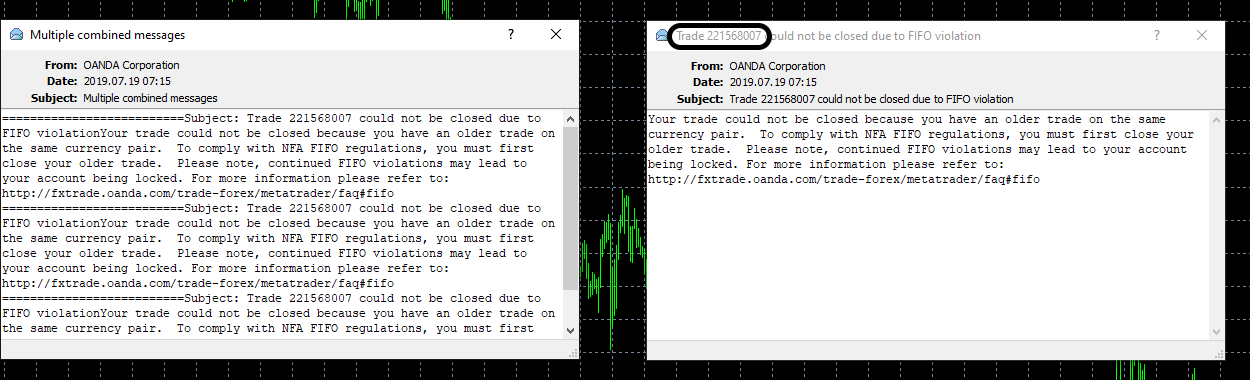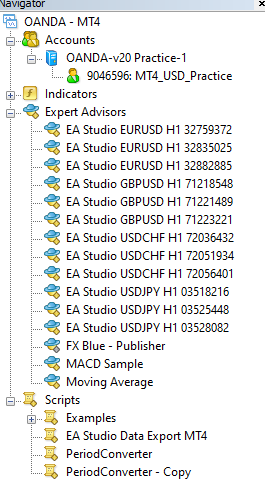- This topic has 17 replies, 1 voice, and was last updated 5 years, 12 months ago by
Petko Aleksandrov.
-
AuthorPosts
-
-
July 17, 2019 at 18:20 #16216
james-1503
ParticipantHello, My name is James, and i’m new here and asking for some help.
Have been learning from a course on algo trading that i found.. I’ve been following the directions to a T.
Everything seemed to be ok when i went to bed last night as trades were being placed on the auto trading tab, but when i woke up this morning,
there were no trades happening, and the account history tab only accounted for 2 buys and 1 sell for a total of $13.46 Profit.Also, on the EA Studio website, all the data is gone that i was backtesting last night.
Not sure what happened, or if there was something that i didn’t do correctly.
There are no analytics to what i started from last night.
Please help…
James
-
July 17, 2019 at 20:31 #16223
Petko Aleksandrov
KeymasterHello James,
what you had of total 3 trades is just normal especially if you trade with few EAs. Probably the ones that you saw last night are the ones you see in the account history today.
Regarding EA Studio, if your computer restarted it will now keep the work. With me sometimes, when there is an update, the computer restarts and I see the browsers reopened but no strategies in the collection. So this is normal.
Anyway, I prefer not to switch off the updating because I do not want to miss updates. The best for the trading, of course, is to keep the EAs and the generator/reactor running all the time.
-
July 18, 2019 at 0:12 #16235
james-1503
ParticipantAww…the updates!
This makes sense…ok, thank you for getting back to me, i will try again to run the program when i am awake..
What do you mean “it will now keep the work”? Where does the EA Studio keep the work at?
Thank you for getting back to me Sharapova, i really appreciate it.
James
-
July 18, 2019 at 9:22 #16257
Petko Aleksandrov
KeymasterHello James,
Welcome to the Forum. Sharapova gave you a great answer.
If you have started the generator or the reactor and after that, you see that it did not complete, closed or no results(did not reach to 100% of the progress) it means that the computer most probably restarted. In this case, the work if EA Studio will not be saved.
If it reached 100% then all the work is in the collection. There you will see the strategies. The best thing is to download them.
Regarding the trades in MT, really hard to say what happened. If you see the smiley face on your chart with the EA, it means that the EA works.
Let us know how it goes!
Cheers,
-
July 18, 2019 at 9:34 #16259
james-1503
ParticipantNot sure how to get past this problem..everything is correct on my end…
..
-
July 18, 2019 at 9:39 #16260
james-1503
ParticipantYes, for the MT and strategy problem, i figured out that it must be on a timer, because after 2pm PST. it started trading the EA’s that were 100% downloaded.. I think i lost the other downloads due to a restart of my computer.. i fixed that issue now, so i’m downloading the rest of the EA’s and hopefully i will have something to show by tomorrow..
i’m just having issues with the FX Blue now..Screen shot in above post.
James
-
July 18, 2019 at 13:26 #16271
Petko Aleksandrov
KeymasterHello James,
make sure yo select the exact same server(sometimes the difference is very small). Also, use the Investor password or the Read-Only password.
Kind regards,
-
July 19, 2019 at 0:06 #16295
james-1503
ParticipantI don’t understand what is the difference between investor password vs read only password..
can you explain please..
Thank you,
James
-
-
July 19, 2019 at 0:48 #16298
james-1503
ParticipantI just had a live chat with Oanda, which is my broker. I asked them about the read only password vs investor password, and they don’t know what i’m talking about..they said i only have one password to get into the brokerage platform, and open password to get into MetaTrader4…
So… i’m confused
-
July 19, 2019 at 7:46 #16313
james-1503
ParticipantI just got a message that i don’t understand..
I don’t have an EA with that trade number
Not sure what to do
James
-
July 19, 2019 at 8:39 #16314
james-1503
ParticipantSo apparently, because i’m U.S., this is why i’m having issues.. Oanda says they have to figure out what to do about my situation, but it doesn’t look like i’m going to be able to utilize the EA’s correctly, because of FIFO laws that i’m bound to.
I’m going to wait for Oanda’s advanced technical team to reach out to me, i’ll keep you guys updated.
Thanks for everything
James
-
July 19, 2019 at 13:59 #16331
Petko Aleksandrov
KeymasterHello James,
The Read-only password is the same as the Investor password. Normally this is a second one you get, that you can share to someone(investor) who can only monitor the account without managing any trades. So they can just watch into your account. This same password is used to connect FX Blue with your MT terminal.
-
July 19, 2019 at 14:03 #16332
Petko Aleksandrov
KeymasterYes, since you are from US, there is the FIFO regulation. Which means that you can not trade more than one EA per currency pair.
Now there was a discussion about that in the Forum. Some students shared they can trade but with different lots. For example, if you have 3 EAs on EURUSD, one can be with 0.1 lots, the other one with 1.11 lots, and the third one with 0.12 lots. Or any similar combination.
Also, there are some brokers that allow US clients. Maybe some of the students from there can share it.
Cheers,
P.S they wrote to you about the number of trade, not the number of EA. Each trade, no matter how you opened – manually or automatically, has a number.
-
July 19, 2019 at 20:49 #16351
james-1503
ParticipantI found the conversation about lot sizes, i started a brand new MT4 account, and i’m going to try to start over with the new way i have to use the EA’s to be in compliance with FIFO rules… hopefully it will be a little faster the second time around as i’m starting to get familiar with the platforms and processes…
I’ll post again when i have everything updated..
See you guys soon
-
-
July 19, 2019 at 18:58 #16347
james-1503
ParticipantOk thank you Petko, I will look for the forum conversations about different brokers and lot sizes per trade..
Thank you again,
James
-
July 19, 2019 at 21:20 #16354
james-1503
ParticipantSorry, quick question… If i’m re loading MT4 with new EA’s based on different lot sizes and time frames, do i need to delete my EA Studio Data export that is already installed on MT4? or can i use the same data for now the new timeframes and lot sizes?
Thanks,
James
-
July 19, 2019 at 23:45 #16361
Petko Aleksandrov
KeymasterGlad to hear you managed it, James.
I know it is hard sometimes to start, to find the best broker, to get more Historical data, to fit the acceptance criteria and all, but no one said it is easy to do it. :)
This is why I am here, and the other fellows in the forum to help each other out.
Do not hesitate to drop any other questions or share your experience.
Kind regards,
Petko A
-
July 19, 2019 at 23:47 #16362
Petko Aleksandrov
KeymasterThe EA Studio Data export has nothing to do with the EAs. Simply, it is a script that helps us to export the Historical data. It is not connected to the Experts.
So one time you place it in the Meta Trader it is fine to stay there. Just use it when you wish to get the freshest Data from the broker.
Cheers,
-
-
AuthorPosts
- You must be logged in to reply to this topic.