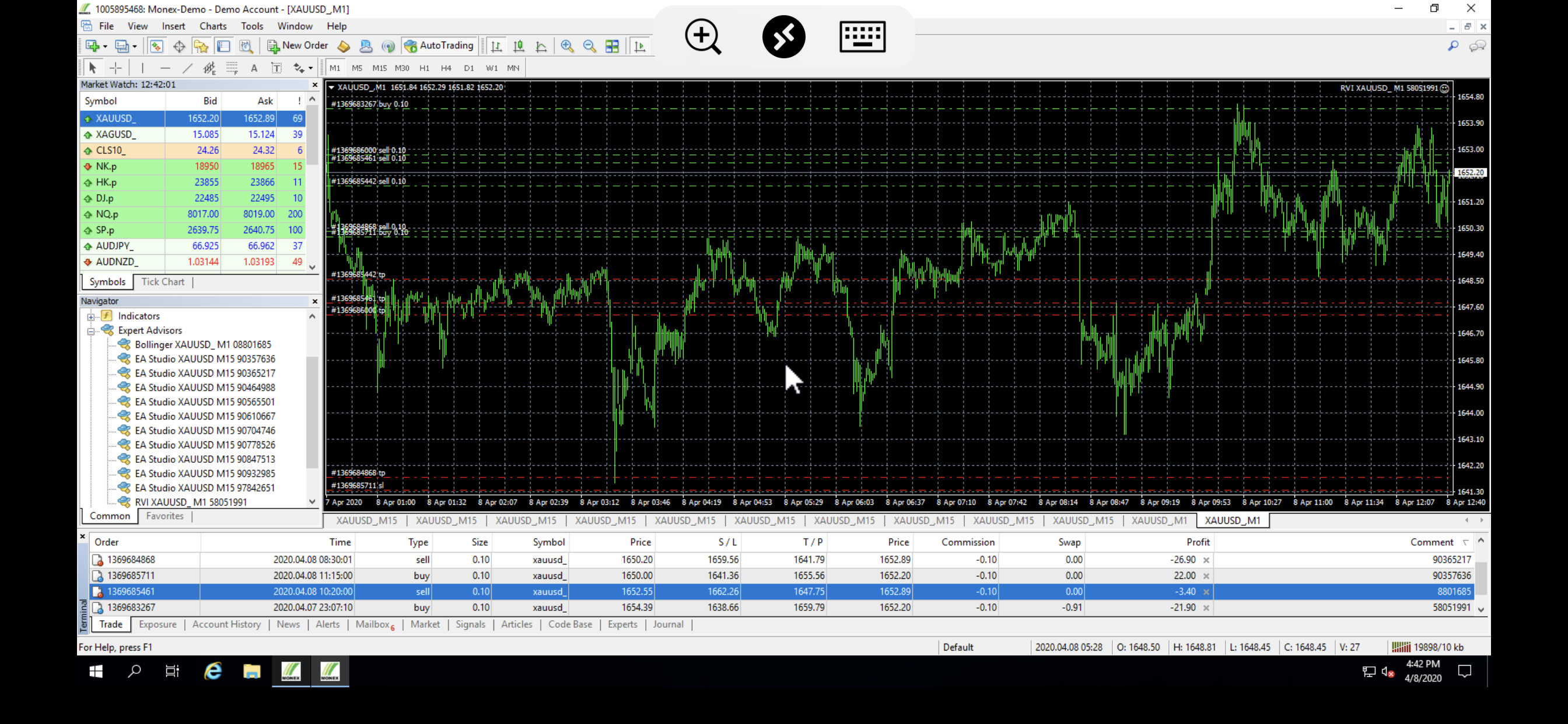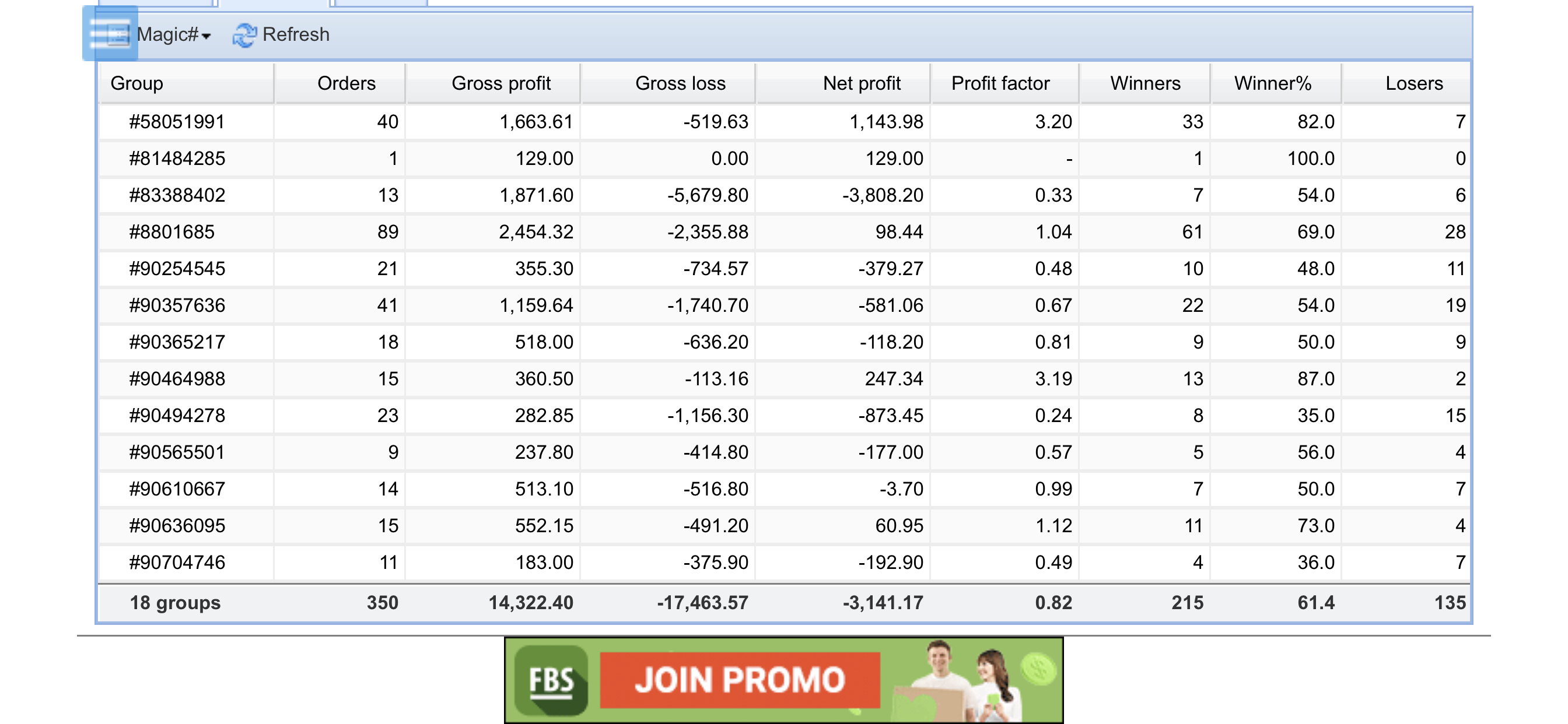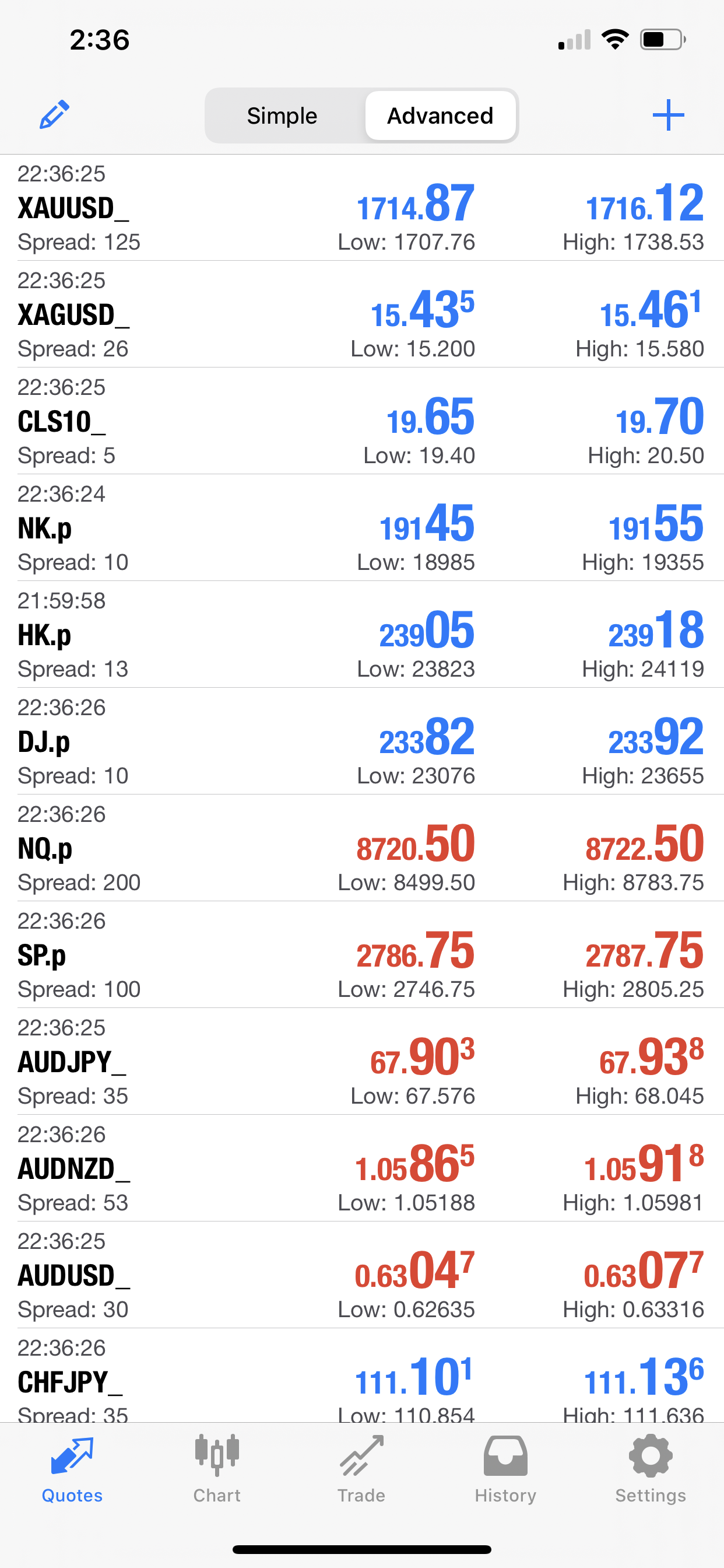Tagged: New
- This topic has 4 replies, 1 voice, and was last updated 5 years, 2 months ago by
Petko Aleksandrov.
-
AuthorPosts
-
-
April 16, 2020 at 22:21 #45347
mike_kaoji
MemberHi Petko,
Overall I love all your tutorials, from this website. Very easy and straightforward.
I been practicing with EA studio and got several robots, i produce about 5 expert advisor for XAUUSD 1m and I try on the demo account for more than a week. And also I have downloaded your 10 gold EA strategy, you create that on november 19 if I not mistaken. Last week the bot doing great my manual calculations it’s +$1300 on demo account.
my problem is I didn’t have enough data example for 1m I only have about 20k bars, 4k for 5m and less and less. I already have VPS, run for 24 hours. Changes broker is not easy in my country (Indonesia) if you have recommendations i’m open with it. Spread also didn’t nice like your video (I’ll attach the picture below)
is it possible to get another historical data? Example my spread for gold around 50 to 200 sometimes more but it’s very rare, most likely is 100 pips. But the commission it’s good only $1 per lot (my broker now mifx)
and i wonder how I improve my EA portfolio for gold? Even though I just download your EA gold strategy, there is some profitable strategy that looks very solid.
and anyway can i get monthly price for a month or two?
attached pictures below
thanks
regards
michael T
-
April 16, 2020 at 22:22 #45348
mike_kaoji
Member -
April 16, 2020 at 22:24 #45349
mike_kaoji
Member -
April 16, 2020 at 22:37 #45350
mike_kaoji
Member -
April 20, 2020 at 8:45 #45404
Petko Aleksandrov
KeymasterHello Mike,
I am glad to hear that you liked the EAs from my Gold trading course. The EAs are doing great, and this is why I am not changing them since November.
More Historical data for Gold, you can download from our Forex Historical data app. It is free.
You can have a look at some more broker at our trusted page. The data in the free app comes from Dukascopy.
What you can do as well is to download the data from the app and make it fit for your broker. Just change the data details in your EA Studio settings: Tools – Symbol Setting.
Change the settings of each symbol according to your broker.
I am planning to record such a video and show that method. I may do it even today…
-
-
AuthorPosts
- You must be logged in to reply to this topic.