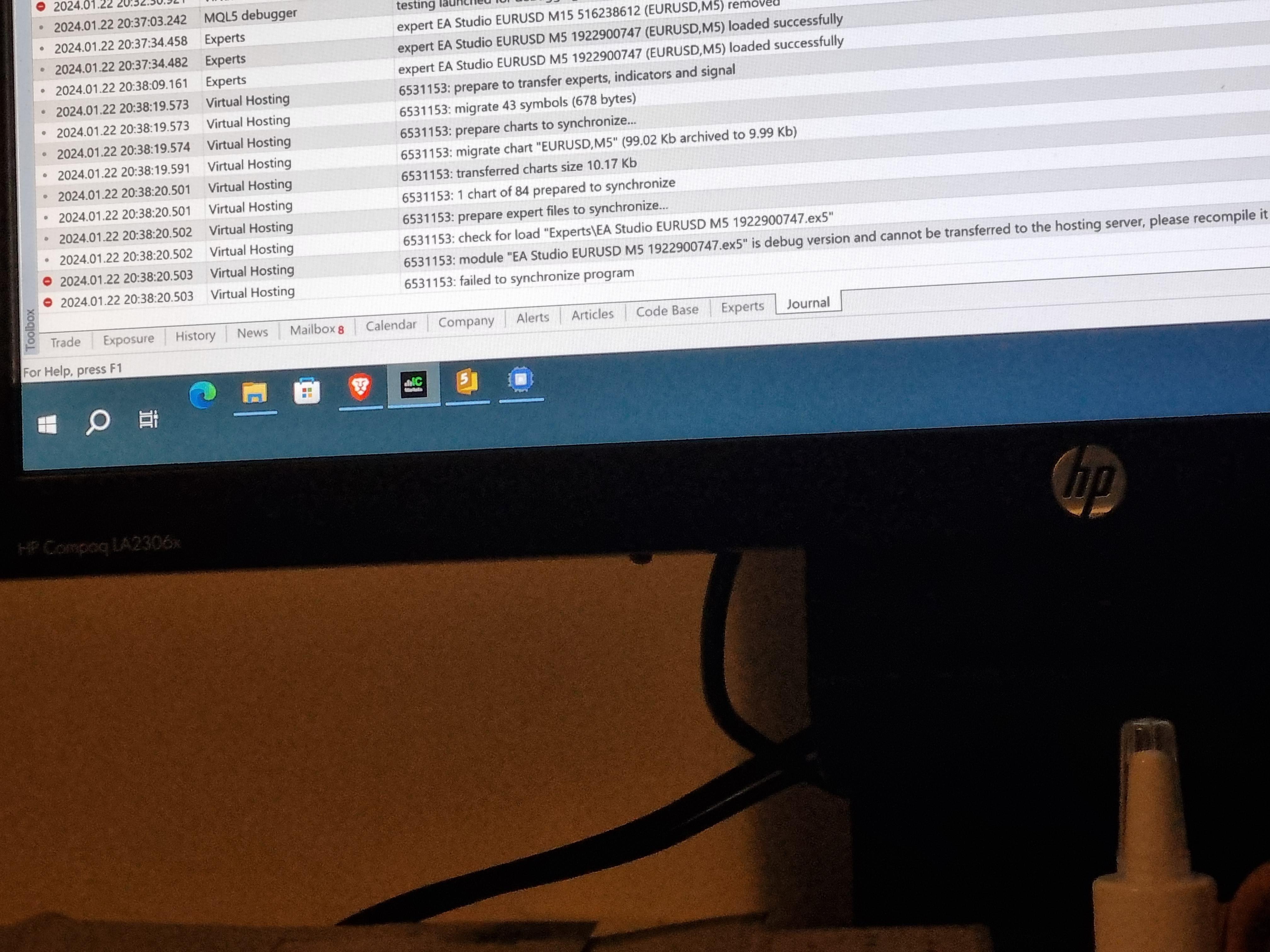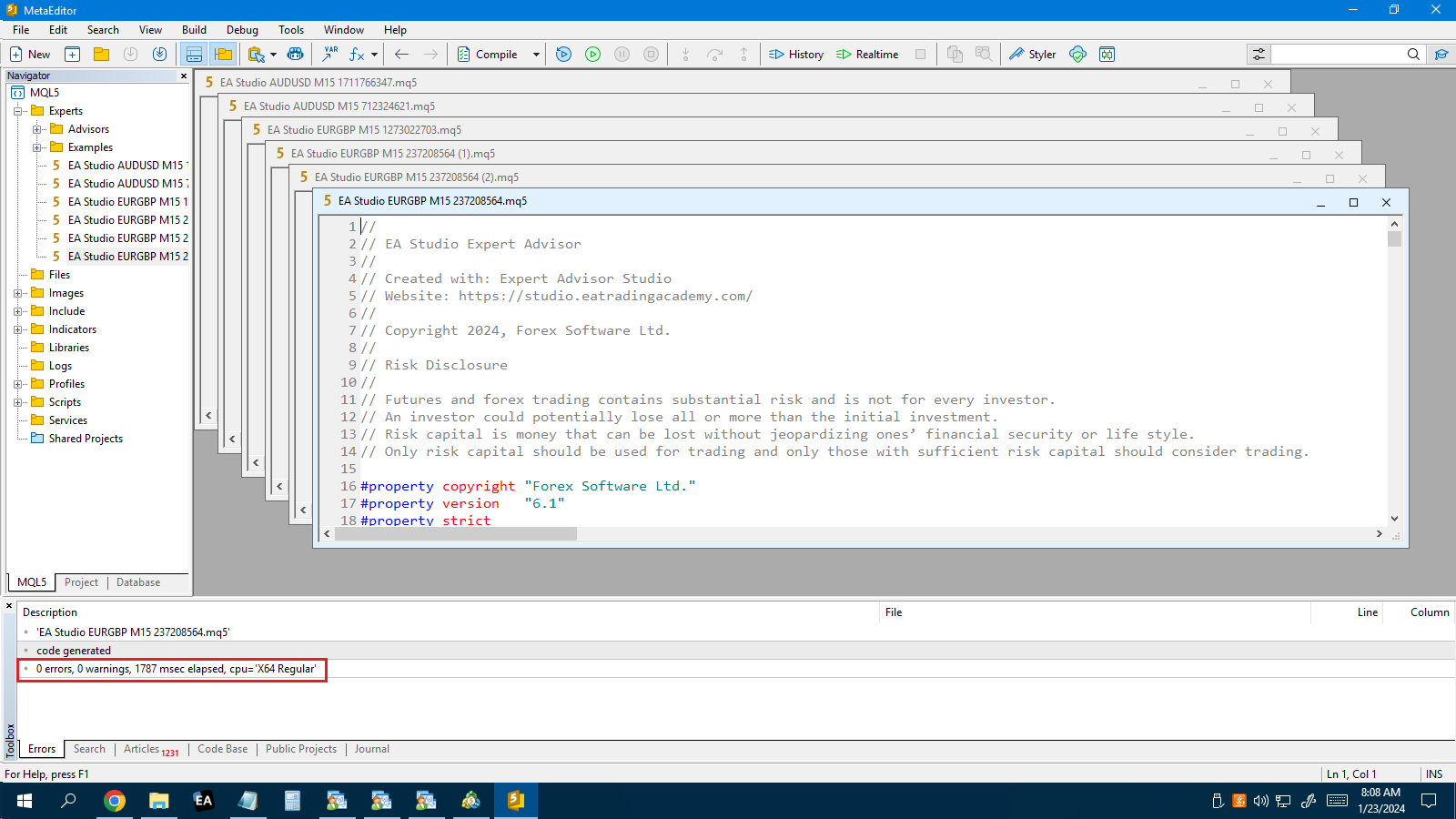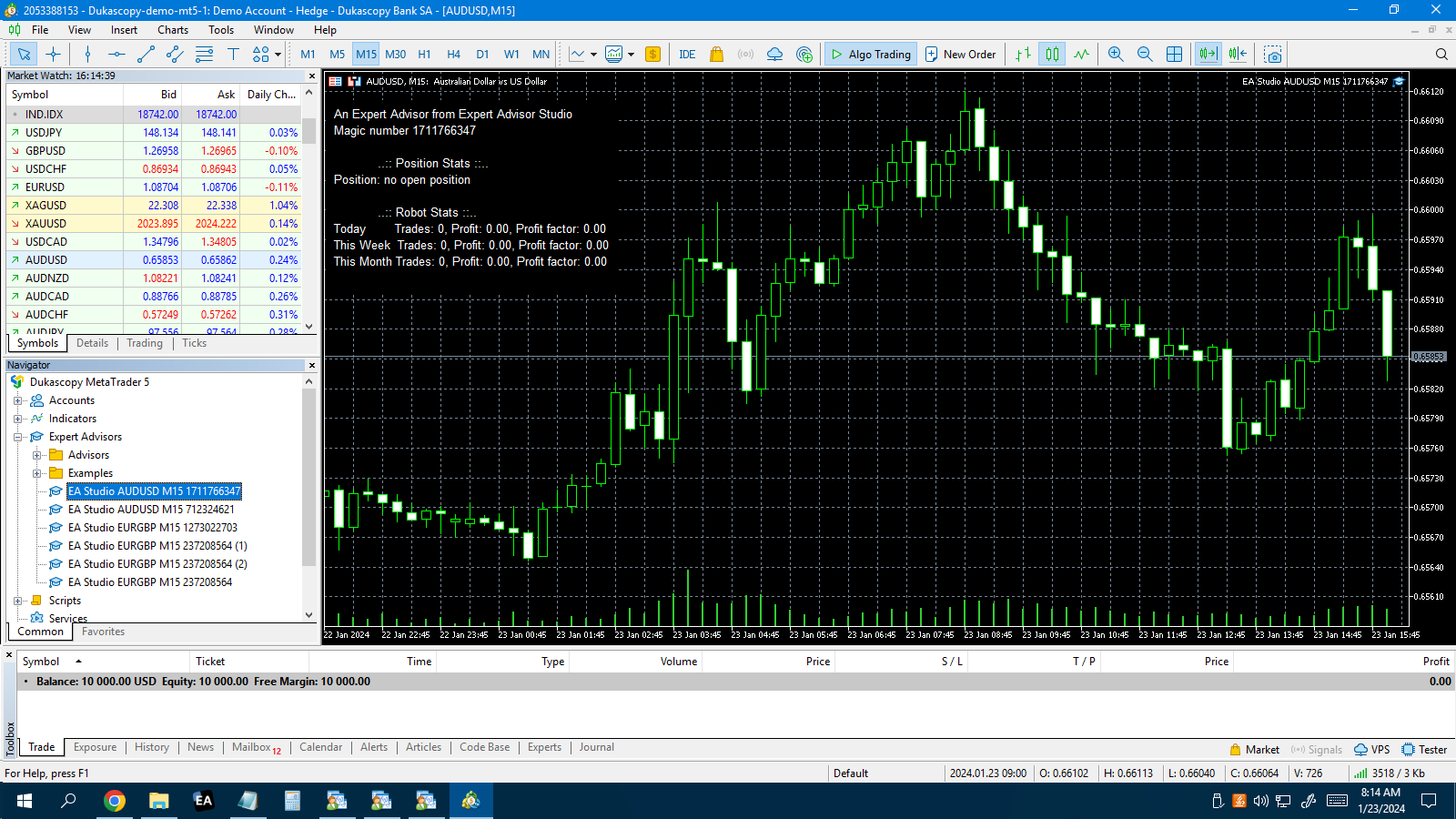- This topic has 12 replies, 1 voice, and was last updated 1 year, 5 months ago by
Alan Northam.
-
AuthorPosts
-
-
January 19, 2024 at 11:55 #227883
polatcagatay15
ParticipantDear EA ACADEMY,
I hope this message finds you well.
Firstly, I’d like to express my appreciation for EA Studio; I’m currently using the free trial and am thoroughly impressed with the capabilities of your software. It’s certainly making me seriously consider a purchase.
However, I’ve encountered a few challenges that I hope you could help clarify. I’ve successfully downloaded the EAs and attempted to test them live and migration to the VPS, but without success. An error message stating “debug mode of EA, migration not possible” appears. Could you please advise on how to resolve this?
Another area where I’m seeking some guidance is in understanding the validators, particularly Walk Forward and the Usual optimizer. Specifically, is Walk Forward optimization necessary when optimizing based on 50 percent out-of-sample data?
Your insights and advice on these matters would be greatly appreciated. I’m eager to fully leverage the potential of EA Studio and look forward to your expert guidance.
Thank you in advance for your time and assistance.
-
January 22, 2024 at 16:19 #228868
Alan Northam
ParticipantHi polatcagata,
Lets work on your problems one at a time. Lets first work on the error message “debug mode of EA, migration not possible”. Before trying to test on a VPS have you tested the EA with your broker using MetaTrader on your own pc? If not lets do that first! Are you using MT4 or MT5. If possible use MT4 as it works best with EAs.
Alan,
-
January 22, 2024 at 16:32 #228873
polatcagatay15
ParticipantHi Alan,
I hope this message finds you well. I wanted to update you on my progress with the EA. Yes, I did run the backtest, and I’m pleased to report that it works fine.
However, I haven’t purchased the software yet. My intention is to test the EA’s in a live environment, but I’m facing a challenge with the migration on the VPS. It seems that moving the EA to the VPS is not currently possible, which is the main issue I’m encountering at the moment.
Could you provide any insights or assistance on how to resolve this? Any guidance you can offer would be greatly appreciated.
Looking forward to your advice.
-
January 22, 2024 at 16:44 #228879
Alan Northam
ParticipantHi polatcagata,
I am happy to hear the EA is working well with Metatrader.
Is your VPS using Windows?
To copy the EA to a VPS I use File Explorer on my pc and copy the EA mq4 source file. I then open the File Explorer on the VPS and save the EA to a file. Have you done this?
Alan,
-
-
January 22, 2024 at 17:51 #228901
polatcagatay15
ParticipantHi Alan,
I just use meta trader VPS like with my other EA”S. migration of other EA is possible, however EA Studio Algos are not.
-
January 22, 2024 at 18:01 #228902
Alan Northam
ParticipantHi polatcagata,
That is strange because I create my own EAs using EA Studio and I use them in MT4 on my VPS. Can you copy the EA Studio EA to a folder in the VPS? Can you copy and paste the EA code to a reply so I can check it out?
Alan,
-
-
January 23, 2024 at 14:57 #229072
polatcagatay15
ParticipantHi,
Attached is a picture that captures the specific problem.
I initially thought it might be a coding issue, but I’m beginning to think otherwise. The same notification appears across every bot from EA Studio, which leads me to believe that the root of the problem might not be related to the code itself.
Could you please take a look and provide your insights? If this is not a coding issue, any suggestions on what it could be and how to resolve it would be greatly appreciated.
Thank you for your time and expertise on this matter.
Best regards,
-
January 23, 2024 at 15:12 #229075
Alan Northam
ParticipantHi polatcagata,
Do not try to install EURUSD’s exe file. Load the mq5 file and then compile it in MT5.
Alan,
-
-
January 23, 2024 at 15:16 #229076
polatcagatay15
ParticipantHi ALan,
I have sent an email with the source code by email. Currently I cannot acces my mt5 terminal
-
January 23, 2024 at 15:33 #229082
Alan Northam
ParticipantI still have not received the email. Make sure you sent the code to [email protected]
Alan,
-
January 23, 2024 at 15:39 #229085
Alan Northam
ParticipantEmail received! I did not see EURUSD file attached. I did receive 6 other files.
Alan,
-
-
-
January 23, 2024 at 16:11 #229098
Alan Northam
ParticipantHi polatcagata,
So far so good. All 6 EA’s have been installed in MT5 and compiled without any warnings or errors.
Alan,
-
January 23, 2024 at 16:24 #229102
Alan Northam
ParticipantHi polatcagata,
AUDUSD up and running!
Alan
-
-
-
AuthorPosts
- You must be logged in to reply to this topic.