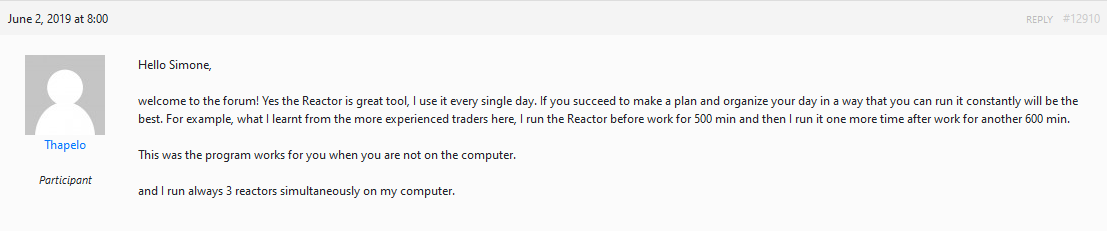- This topic has 151 replies, 2 voices, and was last updated 6 months, 3 weeks ago by
astral.
-
AuthorPosts
-
-
January 8, 2019 at 23:55 #8301
Petko Aleksandrov
KeymasterHello!
My name is Chingi, and I am very new to Forex, and to EA Forex Academy. I have taken the all-in-one pack and I am currently learning from the courses. I have spent many hours reading the forum and decided to open this topic(sorry if similar one already exists).
I want to know how satisfied are the traders with the automated trading software EA Studio? I have left 20 days now to use it, and I consider taking the Optimal pack, but I would really appreciate if someone shares with me if it really worth?
Does it have any bugs that you see with the created EAs?
Are the strategies generated real? I mean do backtest match actual trading?
-
January 9, 2019 at 0:02 #8305
Petko Aleksandrov
KeymasterWelcome, Chingi!
From my experience with EA Forex Academy and Petko Aleksandrov, I can assure you that you are on the right place to learn!
I started without any education, and lost some money trying to trade. After I found the courses of Petko and EA Studio, I am much more comfortable, and I start to get some profits.
Now, for me EA Studio is absolute must in trading. I would not imagine now trading without it! Really…I mean what we would do if we can not generate EAs? How would you know when to enter on the market, and when to exit? Simple question, but believe me, I am right!
It is up to you, if you are going to continue with it, but for me is the best trading software!
-
January 9, 2019 at 0:45 #8309
jacpin2002
Participant@Chingi-Welcome to the group! You’ll find that we are a happy-go-lucky bunch. :)
You’ll probably see a lot more of my posts on this forum more recently as I like to share my experience with EA Studio. Take a look at my post about 2019 being a great year and you will see my live account trading results. I’ve already made my initial trading investment and also my cost for purchasing EA Studio for 3 months. I just bought the 1 year license and I’m sure I’m going to make back that investment amount within the next 2 months or sooner. So, I’m looking at 10+ months of sweet, sweet profit for the rest of the year.
I only do automated trading. I look at no charts whatsoever. I have a VPS right now, so I load my EAs on my MT5 terminal and let them go. As long as the markets are open, my EAs are trading. I’ve been involved in trading for about 2 years. I started out with Nadex binary options and loss more than I won some. I tried different outlets to purchase strategies, signals, etc. Nothing worked for me. I was led to Petko’s class because I was interested in trading cryptocurrency. After taking this class, the EA Studio automated trader in me was born. I hate staring at charts. I hate manual trading. Did I mention that I hate staring at charts? Cause I really do. Without EA Studio, I might have given up on trading as a way to make money and possibly replace my full-time job.
I am very satisfied with EA Studio and I encourage anyone that wants to do trading to be sure to purchase this product. Yes, the strategies are real. Yes, I verified with the Strategy Tester that my strategies were about 99% matching ( the difference I found was like the time when a trade was opened and closed, but the end results were still the same). I have not seen any bugs with the performance of the EA generated (in either demo or live trading).
Trading is always going to be a risk. But you can make excellent money in trading. You just have to be smart with your risk and money management (yes, these are 2 different things). Make sure that whatever money you put up to trade with is also money that you’re willing to lose. Don’t be afraid to ask questions. There is never a stupid question. Listen to Petko’s advice, be open-minded and creative, think beyond the box, and become an Expert in creating strategies with EA Studio. :)
These are all just my opinions as the choice is up to you. But know that you have a community here that is in the same boat as you.
-
January 9, 2019 at 11:34 #8315
Petko Aleksandrov
KeymasterGreat post, Jacpin! And you are right about it all!
I forgot to mention that EA Studio is being updated all the time which is great. Since the first time I tested a trail, there are many new options and features. But the core is the same – it generates strategies, and we place them for trading. Easy peasy
-
January 9, 2019 at 11:47 #8318
Petko Aleksandrov
KeymasterAndi, thank you for the fast replay. I see your point. I have never done trading and specially algorithmic trading. So what I do is to read all day and trying to learn much before start trading. I think I will go over all the courses from Petko, before having even a Demo account.
-
January 9, 2019 at 11:56 #8319
Petko Aleksandrov
KeymasterJacpin, thank you for the fast replay!
It is interesting that you share your story, and your experience in trading. This way you will save a lot of time to beginner traders like me :)
Yes, have been reading your post and from the others. and I was impressed that you share your trading results, and your experience. You seem to be very open minded person!
I first started looking at some chart and analysis. I mean there are so so many places from where you can learn and all sounded too complicated. So I wanted something easier and automated. After looking for such a thing in Google, I came to the EA Forex Academy.
After reading your post, I get more confident that I am on the right place to learn trading :)
And yes, for sure I will ask some stupid questions :)
Thanks!
Chingi
Ps Can I use the automated trading software EA Studio on couple of browsers? I ran the generator and it worked!
-
January 9, 2019 at 18:17 #8322
Roman
ParticipantChingi,
Welcome to the family. At the end of the day EA Studio and FSB are tools (I sound like Popov…). At the end of the day it takes time to get familiar with how to use them the right way. Take your time, ask lots of questions, you’ll find Petko to be a Very great resource if you get stuck.
-
January 9, 2019 at 19:08 #8326
jacpin2002
Participant@Andi-Working smarter and not harder is the name of the game. :)
@ Chingi-Yes. I believe I have seen some other posts where people have 3-5 tabs up in Google Chrome with EA Studio running in all of them. I personally have ran EA Studio on Micrsoft Edge, Mozilla Firefox, and Google Chrome all at the same time. I was running them for 3 different assets and timeframes. I have had no issues.
@Roman-Ditto. Petko is an awesome resource.
-
January 9, 2019 at 22:43 #8331
Petko Aleksandrov
KeymasterHey guys, Roman, Jacpin, you are so kind calling me a resource :)
Yes, Chingi, welcome, and always ask questions, it is not me in here only who can give you precise answer to any question.
-
January 10, 2019 at 10:25 #8340
Petko Aleksandrov
KeymasterChingi, you are right, you better go over the courses from Petko first. They will save you so much time, and they will give you great guidance.
-
January 10, 2019 at 11:47 #8347
Petko Aleksandrov
KeymasterRoman, thank you very much. The forum seems really friendly. I will definitely follow all of your advises.
-
January 10, 2019 at 11:49 #8348
Petko Aleksandrov
KeymasterJacpin, thank you for your advice, I will take the maximum of EA Studio running it on many windows.
I think I even run it on many different tabs, even for one asset, it will just bring me more EAs…
-
January 10, 2019 at 11:51 #8349
Petko Aleksandrov
KeymasterHello Petko! Thank you very much for welcoming me! The forum is very friendly, you seem to be extremely professional, and I am about to learn a lot in here!
-
January 10, 2019 at 15:33 #8354
dommech
ParticipantHi Chingi Welcome to the family!
I’m with Andi, go thru the courses from Petko and take notes or Favorite mark the things you would like to go thru again, this will save you a lot of time (and probably money) test all the platforms on Demo and when you feel conforteble go live with a very small amount just to test everything out.
I’ve been in the EA community for about 1 year now and EA Studio is my final destination, will not look anywhere elsefor Algo setups.
But I’m very new with EA Studio (14 days)
I use to test and optimize 1 EA (Ichumoko) for usually about a week, and when building a portfolio and going thru FX pairs + non correlation that are profitble enough to fit my system it usually took me 2-3 months before I was completely done. With EA Studio it took me less than 48h to find a much more profitble setup than the portfolio I’ve been working on for months.
With EA studio I can create multiple non correlatet strategies extremely easy so I can focus 90% on Money Management, Risk and new strategies (Markets, timeframes, assets) instead of putting in weeks of testing.
Ask a lot of questings and read and study Petko’s (resourse) material with has helped me a lot on my jurney!
-
January 10, 2019 at 22:43 #8358
Petko Aleksandrov
KeymasterHello Dommech,
thank you for being so kind!
For sure I will test it all on Demo (at least I want to have an idea how it all works before putting real money).
And yes, I will do my best to take notes from the courses, Petko is brilliant teacher in trading!
I guess your experience in EA trading will help you understand and master EA Studio faster, that is great.
Wow! I see so the automated trading software EA studio saves a lot of time just because it is automated doesn’t it? Even to experienced traders! Than I feel luck being here!
Sure, I will ask questions on my way, and I will take the most out of the Forum and Petko’s courses and experience!
Thank you so so much!
-
January 11, 2019 at 15:32 #8379
Petko Aleksandrov
KeymasterFor me, EA Studio was total game changer!
I was testing strategies for about 3-4 years and never found a stable result.
The worst thing when you test one strategy manually is that you do not know if it is profitable or now. You spend few months to come to the conclusion, which is always negative.
When I found Petko’s courses, it all changed because I get to know EA Studio and I fell in love with that automated trading software.
First, it is automated trading software, so we export strategies automatically
Second, it generates strategies that are profitable!
Third, it is easy to use and trading is just pleasure with it.
Yes, there is some work to be done, but come on! We make profits over here!! :)
-
January 12, 2019 at 23:35 #8415
Petko Aleksandrov
KeymasterHey Bob, thanks for sharing your story. I am sure you will motivate many new traders.
The problem is that 95% of the traders get very skeptical after trading manually(just because they lose) and it is hard to believe that a software can bring you profits…however, thanks for the kind words, studding is needed, and I that is why I am here :)
-
January 15, 2019 at 11:37 #8474
Petko Aleksandrov
KeymasterHey guys,
pretty busy the last days!
The automated trading software EA Studio has been my savior after I was scammed.
It turned out that it is much better to learn to trade by yourself, and depend on your skills instead trusting someone.
Of course, I wouldn’t do it without Petko, his courses, and his support.
He has been very kind sharing so many strategies, teaching me 1:1, and basically having the chance to communicate with such a trader, gave me the power again to trade.
As I said in other topics, already my profits are bigger than the losses I had, so I am very happy with EA Studio!
-
January 16, 2019 at 9:08 #8498
Petko Aleksandrov
KeymasterCheers, Haliffa!
-
January 24, 2019 at 8:36 #8744
Petko Aleksandrov
KeymasterHello Chingi,
I have experience with EA Studio since the time it was launched(before that was only FSB Pro).
I can say that EA Studio is a must in algorithmic trading. I have about 5 years of experience in EAs, and I divide it all on two periods.
First was the time when I started to try coding EAs and buying EAs which were expensive. Never ended with a good result.
Second is when I found FSB Pro and EA Studio later on. Put my things together. Tested EAs for nearly year before going to live accounts, and saved some money. Now for the last one year I do this full time, so I can say that EA Studio and FSB Pro changed my life a lot!
I do not have a boss over my head, I do not have working time, I take holidays whenever I decide, and most important I have time for my family now!
So, how satisfied I am with EA Studio, from 1 to 100, definitely 101 :)
-
January 25, 2019 at 9:53 #8769
Petko Aleksandrov
KeymasterWOW! Thank you all for sharing your experience! I did not expect that opening this topic will cause so many answers.
I am already on board :) I took the Optimal Pack, so I have it all now. It all depends on me :)
Thanks again to all for the kind answers!
-
January 27, 2019 at 10:35 #8815
Petko Aleksandrov
KeymasterOne word from me for EA Studio – BEST!
-
January 29, 2019 at 9:56 #8883
Petko Aleksandrov
KeymasterChingi, I think most of the people said all the nice things and benefits we get from using EA Studio.
I will say it this way:
Imagine you do not have EA Studio, how would you understand if one strategy made profit in the past or not? Traders get strategies from different courses, YouTube videos, and internet, and they start to test them on Demo.
Manually we can not enter into every single trade. So even for some period this tested strategy is profitable, it might be a luck.
If you have any EA, you can make backtesting in the MetaTrader, but there are no robustness tests to see if the strategy is over-optimized.
The automated trading software EA Studio gives the solution to all above:
1. You can see the actual performance of any strategy
2. You can backtest any strategy and not lose time to test on Demo
3. You can use the robustness tools to check if it is over-optimized
4. You can generate strategies if you do not have!
5. The key point is that you can export the strategies with ONE CLICK as Expert Advisors!
I can not imagine trading without EA Studio, I wouldn’t know what to do really.
-
January 30, 2019 at 10:13 #8926
Petko Aleksandrov
KeymasterHello Desita,
Thank you very much for the detailed answer!
I start to realize how great is EA Studio, even I did not do any manual trading or with any Expert Advisors.
I just wanted to learn trading, and I found the Academy and Petko’s courses. Which makes me think I am very lucky :)
The 5 points you say are really the key point I think as well!
Thanks indeed!
-
February 1, 2019 at 16:44 #8971
Petko Aleksandrov
KeymasterI took EA Studio sometime ago and I can say it is the best automated trading software!
I have tested few, also spent a lot of money on Strategy Quant, but it did not bring me any profits.
EA Studio is much more professional, it is being updated all the time, and the features are much more!
And in the same time it is very easy to use.
-
February 2, 2019 at 20:18 #9042
Petko Aleksandrov
KeymasterI nEver tired another one but when I tested the EA Studio I knew that this is all I needed.
It is the best software for algorithmic trading. Saves a lot of time and opens new horizons.
-
February 5, 2019 at 12:00 #9225
Petko Aleksandrov
KeymasterHey guys, I am very glad that you all like EA Studio.
I am glad that I decided to base some of my courses on it. It teaches a lot!
Many traders realize that their trading systems were wrong when they build the strategy and see the actual backtest.
-
February 10, 2019 at 23:03 #9556
Petko Aleksandrov
KeymasterMr. Aleksandrov, we like it because it brings us profit. :)
And again it is all because of you. You are teaching in a very nice and gentle way.
And it gives results, so you should be really satisfied from your work.
-
February 11, 2019 at 22:50 #9578
Petko Aleksandrov
KeymasterHey, Haliffa, than you for the kind words!
I am really satisfied with what I do, especially when I see results from the students.
I do my best in teaching, but all of you that already make profits with my systems have put a lot of effort, desire and practice.
This means that it is because of you! All of you that study and practice hard.
The results that everyone has is from what everyone does.
-
February 14, 2019 at 12:41 #9635
Petko Aleksandrov
KeymasterEA Studio is the best strategy builder I have used. I used different ones in the future, but all is very basic compared to EA Studio.
It has everything that the trader needs, and especially now with the update that was done in the acceptance criteria for In Sample and Out of Sample, all is complete!
-
February 18, 2019 at 11:48 #9749
Petko Aleksandrov
KeymasterI was speaking with a friend trader who used Strategy Quant or something like that. When he described what is in there, I understood that it is years behind EA Studio.
I think EA Studio will be number 1 automated trading software for many years. And they always improve it so maybe forever
-
February 18, 2019 at 22:42 #9754
Petko Aleksandrov
KeymasterStrategy Quant has these ridiculous trading strategies that are generated and the trading rules are something like rsi multiplied by macd, and this value is used. I tried it but than I found EA Studio which creates logical strategies, and we can see the the indicators over the chart, and where the trades are opened and closed.
I am not sure if all users of EA Studio realise how good it is.
-
February 22, 2019 at 10:31 #9945
Petko Aleksandrov
KeymasterHey Desita, you are right about Strategy QUant, I was testing it years back when I was choosing the strategy builder to use.
At this time EA studio was not available, it was just FSB Pro. So comparing Strategy Quant and FSB Pro at this time, I saw that FSB Pro is much more advanced and detailed. Later EA Studio came up and I decided to use them both in the academy because they are really the top automated trading software pieces.
-
February 22, 2019 at 10:44 #9947
Petko Aleksandrov
KeymasterI think Forex Software LTD with Mr. Popor are so good in what they do, so even someone invents something new and different, they will immediately add it to EA Studio and FSB Pro, so we will have it too as function.
-
February 23, 2019 at 10:34 #9976
Petko Aleksandrov
KeymasterHey Andi, you are right about that!
-
February 24, 2019 at 11:14 #9994
Petko Aleksandrov
KeymasterIt is time for me to share my experience with EA Studio.
I have found the Forex Academy after some struggling in my trading…
First I lost one account trying to trade manually…I used three strategies that I bought, but I did it all wrong – missed many entries, risked a lot from the account, and finally, I got the margin e-mail from the broker.
Second, I found one developer online and I sent him the strategies to make the EAs. He charged me 250USD for each one, so totally I paid 750USD. This took one month and 10 days. I was so happy when those were ready, and I just placed them on a new live account, because I Was sure that profits will be there. The account started to lose, and then I just stopped. I was so frustrated, no Idea what was wrong because I believed in those strategies. Obviously, they were sold to me in a very promising way.
I found a video in YouTUbe how to make backtesting in Meta Trader, and when I did it, I realized the hard truth, these strategies were losing.
I tried to optimize them, but without result.
Anyway, at that moment I realized something very important. That having an EA for one strategy is the only way we can understand if this strategy is profitable or not.
After that, I started to look for education about creating Expert Advisors without IT knowledge, because I am not an IT girl. This is how I found the courses of Petko and the Forex Academy.
I took 3 of his courses here, and they were exactly what I needed.
After that, I took EA Studio and FSB Pro. Now I am focused on EA Studio and hopefully, next month when I have a bit more time, I will work on FSB Pro.
So what is my experience with EA Studio so far:
- I can export the strategies as Expert Advisors, so I do not need to pay developers. Imagine I gave 750 for 3, not profitable strategies.
- I can see the results of the strategies before exporting them, not after creating them(what happened with me)
- I can generate profitable strategies without having any strategy as a base. The generator for me is the coolest thing with EA Studio.
- I can create an unlimited number of strategies, and export them all as EAs
Of course, I learned a lot from the courses because there are many tricks that Petko shares. Yesterday I took his last course with the AUDUSD where he shows how to use the EA Studio to avoid Demo trading. I liked it, and I will try this method for my currencies with small 0.01 lot.
So if someone reads this post before starting manual trading, I think I will save you a lot of time and money :)
As a conclusion, the automated trading Software EA Studio is the best choice I have done in trading so far, and it worths the money, because I do not need a developer, and I know which strategies to use.
-
February 24, 2019 at 23:18 #10013
Petko Aleksandrov
KeymasterHey Mery,
It was very interesting to read your story. Good you came to the right place. Now you have the control in your hands and all the trading you do will be result from your work.
-
February 25, 2019 at 11:35 #10028
Petko Aleksandrov
KeymasterHello Mary,
very nice of you to share your story. I was in a very similar situation with developers, and not with just a few EAs, but many. I spent about 2 years working with developers before getting to know FSB Pro and EA Studio. That was the hardest period in trading for me.
Anyway, good to know you are on your feet now.
Cheers
-
February 26, 2019 at 8:18 #10066
Petko Aleksandrov
KeymasterFor me, EA Studio is the only was nowadays that a trader can have profits with Expert Advisors. All the rest is scam and illusion.
-
February 27, 2019 at 0:06 #10080
Petko Aleksandrov
KeymasterHello Ani,
There is a lot of scam in Forex indeed. But you are right, EA Studio gives a lot of possibilities.
-
February 27, 2019 at 11:23 #10087
Petko Aleksandrov
KeymasterHey Andi,
You are right, EA studio gives me the control to build my strategies with the entry and exit conditions,SL and TP, and to make optimization for the parameters. When I built the manual strategies that I used before I saw that the results were not what I expected. But when I optimized the strategies using EA studio I found the better parameters and I saw how I could improve these strategies.
-
February 27, 2019 at 11:25 #10088
Petko Aleksandrov
KeymasterHello Petko,
Yes, to pay developers to automate your strategies is really awful. I have a very small experience with that but I really don’t want to go there again:-)
So thank you for all your work and that you shared the good experience with EA studio and FSB pro in your trading courses, anyway I wouldn’t find it.
-
February 27, 2019 at 23:55 #10107
Petko Aleksandrov
KeymasterYou are welcome, Mary! Glad you appreciate the courses and the software.
Cheers,
-
March 1, 2019 at 23:39 #10167
Petko Aleksandrov
KeymasterPetko, everyone who tested EA Studio should appreciate it, the generated EAs just give profits.
I am on 9 consecutive profitable months now. Before trading manually it was hard to get on profit at the end of the month…
Of course, it is not only about generating of course, but with stable risk money management, strict control of the Demo and the Live, and all the other tips from you, it works!
-
March 2, 2019 at 8:12 #10181
Petko Aleksandrov
KeymasterGlad to hear that, Jordan! Keep up the great work!
That is why diversification with many EAs is needed. If you look at the statistic of a single Expert Advisor, you will see that there are always losing months. But when you combine many in one account, you can actually reach to consecutive profitable months, just as you did.
-
March 4, 2019 at 23:48 #10323
Petko Aleksandrov
KeymasterI believe everyone who put some effort with EA Studio will benefit.
-
March 4, 2019 at 23:56 #10324
Petko Aleksandrov
KeymasterI use the automated trading software EA Studio for 5 months now, and just now I have a better idea about it, and I can share what I experienced.
First, it took me a long time as I am working fulltime(hope soon to depend on the trading only).
I watched all of the courses from Mr Petko Aleakdnrov, and they are long. All in all about 50-55 hours of lectures. Don’t get me wrong, they are long but very educational and engaging. So it took me about 3 months to watch them after work.
Since the beginning of 2019, I started with a small live account where I test Expert Advisors with EA Studio with 0.01 lots.
In January I did +1189 pips. In February i did +1790 pips.
I am happy with the results because I never did such results before. Like most of the traders here, before I was losing money with manual trading.
It took me time, but I am satisfied with the results, I feel confident(not over-confident, I just control the EAs in my portfolio with strict performance criteria).
Success to all!
-
March 5, 2019 at 8:32 #10330
Petko Aleksandrov
KeymasterWell done, Bart! I like testing with 0.01 on live account the new Expert Advisors I create. This is the most realistic way of testing Expert Advisors.
Now the most important thing for you is to build a stable risk money management system, so you will not be taking huge risks.
Keep up the work!
-
March 7, 2019 at 9:15 #10376
Petko Aleksandrov
KeymasterHello Bart,
Great results out there! Yes, the courses are long but so useful to me. I am watching them all for the 3rd time. :)
-
March 7, 2019 at 23:27 #10384
Petko Aleksandrov
KeymasterJust to make it clear. The courses are not long, they are just many now :)
-
March 8, 2019 at 11:16 #10407
Petko Aleksandrov
KeymasterHey Petko, the courses are great man! I enjoy every new course you launch, and I always learn something new. But, yes they are many now, even sometimes I go over some of the courses, to make sure that I do not forget something in my daily trading.
-
March 9, 2019 at 12:14 #10427
Petko Aleksandrov
KeymasterI am very happy that the courses cause such an interest. We have so many people joining daily, and that makes me extremely happy. It gives me a lot of energy to keep recording the way I trade…
-
March 10, 2019 at 10:19 #10434
Deniza
ParticipantHello traders,
I recently joined the academy, took some of the courses, and now the software EA Studio. I am very happy with what I learn because for 2 years I was just loosing with some manual strategies, testing, small live accounts. One day I woke up and said to my self: Start looking for professional education because you lose!
Then I found the website, read a lot in the forum, the blog, and really liked what I saw.
Now I still learn but I hope soon to have a nice portfolio of Expert Advisors.
Mr, Petko, please, do not stop recording! It is so useful and inspiring!
-
March 11, 2019 at 9:09 #10457
Andi
MemberHey Deniza,
I am glad to hear that you realized education is necessary for trading. Many people never come to this, and they keep loosing, until one day they give up and say: It is the market fault!
Take the loses as a first step that taught you trading is not easy and made you realize you need to study.
-
March 14, 2019 at 19:16 #10556
Petko Aleksandrov
KeymasterI believe everyone makes some losses at the beginning. The important is not to make it too dramatic, and to get crazy.
-
March 16, 2019 at 14:54 #10600
Petko Aleksandrov
KeymasterThis is just because people believe they know how to trade from the first day without taking a single class, and after some losses, they realize that it is not exactly like that. I am not talking about all the people, but I can say above 90%…
-
March 17, 2019 at 22:08 #10621
Petko Aleksandrov
KeymasterHey Petko, you are right about that! I lost some cash before finding your courses. Now I am on consecutive profitable months so I am quite happy from the results. Thanks to you!
-
March 18, 2019 at 21:56 #10630
Petko Aleksandrov
KeymasterIt makes me happy to hear that, Sharapova! Keep up the profitability!
-
March 24, 2019 at 7:31 #10726
Petko Aleksandrov
KeymasterI want to share my opinion on the automated trading software EA Studio as well.
Positive side:
- it generates strategies based on the criteria we want – fantastic
- it exports the strategies with a single click – fantastic
- has the robustness tools, which is not possible in manual trading
- portfolio expert advisors are available – I haven’t seen that with any other strategy builder
- detailed statistics for the strategy
Negative side:
- only the Meta Trader indicators are available(recently some others were added, I hope they will be more)
- I can not use LTF indicators like in Forex Strategy Builder Pro
but I am quite happy with the EA Studio, it worths the money for the license because after that I can do really a lot – export unlimited number of EAs every day and test them.
-
March 26, 2019 at 10:49 #10819
Petko Aleksandrov
KeymasterHello Shamasa,
Great you pointed the some of the specifications in EA Studio.
Actually, the first time it was released, it was a very simple online generator, but with the time many features were added. The good thing is that Mr. Popov does not stop to improve it and update it. I am sure many more features will be added with the time.
-
March 30, 2019 at 8:14 #10929
Petko Aleksandrov
KeymasterHey Petko, it is really top software for me! It is great that the lifetime license gives you all future updates!
-
March 30, 2019 at 22:04 #10943
Petko Aleksandrov
KeymasterYes, when I took the EA Studio it had fewer features. There were no portfolio experts, walk forward and some other great statistics that are available now. I hope more things will be added but even now it is awesome software.
-
April 2, 2019 at 23:11 #10992
Desita
ParticipantHey Bob. Glad you like the software. it took me quite a long time to choose which strategy builder to choose but I am happy with the choice. Glad the students like it too!
Cheers,
-
April 2, 2019 at 23:12 #10993
Desita
ParticipantHey Deniza,
yes the EA Studio strategy builder is being updated all the time. This is very useful and gives a lot of value to the license.
-
April 9, 2019 at 9:53 #11111
Petko Aleksandrov
KeymasterHey Deniza,
same with me. I liked the EA Studio the way it was at the beginning, now I love it :) And I am sure these guys will improve it more and more.
-
April 13, 2019 at 9:37 #11171
Petko Aleksandrov
KeymasterOf course. Now they develop the educational section at EA Studio. If you have noticed, there is an educational cap on the bar where you can read more about each feature:
When you click on each feature, the information change. Also, videos will be recorded.
-
April 20, 2019 at 8:19 #11386
Petko Aleksandrov
KeymasterHey Petko!
I have missed that! The icon is a bit small I think. I use EA Studio every day and I missed it…
Anyway, it looks nice and it will be helpful to the beginner traders.
-
April 21, 2019 at 17:11 #11406
Petko Aleksandrov
KeymasterHey Andi,
Yes, I missed it as well for a week or two. It will be developed more and videos will be recorded for each feature.
-
May 3, 2019 at 11:53 #11834
Petko Aleksandrov
KeymasterI just saw the new updates in EA Studio. Actually, the best thing I can see now is that with the lifetime license we get all future updates for free.
Most software needs to be paid again or to buy the new version on a lower price.
-
May 8, 2019 at 9:11 #12178
Petko Aleksandrov
KeymasterHello Haliffa,
yes, this is one of the things I liked the most at the beginning when I was choosing which software to work with. I saw they update it constantly, and I am happy they keep on doing so.
-
May 10, 2019 at 9:40 #12226
Petko Aleksandrov
KeymasterHello all,
I have been using EA Studio for some time now and here is what I think:
It has some great features as the Reactor, the Monte Carlo, Walk Forward and all statistics. But it was really hard for me to learn it all. I am not a person that is lazy but I was expecting that by having the one click to export the strategy makes it all easy. The thing is that there is a long way to go before reaching to that point :)
Anyway, now when I know what I am doing is easy and I really enjoy it. But it takes time and a huge desire to learn is needed!
-
May 11, 2019 at 10:50 #12281
Petko Aleksandrov
KeymasterHello Sabastian,
Thanks for sharing your experience. Well, I never said it is easy :) It really takes some time and it really depends on the experience.
But you are right, once you are used with it, it is easy.
-
May 12, 2019 at 9:08 #12338
Petko Aleksandrov
KeymasterWhat I took EA Studio I was excited about it that I did not sleep for 36 hours to generate, export and backtest EAs. It was crazy. :)
Today I am organized with it – I run the reactor all the time with the maximum criteria I succeeded to soak up the best EAs.
-
May 13, 2019 at 10:29 #12354
Petko Aleksandrov
KeymasterI am trying to organize with it as well. I run 3 Reactors before going to work, and another 3 before sleep. Now I have a bit harder time to filter the strategies and decide which ones to use.
But I am happy that I have strategies. Before getting to know EA Studio I was struggling a lot to find a single strategy that works. Now I have nearly 100 on my Demo. :)
-
May 14, 2019 at 7:32 #12366
Petko Aleksandrov
KeymasterHello Violet,
try to experiment as much as you can. Use different filters all the time, put it all in excel table and compare the results. This way you will find what fits best to your trading style. But do not stop to test. Even you find your method, keep on looking for a better method.
And yes, the automated trading software EA Studio solves the biggest problem – finding strategies.
-
May 14, 2019 at 7:46 #12370
Petko Aleksandrov
KeymasterHi, Petko! Thanks for the quick answer. I get your point and I will try to do that. What excel table do you mean?
-
May 15, 2019 at 2:39 #12390
-
May 15, 2019 at 19:06 #12398
Violet
ParticipantHello Roman, I know what is Excel :) I just did not think of using to track my work with EA Studio. I am starting right now :)
-
May 17, 2019 at 10:52 #12421
Petko Aleksandrov
KeymasterI will start doing that. I believe it will give me a better and organized work. Do not know from where to start, but I will just start typing in what I do daily with the Generator and the Acceptance criteria.
-
May 18, 2019 at 22:48 #12491
Petko Aleksandrov
KeymasterHey Van,
yes, just start entering the values you use in the acceptance criteria, write the currency pairs and the time frames. The idea is to compare the results. See which methods will work better for you.
-
May 26, 2019 at 9:42 #12589
Petko Aleksandrov
KeymasterDear traders, I would like to say thanks to Petko, and his team. This is my first post in the Forum and was silent for a few months because I was skeptical to EA Studio.
I took the license in January, and in March I ended with 43% profit of 1k account. April was 23% and May so far is at 33%. I am more than happy with these results, but I would not be able to accomplish that without the help of Petko in 1:1 classes and all his courses.
Now I will be concentrated on improving the Generator settings and the Acceptance criteria.
Thanks!
-
May 26, 2019 at 9:47 #12591
Petko Aleksandrov
KeymasterHello Roberdson,
your experience is very motivational. I currently test the EAs from a few courses and I am on the trial period of EA Studio. All looks great and it is nice to see that it works on a longer term as well. I have booked a class with Petko for next week, and I am quite excited about it.
Kind regards,
-
May 28, 2019 at 2:30 #12610
Roman
Participant@Violet- I track as follows TimeFrame-Magic #- Date placed on Demo. So it would look like this: H1-03870864-Demo-02/05/19 and then this would go under the column assigned to the pair GBPJPY. This is actually a strategy I put live last month on GJ and is the top performing strategy I’ve generated to date. Using Excel like this also helps when I’ve changed my generator settings I highlight the first EA in the batch to track the performance, and note what settings I used on that date to refer back to if successful.
@Rob- Welcome!
-
May 28, 2019 at 12:52 #12615
Petko Aleksandrov
KeymasterHey Roman, thanks for sharing how you use excel.
This is very useful because we trade with many EAs and if we do not do something like that we will lose the road.
-
June 2, 2019 at 7:51 #12909
Petko Aleksandrov
KeymasterHello all,
My name is Simone, and recently I took the zoptimal Pack with EA Studio license and FSB Pro license. It turns out that I did not see all of the tools available when I used the trial period. For example, I did not see there is a Reactor. This tool really made my day happy because I realize just now that all is automatically generated and the strategies go over the robustness tests too.
I am glad being in the Forum, and I am sure I will have some questions.
-
June 2, 2019 at 8:00 #12910
Petko Aleksandrov
KeymasterHello Simone,
welcome to the forum! Yes the Reactor is great tool, I use it every single day. If you succeed to make a plan and organize your day in a way that you can run it constantly will be the best. For example, what I learnt from the more experienced traders here, I run the Reactor before work for 500 min and then I run it one more time after work for another 600 min.
This was the program works for you when you are not on the computer.
and I run always 3 reactors simultaneously on my computer.
-
June 6, 2019 at 9:55 #13080
Petko Aleksandrov
KeymasterHi Simone, Welcome! Thapelo gave you the best piece of advice – organize your time and take the maximum of EA Studio.
At the beginning I was doing that only during the weekend, I succeeded to create some nice EAs, but when I started running the reactor daily, I got much more profitable with more stable results.
Feel free to ask questions. The Forum is the best place to learn.
-
June 9, 2019 at 10:16 #13297
Petko Aleksandrov
KeymasterHey guys,
thank you so much for the pieces of advice. They are precious to me. I was out of town for a business trip but now I am back and I will put a lot of energy into EA Studio, and when used with it, I will start using FSB Pro.
I will try now to run the Reactor in the morning on 3 different tabs, and the same at the evening after work.
I have already about 20 EAs on Demo, and I am very happy with the results they do.
-
June 10, 2019 at 9:17 #13340
Petko Aleksandrov
KeymasterHi Simone,
the guys gave you a good idea from where you should start. I would also suggest you focus on EA Studio first, and then on FSB Pro. This way you will get easier with FSB pro too. But do not leave it behind. Great EAs could be created with FSB Pro.
-
June 22, 2019 at 8:22 #14305
Haliffa
ParticipantI started first with FSB Pro because this time EA Studio was still not available. However, it was really easy to get used with EA Studio after that. It has great features even you are a beginner.
Simone, for sure you will learn from a lot from both programs
-
June 28, 2019 at 8:32 #14777
Petko Aleksandrov
KeymasterHaliffa is correct, if you learn FSB Pro first, EA Studio will be much easier. But if you are a beginner you better start with EA Studio. And yes, the programs really teach you to trade, because they will show you what are the profitable strategies. And you will find that many strategies that you were using manually are losing, or at least they need to be changed.
-
July 1, 2019 at 11:14 #14954
centcel
ParticipantHello Thapelo
Do you test the same assets again in the evening or do you pull others in?
-
July 2, 2019 at 10:25 #15038
Petko Aleksandrov
KeymasterHi Centcel,
It depends really. If I have enough strategies from the asset, I go to the next one or to another time frame with the same asset. When you find the good acceptance criteria for your data, you will have enough strategies every time you run the reactor.
-
July 6, 2019 at 22:13 #15488
Petko Aleksandrov
KeymasterThe more you run the reactor, the more strategies you will get. That’s it. EA Studio changed my life. But of course, it took me time to organize my trading, the MetaTrader platforms, 2 computers, and 1 laptop. But I wouldn’t do it without the software for sure..
-
July 10, 2019 at 8:19 #15785
Petko Aleksandrov
KeymasterHello all,
My name is Slavi, and I joined the academy a few months ago. I want to say that having EA Studio is one of the best purchases I have done in the last years. I am still on it, and I hope next month I will start learning more the FSB Pro.
So far I have tested over 30 Robots from the market place with these fancy names, I have spent over $2k and my results were really frustrating. In the end, I decided to take the automated trading software EA Studio even I was skeptical about it. Now, I do not regret even a single day.
However, I have a few questions:
1. When exporting Portfolio Expert Advisors why there is no option for MT5?
2. What is the difference between Walk Forward Optimization and Full Data optimization?
Thanks indeed!
-
July 11, 2019 at 11:36 #15855
Petko Aleksandrov
KeymasterWelcome to the forum DeenSlavi!
You are absolutely right that EA Studio is an awesome product. It will improve your trading by 100%.
1. The Portfolio eAs are only for MT4. Why? Because MT5 does not allow hedging with most of the regulated brokers.
2. In Full data optimization, you are using the complete Historical data you have. With the Walk forward you have the option to use OOS. This stand for Out of Sample. If you select 20%, that would mean that you are using 80% to optimize and the rest 20% will be simulated trading. This way you can see how the strategy performed as you traded it.
-
July 14, 2019 at 23:22 #16067
Petko Aleksandrov
KeymasterThank you Haliffa for answering :) Good job!
-
July 22, 2019 at 8:45 #16620
Petko Aleksandrov
KeymasterGuys, I can not imagine my trading without EA Studio…I just saw this topic again and I often read what people say in here but the truth is that once you get used with the strategy builder you really can not do it another way. :) I do not see an alternative at all.
Before when trading manually I was so tense in my day and now I am so relaxed, the EAs do it all, I just think new methods how to generate better and better EAs.
I am very glad I met Petko and learned about EA Studio from him.
-
August 3, 2019 at 8:58 #17314
Haliffa
ParticipantDommech is pretty correct. With EA Studio we do not think anymore about the strategies really. It is all about money management and the way you will use the strategies and the EAs.
Before it was so hard for me to find a single strategy, now with EA Studio(I use it above 1 year now) I feel I am on the next level. Actually making profits :)
-
August 12, 2019 at 10:42 #17841
Petko Aleksandrov
KeymasterDid anyone notice that EA Studio got much faster? I think there was an update in the code or something, but its like a bullet train now :)
-
August 12, 2019 at 12:42 #17851
riuzk
ParticipantYup, Popov came with a new update last week
-
August 12, 2019 at 19:41 #17883
Petko Aleksandrov
KeymasterYes, there was an update, and it works really fast! I am amazed it gets better and better.
-
August 16, 2019 at 7:16 #18110
Petko Aleksandrov
KeymasterNice to know that. I run Reactors all the time, but just click Start and leave it. These guys are amazing.
-
August 21, 2019 at 17:03 #18462
Petko Aleksandrov
KeymasterYes, Pete, there was an update in the code of EA Studio. Now it works faster, and we expect it even faster.
-
August 29, 2019 at 21:40 #19177
Petko Aleksandrov
KeymasterI see that there are the reset buttons now at every page in EA Studio. Much comfortable when I want to restart the settings!
I see the program becomes “intuitive”. Normally the people do not notice it, but in programming that is a huge thing. It means the software improves in a way so the users can get used with it faster. The structure is very good, and I am sure now the traders get used with EA Studio faster. Also, the new free videos from Petko are awesome. I wish I had those when I started :)
-
September 10, 2019 at 15:34 #21036
fxtalant
ParticipantHello!
I am new with the EA Studio and I am pretty surprised with what I see especially when backtesting Forex strategies. The free videos from Petko helped me a lot to get started.
I have been trading for many years manually and it was taking me a lot of time to test strategies. After that with different parameters, adding indicators and most of the time it was lost time.
I really like the editor in EA Studio. It is fascinating when I put indicators, change parameters and see the outcome at the moment. That would have saved me years.
-
September 13, 2019 at 17:51 #21377
Petko Aleksandrov
KeymasterYou describe just how I was in the beginning :)
If you are just starting with EA Studio you will be surprised with many more things with that software.
When you have an Expert Advisor and you backtest Forex strategies with it, it is really nice, you see the results. But you do not get the bigger picture. With the editor in EA Studio you see every change you make and how it impacts the strategy. Let’s say you change the SL from 50 to 60 pips and one click you see the backtest, the Output with different parameters as Profit Factor, Max Consecutive losses, and many others. You can not really see that in MetaTrader…
Backtesting Forex strategies has really improved and this software gives so many opportunities.
-
September 16, 2019 at 13:44 #21696
Petko Aleksandrov
KeymasterI have seen in some places that people say backtesting Forex strategies is useless because it does not guarantee future performance. Well, this is true, and everyone knows that there is no guarantee for future trading, but at least we have something, right?
If one uses manual trading and does not have an Expert Advisor how he would know the performance of the strategy? Not possible. It is not possible to backtest looking at the chart. I know many try to do that but they are not familiar with the repainting factor.
Having Expert Advisors is the only reliable way we can do backtesting Forex Strategies and especially with EA Studio we can see so many details:
-
September 18, 2019 at 11:26 #21802
Petko Aleksandrov
KeymasterHello Sharapova!
Very good post here. You are very correct that with manual trading we can not have such statistics for any strategy. Simply because we can not execute the trades from Monday to Friday without a miss. Or even one trade for 8 hours and hires another 2 to cover the other 16 hours. Imagine what would be 3 people trading for 1 strategy, or maximum 2-3 if they can do it simultaneously. And I know there are people doing that…
Keep in mind that there are very good manual traders but they do not know actually there are Expert Advisors. Because they are so concentrated in their manual trading, no time to look for something new or an easier way to do the trading..
-
September 19, 2019 at 12:09 #21876
Petko Aleksandrov
KeymasterHey Petko,
I am the perfect example of what you described. :)
If you remember when I first met you and we had the 1:1 class I told you my story. Here it is for the others:
I was trading professionally with a couple of strategies. I can say 3 that were bringing my profits(not so constantly) but it was enough to cover the monthly expenses. Backtesting Forex strategies manually is nearly impossible as Petko says. It takes so so so much time. I was staying around 12 hours every day in front of the screens and at one moment I realized it is useless to do it because I do not have a life… this is why I started looking for algorithmic trading without programming and I found Forex Academy and Petko’s courses.
I tried as well hiring a person with some basic knowledge but saw that he will need long long time to do the trading for me… so do not waste time and money with that.
Now my life is totally different. I use the Expert Advisors from EA Studio. I spent about 2-3 hours a day to generate new strategies, place on demo and manage a Demo and 2 live accounts. Backtesting Forex strategies with EA Studio and FSB Pro is just a pleasure compared to do it manually. And it is precise! I have a lot of time for everything else…started a second business of my own with paintings..
-
September 21, 2019 at 9:20 #21977
Petko Aleksandrov
KeymasterGlad to hear that my courses and the Academy helped you improve your trading and life. That is all I aimed from the beginning…
-
October 11, 2019 at 9:10 #23674
Thapelo
ParticipantToday I want to say a huge THANK YOU to Forex Academy team and Forex Software,
Petko and his team are so responsive on the email and the forum. I doubt at the beginning before taking the Optimal Pack that ones I take it, they will not be so responsive, but just the opposite. I get answers to every question, Skype call if it is needed, and they help w lot if I am stuck with backtesting Forex strategies or something else.
I will not talk about the value of the courses, I am sure everyone who took a course knows how valuable are they. Getting updates every month for free is something you can not really find anywhere else.
On the other side Forex Software keep updating EA Studio all the time. Since I got the license there were some awesome uptdates, and R century we go the Normslizer. This is a tool I couldn’t fine in any other Forex software. It does not only improve the backtesting Forex strategies process but makes the strategies faster, simpler and more profitable. I really do not know how these guys invent all of that but it is just fantastic.
thanks guys, you are pros
Kind regards
-
October 20, 2019 at 0:38 #24164
Stephen
ParticipantHi Petko,
I’ve been using the automated trading software EA Studio and I think it makes trading way easier compared to trading manually. Your courses based on the same have really helped me to understand the platform.
On behalf of all the traders who have benefited from it, thanks so much.
-
October 22, 2019 at 9:55 #24294
Petko Aleksandrov
KeymasterGlad to hear that, Stephen!
Keep up the good work and I am sure you will be even more successful!
Kind regards,
-
January 29, 2020 at 10:08 #36263
Thapelo
ParticipantHey Petko!
I saw that there is a new tool for Historical data with EA Studio and FSB Pro.
Can we expect it on Forex Academy?
-
February 5, 2020 at 16:59 #36769
Andi
MemberO, really? From where is that Historical data?
-
February 8, 2020 at 10:17 #36965
Petko Aleksandrov
KeymasterHey Andi,
The new data comes from Dukascopy. Basically from Forex Software LTD they converted the tick data into bars and developed that App.
I hope by the end of the weekend my team will manage to publish it on our website as well.
Later I will create videos on how to use it but it is actually quite easy.
And the data is complete, no gaps, no missing days – 100% data.
-
February 26, 2020 at 14:31 #40004
Petko Aleksandrov
KeymasterHey Petko!
I see that the Historical data is already on the website.
I believe now the backtesting Forex strategies will go smoothly and without issues with missing bars.
Thanks for making things easier.
I was collecting bars for 3 months now, but still not enough.
Thanks, thanks, thanks!
-
March 15, 2020 at 8:34 #41688
Petko Aleksandrov
KeymasterEA Studio has been great for me during the last year. There is so much written in here but I want to point out a few things:
1. I spent couple of thousands for ready EAs from the MQL5 market that never worked well. And now I make daily better strategies.
2. The system from Petko that allows me trading with 100s of EAs at the same time is just impossible without the EA Studio
3. Backtesting Forex strategies has never been easier and faster. I love the fact that I am not doing it on MetaTrader any more :)
-
April 27, 2020 at 16:18 #46327
Daniel Nixon
MemberSatisfied and great course…..but please consdier a search function in your forum. There are many of pages to go through to find discussion on a particular subject.
-
April 28, 2020 at 9:36 #46380
Petko Aleksandrov
KeymasterHey Daniel,
Glad to hear that. Yes, it is on our to-do list. I hope it will be available soon.
Regards,
-
April 28, 2020 at 23:23 #46538
Petko Aleksandrov
KeymasterHello Daniel,
the search bar is now available :) Your wish was pushed immediately on the same day :)
-
May 2, 2020 at 12:26 #46796
Andi
MemberGreat to have the search bar, Petko! Thanks a lot!
EA Studio with the Free Historical data App is just a fantastic combination! Really things got easier for me.
I hope soon the data will be inside the software for the licenses users at least. This way we won’t need to download and upload the data. Even it works really fast this way :)
-
May 30, 2020 at 22:44 #49604
Petko Aleksandrov
KeymasterI love the Historical data tool. I am testing currently the Dukascopy with a small live account to see how it goes.
I hope I can use it in a longer-term with this fantastic data.
Yes, Andi if it gets inside EA Studio it will be even better.
How is your trading going recently?
I did above 50% this month which was a target that I couldn’t reach the last 6 months. Thanks to Petko of course…
-
June 15, 2020 at 23:22 #51142
Petko Aleksandrov
KeymasterHey Van! Fifty percent!!! You rock man!
Can you share more of your trading with us? How many EAs do you test on Demo and how many you trade on live? What lots? Money management?
Check out the new video in the Historical data app. Petko shows how to use that data for other brokers. it is awesome.
-
July 10, 2020 at 8:39 #53474
Petko Aleksandrov
KeymasterHi Petko,
I saw some changes in the Generator in EA Studio:
1. The graph shows the new strategies, and the old ones disappear in 5 seconds
2. There is a change in the Backtest output. Does it show the difference with the previously generated strategy?
Is there a change in the work of the generator is that is just a visual update on how the generator improves every new strategy?
-
July 12, 2020 at 11:29 #53583
Petko Aleksandrov
KeymasterHello Andi,
Yes, it is just a visual update. I had 1:1 class with Petko yesterday, which was great by the way.
So he explained that this is just for the traders to see how the new strategy is different from the previous one generated. It stays 5 sec and it disappears. But the one that disappears remains in the collection. It disappears just from the graph.
Also, there is the could change the Backtest Output which shows the different parameters. Same with the Optimzer:
-
July 13, 2020 at 20:09 #53717
Petko Aleksandrov
KeymasterYep, exactly guys! It is just a visual presentation of how the generator works and what are the differences between the strategies.
There are some more updates that are coming up and I will record videos about them.
Cheers,
-
August 13, 2020 at 22:50 #57005
Petko Aleksandrov
KeymasterEA Studio gets better and better.
I saw the videos in the EA Studio Updates topic and it is really great to see how the strategies improve one after another.
I love the dark version!
-
August 14, 2020 at 0:19 #57008
aaronpriest
ParticipantYeah, the dark version helps my eyes a lot!
-
August 19, 2020 at 14:10 #57533
Petko Aleksandrov
KeymasterI am glad to hear that the dark version was useful.
We are working on the user guide of EA Studio at the moment. As well, Ilan will record videos on each guide next month and that will make EA Studio easier for the beginner traders.
-
September 29, 2020 at 22:06 #61735
Petko Aleksandrov
KeymasterEA Studio gets better and better. With the Premium data, I feel like the last missing part is placed in the puzzle.
It’s really the best strategy builder out there!
-
November 12, 2020 at 14:06 #66032
Petko Aleksandrov
KeymasterAutomated trading has always been a dream for me and it looked impossible since I can’t do any programming and I do not have enough capital to hire good developers.
Using EA Studio for over 6 months now I feel my dream comes true. The last 3 months were profitable for me (Oct just 8%).
EA Studio is super easy to use, but of course I did it all because I watched nearly all the courses from Petko :)
-
November 16, 2020 at 10:19 #66464
Ilan Vardy
KeymasterHey Cone,
That’s great to hear.
Keep up the good work!
Ilan
-
January 29, 2021 at 9:50 #75055
Petko Aleksandrov
KeymasterHello all,
I wanted to share how happy I am with EA Studio and how much I learned from it.
I have programming skills a bit, but before using the software I didn’t really understand how the EAs work. I learned a lot from the code of the EAs as well.
Thanks to Petko, Ilan, Desi, and the whole team for making great courses!
-
February 1, 2021 at 5:17 #75262
Ilan Vardy
KeymasterHey Travis,
Good to hear from you, and thank you for the kind words. We’re all really happy to hear how much you’re benefiting.
Keep it up!
Ilan
-
February 9, 2021 at 5:57 #76736
treleonbey
ParticipantHi, I am new to EA Studio. Is it possible to use custom indicators in the EA Studio like ‘pivot points’?
-
February 9, 2021 at 23:28 #76824
Petko Aleksandrov
KeymasterHey Treleonbey,
No in EA Studio you can not use custom indicators.
Here is a topic where I explained why is that:
-
February 19, 2021 at 19:39 #77818
mentosan
ParticipantAndi, which Broker do you use with the Premium Data?
I use normally the Metatrader-Demo data history with JFD. The Backtesting in MT4 is exactly the same one from EA Studio.
Today I asked Mr. Popov about the future of Metatrader-Demo and he told me that in one month the Metatrader-Demo will not be available anymore. Now, I’m searching the perfect Broker for the Premium Data. I have the feeling that the Premium Data is not from Dukascopy because are some differences. Please be so kind and tell us also the Broker which fits Premium Data.
Thanks
-
April 16, 2021 at 0:19 #83567
Petko Aleksandrov
KeymasterHello Mentosan,
You can use the premium data with any broker that has low spreads and commissions.
Please, watch the video where I show how to fit the Premium data with the symbol settings from the broker:
-
April 27, 2021 at 15:11 #84459
VJ1618
ParticipantDear Team,
This is Vijai from India and I am happy to Partner with EA Trading academy very recently!
I just started using the EA Studio and I am looking forward to all of your support to be on Track!
I Have few questions below,
1. I started creating the strategy with some parameters and allowed EAS to run for 180 Mins in REACTOR mode but none has passed all the validations and stored in collection. Just one has passed / crossed 90% of the flow; but I am unable to retrieve that one strategy!
a) <span style=”text-decoration: underline;”>Do I have the option to pick that one? Screenshot attached = 1#!</span>
b) <span style=”text-decoration: underline;”>I am also attaching (6 #) the Parameters i used to generate the strategy! – NEED HELP!</span>
2. Can anyone please guide me with some TIPS like what is the best Parameter & practice to generate strategy?
<span style=”text-decoration: underline;”>Suggestion/Enhancement for EA Studio:</span>
1. While working in the Browser with EA Studio; if we can toggle between full screen and normal screen – Look and feel will be good!
Thanks & Regards
Vijai
-
May 4, 2021 at 13:11 #85323
Petko Aleksandrov
KeymasterHey Vijai,
Glad to hear from you. Welcome to the Forum!
Well…it doesn’t work because you have checked everything in the Reactor. It is like you are cooking and you put everything you have in the fridge and…the result wouldn’t be nice, right? :)
We include 1 or 2 maximum. For example, just the walk Forward, or the Monte Carlo. Or both together.
Regards,
-
May 4, 2021 at 13:13 #85325
Petko Aleksandrov
KeymasterRegarding the Acceptance criteria, there is already a nice topic:
-
May 5, 2021 at 17:29 #85449
SteveM2030
ParticipantHi, I am new to EA Studio, and am absolutely blown away by this tool. I used to pay a developer 2-300 Euros per EA, wait a week for it to be written and then hope for the best that the back testing might match up to some minimal manual testing. Now I can generate hundreds of EAs in a matter of minutes. I have no idea how long it took to code and build, but I am so glad I found it. Amazing work, I haven’t had any serious results yet, but some early test accounts are showing encouraging gains. Thanks guys
-
May 5, 2021 at 18:14 #85456
Petko Aleksandrov
KeymasterHey Steve,
Glad to hear that! I know exactly what you mean because I experienced it. Actually, today Mr. Popov (the main developer) is celebrating exactly 20 years since he started working on the backtest and the generator (at that time, there was no backtest in MetaTrader).
So yes, it is a lot of work done, but the result is an amazing piece of software.
-
October 22, 2021 at 11:33 #99671
ivonemisters
ParticipantHey guys,
Am I getting crazy or EA Studio got much faster when generating the EAs?
I also see some updates which I love. Happy to see that they never stopped working on it…
-
November 17, 2021 at 9:00 #101328
Petko Aleksandrov
KeymasterHi Ivone,
Yep, a lot of improvements on EA Studio, and you are not getting crazy. Many of the updates are in the code so we do not ”see” them.
I know for plenty more coming up, but I will let it be a surprise. :)
-
February 28, 2022 at 13:01 #110341
Petko Aleksandrov
KeymasterI wanted to ask the community if it is happy with the free course on EA Studio? I am planning to record a new one, but I would be happy to know what is missing in the current course.
Thanks!
-
April 28, 2023 at 9:47 #157793
Petko Aleksandrov
KeymasterAny feedback about EA Studio in 2023? :)
-
April 28, 2023 at 14:12 #157952
ROBINS
ParticipantIt exceeded my expectations :-)
-
April 30, 2023 at 18:26 #159313
Petko Aleksandrov
KeymasterGlad to hear that, Robins! :)
-
December 18, 2024 at 17:25 #384549
astral
ParticipantHi guys, it is old thread but maybe tht is even better – how EA Studio worked for you over all that time? Are you still profitable or most strategies lost its edge? Considering buying software, appreciate honest answers. First posts were very optimistic, but long term performance is more important. Thanks!
-
-
AuthorPosts
- You must be logged in to reply to this topic.