
- This topic has 6 replies, 1 voice, and was last updated 2 years, 4 months ago by
Alan Northam.
-
AuthorPosts
-
-
January 31, 2022 at 8:48 #106536
 MrPriceParticipant
MrPriceParticipantHi,
I have been using the EA Studio for some time, I am by no means an Expert on it but I feel I have a few hundreds of hours of using it.
Anyways so I tried to create a Portfolio of EAs that was generated on FX market specifically USDJPY and I used “Only Short” and “Only Long” Indicator in the Preset to create 10 for each direction.
I used custom setting on the pair to increase spread to make it harded to find strategies and higher swaps aswell combined with a 7 USD commission to really make it hard for EA Studio.
And when I have selected the EAs and have a nice Equity Curve and decent year to year performence I decided to backtest it on my MT4 Platform but the results are barely profitable on my broker while on EA Studio it looks just great. I have used 3 different brokers to see if it was just that broker but all have similar dissapointing results.
So why is the results so different?
Thanks,
MP -
January 31, 2022 at 8:50 #107969
 Petko AleksandrovKeymaster
Petko AleksandrovKeymasterHey mate,
I did not have promising results when setting a direction.
That option is suitable for assets like Bitcoin, so when the market is clearly going up, we can trade EAs that are Only long.
But for the Forex, I would stick to EAs that trade both directions.
Regarding the backtest, you have missed something….can you attach screenshots from a strategy on EA Studio and a backtest on Metatrader with the same strategy.
I want to see the MT before you run the backtest, how you set it up.
-
April 28, 2023 at 9:42 #120424
 MrPriceParticipant
MrPriceParticipantOk, I have stopped using the directional approach..
But I still get EAs with very much different results from what the EAStudio shows.
So I would like to go to the bottom with what I have missed so that I know what I am doing wrong..
Will post the results from EA Studio Portfolio and what I get in MT4. Yes, I expect the results to be somewhat different due to the fact that I only have 90% backtests in MT4 but the results are just nothing alike..
Please let me know what I can do to get a more similar result.
Kind Regards,
Robin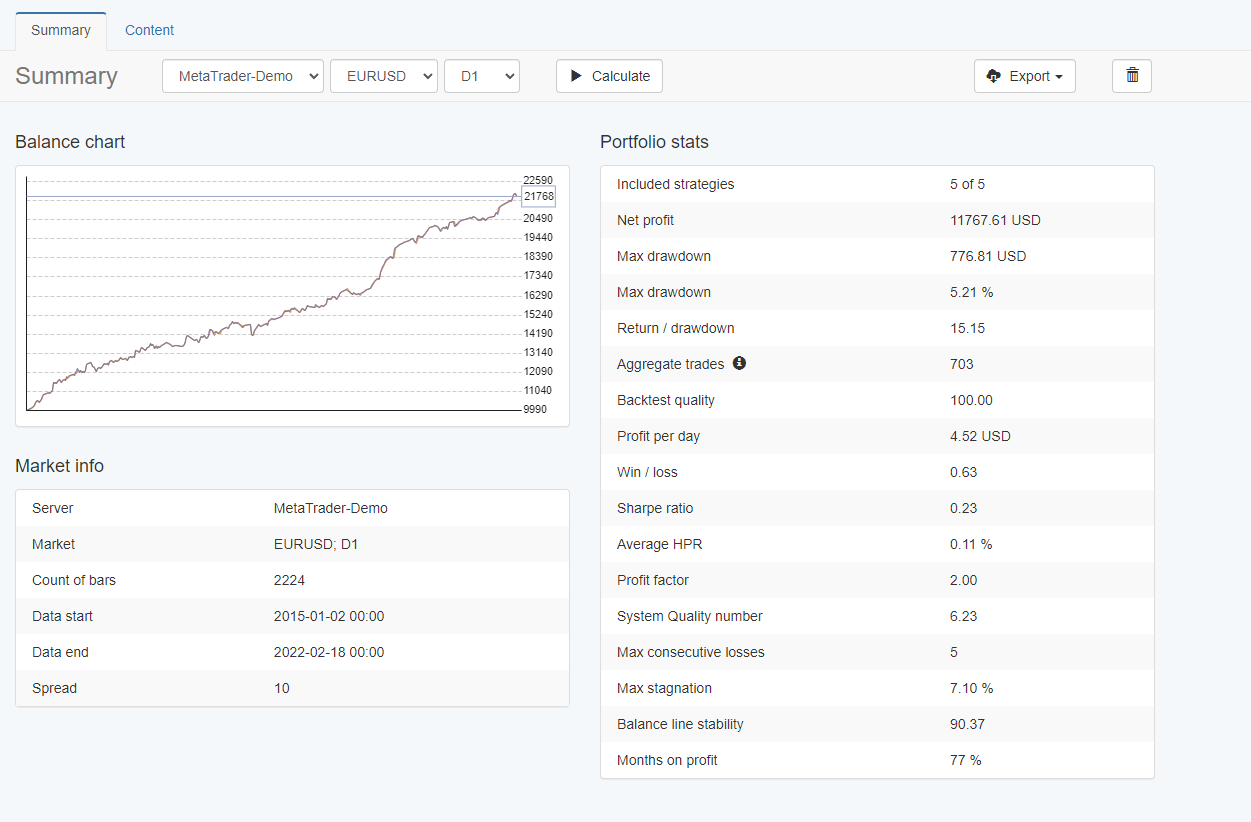
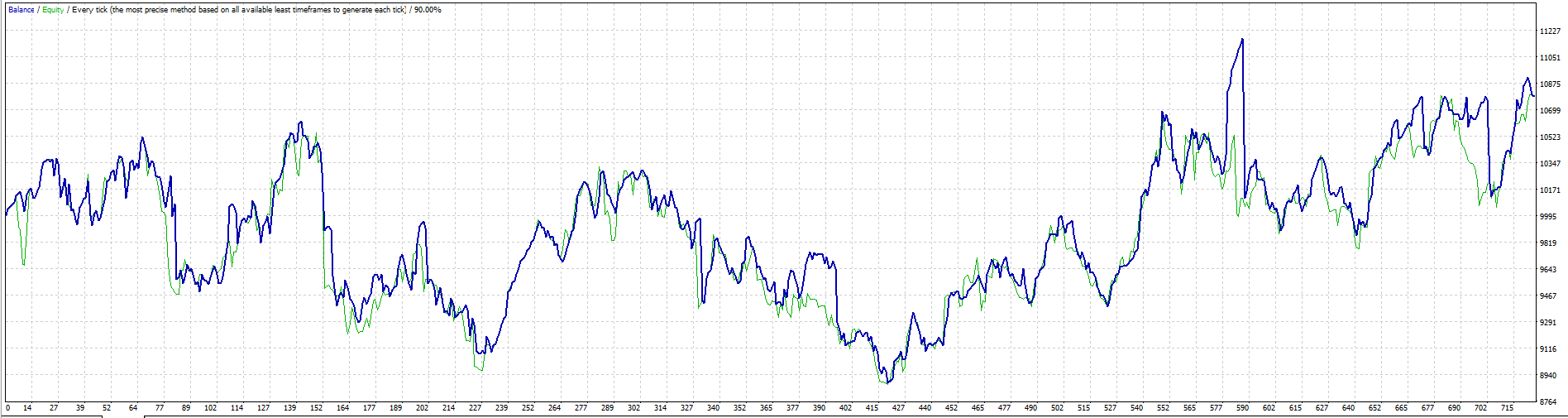
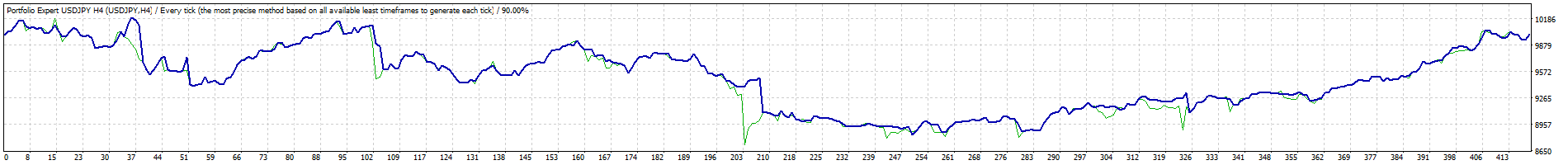
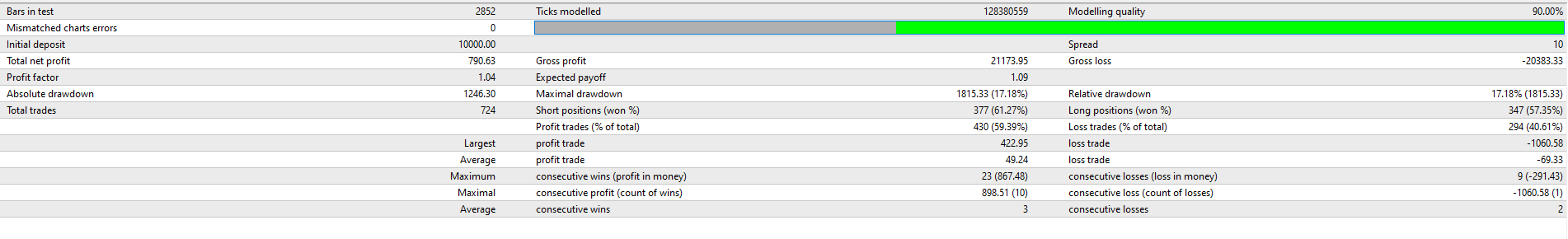
-
April 28, 2023 at 9:43 #157789
 Petko AleksandrovKeymaster
Petko AleksandrovKeymasterI missed that post in time…but will answer.
The results might be different if the Historical data in EA Studio is not synced with the MetaTrader asset specifications.
Go to Tools-Symbol settings, and make sure to set the same parameters for Spread, Swap, and Commission.
-
April 29, 2023 at 4:32 #158279
Alan Northam
ParticipantHere is the results of my test to compare the backtest of EA Studio and MT4. As can be seen EA Studio’s results are close to MT4’s results.
EA STUDIO BACKTEST
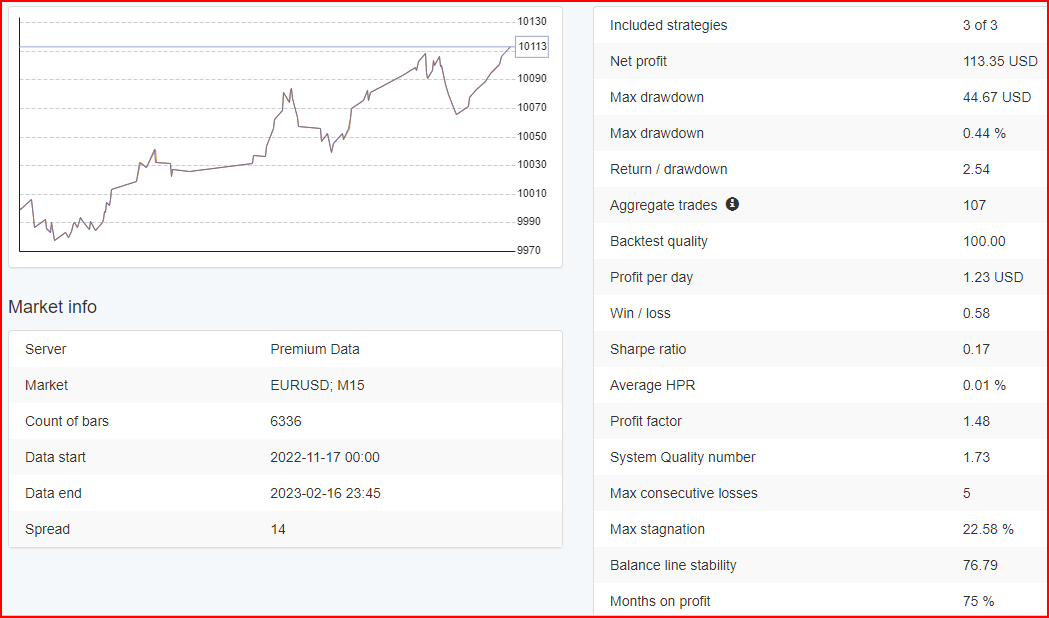
MT4 BACKTEST
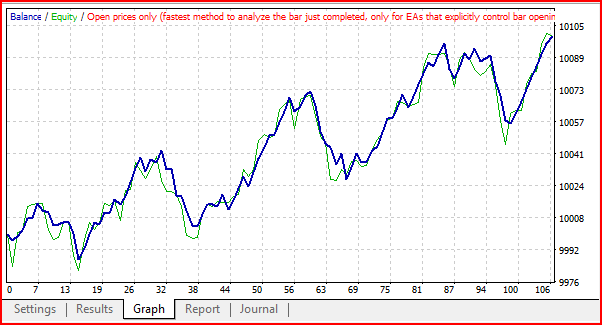
-
April 30, 2023 at 17:32 #158394
Alan Northam
ParticipantThis backtest shows the results of the EA Studio backtest using the broker data instead of the Premium data and synced with the long and short swaps and commissions.
EA Studio Backtest 2
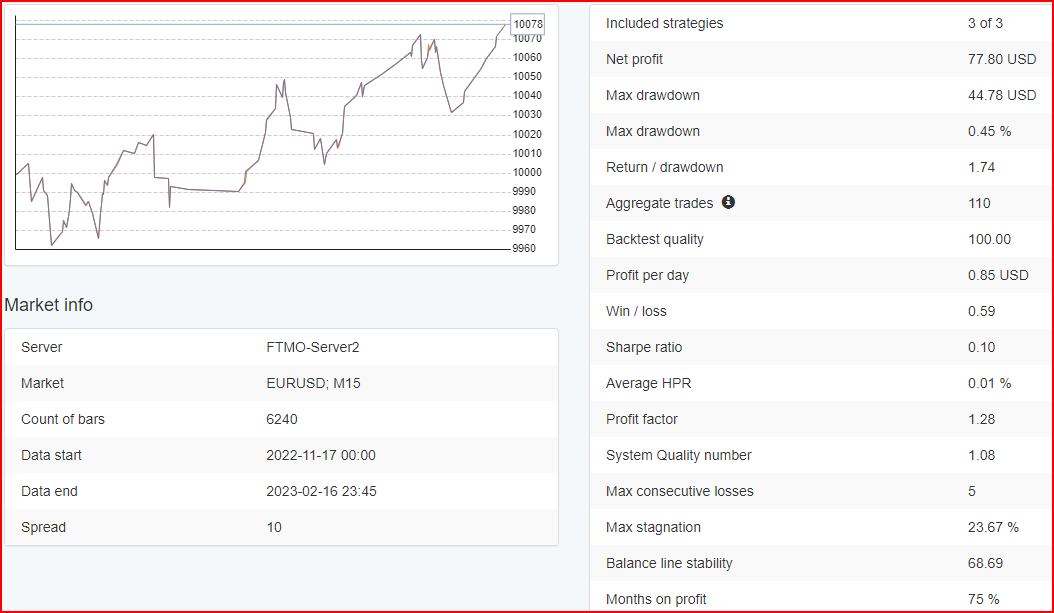
-
-
April 29, 2023 at 4:45 #158338
Samuel Jackson
ModeratorHi MrPrice,
I see a few main issue with your comparison.
1 – You are using the inherent JFD data in EA studio to compare with your broker terminal data. You should first use the export data script to export your data from mt4 into EA studio for a fair comparison. Additionally this will automatically match all swap values and allow you to set commission. But note that MT4 doesnt include commision and so for a pure comparison its better make this zero and then change it afterwards.
2 – You are running the MT4 backtest using ticks instead of open prices, it is best to use open price modelling in the MT4 backtester.
As to how reliable is EA Studio, very. Experiences like this are always user error.
I would strongly recommend reading the thread below in which I helped someone with similar issues.
-
-
AuthorPosts
- You must be logged in to reply to this topic.
