Home › Forums › Trading Courses › Help on 2023 Gold EAs (Gold course)

- This topic has 4 replies, 1 voice, and was last updated 2 years, 1 month ago by
Alan Northam.
-
AuthorPosts
-
-
January 17, 2023 at 10:08 #140978
Harry Sandhu
ParticipantHi Petko, past weekend I enrolled & got the “Top 5 Gold Expert Advisors in 2023 + 10 EAs Included” course. Sorry new to EAs, so please excuse my ignorance in questions below. Please let me know the following:
– Are the EAs in course good for both Uptrending & Downtrending market?
– When the EA is on a chart, does it keep opening & closing position one after the other until the EA is removed from the chart, and at a time it just has one open position?
– If an EA is removed from the chart will the open position(s) of that EA close by itself or will I need to close it?
– What is the bare minimum period (hours/days) that we should plan to have the EA active once started?
Thanks for helping.
Harry
-
January 17, 2023 at 10:08 #140989
Samuel Jackson
ModeratorHi Harry,
Im sure Petko will confirm but I would expect the only EAs to trade long only to be indices and forex and commodities will be long and short.
The answer to your second question is yes.
Once the EA is removed it is no longer managing any trades that are currently open so you would need to close any open trades from that EA manually if removing the EA. This is easily done by looking at the comment in the open trades in mt4 or 5 terminal.
Last question is a bit subjective but one way to do this would be to trade at least whatever the maximum stagnation period is for the strategy
hope that helps
-
January 17, 2023 at 17:45 #141018
Harry Sandhu
ParticipantThanks for the prompt response Samuel. Much appreciated.
-
June 5, 2023 at 9:57 #148928
Gilbert Gwe
ParticipantHi,
I downloaded 10 EAs for gold on both mac and Pc . According to the course tutorial there should be 10 source files and 10 program files. After downloading EAs on mac and PC, I can only see 10 source file. I did however add the 10 files to the experts section *see picture but the EAs do not show up in Navigator sector after refreshing. Could someone advise. Thanks
-
June 5, 2023 at 10:07 #174707
Alan Northam
ParticipantHi Gilbert,
I am a new moderator for the forum. This morning I was going through older threads posted in the forum and ran across your thread. I’m sorry to see your thread never did receive an answer. May I apologize on behalf of EATradingAcademy. Hopefully, since the time you posted this thread into the forum you have figured out or have learned how to resolve this issue. However, in case you have not resolved this issue let me explain how to deal with getting EA’s to show in the Navigator window.
After adding the EA source files to the Experts directory it is necessary to open up the MT5 Editor. In the editor you need to open each EA individually and then click on the Compile button. Once you have done this for each EA you can then close the editor and go to the Navigator window. Right click on Expert and refresh. All the EA’s should now be visible.
-
-
-
AuthorPosts
- You must be logged in to reply to this topic.

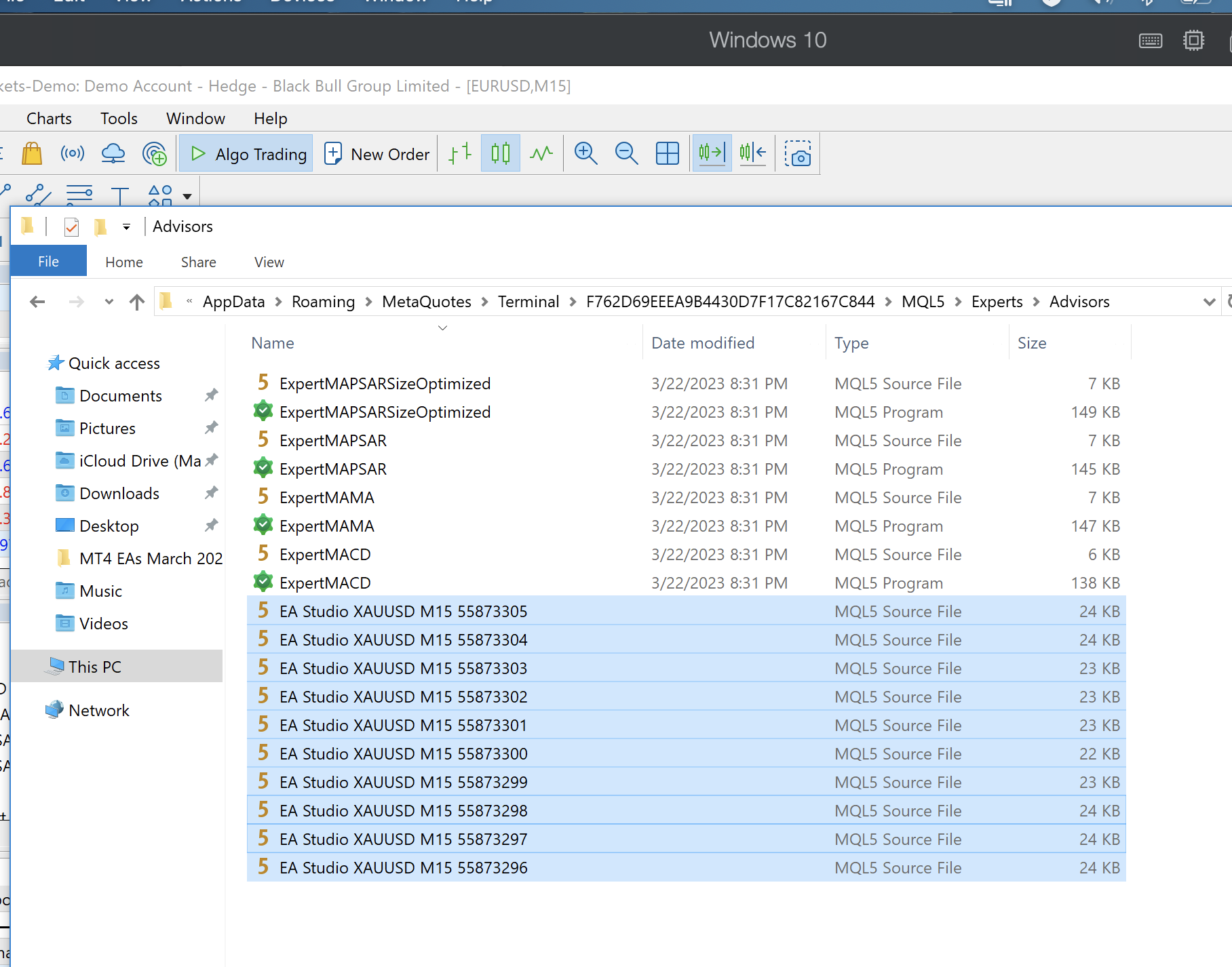 I downloaded 10 EAs for gold on both mac and Pc . According to the course tutorial there should be 10 source files and 10 program files. After downloading EAs on mac and PC, I can only see 10 source file. I did however add the 10 files to the experts section *see picture but the EAs do not show up in Navigator sector after refreshing. Could someone advise. Thanks
I downloaded 10 EAs for gold on both mac and Pc . According to the course tutorial there should be 10 source files and 10 program files. After downloading EAs on mac and PC, I can only see 10 source file. I did however add the 10 files to the experts section *see picture but the EAs do not show up in Navigator sector after refreshing. Could someone advise. Thanks