Home › Forums › Live Trading Results › Challenges › FXIFY 50K One Step Challenge

Tagged: Trader
- This topic has 36 replies, 3 voices, and was last updated 5 months, 3 weeks ago by
12alicemia.
-
AuthorPosts
-
-
July 16, 2024 at 15:58 #270563
Alan Northam
ParticipantFXIFY 50K One Step Challenge
In the FXblue Stats below I am showing the trailing 7 day statistics of my FXIFY 50K one step challenge. In this challenge I am using the Prop Firm app robots. I am selecting the robots on a daily basis as necessary using the one week charts. Based upon the current statistics I should be able to complete this challenge in about three months.
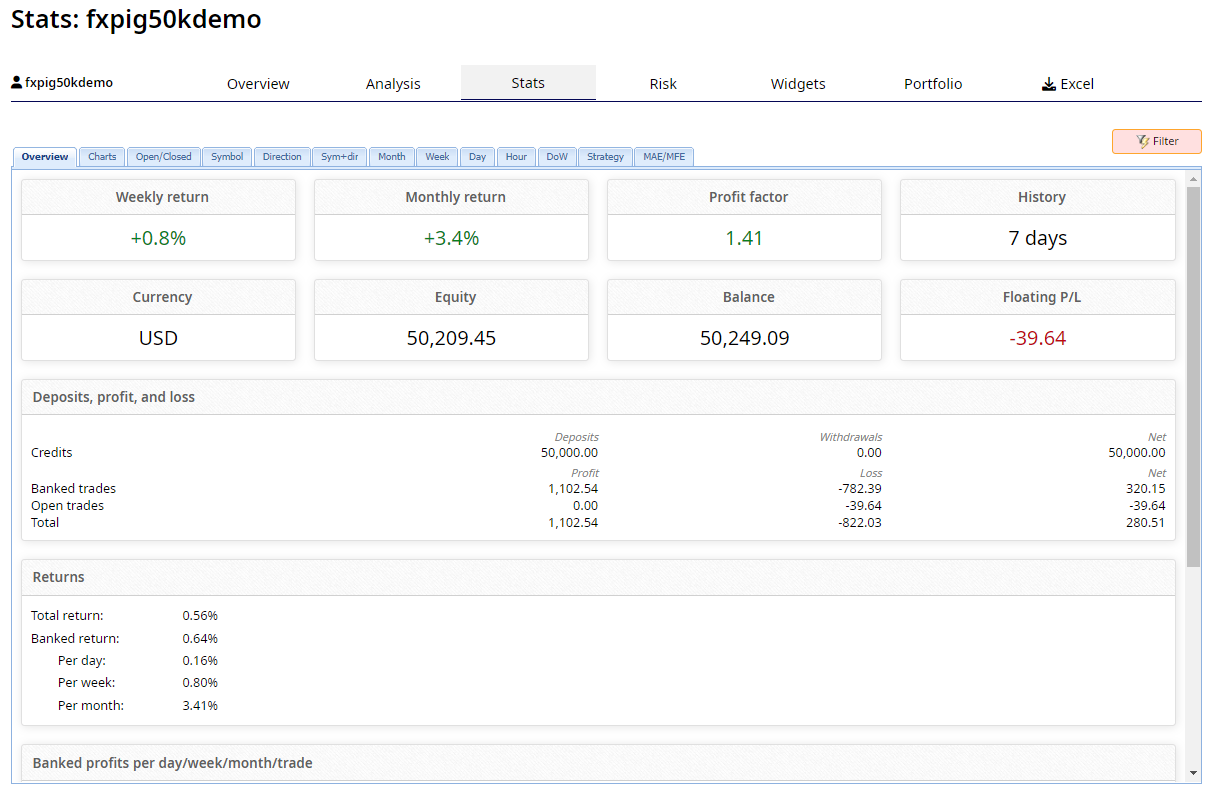
Alan,
-
July 20, 2024 at 0:14 #271461
Alan Northam
ParticipantFXIFY 50K One Step Challenge
In the FXblue Stats below I am showing the trailing 7 day statistics of my FXIFY 50K one step challenge. In this challenge I am using the Prop Firm app robots. I am selecting the robots on a daily basis as necessary using the one week top 3 or 4 robots. Statistics show this challenge gains 4.5% per week. Based upon these stats I should be able to complete the one step challenge and get funded in the next week or two.
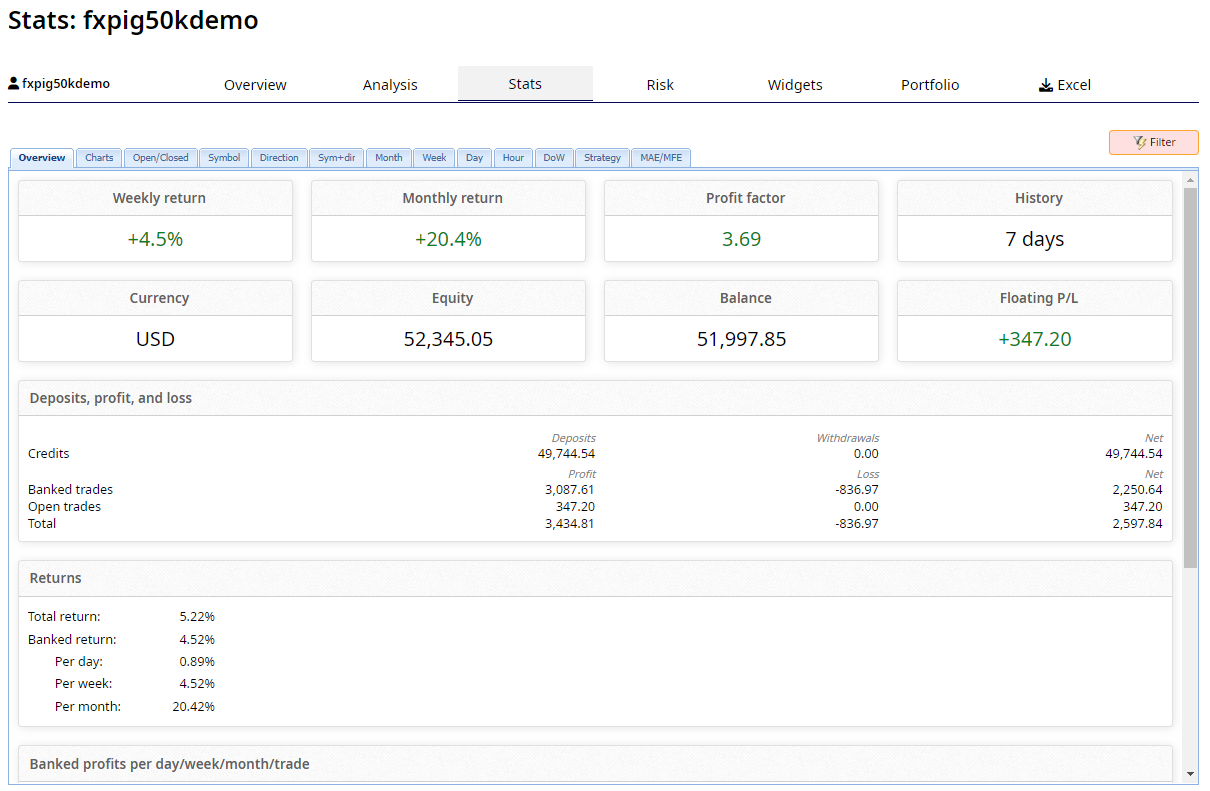
Alan,
-
August 11, 2024 at 14:57 #278518
Alan Northam
ParticipantFXIFY 50K One Step Challenge
In the FXblue Stats below I am showing the complete 40 day statistics of my FXIFY 50K one step challenge. Over the last few weeks the challenge has been going through a stagnation period with a small drawdown. It now looks like the challenge is starting to profit again. I started out using the Prop Firm robots but have changed to using robots I created using EA Studio. I will either use Prop firm robots or my own robots going forward based upon which ones I think will do better. Over the last few weeks I have not been updating the robots on a daily basis but changed to updating them on a weekly basis. Statistics show this challenge has 4.0% monthly return on average over the last 40 days. Based upon these stats I should be able to complete the one step challenge and get funded in approximately one more month.
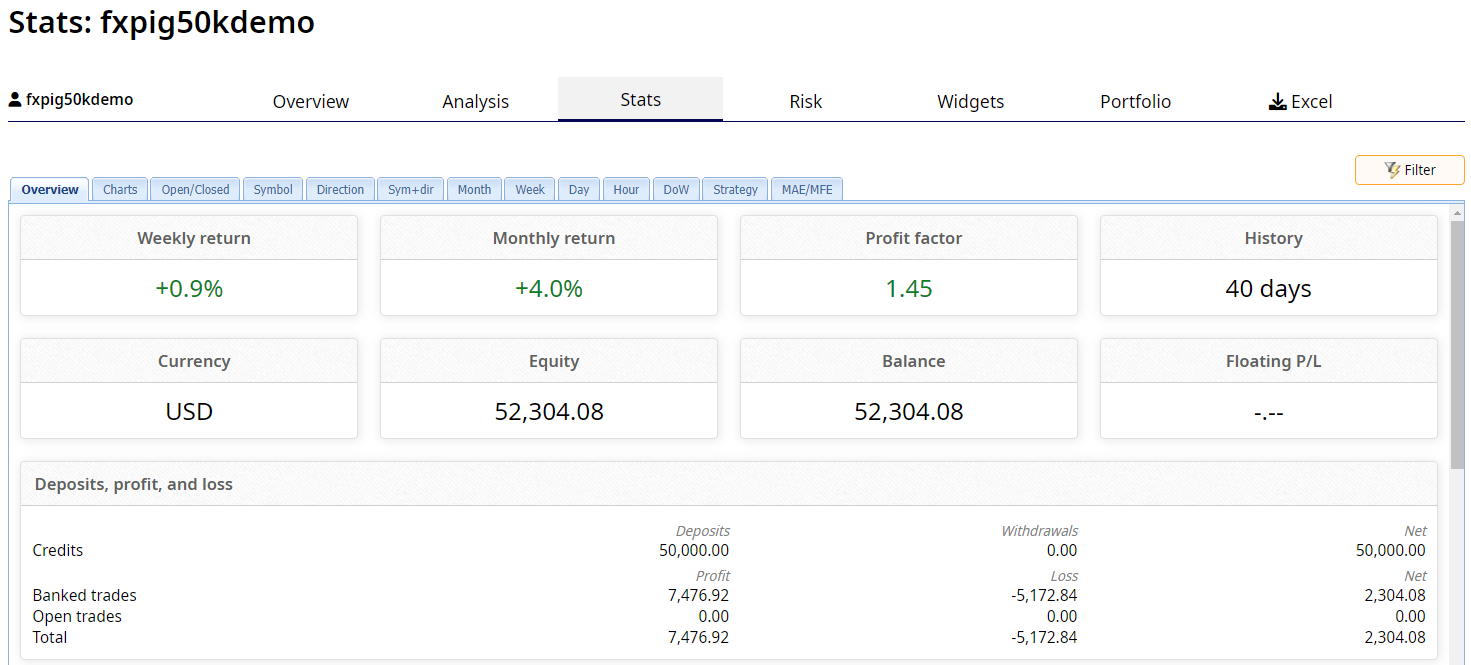
Alan,
-
August 18, 2024 at 14:33 #292020
Alan Northam
ParticipantFXIFY 50K One Step Challenge
The FXblue Stats below shows the complete 47 day statistics of my FXIFY 50K one step challenge. To pass the challenge the account equity needs to reach $55000. As can be seen the account has approximately $1662 to go. In this challenge I am using a combination of Prop Firm robots and robots I created using EA Studio. The stats show this account has an average monthly return of 4.8% which indicates the account should easily become funded in less than a month. However, I have a problem! The FXIFY prop firm has now migrated my trading terminal to DXTrade which means I can no longer use my robots. So, what I am going to do is to use my Infinity Forex Fund funded account and copy trade to my FXIFY challenge account. To do this I need to move my robots from my FXIFY account to my IFF account. However, I am not so nieve to think I can just move my robots from my FXIFY account to my IFF account and they will continue to trade as normal. So I back-tested all my FXIFY robots using EA Studio to see how they perform using the Infinity Forex Fund historical data. In doing so I found that the robots did not perform as well with the IFF historical data as they did with the FXIFY historical data. So I need to make some changes to the robots before I can continue with my FXIFY challenge.
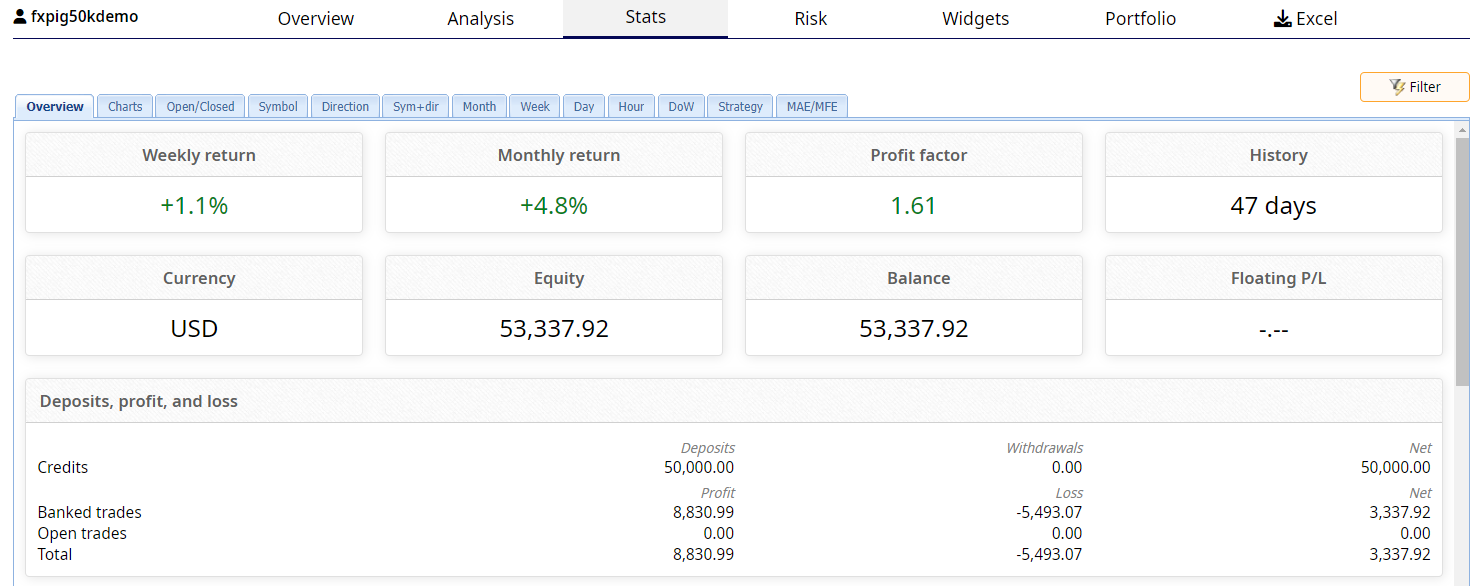
Alan,
-
August 24, 2024 at 12:57 #302415
Alan Northam
ParticipantFXIFY 50K One Step Challenge
This week I learned Infinity Forex Fund (IFF) is switching from using the MetaTrader trade terminals to using the DXTrade terminal. So I will not be able to use the MT4 terminal in IFF to copy trade to my FXIFY 50K One Step Challenge. As a result I will now continue with my FXIFY prop firm trading account by copy trading from my forex broker account using my MT4 terminal to the DXTrade terminal. I will start posting trade statistics next week.
Alan,
-
September 9, 2024 at 12:43 #305682
Alan Northam
ParticipantFXIFY 50K One Step Challenge
Hi Traders,
Over the last few weeks I have been busy creating Expert Advisors using EA Studio and testing them on my TradingDotCom demo account and testing a couple different DXTrade copiers on a couple of my prop firm accounts. I will continue my testing for the next week or two. Once I am satisfied will the results of the Expert Advisors and the trade copier I am going to be using I will once again start posting my results of this challenge.
Alan,
-
September 22, 2024 at 11:33 #311344
Alan Northam
ParticipantFXIFY 50K One Step Challenge
Hi Traders,
On July 9th I started an FXIFY One Step Challenge. On September 20th I passed the challenge and received a 50K funded account. In this challenge I used the Prop Firm robots from July 9th until August 16th. In mid August I learned FXIFY was no longer allowing traders in the US to use Metatrader and was migrating to using the DXtrade trading platform throwing a curve ball into my trading strategy. So from August 16th through September 11th there was no trading while I figured out how to continue this challenge. I then decided to use my forex brokerage account and copy trade from MT5 to DXtrade. I then started creating new expert advisors using EA Studio. From September 11th through September 18th I continued trading this challenge using the expert advisors I created. On September 15th the expert advisors started going through a drawdown. On September 18th, to keep the challenge from drawing down any further, I decided to manual trade this challenge on the DXtrade platform. On September 20th I passed the challenge.
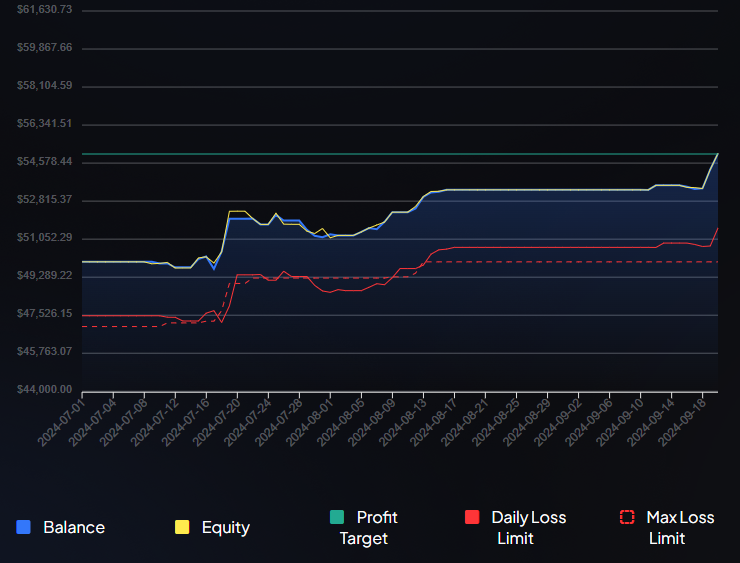
You can view the statistics of this challenge, the balance line, and all the trades used in this challenge by clicking on this link.
To start a new FXIFY challenge of your own click on this link.
To learn how to use EA Studio to create you own expert advisors follow the method I have developed to learn how to use EA Studio for FREE by clicking on this link.
To learn the trading method I use to pass my challenges read and study all the replies I posted to pass a 1ooK challenge by clicking on this link.
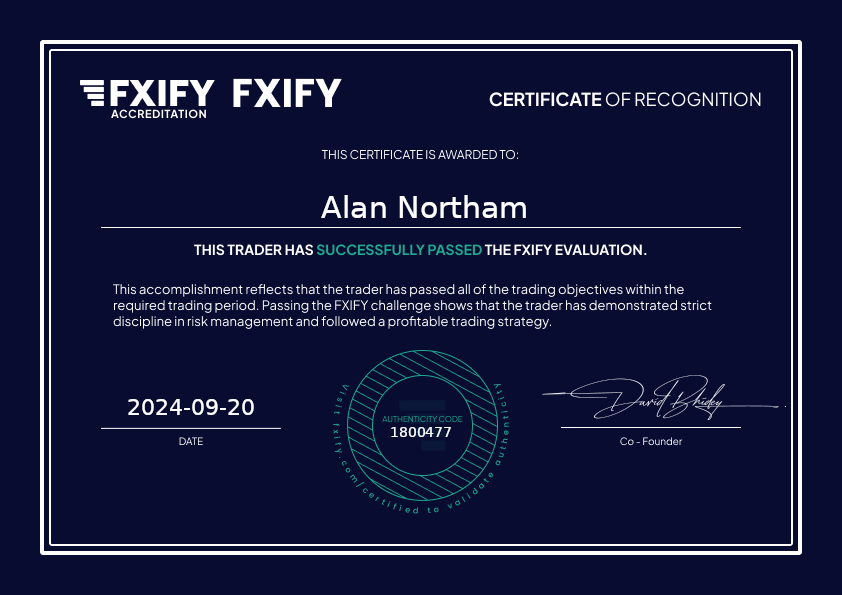
Alan,
-
November 18, 2024 at 10:41 #378851
Bruce Preston
ParticipantI’m a US trader. I need help navigating all of this.
-
November 18, 2024 at 10:48 #378853
Bruce Preston
ParticipantWhich Forex broker are you using that allows EAs?
-
November 18, 2024 at 12:16 #378866
Alan Northam
ParticipantHi Bruce,
I used Trading.com and copy traded to FXIFY.
Alan,
-
November 18, 2024 at 12:20 #378868
Bruce Preston
ParticipantThank you
-
November 18, 2024 at 12:38 #378871
Alan Northam
ParticipantHi Bruce,
No problem. I would ask you to use the links above which will then give me credit. Also, feel free to ask questions. Trading.com only allows one demo account but has years of data history which makes it usable for creating EA’s using EA Studio.
Alan,
-
-
November 18, 2024 at 12:50 #378875
Bruce Preston
ParticipantActually I have another question. The prop firm robots on this page: https://eatradingacademy.com/premium-robots/prop-firm-robots/app/
Are these compatible with US trading rules or do we have to modify them so that they are?
-
November 18, 2024 at 13:14 #378878
Alan Northam
ParticipantHi Bruce,
Yes the prop firm robots can be used in the US. Here is the problem with using prop firm robots. They were created using BlackBull historical data. So when you use them with other brokers the results will be different from what is shown in the app. Such as, the top performing robots in the app may not be the top performing robots with a different broker. The solution I have found, if you do not have EA Studio, is to collect all the prop firm robots and put them in a demo account for at least one month. Also each week of so, new robots are added to the app. Take these robots and add them to your demo account. Keep doing this each week. After about a month you will start to see which of the prop firm robots work best with your broker. Now you can select the best performing robots to add to a live account or copy trade to a prop firm.
Alan,
-
November 18, 2024 at 14:37 #378898
Alan Northam
ParticipantThere is one change you will need to make is to set the Max Open Positions to 1. This is done in the EA’s properties box.
Alan,
-
November 18, 2024 at 14:58 #378900
Bruce Preston
ParticipantI have a demo account, but it is only activated for 30 days. Do you have a way to create a demo account that lasts longer than that? I appreciate all the info you’ve provided so far.
-
November 18, 2024 at 15:09 #378907
Alan Northam
ParticipantWhat broker are you using?
-
November 18, 2024 at 15:14 #378909
Bruce Preston
ParticipantI signed up with another broker, however, I just discovered I already have a trading.com demo account and it has $10K in it. But I forget how to download the MT4/5 platform so that I can add bots to it.
-
November 18, 2024 at 15:17 #378910
Alan Northam
Participanthttps://www.trading.com/us/mt5
https://www.trading.com/us/faq/account/opening#for-how-long-can-i-use-a-practice-account
I like Oanda.com because it lets you have 10 demo accounts that do not expire. What I don’t like about Oanda is their limited historical data. However, their is a solution to getting more historical data but I have not tried it.
Alan,
-
November 18, 2024 at 15:22 #378913
Bruce Preston
ParticipantThanks again. More questions to come very likely but you’re so helpful so far.
-
-
-
-
-
November 19, 2024 at 11:44 #379078
Bruce Preston
ParticipantIt took a while, but it was finally able to generate some profit.
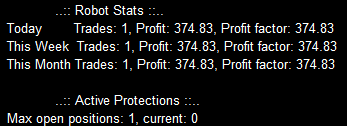
-
November 19, 2024 at 11:48 #379079
Alan Northam
ParticipantFantastic! What broker are you using?
-
-
November 19, 2024 at 11:56 #379083
Bruce Preston
ParticipantI’m using Trading.com demo account. But I’m already convinced that it will be profitable enough for me to trade a real account. Also that was only the 1st trade.

-
November 19, 2024 at 12:02 #379086
Alan Northam
ParticipantI would recommend waiting awhile before starting a live account to make sure your profits are not just a one time event. You will not see profits every day. Some days will be profitable and some not profitable. What you want to see is there are more profitable days than the unprofitable days. How many EA’s are in the demo account?
One thing to keep in mind “Trading is not a race, it is a journey!”
Alan,
-
November 19, 2024 at 12:06 #379087
Bruce Preston
ParticipantJust the one
-
November 19, 2024 at 12:15 #379089
Bruce Preston
ParticipantI figured you might say that. I guess I can let it run for a few more days. A month is too long for me.
-
November 19, 2024 at 12:19 #379090
Alan Northam
ParticipantJust trying to be a good mentor!
The one thing that causes traders to end up losing their account is the lack of patience!
Where are you? I am in the Dallas Tx area!
Alan,
-
November 19, 2024 at 12:29 #379094
Bruce Preston
ParticipantMiddle of Nowhere, IA
-
November 19, 2024 at 12:30 #379095
Alan Northam
ParticipantSounds perfect!
I use to moderate the forum but gave it up so I could concentrate more on my own trading accounts. I am still a team member with EATradingAcademy. You can see my mugshot on the team members link at the bottom of the website. I have been trading since 1985. You can click on my name under my blank picture to read a short version of my bio!
Alan,
-
November 19, 2024 at 12:44 #379099
Bruce Preston
ParticipantThat explains a lot. You took me from nothing to profit in no time.
-
November 19, 2024 at 13:45 #379107
Alan Northam
ParticipantYou don’t have profit yet as you only have one data point. Let’s see what profit your demo account has after 10 completed trades and how many of the ten trades were profitable. Then we can calculate your overall profit factor.
https://www.babypips.com/forexpedia/profit-factor
Alan,
-
-
-
-
-
November 19, 2024 at 20:39 #379205
Bruce Preston
ParticipantWhat I learned after two trades: If it’s trading in the direction of the trend, I can probably leave it alone. If it’s trading against the trend, it’s probably good for scalping $50-$100 at best.

-
November 19, 2024 at 22:30 #379223
Alan Northam
ParticipantYes you can do that, but then you distort the true trading performance of the EA and you will not learn to trust it will be profitable over the long term without your intervention. The idea of using EA’s is to let them do the trading without your intervention. But, that is your choice!
I would like to invite you to take a look at the new portfolio of EA’s I am working on so you can see what I am doing. The link shows the performance after 7 days without my intervention. It has now been trading for 11 days. I will update the performance this weekend. This is what you want! This way you don’t have to sit in front of the computer all the time waiting to manually close a trade. It also allows you to work on new portfolios in the future to further diversify your overall trading risk. If the portfolio proves to do well by the end of the year I will use it to copy trade to a 200K or greater prop firm account.
Alan,
-
November 20, 2024 at 22:19 #379462
Bruce Preston
ParticipantI appreciate this information. It’ll be helpful for me in the long-run. Now, regarding the EA I’m using, I allowed it to run overnight and during that time, it traded against the trend and I lost another trade. So I’m wondering if there is any way possible to modify the set file so that it only trades in the direction of the trend.
-
-
-
November 21, 2024 at 12:17 #379567
Alan Northam
ParticipantHi Bruce,
It has been a long time since I used the prop firm robots, but as far as I can remember there is no way to change the set files to only allow the EA to trade in one direction. If you had EA Studio you would be able to add a long only or a short only indicator to the source code then you could select the direction in the set file.
The EA’s are created using 5 years of historical data that includes many periods of upward and downward trends. The indicators in the EA’s have been chosen so that overall the EA’s would be profitable.
This is where using multiple EA’s help to minimize risk. The idea is that when one EA is going through a countertrend the other EA’s will be compensating for the EA going through a losing period.
In my opinion if you just want to have an EA that will just trade long or short would require you to determine the trend and then set the EA to trade only in that direction. If this is what you want to do then you really don’t need the EA you can just determine the trend and manually enter a trade in that direction.
Alan,
-
March 7, 2025 at 19:29 #438959
12alicemia
ParticipantThat sounds like a solid strategy! Analyzing the one-week charts and adjusting your robot selection daily seems like a smart way to navigate the challenge. It’s kind of like how yesterday sportswear brands used to adapt their designs based on trends and athlete performance—constant refinement leads to success. If your current stats hold up, three months sounds like a realistic goal. Wishing you the best in completing the challenge!
-
March 7, 2025 at 19:46 #438961
12alicemia
ParticipantThat’s great that you already have a Trading.com demo account with $10K in it! To download the MT4/5 platform, you should be able to find the download link on the broker’s website under their platform section. Once installed, log in with your demo credentials, and you’ll be able to add bots from there. It’s kind of like setting up an iPhone 8—you need to download the right apps before you can customize it to work the way you want. If you run into issues, check the broker’s support section for a step-by-step guide!
-
-
AuthorPosts
- You must be logged in to reply to this topic.
