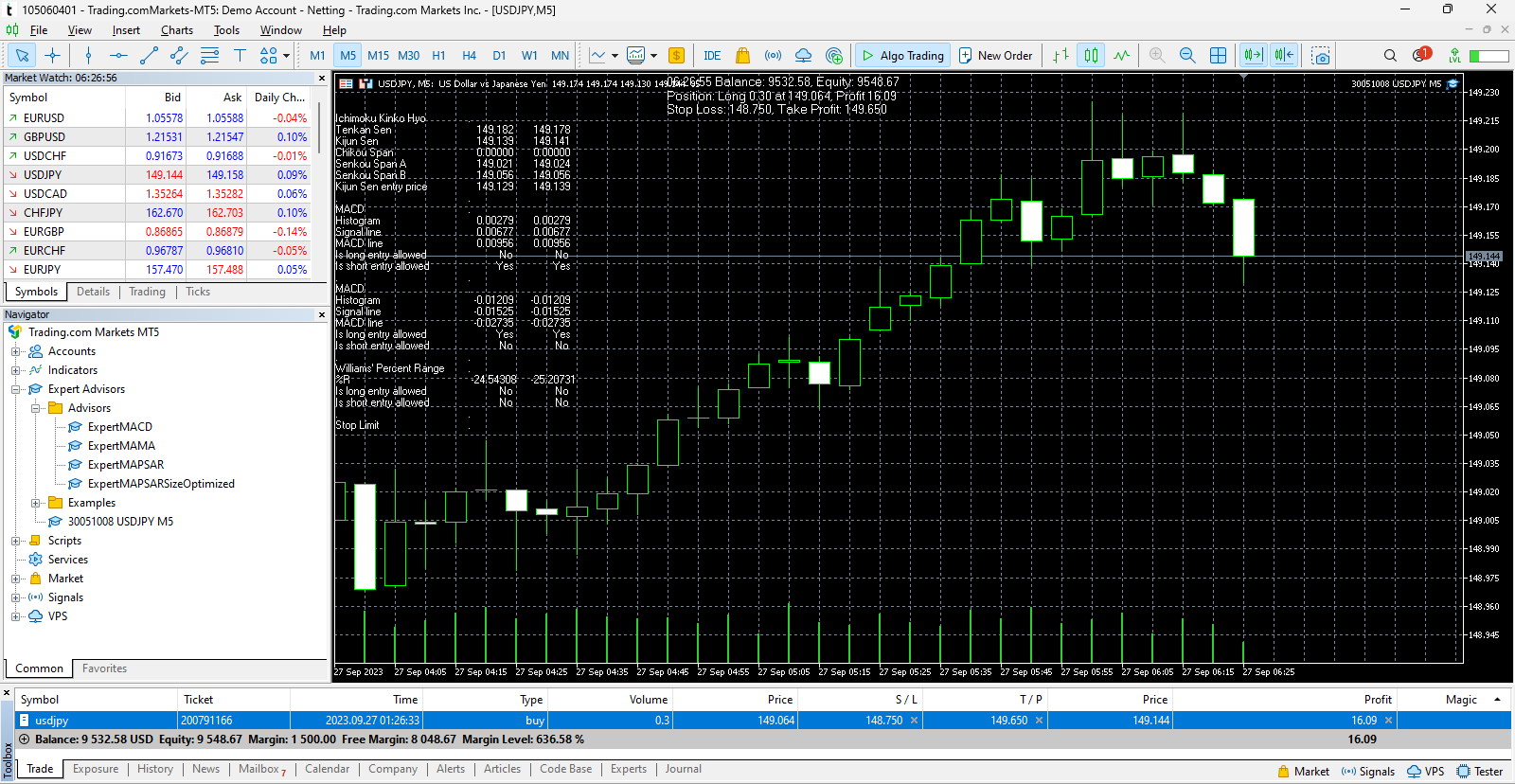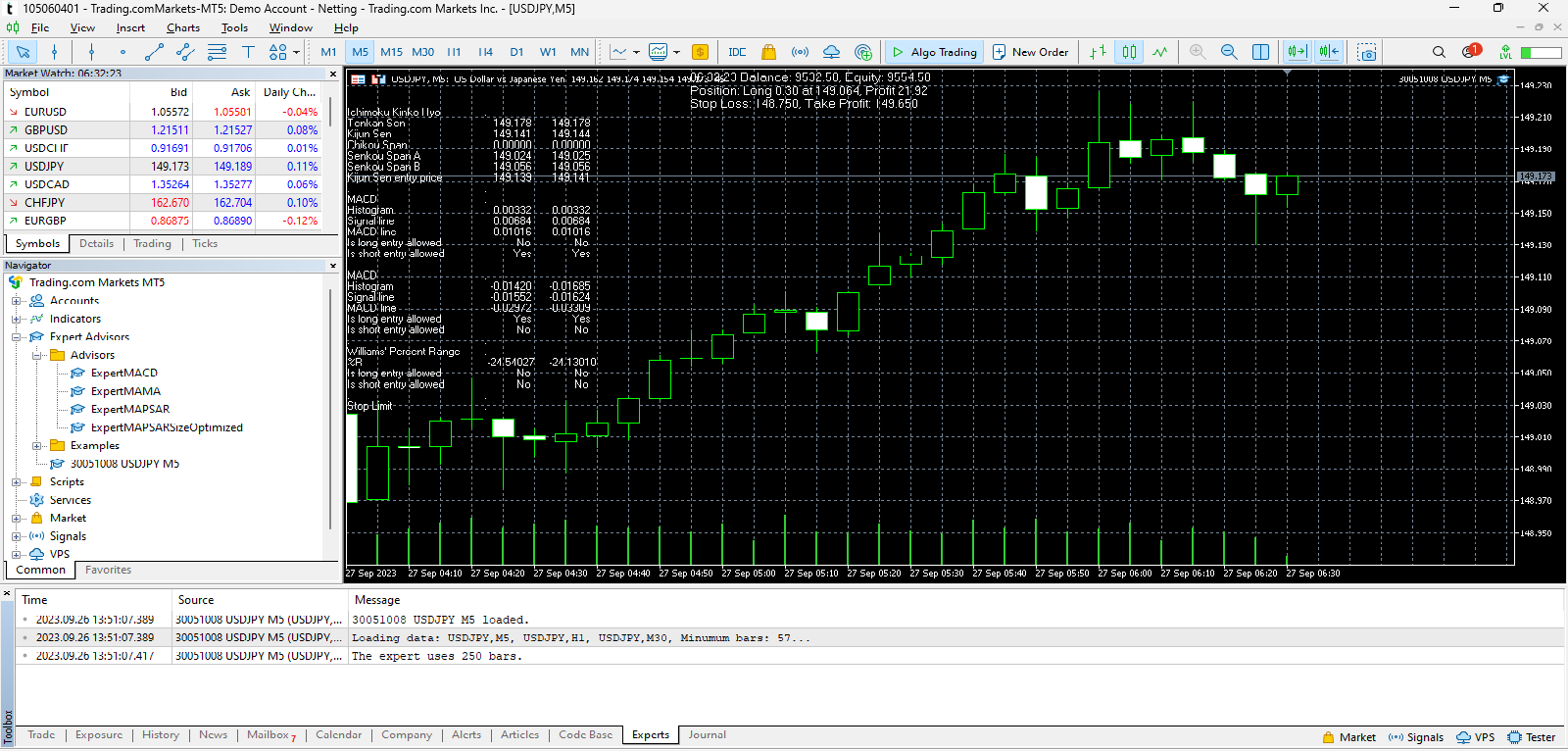Home › Forums › Trading Courses › Professional Trading Strategies + 5 Bots Included › Error in mql5 USDJPY

Tagged: error
- This topic has 26 replies, 1 voice, and was last updated 1 year, 9 months ago by
Alan Northam.
-
AuthorPosts
-
-
September 26, 2023 at 11:35 #201282
Abd. Gafur
ParticipantHi Petko,
There is an error in the attached MT5/MQL5 version for the USDJPY pair. Please fix it immediately, because currently 4 pairs are trading normally.
Regards
-
September 26, 2023 at 11:42 #201284
Abd. Gafur
Participantattachment
-
September 26, 2023 at 15:16 #201317
Alan Northam
ParticipantUpgrade to latest version of MT5. This should fix this problem.
-
September 26, 2023 at 16:49 #201345
Abd. Gafur
ParticipantMy MT5 is latest version:
Version: 5 build 3980
21 Sept 2023
-
September 26, 2023 at 20:12 #201415
Alan Northam
ParticipantAre the pairs you are referring too the FTMO Version 4.2 pairs? If so, make sure the pairs are attached to the correct chart and attached to the M1 period.
-
September 26, 2023 at 20:25 #201418
Abd. Gafur
ParticipantYes version 4.2, the time frame is correct according to the manual in the course. I suggest you check your coding again, I have tried compiling several times in the MT5 metaeditor, but the results are the same. There are no open orders for the USDJPY pair on MT5 because of the error message on the MT5 terminal. Have you tried installing EA on the MT5 terminal? In the mq4 version the USDJPY pair is no problem.
-
September 26, 2023 at 20:28 #201420
Abd. Gafur
ParticipantSorry, this ini not about FTMO Robot, but about 5 Forex Trading Strategies, this file name your EA:
30051008 USDJPY M5.mq5 (error on this)
EA Studio EURGBP M15 48847213.mq5
EA Studio EURJPY M15 63675882.mq5
EA Studio EURUSD M15 49059757.mq5
GBPUSD M1 scaling.mq5
-
September 26, 2023 at 20:44 #201425
Alan Northam
ParticipantThat makes more sense because the FTMO EAs use M1 period and do not have USDJPY. I thought you might be referring to the FTMO EAs as this is what the majority of traders are asking questions about lately. Let me look into this and I will report back in an hour or so!
-
September 26, 2023 at 21:19 #201439
Alan Northam
ParticipantMT5 – USDJPY loaded properly.
Did you try to close MT5 and reopen and then load the EA. Also make sure you have Algo Trading button pressed before loading the EA
-
September 26, 2023 at 21:33 #201446
Abd. Gafur
ParticipantI don’t mean it didn’t load correctly, but there was an error a few moments after loading so there were no open positions. Can you open positions on your MT5 for the USDJPY pair? I also tried it on the strategy tester, there were no open positions either.
I tried to compare the EA on MT4 and MT5 with the same broker. When USDJPY opens a position on MT4, on MT5 it doesn’t exist at all and an error message appears in the terminal as I said from the start.
-
September 26, 2023 at 21:38 #201449
Alan Northam
ParticipantOK! I have MT5 running. When it opens a trade I will report back.
-
September 26, 2023 at 21:49 #201451
Alan Northam
ParticipantHere is MT5 Strategy Tester results for last 3 months:
-
September 26, 2023 at 21:57 #201456
Abd. Gafur
ParticipantThis is error in strategy tester (last month)
-
September 27, 2023 at 6:56 #201541
Abd. Gafur
ParticipantHello Alan,
Can you please tell me in which part of the course “Professional Trading Strategies + 5 Bots Included at https://eatradingacademy.com/courses/algorithmic-trading/professional-trading-strategies/” you downloaded the MT5 EA that runs on backtest?
Thank you
-
September 27, 2023 at 15:39 #201648
Alan Northam
ParticipantLesson 29
-
-
-
-
-
September 26, 2023 at 20:30 #201421
Abd. Gafur
ParticipantThis is your zip files MT5 EAs Sept 2023 30SL 60TP.zip
-
September 26, 2023 at 21:35 #201447
Abd. Gafur
ParticipantI had try to close MT5 and reopen and then load the EA, and I also make sure have Algo Trading button pressed before loading the EA, but the problem still exists.
-
September 26, 2023 at 22:00 #201457
Alan Northam
ParticipantHow far back does your M5 candle history go? Mine goes back to May 2020.
-
September 26, 2023 at 22:05 #201458
Abd. Gafur
Participantmine May 2022, is it problem?
-
September 26, 2023 at 22:12 #201462
Alan Northam
ParticipantThat should be plenty! Seems like we have covered all the things that could keep the EA from trading. I will have to think on it. In the meantime, I will let my MT5 run and will report back when it takes a trade. If I come up with anything else that might keep your MT5 from trading I will let you know.
-
-
-
-
September 26, 2023 at 22:20 #201466
Abd. Gafur
Participantok, thanks a lot. However, I hope that you would please check again the MT5 EA file that has been uploaded as course material to see if it is the same as the one you used for the test.
-
September 27, 2023 at 0:08 #201485
Alan Northam
ParticipantYes, I went to the course today and got the EA I am using. I don’t think it is the EA because I can do the backtest with the Strategy Tester, but I will wait for a trade to develop to confirm it is not the EA.
-
September 27, 2023 at 13:24 #201610
Alan Northam
ParticipantUSDJPY took its first trade about 5 hours ago during the night with no errors.
-
September 27, 2023 at 16:42 #201699
Abd. Gafur
ParticipantOk. Can you please tell me in which part of the course “Professional Trading Strategies + 5 Bots Included” you downloaded the this MT5 EA?
-
September 27, 2023 at 17:22 #201707
Alan Northam
ParticipantLesson 29
-
-
-
-
September 27, 2023 at 18:17 #201724
Abd. Gafur
ParticipantThanks Alan, the problem is not with the EA but seems to be with the history provided by the broker. I tried it on ICmarkets and it went well.
Regards
-
September 27, 2023 at 18:32 #201729
Alan Northam
ParticipantI was going to suggest it might be a problem with the broker since everything we tried would not work. I forgot to add this comment in my post showing that the EA had made a trade with no errors. Not all brokers are created equal. Some brokers have large gaps in their data or even missing data. This is why it is best to use Premium data in EA Studio and FSBpro when creating strategies and this is one reason to use EA Studio or FSBpro for backtesting because you can rest assured the backtests are being done correctly.
Happy to hear we finally figured it out! Good learning experience!
Happy trading,
Alan
-
-
-
AuthorPosts
- You must be logged in to reply to this topic.