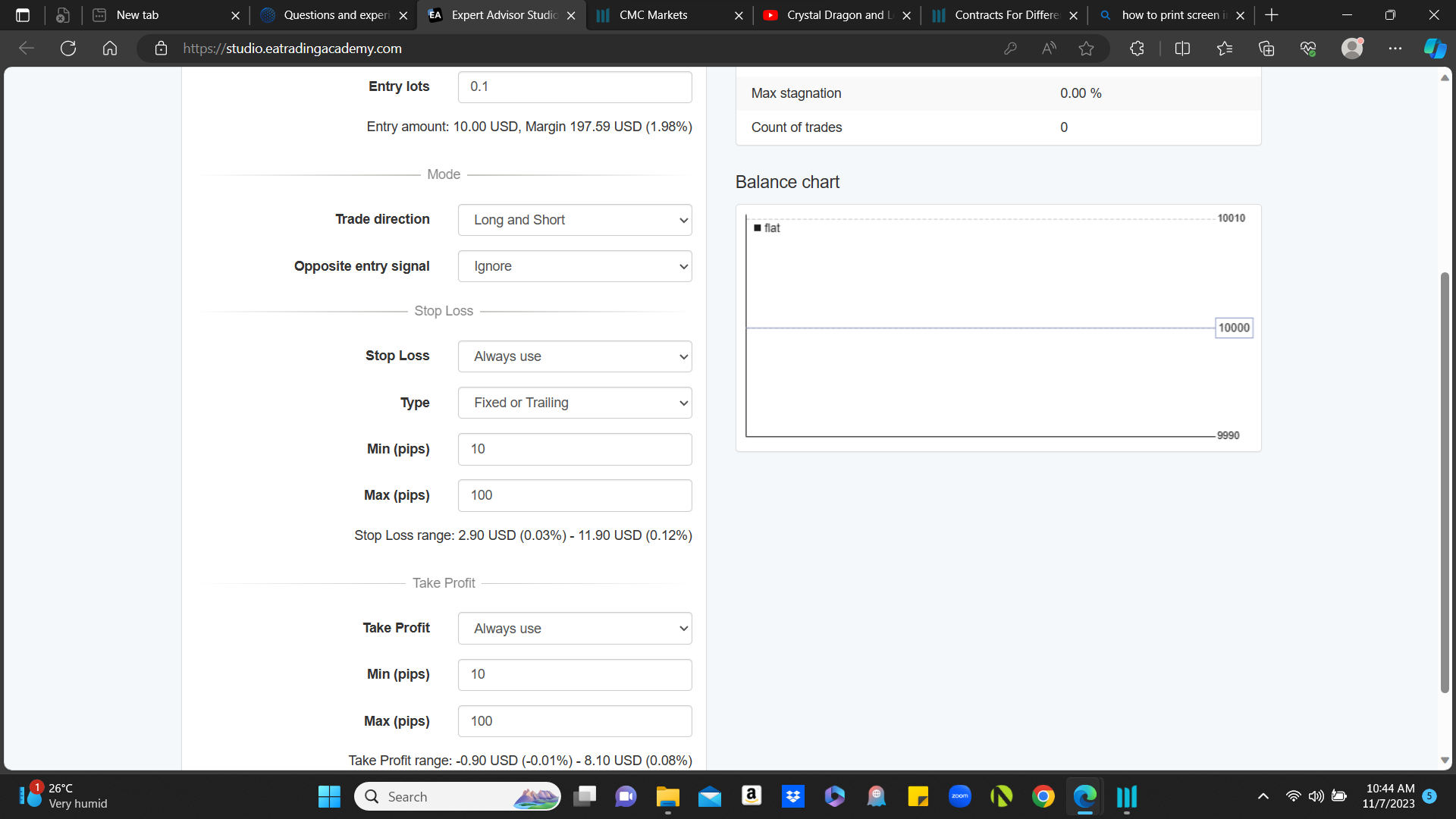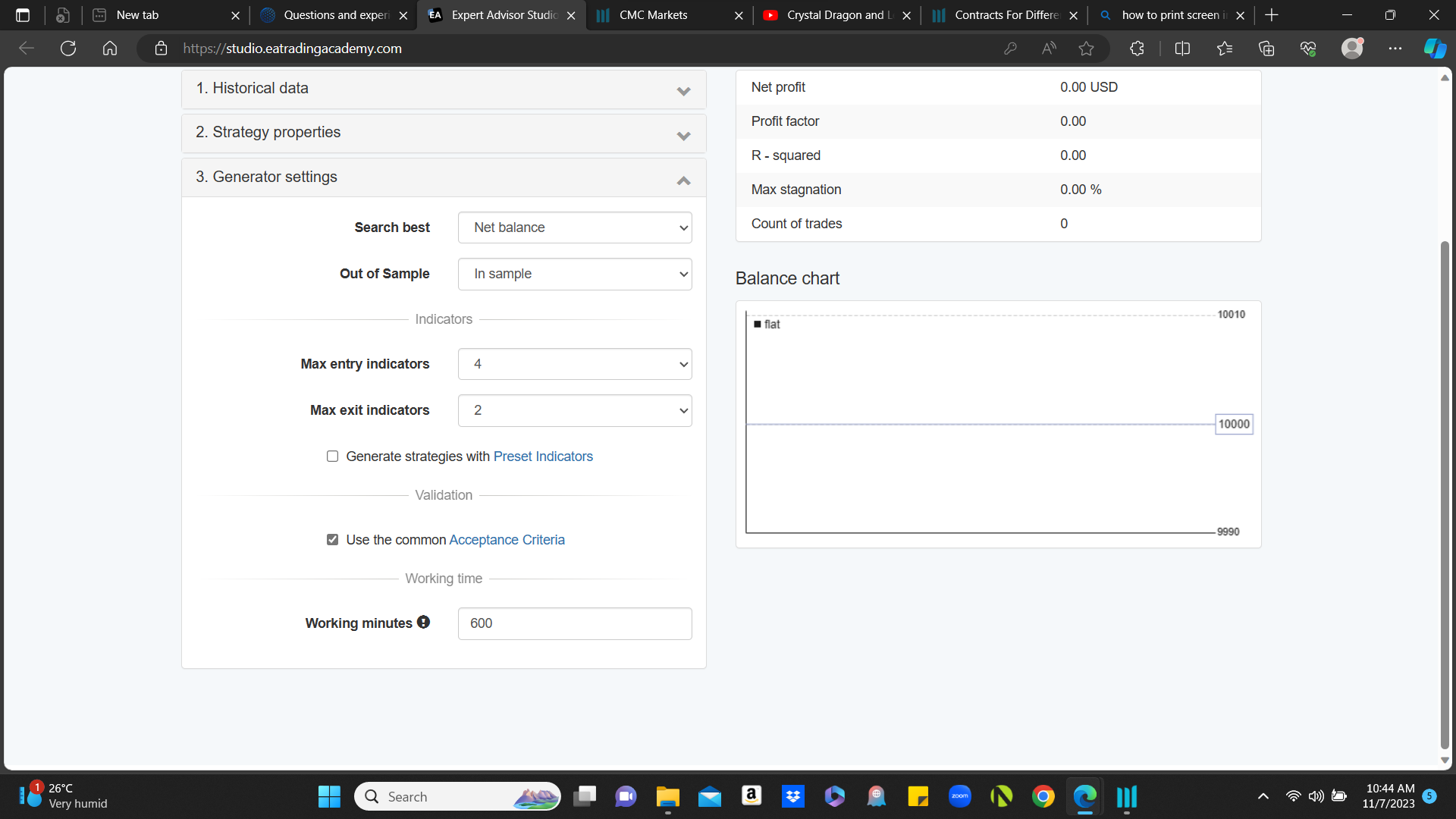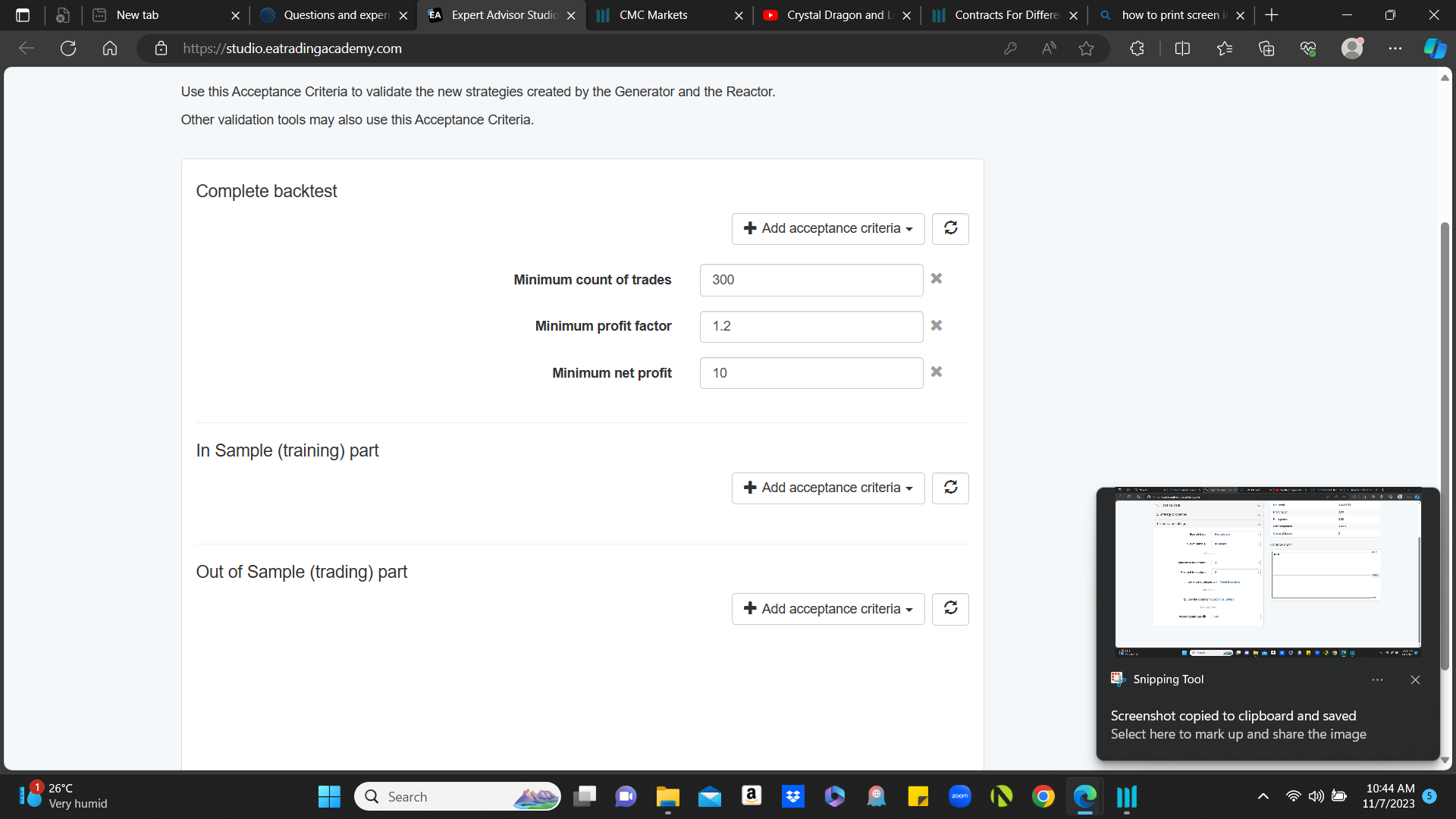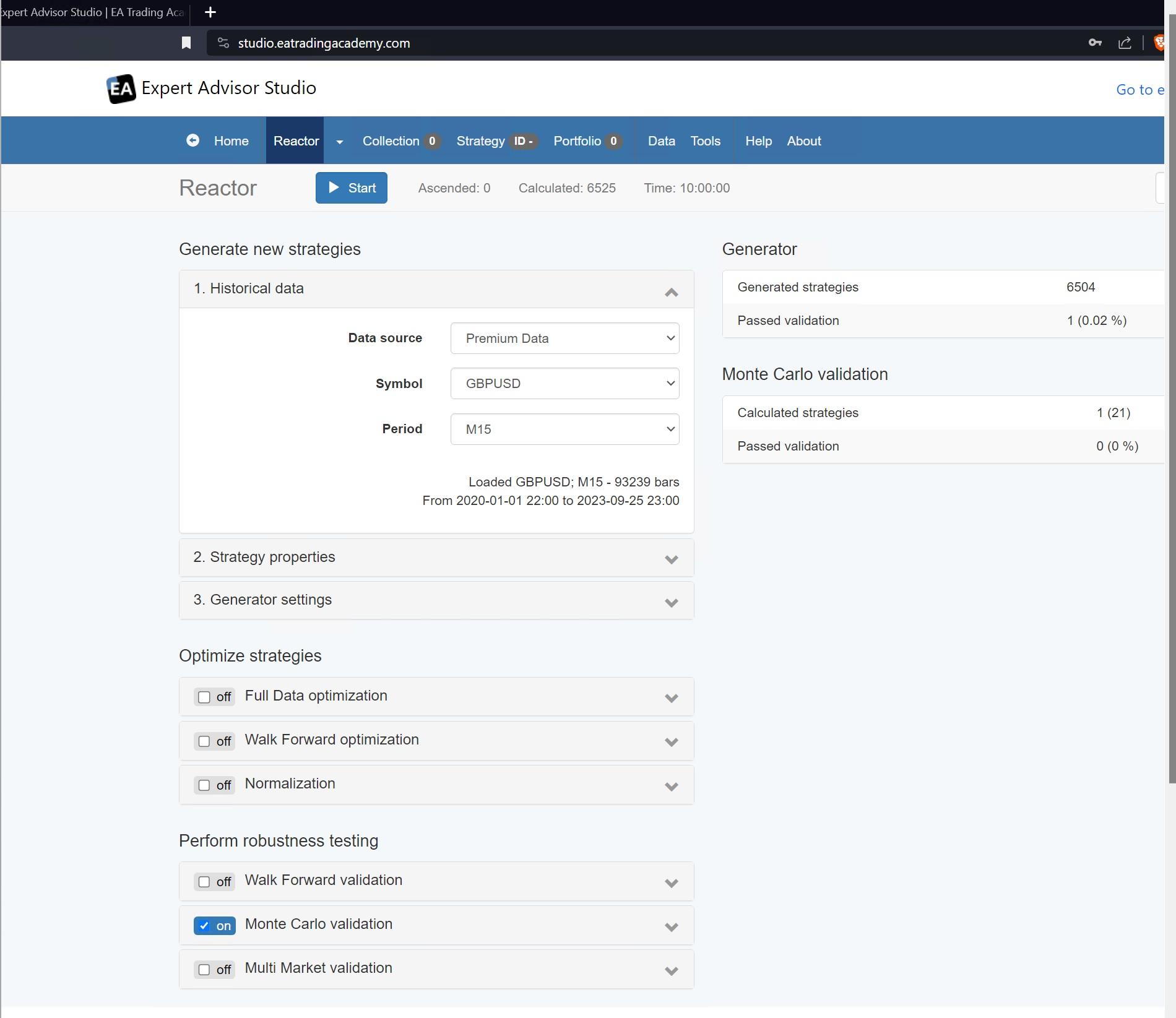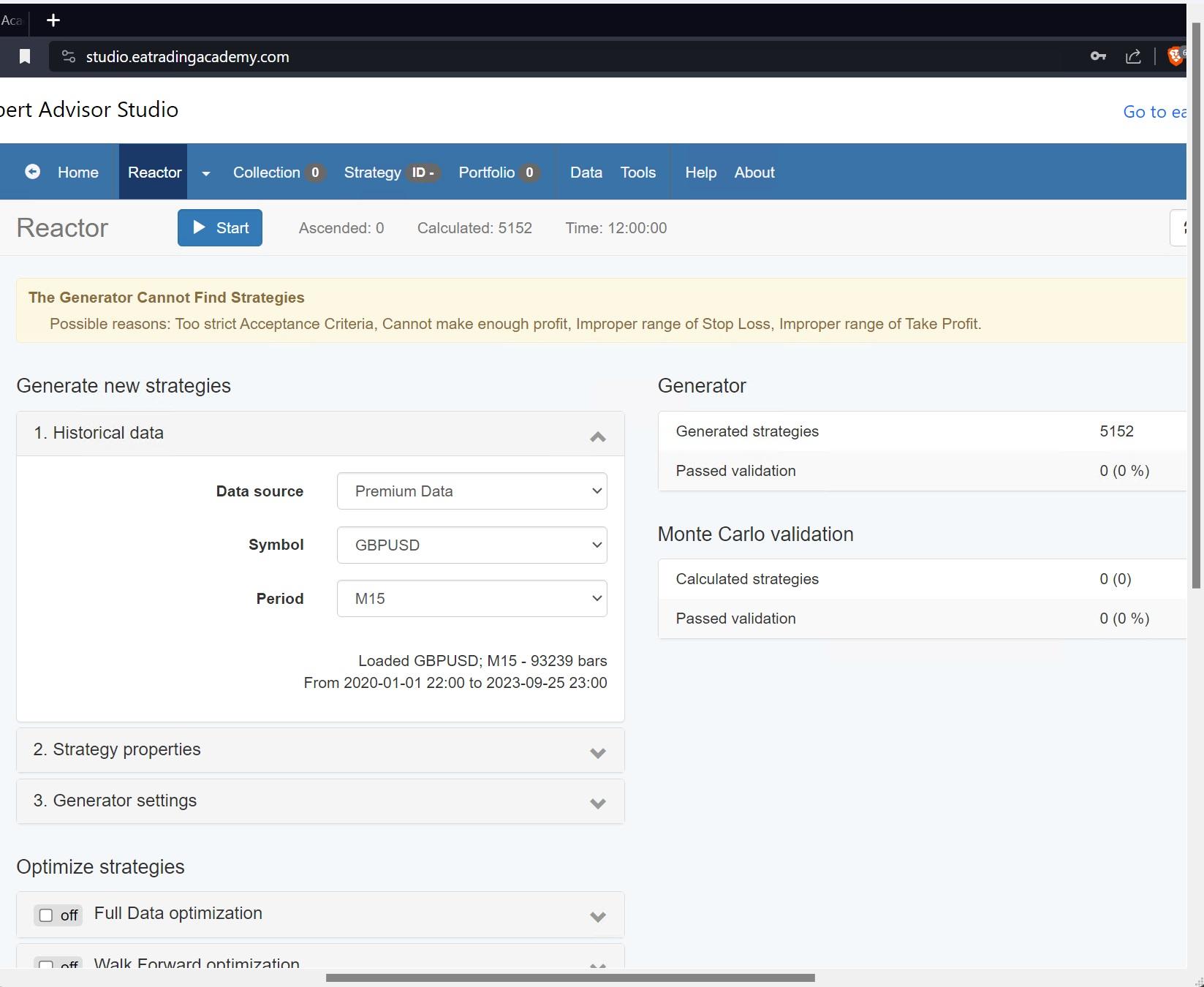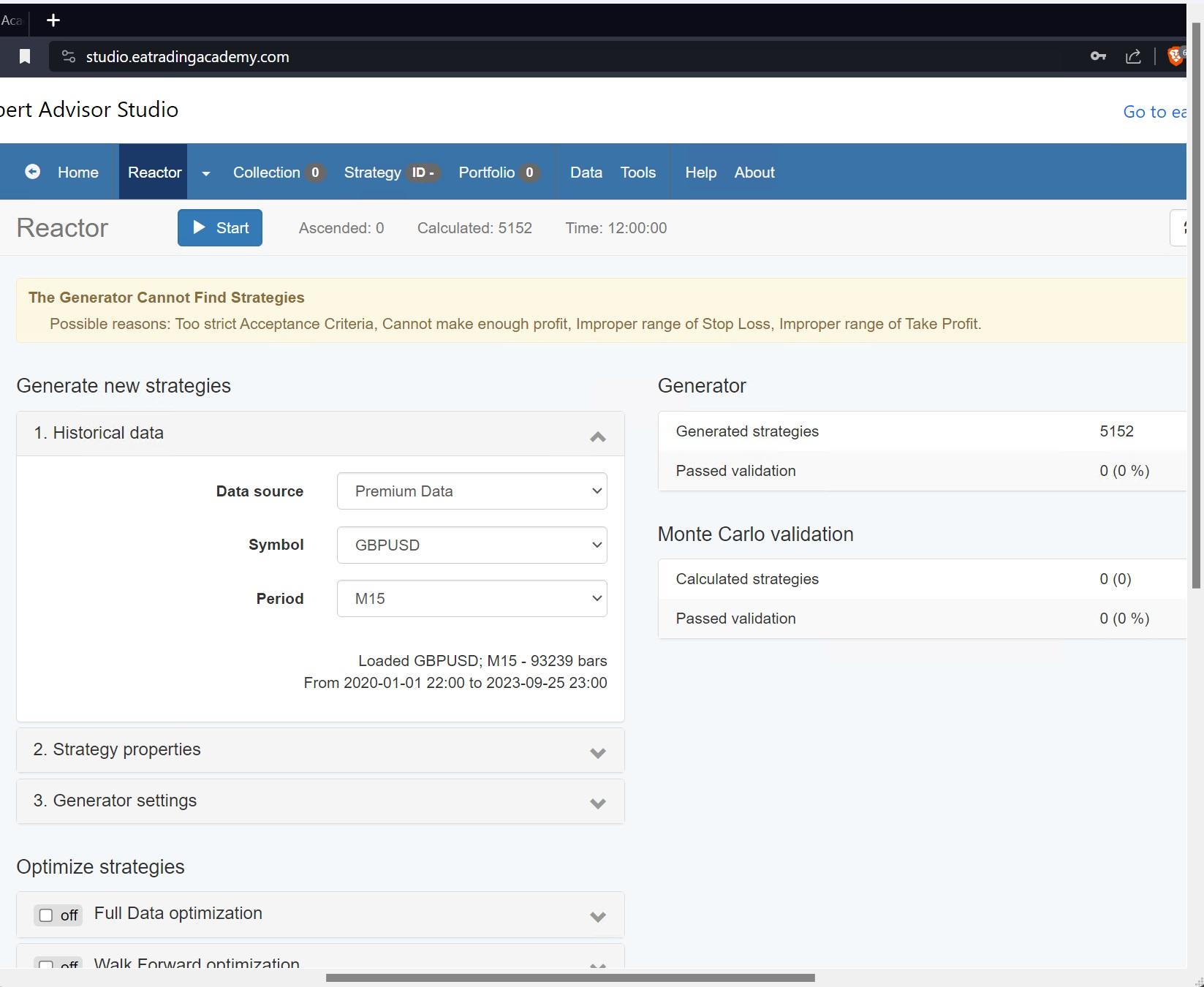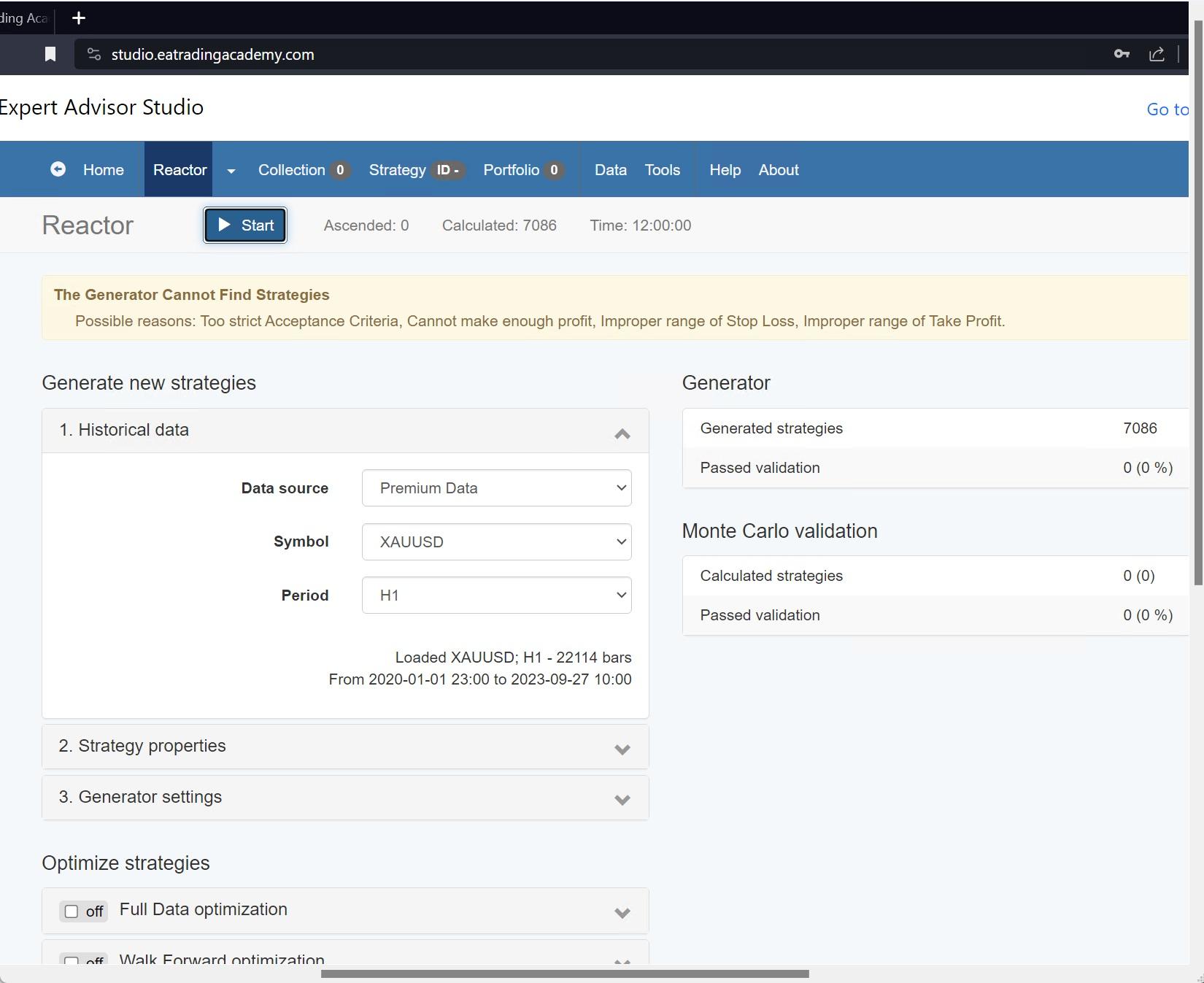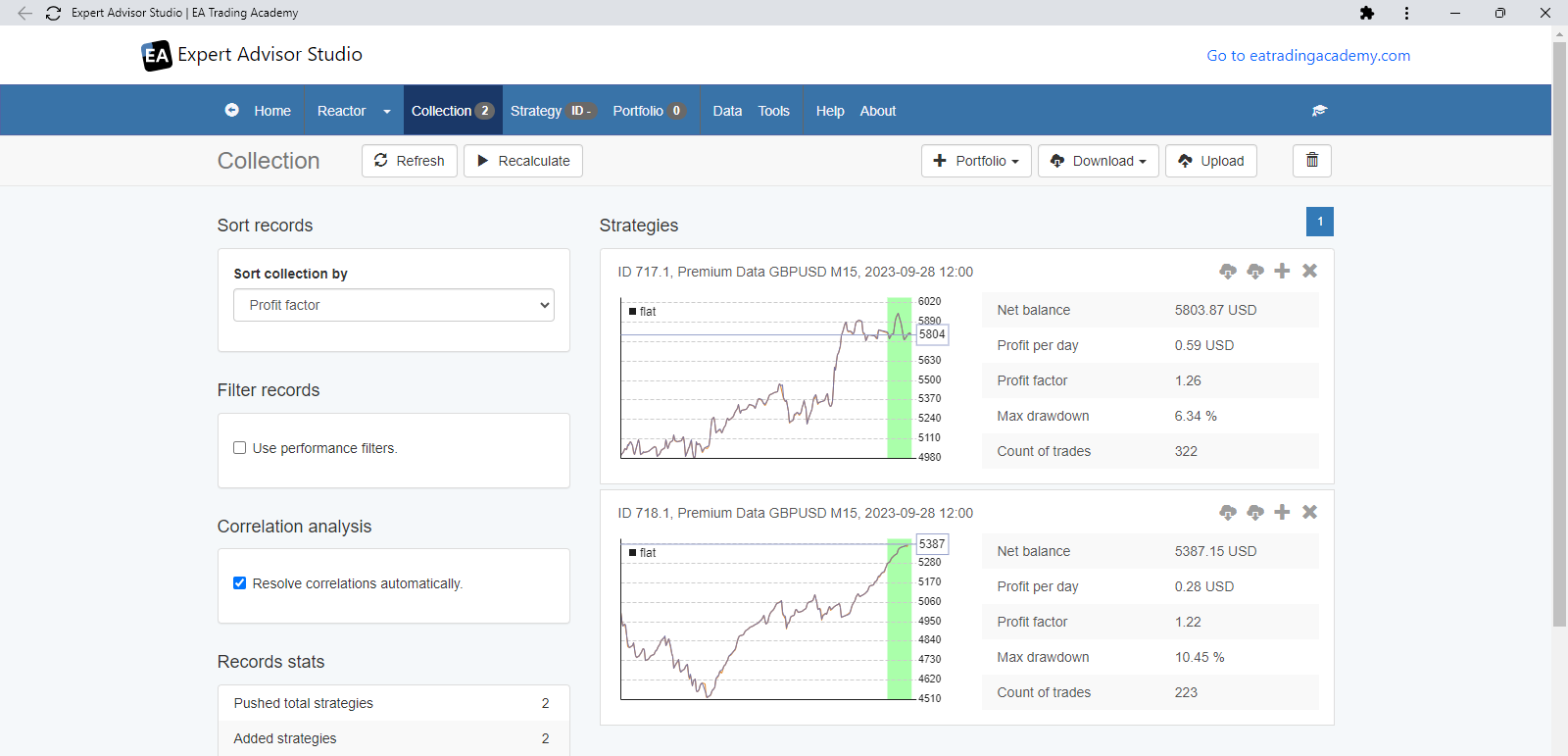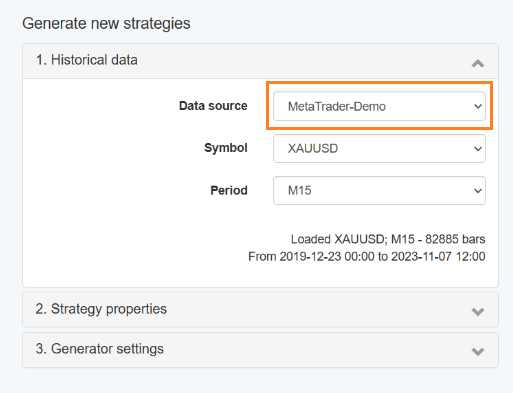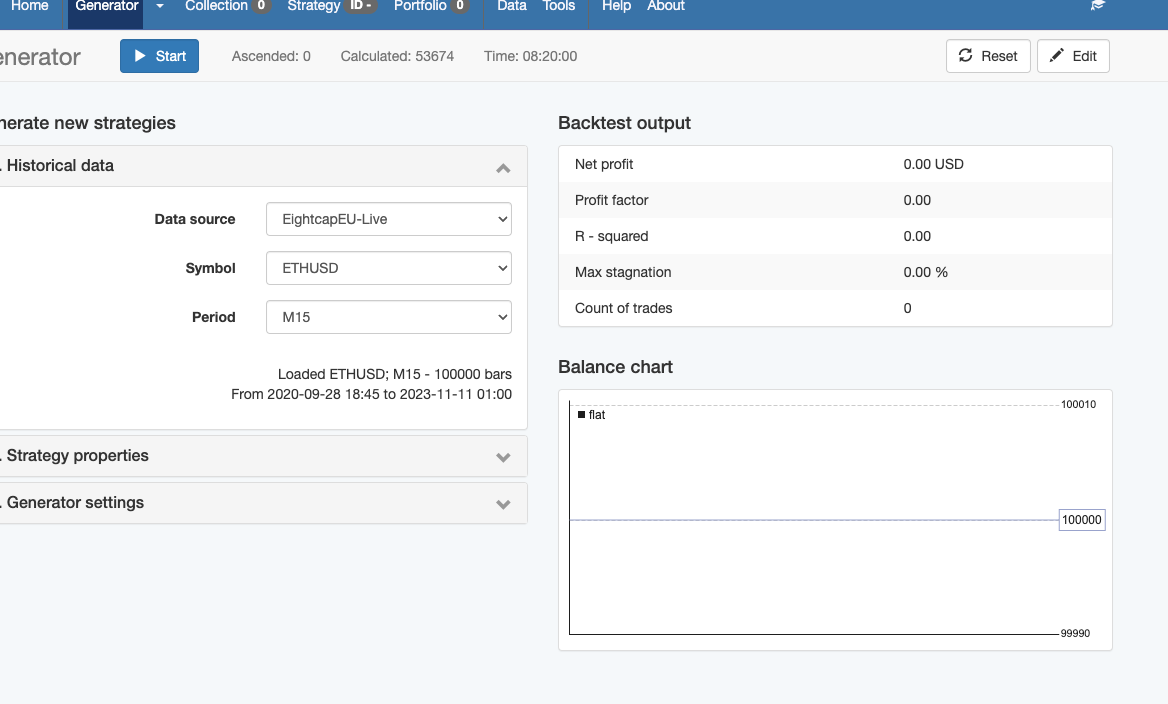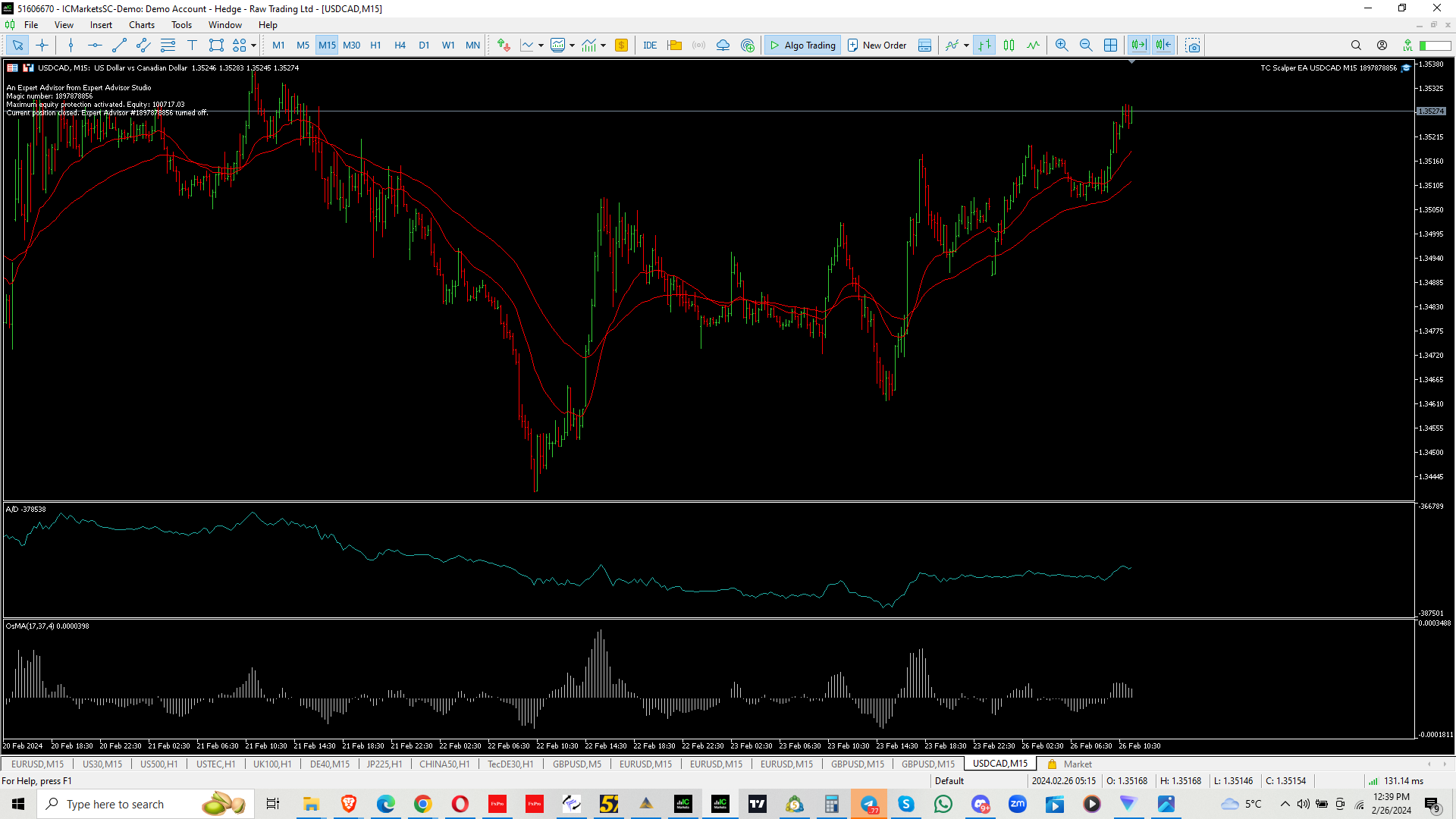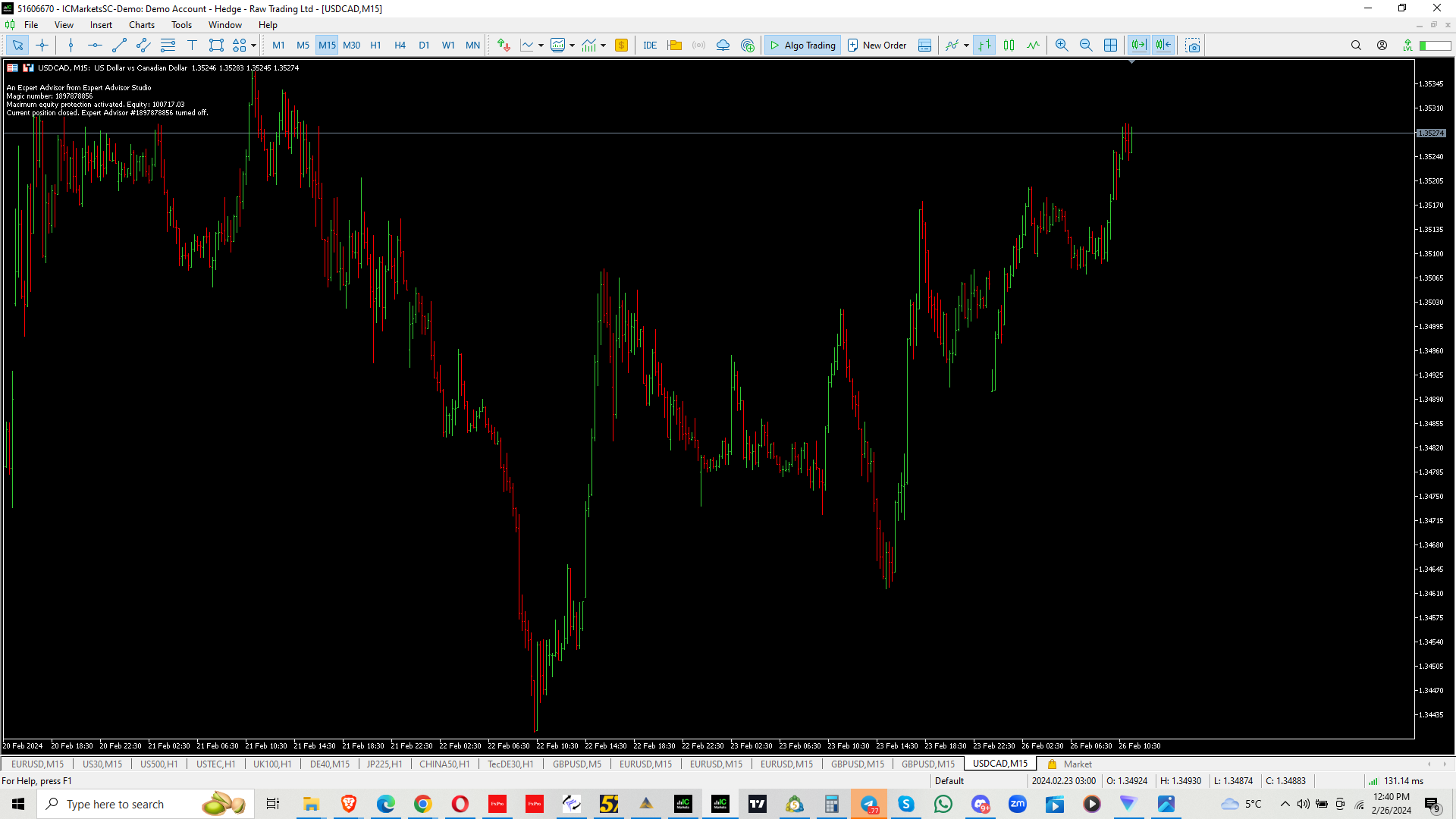Home › Forums › 21 Day Program › EA Studios Related Questions

Tagged: Coin Cloud ATM, Coin Cloud ATM Near Me
- This topic has 21 replies, 1 voice, and was last updated 1 year, 4 months ago by
Isaac Tochukwu Charles.
-
AuthorPosts
-
-
August 29, 2023 at 9:05 #210675
Daniele Scorziello
ParticipantI have simplified the parameters and still no EAs
-
August 29, 2023 at 9:05 #194505
Wiz
Participant<p style=”text-align: left;”>Can you share a sample of a reactor settings you use when generating your portfolio EA that can produce EAs within 24hr period? I can’t seem to generate EAs esp with Monte Carlo checked. Thank you</p>
-
August 29, 2023 at 13:52 #194575
Petko Aleksandrov
KeymasterHey Wiz,
Glad to hear from you. Which time frame and asset do you use?
I would start with the Acceptance Criteria:
- Min Count of Trades 200
- Profit Factor 1.1
And keep the Monte Carlo.
Once you see many strategies, you can start increasing the strictness of the acceptance criteria.
-
September 26, 2023 at 15:01 #201304
Antoine Aguib
ParticipantHi there,
I went through Petko’s 21-Day Ultra Algo Program as well as a couple of his Udemy courses and the idea of a portfolio robot blew my mind. However, I am halfway through my 15-day trial for EA Studio and no matter what I do I can’t generate any strategy, especially on the lower timeframes (M15 & H1).
I am using the Reactor with 10% OOS and my acceptance criteria is only 1.2 profit factor + the minimum number of trades (500 for 15 mins and 300 for H1 and H4). I am using the Premium Data source and made sure the Data Horizon’s minimum bars are less than the loaded one and the max is 200k, with a start date limit 01/01/2020. “Long and short”, “Ignore or reverse” opposite signal, SL &TP 10-100, no preset indicator, and 600 minutes work time. Monte Carlo is the only Robustness test check with default.
I tried different pairs and did not get any strategy on M15 and H1 and eventually today I got a few on H4. I do not know what am I doing wrong because, on Petko’s videos, he has hundreds of strategies. I also noticed that the number of strategies generated on M15 and H1 is significantly less than H4 (M15: 6504 and H1: 17562 when H4 is 150k so far and still didn’t finish the 10 hours)
I apologize if this is not the right place to post but I need help and didn’t find a link for support. I appreciate any input.
Cheers everyone,
Tony
-
September 26, 2023 at 15:06 #201314
Alan Northam
ParticipantReduce minimum count of trades to 100 or less and try again. After generator stops running you can go to Collections and further filter the count of trades to a higher number. If you still have problems add new comments and we can help you further.
-
September 28, 2023 at 2:46 #201800
Antoine Aguib
ParticipantHi Alan,
Thank you for your response. I reduced the count of trades as you suggested and it seems that the problem is the OOS. Whenever I have OOS 10% I do not get any strategy even when letting the Reactor run for 12 hours, but when I use “In Sample” I get strategies. I tried different assets with different TF for 12 hours but the generator seems to not be able to generate strategies with OOS 10%
-
September 28, 2023 at 13:12 #201799
Antoine Aguib
ParticipantHi Alan,
Thank you for your response. I reduced the count of trades as you suggested and it seems that the problem is the OOS. Whenever I have OOS 10% I do not get any strategy even when letting the Reactor run for 12 hours, but when I use “In Sample” I get strategies. I tried different assets with different TF for 12 hours but the generator seems to not be able to generate strategies with OOS 10%
-
September 28, 2023 at 13:17 #201892
Alan Northam
ParticipantI have the Reactor running right now on my machine. I have removed the count of 500 from the Acceptance Criteria. This way after strategies are collected I can go to the Collections and see what the maximum count of trades were actually collected. Give me time now to collect the data. You can also run this same test on your machine.
-
September 28, 2023 at 21:29 #201981
Alan Northam
ParticipantAfter 7 hours I decided to terminate the test. The test shows that 106,000 strategies were generated. Out of the 106,000 strategies generator 362 strategies passed the Generator filtering which also indicates 362 strategies passed the 10% OOS filtering further indicating OOS filtering is not a problem in collecting strategies. Next the 362 strategies moved to the Monte Carlo filtering were only 2 strategies passed and was moved the the Collection. This indicates that the Monte Carlo filtering heavily rejected the generated strategies indicating that to pass a large number of strategies to the Collection more time is required than the 7 hours. Personally, I was surprised that so many strategies failed to make it through the complete filtering process. I believe this could be a result of the current trading environment. It is a well known fact that the month of September is the most difficult month for trading. This could also be the reason not many strategies passed and were moved to the Collection. In order to collect more strategies it might be necessary to run the Reactor for 24 hours of 1440 minutes. Also note more than one reactor can run at the same time. A PC with an i5 processor can run as many as 3 Reactors at the same time. More than this number of Reactors simply slows down the speed of collecting strategies without realizing an increase in the number of strategies collected. A PC running an i7 processor can run as many a 5 Reactors at the same time. The test I ran today was with a PC with an i7 processor. A PC with an i5 processor most likely would not have had any strategies passing all the filtering. A solution would be to not run the strategies through the Monte Carlo process. A much better solution would be to use the ExpressGenerator to collect strategies.
-
-
November 8, 2023 at 14:30 #210782
Alan Northam
ParticipantRemove Minimum count of trades and Minimum net profit. I also recommend changing data source to premium data. Start from here and see if you get a collection of strategies. Once you have a collection of strategies go to Collections and you can filter count or trades, etc, from there.
Alan,
Change to premium data.
Click on ‘x’ in red box to remove.
-
November 9, 2023 at 3:34 #210973
Bkennedy74
ParticipantThe settings look a little different now for ea studio. On the video there are just 2 checkboxes for the settings, start backtest from 100 and close the position at the end of the backtest.
Now there is a dropdown. See screenshot.
A few questions.
1. Why only 100 bars back to start the backtest? 100 15 min bars is only 6hours of backtesting. Shouldn’t we be backtesting further or am I misunderstanding something?
-
November 9, 2023 at 23:40 #211190
Alan Northam
ParticipantSorry, I didn’t see your post. Please provide screenshot!
Alan,
-
November 11, 2023 at 6:32 #211480
Bkennedy74
ParticipantIO have had this problem also, with ETH and BCH. I have downloaded data from eightcap live and used that, I have just removed the 2 options you suggested up here, but that nullifies the course information then.
-
November 11, 2023 at 21:49 #211652
Alan Northam
ParticipantBy eliminating these two items should allow you to collect strategies. When EA Studio has stopped collecting strategies you can go to the Collections and see what the minimum count of trades is and what the minimum net profit is for the collected strategies. This will be what EA Studio has been able to collect for the time period EA Studio ran.
If you want to stick with the numbers in the red boxes you might need to increase the length of time the EA Studio runs to a much longer time period.
Alan,
-
-
November 12, 2023 at 1:06 #211706
Bkennedy74
Participant@danielo. Look at your take profit, they are at -% profit, meaning you will never get a strategy. I just looked at mine and worked that out. I have to say this is not the greatest course. While it is free, it lacks real intention to detail and teaching, especially when they expect you to spend over $1000 euros to buy the generator. I would hope that this course is updated because there are way too many holes in it to be a really successful course.
@petco
-
November 12, 2023 at 15:59 #211705
Bkennedy74
ParticipantDidn’t help. Please see screenshot.
You can see the calculated was 53674. The time ran was 8hours 20 minutes. Not 1 collection
I used data that I exported per the course.
Also, looking around I saw that the ea trading academy is like an affiliate of this site?
https://www.forexrobotacademy.com/expert-advisor-generator/
This site is exactly the same here. So what’s going on?
-
November 12, 2023 at 16:00 #211862
Alan Northam
ParticipantChange Max Count of Trades to Min Profit Factor = 1.2 and start there to see if it will now start collecting strategies.
Make sure EA Studio is running in a separate Chrome web browser and not just in one of the tabs. As soon as you change tabs EA Studio will stop collecting strategies but the timer will keep on running. So take the tab you have EA Studio running in and grab it with your mouse and pull it out of the existing chrome browser and into its own browser and do not minimize it. You can run other chrome browsers on top of it. This may be what your problem has been all along.
EA Studio was developed by Popov at forexsb.com. Both forexrobotacademy and eatradingacademy have been approved by Popov to offer EA Studio on their websites.
Alan,
-
-
November 12, 2023 at 23:29 #212051
Bkennedy74
Participantok will try those
-
January 9, 2024 at 15:02 #225829
Melvin05
Participanthi if i opened multiple tabs to generate the EAs. how do i combine all of them once I am done? Its becoming very frustrating for me, I finished generatring for 4 hours and when I close the tabs to centralise all the collections, I lose all the EAs in the other tabs.
Additional questions if i add some of the EAs to portfolio but I want to move it back to the collections tab, when i upload it, i lose all my other EAs. how does it work??
I have lost an entire day of generation due to these issues. Can someone assist me?
-
February 26, 2024 at 12:52 #237939
Isaac Tochukwu Charles
ParticipantHello,
I am having challenges running an EA I have Generated from Studio after Backtesting and Optimization shows good results, though with few Trades. Trying to ForwardTest on Demo, but it’s showing turned off, please how can I fix this to start Trading?
The Indicators are removed in a few seconds.
-
February 26, 2024 at 13:05 #237957
Alan Northam
ParticipantHi Issac,
The answer to the problem in in the comments at the top left corner of the chart. It says “Maximum equity protection activated”. This occurs when the EA has hit its price target to pass the challenge and it stops trading. To allow the Expert Advisor to continue to trade there are two things you can do. 1. In the Expert Advisors properties box you can scroll down to where it says “Maximum Equity (currency)” and set the value to a higher level. This will allow the Expert Advisor to continue trading up to the higher level where it will stop trading again, or 2. Set the “Maximum Equity (currency)” value to zero which will disable this function which will allow the Expert Advisor to continue trading without disruption.
Alan,
-
-
February 26, 2024 at 13:58 #237974
Isaac Tochukwu Charles
ParticipantThanks, Alen.
Done that and it worked.
-
-
AuthorPosts
- You must be logged in to reply to this topic.