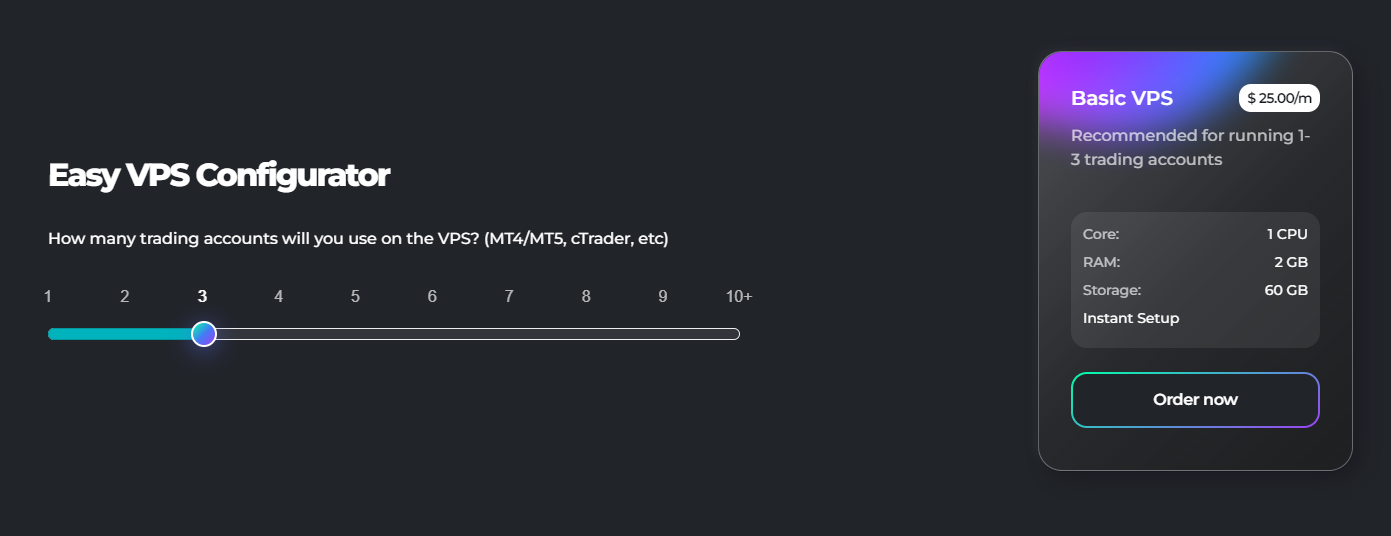Home › Forums › Trading EAs on VPS › Are you able to run a demo and live account on one VPS?

- This topic has 5 replies, 1 voice, and was last updated 1 year, 7 months ago by
Marin Stoyanov.
-
AuthorPosts
-
-
November 6, 2023 at 4:21 #210129
Strobeman
ParticipantHi Petko,
I have bought your FTMO robots and currently have them running on a demo account in a VPS.
I would like to move one or more EAs onto a live account and would like to know if this is possible on the same VPS?
Would the demo account keep running if I then log in to a live account?
Much appreciated,
Steve
-
November 6, 2023 at 4:26 #210131
Strobeman
ParticipantHi Alan,
I see you have already answered my question in another forum.
For anyone else reading this, the solution seems to be to run a different version of MT4 for each account.
I will give this a try.
Appreciate the help.
Cheers
Steve
-
November 14, 2023 at 2:10 #212352
Bkennedy74
ParticipantI wanted to ask about this also but in more detail.
If we have 1 VPS, and we have been making 6 demo accounts, I am not sure I understand how to run all demo accounts at once on the VPS. using MT5 while you have all your accounts in the navigator window, you can only be logged into 1 of them at a time in the terminal of mt5, so how are we able to have multiple instances of MT5 running? Currently i have 20 bots testing on 1 of my demo accounts. Can I test with 40 or more bots running? Is that too much for the system or for the instance of mt5 to handle?
-
November 14, 2023 at 2:49 #212359
Alan Northam
ParticipantA VPS is just like your desktop. You can use the VPS chrome browser and go to your brokers website and download MT5. To run all 6 demo accounts at the same time you will need to install 6 copies of MT5. So to run 6 separate MT5 terminals, one for each demo account, you would need to order a VPS capable of running 6 MT5 terminals.
To run 20 robots in one MT5 terminal you would need to open 20 charts, one robot for one chart. MT5 can handle up to 100 charts.
Alan,
-
November 20, 2023 at 8:43 #214583
Torbjorn Brenden
ParticipantHi,
I wonder which VPS you recommend ? Im running my Live accounts and Prop Firm accounts on MQL5 VPS.
However, Im looking for a VPS where I can run several instances of MT5 connected to Demo accounts.Skrulle,
-
November 21, 2023 at 11:46 #214883
Marin Stoyanov
KeymasterYou can see the VPS we use at the Academy on this page: https://eatradingacademy.com/trading-vps/
At the time I’m writing we have multiple instances of MetaTrader running on all of the recommended VPS providers. You can check NYCServers which have a nice calculator that will show you how what type of VPS you would need based on the number of trading platforms you plan to run. Based on that, you can get a better understanding of the most common VPS requirements based on the number of platforms you plan to use and compare plans with similar CPU and RAM with other providers.
Marin @ EA Trading Academy
-
-
-
AuthorPosts
- You must be logged in to reply to this topic.