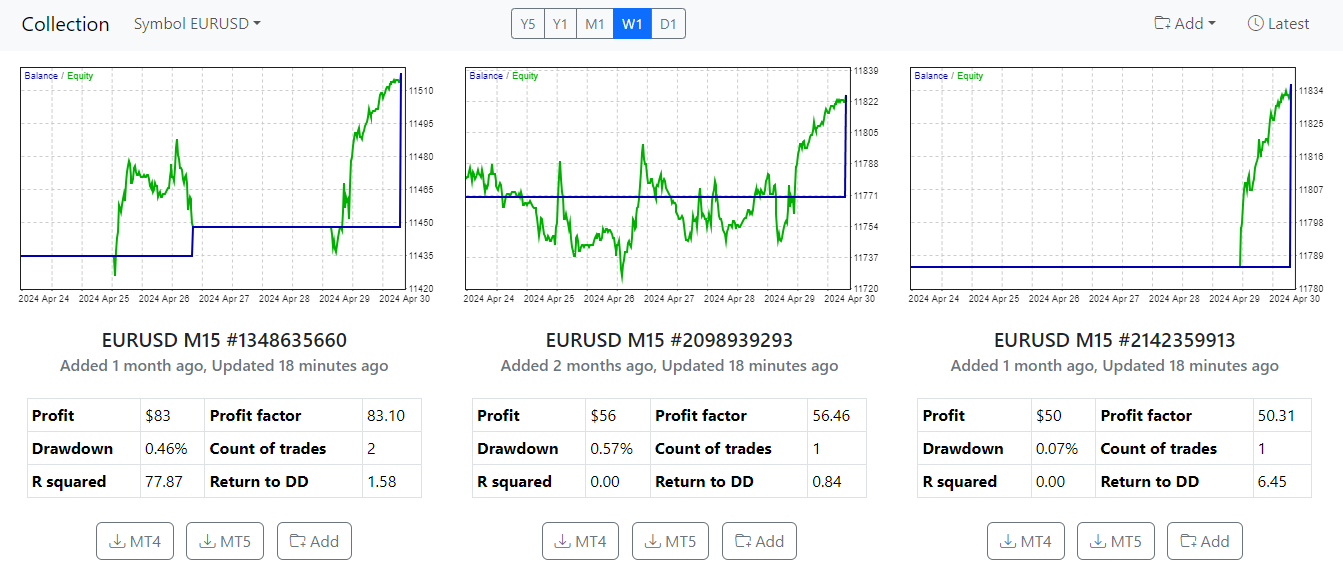Home › Forums › Ready-to-use Robots › Top 10 EAs › Top 10 Robots App vs Prop Firm Robots App › Reply To: Top 10 Robots App vs Prop Firm Robots App
 Marin Stoyanov
Marin StoyanovHello Boyan,
Apologies for the late reply.
So, you can see which strategies changed by clicking on the latest button on the top right corner of the app which says latest and you can see what are the new strategies. To see which are changed, you need to check the magic number of each EA.
For example, you can see the Top 3 Robots here:
In each EA, you can see a number next to the pair and timeframe and example to that is EURUSD M15 #1348635660. This number #1348635660 is the number you need to look to see which EA is which.
Also, in the screenshot above, on the top right corner, there is the Latest button which if you click it, a window will appear that shows the latest strategies that were added and how much time ago:
This is how it looks when you click the Latest button. Keep in mind that it shows the latest strategies from all pairs.
In order to identify which EA is which, you can just check the magic number as mentioned above and change them accordingly in your account.
Hope this helps!
If you have any more questions, let us know!
Kind Regards,
Nikos