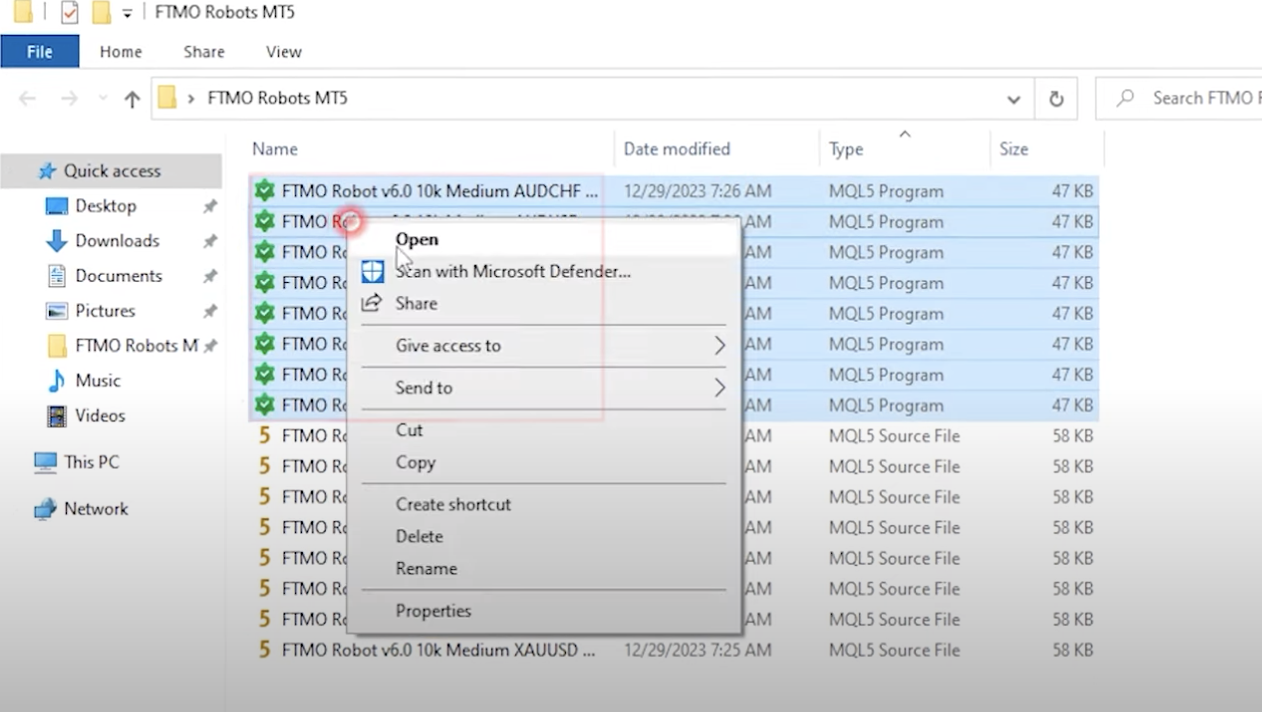Home › Forums › Ready-to-use Robots › Prop Firm Robots › Prop Firm Robots App & v6.0 – New Features Released! › Reply To: Prop Firm Robots App & v6.0 – New Features Released!
Hi traders, I’m having an issue when compiling the robots in MetaEditor.
I’m following along with Petko’s demo video here: https://www.youtube.com/watch?v=5EWNP9L2q5U
I downloaded the top 5 EAs to my VPS desktop.
I click them, they open in MetaEditor, then click the “Compile” button.
But, after I do that, I don’t see the MQL5 Program files (with the green checkmarks) anywhere in the folder. I can’t find them on the VPS anywhere.
Here is what Petko shows they should look like in his video:
Can anyone help figure out how to find the “green check mark” compiled files after clicking Compile?
Thank you! :)
-Nico
PS sorry if this posts twice, i just posted it but it seems to have disappeared.