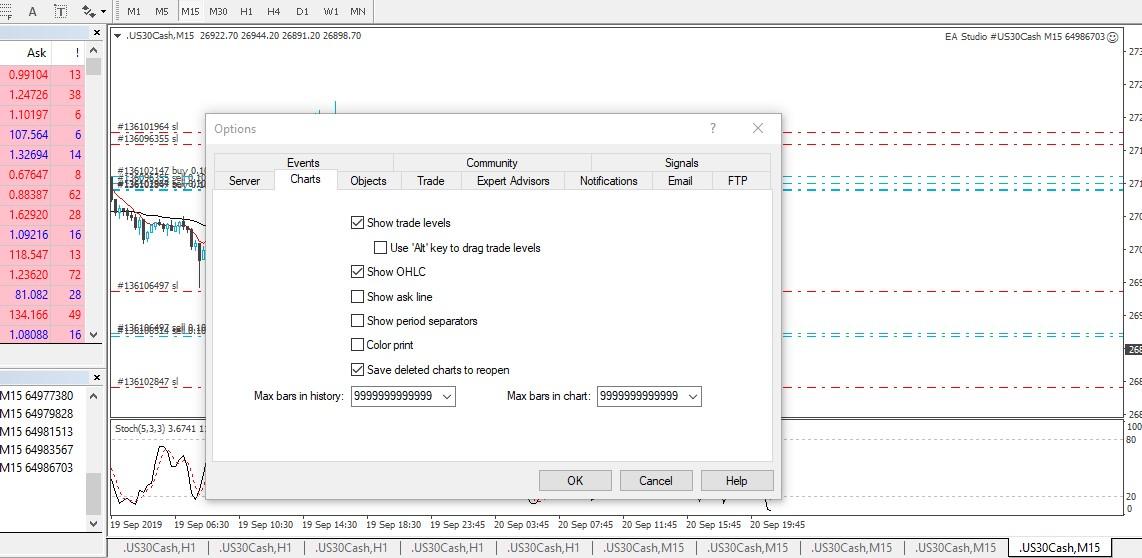Home › Forums › General Discussion › DATA COLLECTION; Updates to EAS/FSB upgrades › Reply To: DATA COLLECTION; Updates to EAS/FSB upgrades
 Petko Aleksandrov
Petko AleksandrovHey Jay-R,
You are very welcome to ask any questions. I just do not have the physical time to answer all in time but I do my best to answer within 12 hours.
The 65k is limit from the MetaTrader when you first install the platform. You can remove it. Go to tools – options – charts. Enter 999999999999 to the two boxes available.
After that press the home key again.
When you remove this limitation you will be able to collect more bars. Until you collect it you can use more the M15 and H1 time frames.
I collect data from FSB Pro using the csv files. But with EA Studio I just export the data every time from MetaTrader where it actually saves.
By the way, you can save the data from your Meta Trader as well. You can go to File – Open data Folder – history and select your broker’s server. Copy those hst files. You can do this every one month or two, to make sure you will not lose it.
After that, you can use the scripts to export the data. This way you will be keeping the Historical data in Meta Trader.
Yes, I am planning to update the course. The videos are actually published in the EA Studio Updates topic here in the Forum.
The alternative of max ambiguous bars is the backtest quality in %.
Yes, the acceptance criteria are divided which improved a lot the software. If you use the OOS function, you can filter with acceptance criteria the In Sample part and the Out of Sample parts. This way you will have strategies that are just profitable at the end :)
Basically you can eliminate the strategies that are losing in the Out of Sample. It is a great method by the way. You can learn more about it in this video: