Home › Forums › Ready-to-use Robots › Top 10 EAs › Top 10 EAs: Errors and Solutions

Tagged: EA not getting initiated on the MT5 terminal, EA trading, EAs don't stick, error, Top 10 EAs App, Top 10 forex trading EA's
- This topic has 103 replies, 16 voices, and was last updated 1 month, 4 weeks ago by
Samuel Jackson.
-
AuthorPosts
-
-
April 5, 2024 at 16:17 #262865
 Marin StoyanovKeymaster
Marin StoyanovKeymasterIn this topic we focus on identifying and resolving common errors encountered with the Top 10 Robots. Share your experiences, troubleshooting tips, and solutions related to installation issues, configuration problems, algorithmic errors, performance optimization, and more. Whether you’re a seasoned trader or a newbie, join us to exchange valuable insights and enhance the performance of your trading robots. Let’s work together to master these powerful tools for a more successful trading journey!
-
April 5, 2024 at 16:17 #252265
Oly
ParticipantHello,
Today, after downloading the best 10 EAs as portfolios and dropping them in the correct charts, they didn’t stick; they disappeared. This is very annoying.
-
April 5, 2024 at 16:17 #246785
Chandan A S
ParticipantI recently bought top 10 forex trading robots ,but when i try to attach them to chart they were showing like EA turned off as soon as i attach them . i am confused how to use them . please help i am very much worried
-
April 5, 2024 at 17:55 #246806
Alan Northam
ParticipantHi Chandan,
Can you share a screenshot of the chart window and also the account size. Also a screenshot of the EA properites box.
Alan,
-
April 7, 2024 at 6:51 #247059
Chandan A S
Participant
-
April 7, 2024 at 6:52 #247060
Chandan A S
Participant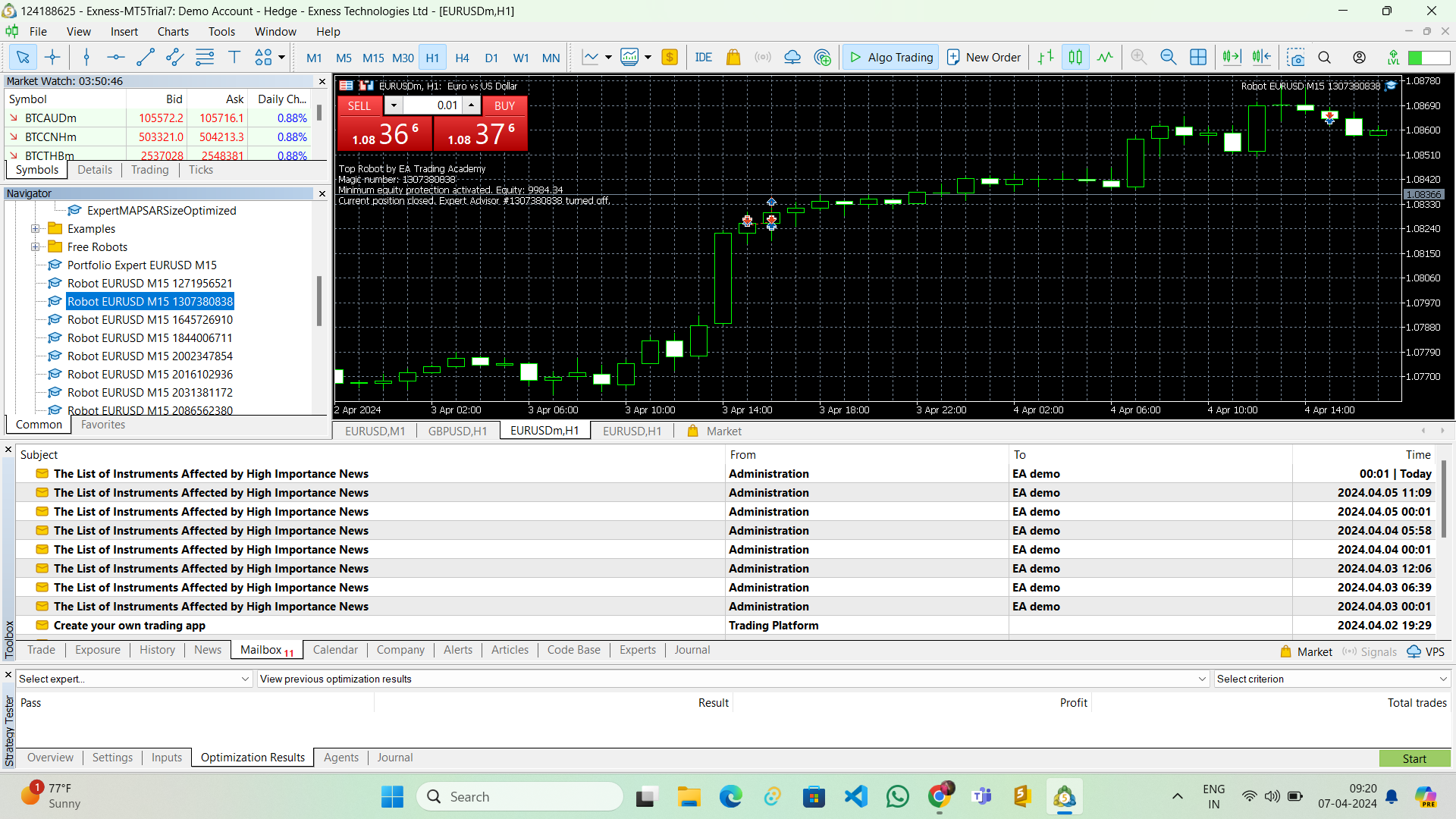
-
April 7, 2024 at 6:53 #247061
Chandan A S
ParticipantAccount size is 9984.34 dollars i am using exness broker demo account
-
April 7, 2024 at 14:40 #247107
Alan Northam
ParticipantHi Chandan,
This happened because the Minimum equity protection has been activated because your account fell below the level set in the Expert Advisor properties. To get the account working again you need to change the “Minimum equity (currency)” in the properties box.
Alan,
-
April 8, 2024 at 19:44 #247361
Chandan A S
Participanti attached all the 10 EA’s with and also portfolio expert but none of them took any of the trade
-
April 8, 2024 at 20:00 #247366
Alan Northam
ParticipantHi Chandan,
Did you adjust the Minimum equity (currency) values so the Expert Advisors will be active?
Have you performed a backtest with the Strategy Tester to see how often the EAs take trades?Alan,
-
-
April 9, 2024 at 4:33 #247452
Chandan A S
Participantyes i did minimum equity problem solved ,in my MT5 backtest option is not showing .
can you please anyone guide my how to use them properly-
April 9, 2024 at 11:40 #247504
Alan Northam
ParticipantHi Chandan,
If you see a blue hat in the upper right corner of the chart then the Expert Advisor is working. You just need to give it more time to start trading.
To see the strategy tester click on View in the menu bar and then scroll down to Strategy Tester. If you don’t know how to use the Strategy Tester then go to youtube to find some videos.
Alan,
-
-
April 9, 2024 at 8:55 #247477
Chandan A S
Participantthe link to download updated EA is not working
-
April 9, 2024 at 12:19 #247517
Alan Northam
ParticipantHi Chandan,
Updated link sent to your email.
Alan,
-
April 9, 2024 at 12:23 #247519
 Marin StoyanovKeymaster
Marin StoyanovKeymasterHello, please check this short video which explains how to download the EAs.
Most probably you have a cache/cookies issue and you need to open the link from incognito or guest mode browser.
With the upcoming launch of the Top 10 Robots App, access will happed directly within the app without the need to manually copy and paste OneDrive links and passwords.
-
-
April 17, 2024 at 18:49 #249480
Chandan A S
Participanti need one help .
while attaching EA to the chart it ask for some inputs .
like entry lots
minimum Equity
maximum euity
and many othershow to set these parameters properly
currenty balance in my account is 9987$ demo accountreal account around 50 to 80$
for this how to set thos parametets . please give some idea . how to do thiscurrently in my demo account its closing trade after geeting 0.2$ or 0.1$ or ).15$
-
April 18, 2024 at 12:40 #249649
Alan Northam
ParticipantHi Chandan,
I can help you with filling in those values but I need to know the requirements from the prop firm. What prop firm are you using and what option from the prop firm did you choose?
Alan,
-
-
April 18, 2024 at 19:28 #249775
Chandan A S
Participantlike how to set
stop loss
entry lot
minimum equity
maximum equitytoday because of top 10 robots i lost 10 dollars may be because i changed the default values you guys set .
i changed it because my minimum equity in my demo account is 9987$. what you think what is the reason ?
right now have 63 dollar in my live account i attached portfolio expert bot to the chart
its not asking any of those characters . -
April 18, 2024 at 19:29 #249776
Chandan A S
Participantwhich is the best trading bot you guys have. which does not make any loses i want to buy it .
-
April 21, 2024 at 13:13 #250259
Alan Northam
ParticipantHi Chandan,
All robots will have profits and losses. So there is no such thing as a perfect robot that does not make any loses.
How can I help you get started on the right track to being a successful trader?
What robots do you have?
What is your account size?
Is your account a prop firm account or a brokerage account?
Alan,
-
-
April 22, 2024 at 4:38 #250422
Chandan A S
ParticipantI have top 10 EA bots .
<b>Account size is 64$</b>
Brokerage account
-
April 22, 2024 at 5:33 #250425
Alan Northam
ParticipantHi Chandan,
If your broker has a demo account I would recommend creating a $10,000 demo account. Then install all robots with lot size 0.01. Then let is trade for a couple of weeks. Then look to see which robots are performing the best. Then take the three robots that are performing the best with profit factor greater than 1.2 and put them in a $1000 live account. Then each weekend look at the demo account to see which three robots are performing the best with a profit factor greater than 1.2 and put them in the live account. Keep repeating this process. This is what I am doing with one of my $2500 accounts. Over the last few of weeks the account has grown more than 1%.
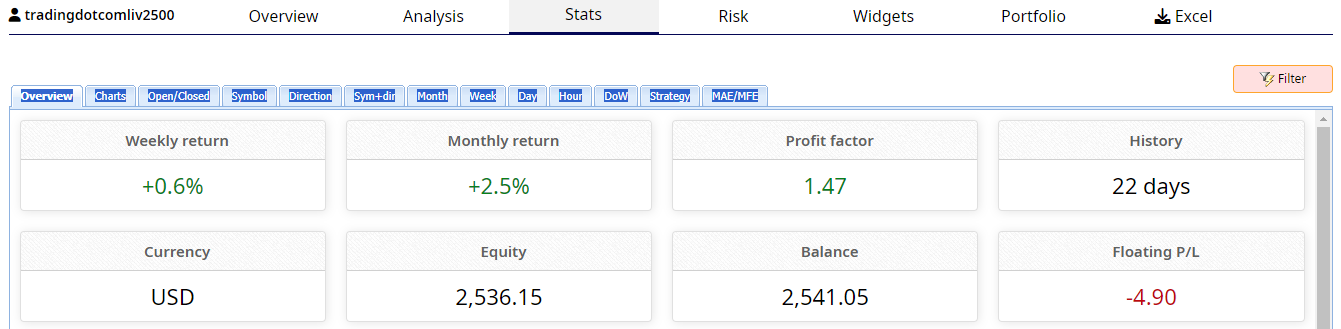
Hope this helps,
Alan,
-
April 22, 2024 at 5:36 #250426
Chandan A S
ParticipantBut i do not have that much of money to put in live account and also i am using portfolio expert only
-
April 22, 2024 at 5:49 #250427
Alan Northam
ParticipantI don’t think there is much you can do with $64 because minimum lot size is 0.01 and margin requirements. I recommend just practicing with a demo account until you learn to trade successfully. Save up some money. Then later when you have proven to yourself you can trade successfully, then open a live account. Can you not get the robots as single robots instead of the portfolio experts. If not then later I can show you how to convert the portfolio experts into individual robots. To do this we will need to go into the source code and make some changes. But first just practice with a demo account.
Alan,
-
-
April 22, 2024 at 12:00 #250479
Chandan A S
Participant1)How much minimum i have to invest ?
2) you guys already knows right which EAs are doing well . If you tell that . I will attach them to chart .
-
April 28, 2024 at 12:14 #252081
Ashley Regan
ParticipantOne of your robots is not working for me, the 30051010 USDJPY 5M (April 2024) is not trading. In the experts tab within MT5 I get the message “Error: actionTrade::ManageOrderSend(): OrderCheck(): Invalid order filling type” I have tried restart the robot but still get the same error message. Is there anything I can do to get it working or is the issue with the robot?
-
April 29, 2024 at 14:49 #252266
Alan Northam
ParticipantHi Oliver,
This normally occurs when the account protections have been activated. You can find the account protections in the robots properties box. If you can provide a screenshot of the upper left corner of the trading chart and the properties box showing the account protections I can help further!
Alan,
-
April 29, 2024 at 14:57 #252267
Oly
ParticipantI’m not sure what you mean, but here’s a screenshot…
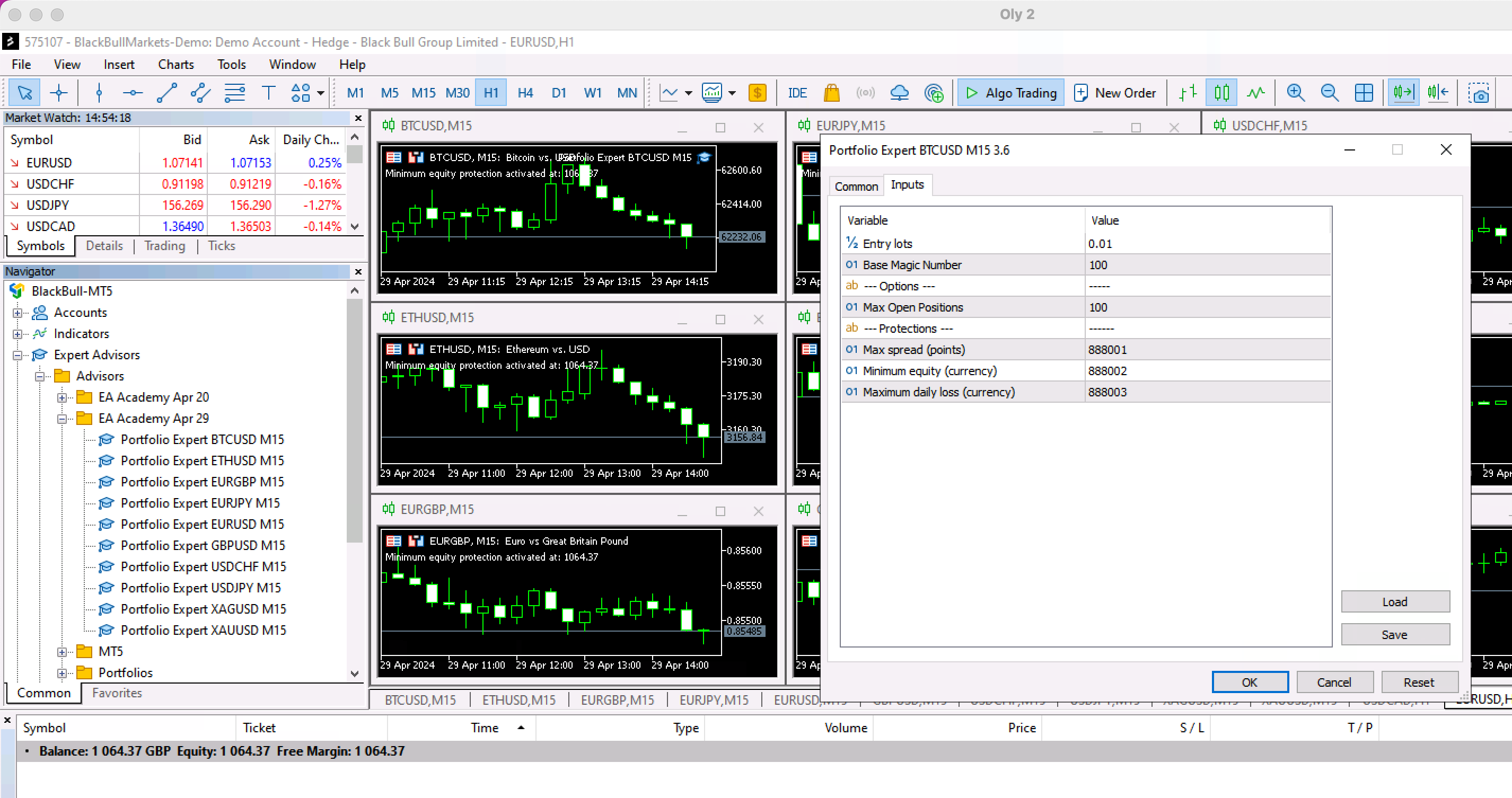
-
April 29, 2024 at 15:10 #252268
Alan Northam
ParticipantHi Oliver,
As I thought, the Minimum equity protection has been activated. This shows the account balance is below 888002. You need to make adjustments to Max spread, Minimum equity, and Maximum daily loss. You can set these to zero to get the account trading but you won’t have any protections. If this is a prop firm you can get these protection level requirements from them. If it is a brokerage account then you need to decide what protection levels you are willing to accept.
Alan,
-
April 29, 2024 at 15:17 #252270
Oly
ParticipantI guess I’m stupid yeah?
-
April 29, 2024 at 15:29 #252273
Alan Northam
ParticipantHi Oliver,
Not stupid, just learning. We all go through it!
Alan,
-
-
April 29, 2024 at 15:28 #252272
Oly
ParticipantSo what, I need $888002 to run your bots?
-
April 29, 2024 at 16:15 #252283
Oly
ParticipantAnyway, I put all the bots back from last week, and they work. The new bots I downloaded this morning don’t work, so that’s even more confusing. I still don’t know how to:
You need to make adjustments to Max spread, Minimum equity, and Maximum daily loss. You can set these to zero to get the account trading but you won’t have any protections.
Can you send me a video?
-
April 29, 2024 at 16:30 #252289
Oly
Participant
-
April 29, 2024 at 16:40 #252295
Oly
ParticipantThat’s working now. I set everything to 0 as I have a drawdown bot that protects my account. Thank you.
-
April 29, 2024 at 16:57 #252299
Alan Northam
ParticipantHi Oliver,
Have you tested the drawdown bot to make sure it works? Maybe just set it slightly below current price so that if you get a small drawdown it will close the EAs. This would be a good test before setting a lower trigger level and then finding out it doesn’t work as advertised. It is wise to test it to make sure it works.
Alan,
-
-
April 29, 2024 at 17:52 #252305
Oly
ParticipantHey Alan, that’s a good idea. I’m also running this portfolio on a demo account, so if the DD bot fails, I won’t lose any real money. Thanks for your help and tip!
-
April 29, 2024 at 18:43 #252317
Alan Northam
ParticipantHi Oliver,
That’s a good strategy to start with a demo account! Keep up the good work!
Alan,
-
May 2, 2024 at 4:17 #252304
Jasmin Kutzner
ParticipantI purchased the Top 10 Commodities EAs last week on 04/21/24, and I haven’t seen any results with them. I connected the one to two most profitable bots with my demo account. The first trade that was placed closed with a negative result. In the following days, it showed that the trades were canceled, and even trades that are shown in the app don’t open in my demo account.
Can someone tell me if I made a mistake? My demo account size is 25k, and the currency is euro.

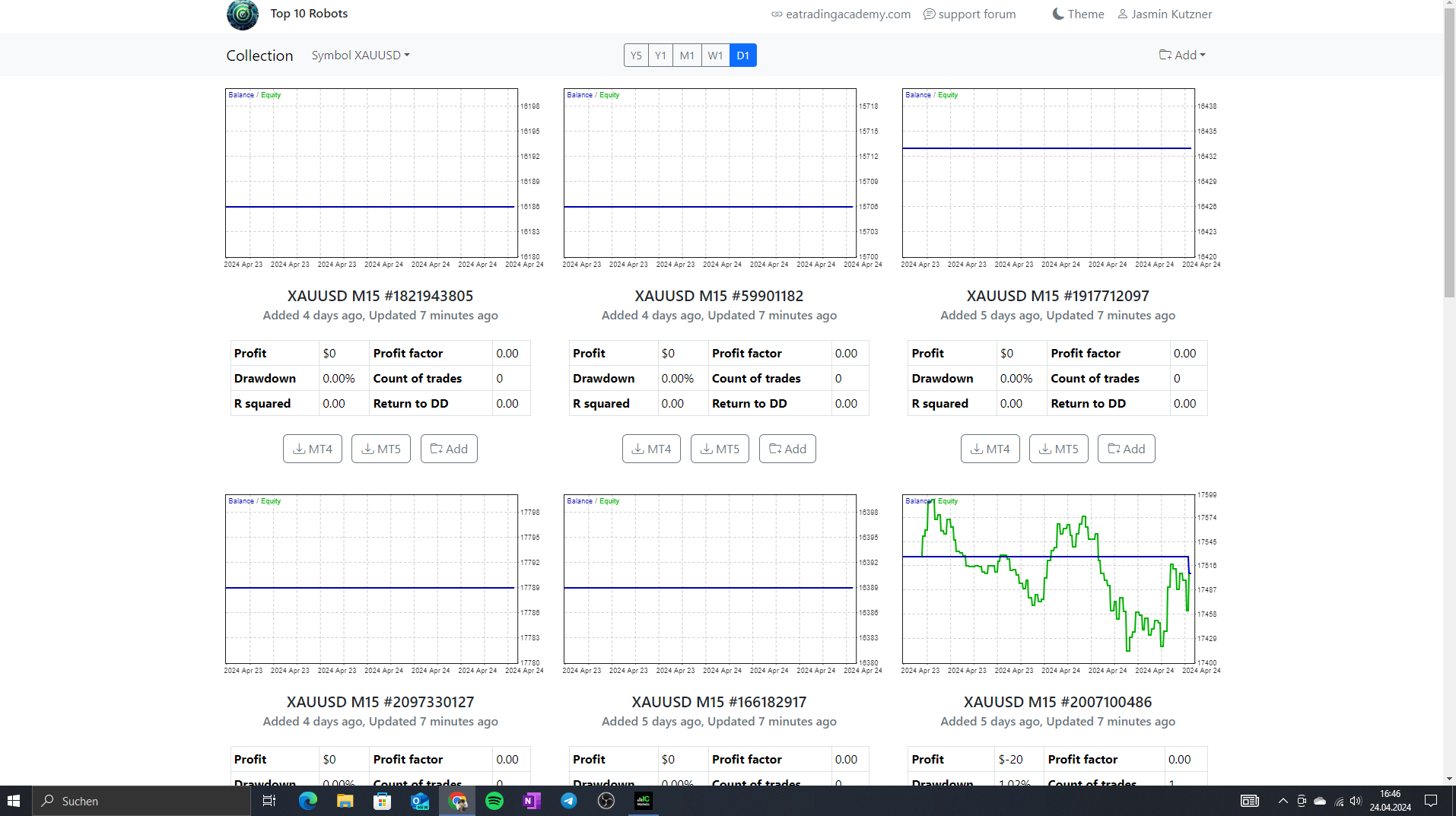
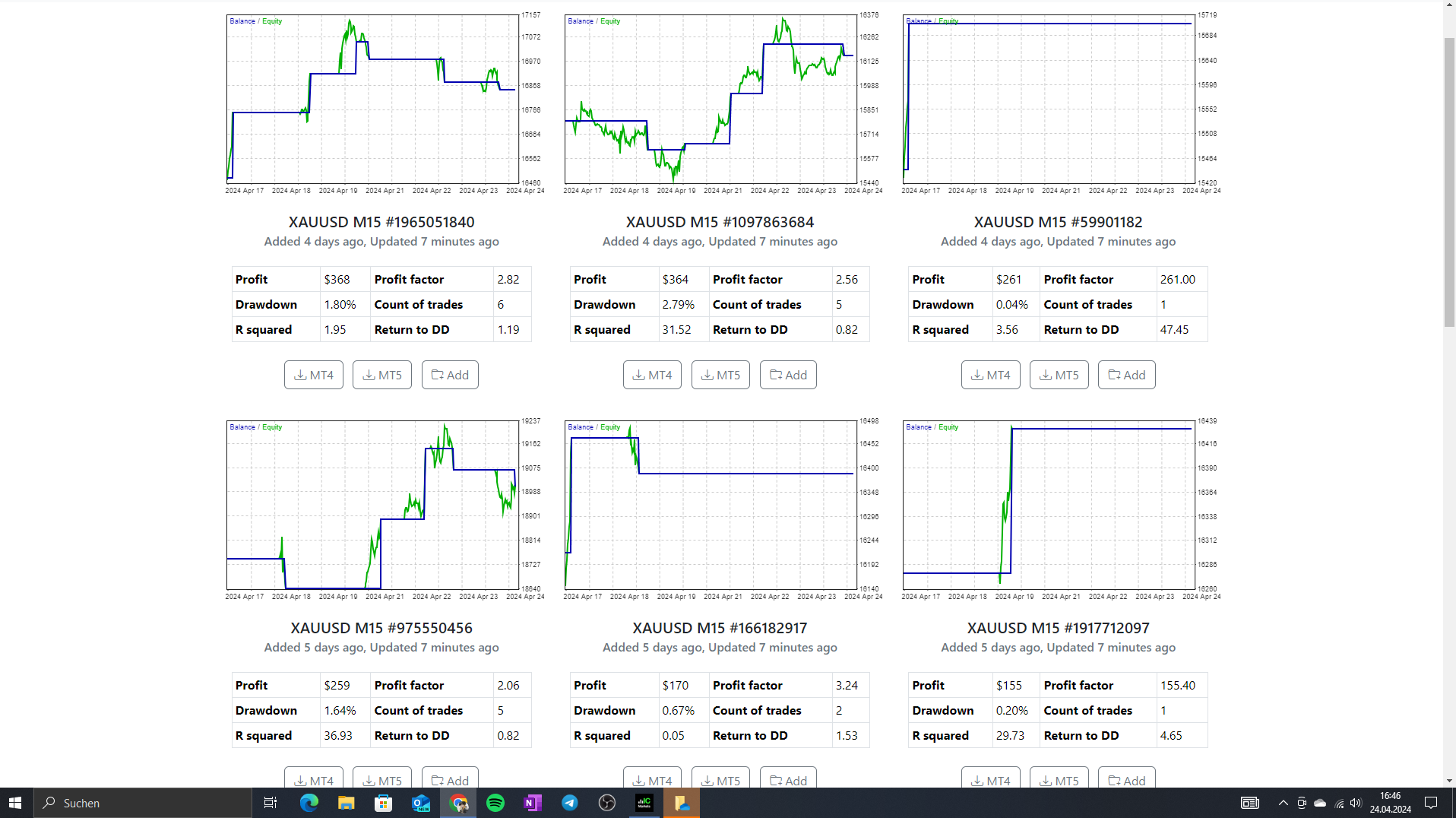
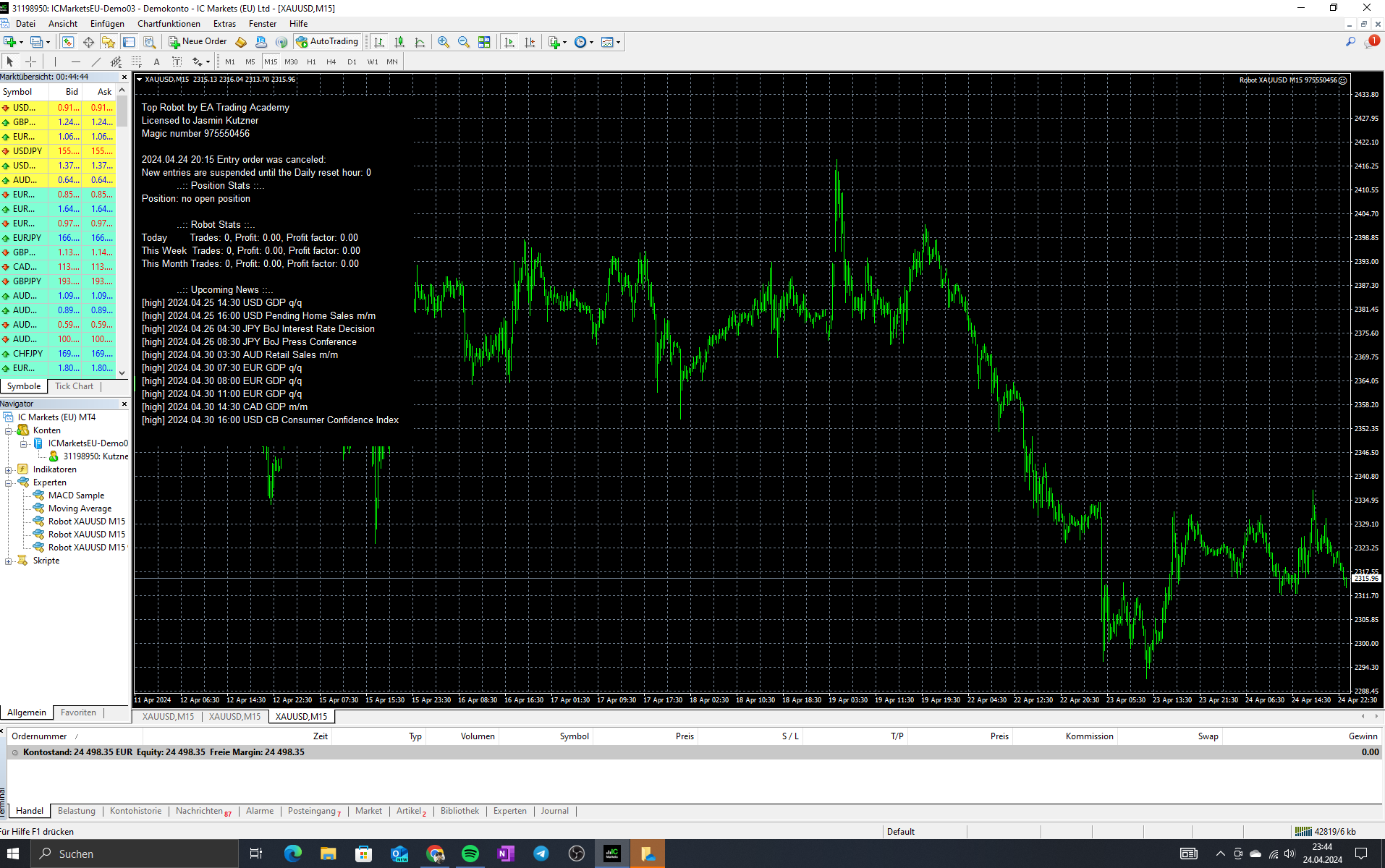
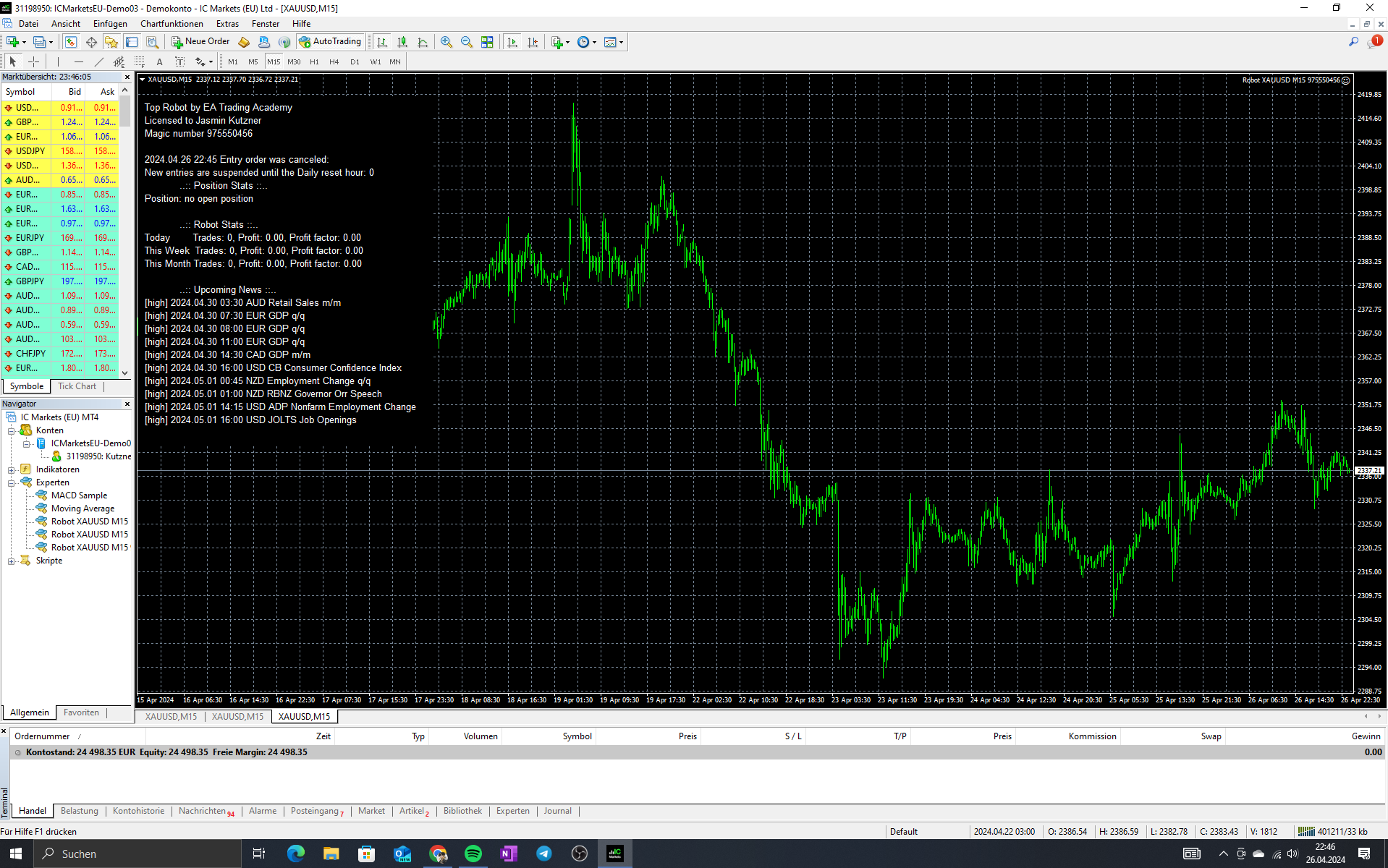
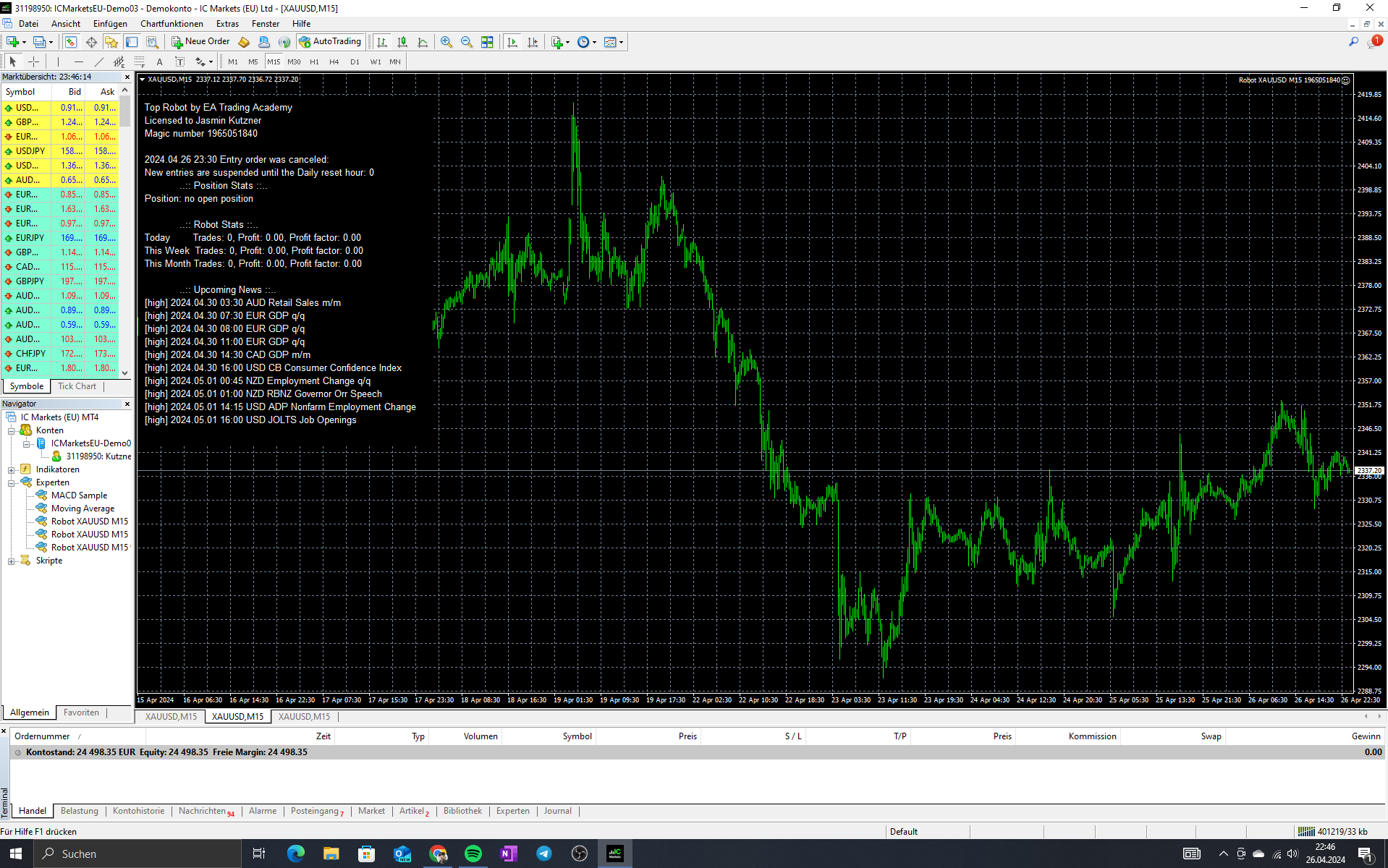
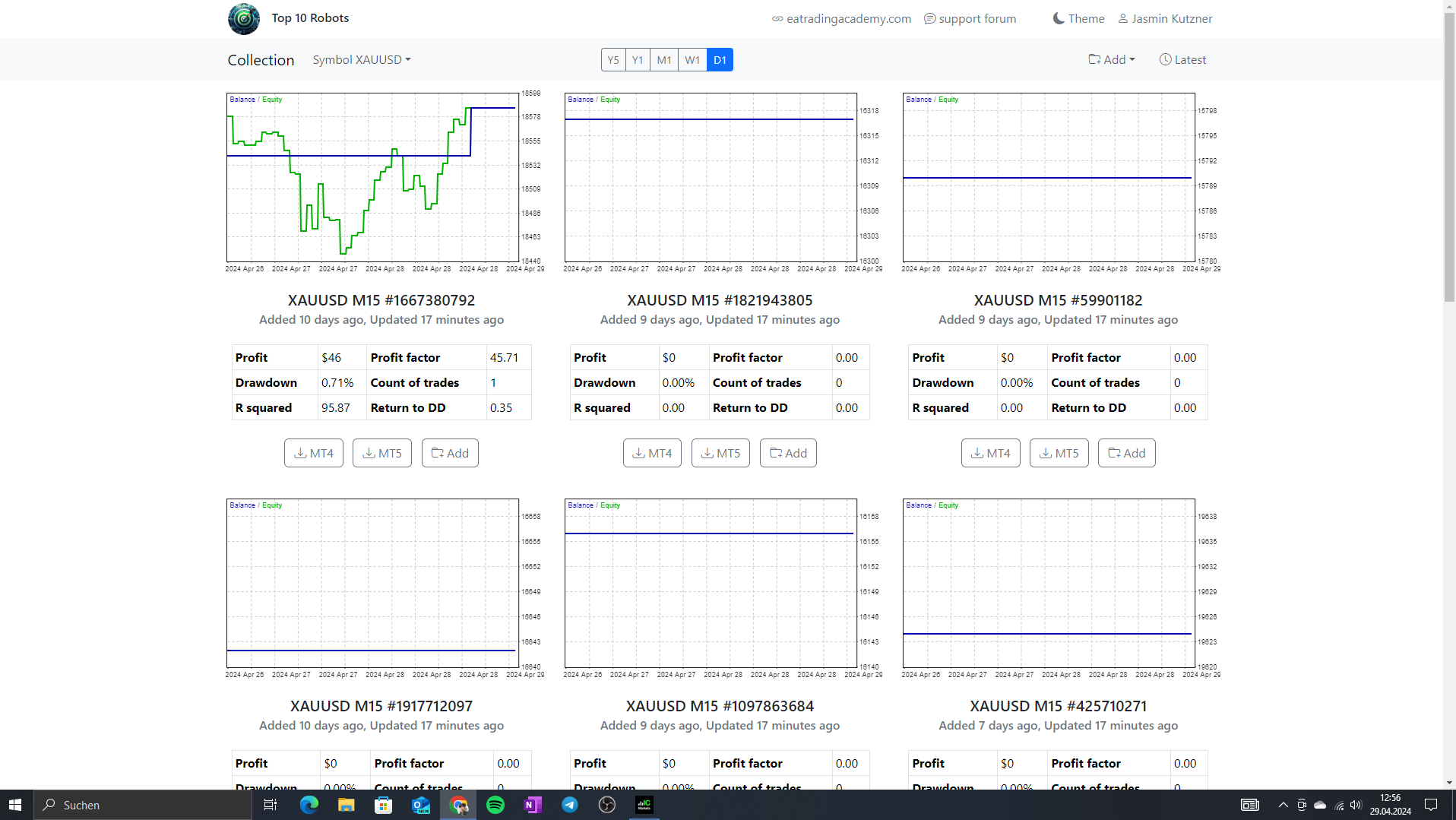
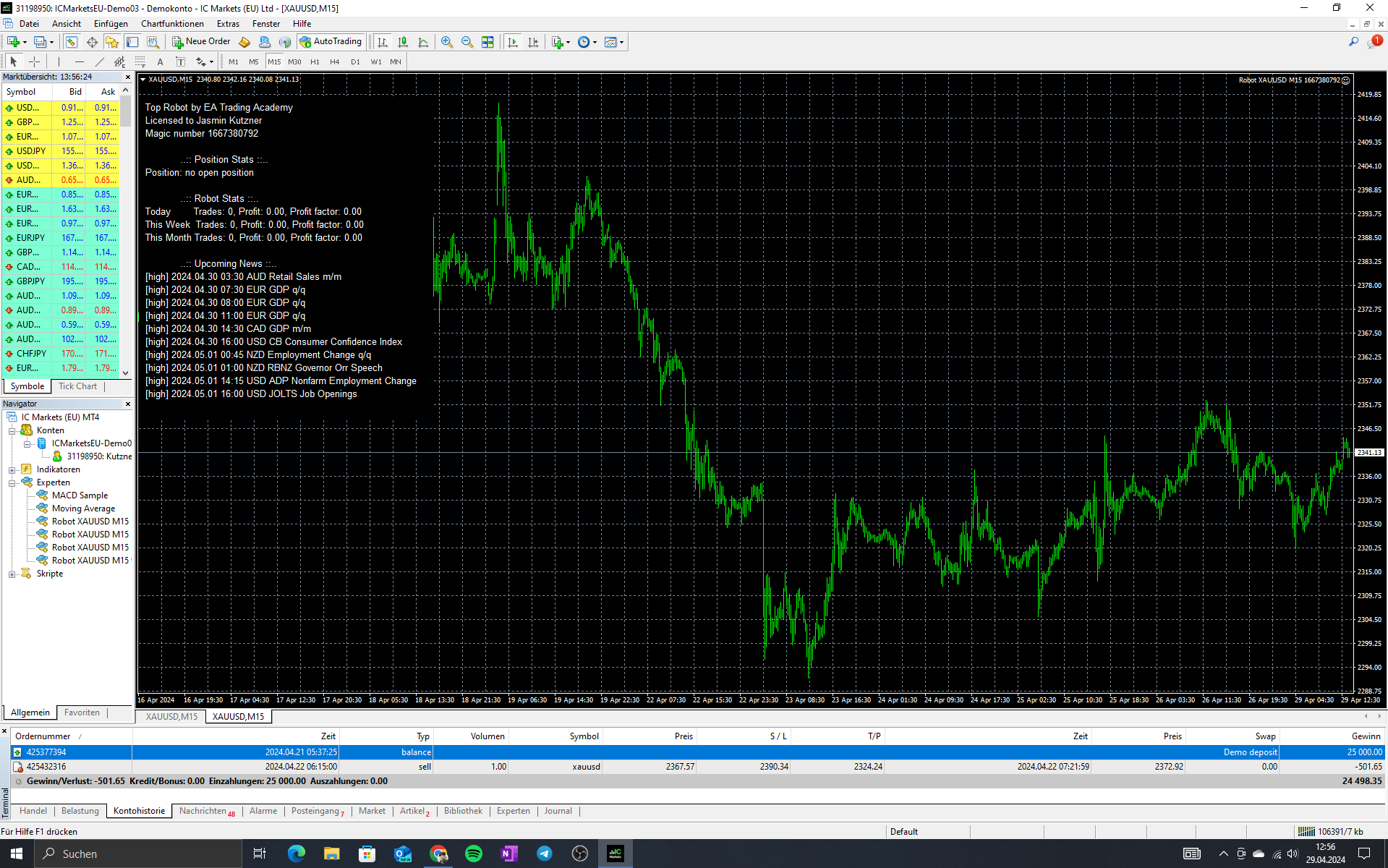
-
May 2, 2024 at 4:18 #252595
Matt
ParticipantHi Jasmin, how are you?
Hopefully we can sort this out for you.
Top left of the chart, in the info box, looks like “new trades aren’t allowed until the reset hour of 0”
Perhaps you have a limiting setting in the hours of operation???
And the Top 10 data, backtests, on the day, looks very quiet, but that doesn’t seem right for gold.
Let me know how you go with the Hours of operation settings.
Warmly
Matt
-
May 8, 2024 at 17:56 #254029
David Correa
ParticipantHello Fellow Traders,
I have a concern with 3 of the Bots from EURUSD, XAUUSD, BTCUSD from Top 10 App. The Bot’s are applied on the chart. However, there is a message in the chart that says, that bots are turned off. I am also attaching a screenshot for quick reference.
Can someone help me with the same please?
Thank you in advance for the support.
-
May 9, 2024 at 3:28 #254091
Ronald Cooksey
ParticipantI recently purchased the top 10 EA’s and since I have smaller accounts under $3,000 the developer shows me how to download the EAs to accommodate small accounts so I downloaded one eur\usd placed the EA on the chart and all the parameters activated put no trades have been placed. Is there something in the setting that I need to adjust?
-
May 9, 2024 at 4:56 #254095
Alan Northam
ParticipantHi David,
The text in the graphic says “Minimum equity protection activated”. This happens to protect your account from further loss. You need to change the “Minimum equity (currency) setting in the EA properties box.
Alan,
-
May 9, 2024 at 5:01 #254096
Alan Northam
ParticipantHi Ronald,
If you are using MT4 and see a smiley face in the upper right corner of the trading chart or if you are using MT5 and see a blue hat then the EA is working correctly and you just need to give it more time to start placing trades.
Alan,
-
May 9, 2024 at 20:18 #254223
David Correa
ParticipantHello Alan,
Thank you so much for your a timely response. I will work on the changes and check if the bots are running smoothly.
What’s the best setting I can set up for the same?
Regards,
David
-
June 6, 2024 at 10:13 #259899
NIKOS KYRIAKOU
ParticipantHey David,
Sorry for the late reply.
The settings depends on your account size and your trading style.
Kind Regards,
Nikos
-
-
May 20, 2024 at 16:11 #255974
k myers
ParticipantSadly I have found it too difficult to set up the demo account on mt4, the time zones are incorrect by 2 hours and being a demo account it does not appear to allow for changes to the times, thus no trades are being taken either with or without smiley face. I think unless ea trading academy can offer to assist, I might never fathom this. good idea though, clever guy.
-
May 20, 2024 at 16:42 #255986
Alan Northam
ParticipantHi k,
Don’t worry about time zones. I don’t! As long as you see a smiley face everything is working correctly. Just be patient and the trades will come.
Can you show a screenshot of the upper left area of the trading chart so I can see what it is saying? Then I can help further.
Alan,
-
-
May 23, 2024 at 23:40 #256698
Peter Lock
ParticipantI setup 9 EA’s from the top 10 EA on a demo account 3 days ago and lost almost 700 dollar till now. And its still going downhill. Only one is positive since today.
Is this normal in the beginning or do I need to adjust the settings?
The EA’s are:
EURUSD
Robot EURUSD M15 2016102936.mq4 (open +28.40 dollar)
Robot EURUSD M15 1957092103.mq4 (open -18 dollar)
Robot EURUSD M15 1886871919.mq4 (no trades yet)XAUUSD
Robot XAUUSD M15 2001591349.mq4 (no trades yet)
Robot XAUUSD M15 527700410.mq4 (closed – 191.60 dollar) !!
Robot XAUUSD M15 417585610.mq4 (no trades yet)XAGUSD
Robot XAGUSD M15 569850565.mq4 (open +363 dollar) !!
Robot XAGUSD M15 1080231101.mq4 (closed -309 dollar) !!
Robot XAGUSD M15 1752378582.mq4 (no trades yet)The demo account is 10.000 dollar from Blackbull Metatrader 4
I use 0,10 lot
All settings are default like Petko explain is his video for installing the EA’s. -
May 24, 2024 at 9:57 #256752
Oly
ParticipantI’ve also had so many bad results that I’ve stopped using them. But If you want to lose more money and get very depressed then keep using them!
-
May 24, 2024 at 11:13 #256763
Peter Lock
ParticipantI thought that I bought the top 10 EA’s. I assumed that all the EA’s where profitable. Why else would they be called Top 10 EA’s?
So this is kind of misleading sales strategy from EA Trading Academy. If I have to test all EA’s myself than this takes a lot of time. I wonder how much profit other users have been made with the EA robots or that this is a scam. I am allready thinking to ask for a refund.
-
May 24, 2024 at 11:18 #256767
Alan Northam
ParticipantHi Peter,
I would suggest you keep a closer eye on the Top 10 app to see what the robots are doing and when they are replaced. I have added some notes beside each of the robots you listed for your reference. I used W1 for my analysis.
EURUSD
Robot EURUSD M15 2016102936.mq4 (open +28.40 dollar) Is trending downward. I would replace this one!
Robot EURUSD M15 1957092103.mq4 (open -18 dollar) has been replaced
Robot EURUSD M15 1886871919.mq4 (no trades yet) has been replacedXAUUSD
Robot XAUUSD M15 2001591349.mq4 (no trades yet) has been replaced
Robot XAUUSD M15 527700410.mq4 (closed – 191.60 dollar) !! has been replaced
Robot XAUUSD M15 417585610.mq4 (no trades yet) has been replacedXAGUSD
Robot XAGUSD M15 569850565.mq4 (open +363 dollar) !! Is trending upward. Nice profits!
Robot XAGUSD M15 1080231101.mq4 (closed -309 dollar) !! Is trending downward. I would replace this one!
Robot XAGUSD M15 1752378582.mq4 (no trades yet) Is not trading very often. I would consider replacing this one!Alan,
-
May 24, 2024 at 13:38 #256788
Peter Lock
ParticipantThank you for explaning this to me. I thought all robots are profitable, but that was wishfull thinking of me. I replaced the one you suggested. Lets see if this goes better.
How do I know when there are new robots of when robots are replaced? Can I subscribe somewhere for notification?
-
May 30, 2024 at 9:17 #258358
 Marin StoyanovKeymaster
Marin StoyanovKeymasterHey Peter,
I already wrote to you over email about this, but I’m sharing it in case you missed that.
On our powerful servers we use the Express Generator which generates over 8000 new strategies per market every day. Then we pass them via Acceptance Criteria and Monte Carlo. We merge them to our running collections (up to 100 strategies per market). During the weekend, we choose the best 30 for a market and upload them to the Top 10 Robots App server. The strategies are kept in the Top 10 until they perform well in a virtual trading environment. We have strategies for staying in the Top 10 for more than a few months. That’s why most strategies have a different Create date (when the strategy was created) and Added date (when the strategy was added to the server).
As Alan pointed, there is no notification about this process. You just need to go to the app and see if new strategies are added for the pair you trade with. Also don’t forget that if you trade with more strategies you need to adopt your lots accordingly. Otherwise you are risking higher portion of your account. You can watch this video to see how we manage the EAs in our accounts. This is not a financial advice, just the way we use the EAs and works well for us. You can follow a similar system or you can implement your own system if you prefer.
-
-
May 24, 2024 at 14:16 #256793
Alan Northam
ParticipantHi Peter,
Not all robots are profitable. If it were that easy all we would have to do is stick a robot on the chart and we would all get rich. Trading doesn’t work like that whether you are manually trading or using Expert Advisors. Now lets talk about the Top 10 EAs. These EAs are live traded and if you will look at theY5 time frame you will see they all been profitable. However, as the EA traded in a profiable direction over the last 5 years notice the little periods where the balance line moved downward but they later continued to move back upward again. Now look at the W1 chart. These are the same EAs but now we have zoomed in on what is happening over the last week. As can be seen, some of the EAs are moving in a downward direction. This is the newest little downward bump if we could see it clearly on the Y5 chart at the right edge of the chart. This does not mean these EAs are not profitable. They are just going through a short draw down period. Once the draw down period has ended these EAs will start to move higher again. However, life is not perfect. Once in a while we will see an EA continue to start to makeI larger draw downs than normal. When this happens the EA is replaced. Now lets talk about the normal drawdowns which we are most likely seeing the W1 charts. Most likely these drawdowns are normal and the EA will most likely start to move higher again. However, we cannot predict the future 100%. So why stay in a drawdown thinking it will eventually turn back upward and the profits will resume like they have been doing for the last five years? What is something has changed and the drawdown continues and we end up will larger losses. We don’t want to do that. So the solution is to stop trading the EAs that have started to drawdown and replace them with EAs that are current making profits (balance line moving upward). Does this make sense? This is what we do as traders to try and control risk.
There is no notification you can subscribe too. What you need to do is to go the the app and look in the the top right corner of your screen and click on Latest. This will show the most recent changes in the robots.
Hope this helps!
If you have more questions just ask!
Alan,
-
May 30, 2024 at 10:24 #258376
R&Y Trading
ParticipantHi Peter,
I also setup demo account on 23rd May (Pepperstone, leverage 1:500. 3K USD, 0.02 max lot size for all trades). Currently running all Top 10 EAs Forex , Gold and Silver. Total 80 EAs, added a few more new top 10 EAs over last weekend so total 98 windows.
Closed profit over AUD$+240 with another +98 floating loss as of now, a few drawdowns just over the past hours, but give it more time.
My friend is using the original January Top 10 gold EAs and never touched the EAs and the 5K account is now 16K AUD. 4/6 are losing every week, but the account is still growing. Time to prune poor performers. I know he is using the top 4 EAs from January now on his live account and making consistent money. Give it time.
Also worth adding EA Studio USA30IDXUSD M5 1514048350 (Free EA from Petko youtube channel. https://www.youtube.com/watch?v=W0uutczwApw&t=217s) has made over 2.5K AUD at 0.5lots on a live account. Opened a sell the other day with profit of AUD$1360 and growing. crazy free EA!
Hopefully more Indices EAs are created and posted (AUS200, GER40, HK50, US500 etc). I’m happy to test!
-
May 30, 2024 at 23:13 #258591
Peter Lock
ParticipantThank you for your message. I had lot size on 0.1 for all trades. Beside that I made a stupid beginners mistake I think. I closed all the windows that where losing money and removed them from the EA folder, but I didn’t closed the open trades. I closed the transaction window in the MT4 app in the beginning. So I didn’t see the open trades.
I closed all trades now and added 33 EA’s with 0.02 lots for all robots. I added the USA30IDXUSD as well. Lets see how it will go from here…
-
June 3, 2024 at 9:01 #259247
R&Y Trading
ParticipantHi Peter,
Regarding the US30 EA, I have maximized profit on live account by manually closing winning trades based on market sentiment. EA seems to close trades very late and give back up to 50% of profits. However once manually closed EA seems to pick the new direction pretty quickly.
Ive also added all Gold, Silver and Forex 1Year Top 10 EAs to a new Pepperstone demo account.
-
-
June 12, 2024 at 19:53 #260934
dani schmitz
Participanthello,
so I have the bots on my account for some time now and I take the weekly bots and switch them regularly.
But what do you do when there is high impact news?
do I let the trades run or do I close them?
-
June 13, 2024 at 11:48 #261018
NIKOS KYRIAKOU
ParticipantHey Dani,
There are some inputs to where you can choose the trades to close automatically before the high impact news.
Here is how it looks like:
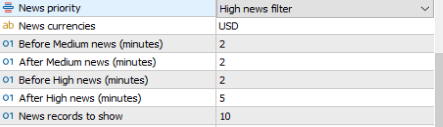
Thank you!
Kind Regards,
Nikos-
June 13, 2024 at 12:04 #261021
dani schmitz
ParticipantHello Nikos,
Yes I know about this option and I use it on al 3 of my accounts I have also put the web url in but the options don’t work bc the trades just continue and no one ever closed automatically.
but then I will just close them manually from now on before a news high impoact event.
but doesnt that make losses that might have been tp’s and screw with the profitability of the robots?
-
June 14, 2024 at 11:26 #261159
NIKOS KYRIAKOU
ParticipantHey Dani,
I see what you mean but can you please provide a screenshot of the settings that you have at the News Priority section?
Kind Regards,
Nikos
-
-
-
June 14, 2024 at 16:21 #261274
dani schmitz
Participantyes ofcourse here they are.
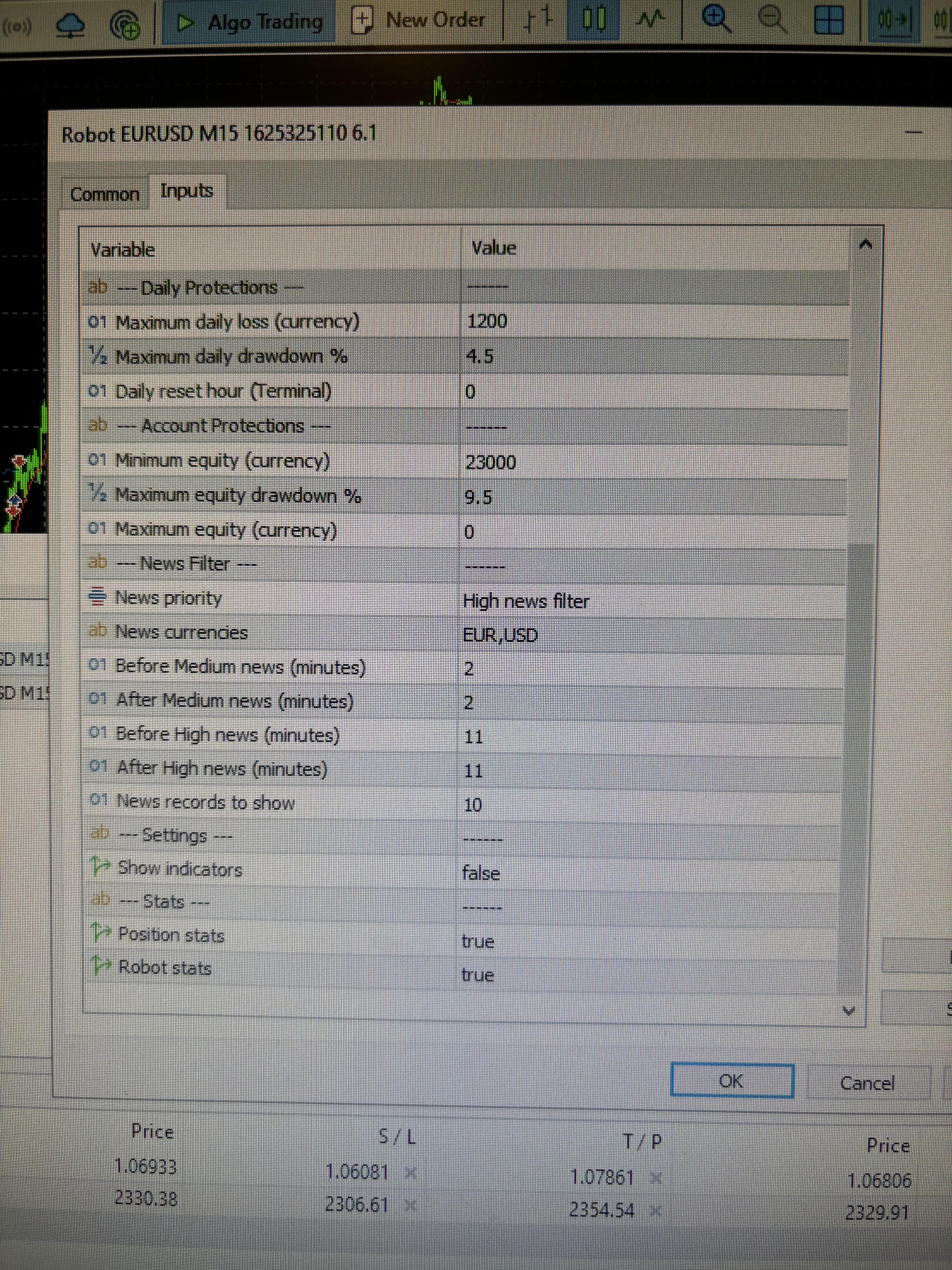
-
June 14, 2024 at 18:14 #261294
NIKOS KYRIAKOU
ParticipantHey Dani,
Thank you for the screenshot!
I see that the inputs are correct. Though, do you remember for what currency pair was the news when you saw that the trades did not close before the news?
Kind Regards,
Nikos
-
-
June 16, 2024 at 2:19 #261446
Skeltor0906
Participanthi guys, I hope you’re all doing well, I was active here a few months ago and got the package with the top 10 robots app, but requested a refund because no trade was placed after 2/3 weeks. Is it working better now? Has anyone had any experience with FTMO? Do I have to have a swing account or can I do it normally? Do I have to pay attention to anything because of the rules at ftmo and the current EA? Best regards
-
June 16, 2024 at 2:26 #261447
Skeltor0906
ParticipantI actually just want to go funded with ftmo, what can you recommend?
-
June 17, 2024 at 23:48 #261713
NIKOS KYRIAKOU
ParticipantYou can use our Prop Firm Robots if you want but definitely that is not a recommendation.
You can also see how the robots that we are testing on challenges here:
With that you can see what robots are doing well for us!
Kind Regards,
Nikos
-
-
June 17, 2024 at 23:45 #261712
NIKOS KYRIAKOU
ParticipantHey Skeltor,
Actually, you just need to setup the robots correctly in order for the robots to take trades. If you used the robots in MT4, you just had to see if there was a smiley face on the top right corner which shows that the robots are up and running but if it was in MT5 you just needed to see a hat turning blue which shows that the EAs work.
You can use our top 10 EAs for Prop Firms but it’s better if you use our Prop Firm Robots if you are planning to trade on a prop firm.
Kind Regards,
Nikos
-
-
June 17, 2024 at 13:59 #261636
Setra01
ParticipantHello
I bought the Top 10 ea robot and I took the 3 best robits of the month and it’s been 1 week that the XAUUSD has not taken any trades however the other currency pairs work
-
June 17, 2024 at 14:00 #261637
Setra01
ParticipantSomeone can help me about that
Thank you
-
June 18, 2024 at 8:04 #261744
NIKOS KYRIAKOU
ParticipantHey Setra,
Can you please send me a screenshot of the platform and with the settings?
Kind Regards,
Nikos -
June 18, 2024 at 17:34 #261813
Setra01
Participanthello guys
I’m new to the world of robot trading but I have a little experience in trading and I want to focus on the robot because I don’t have much time at the moment and I wanted to ask a question about the top 10 Ea robot!
I watched Petko’s video and I decided to take the 3 best robots of the week on Sunday and I installed it on my MT5 and I checked Today the best robots on the ea academy trading platform it’s Are the pairs I chose appearing in the platform anymore!? so what I’m going to do is do I watch the 3 best robots every day and I change it every evening or I activate the 3 best robots of the week every Sunday and I leave it there for a week and I’m going to see my result Friday evening where I activate all the 10 best robots and I leave it there until my challenge is validated?What can you recommend to me please?
thank you for your reply
-
June 18, 2024 at 19:23 #261828
Setra01
Participant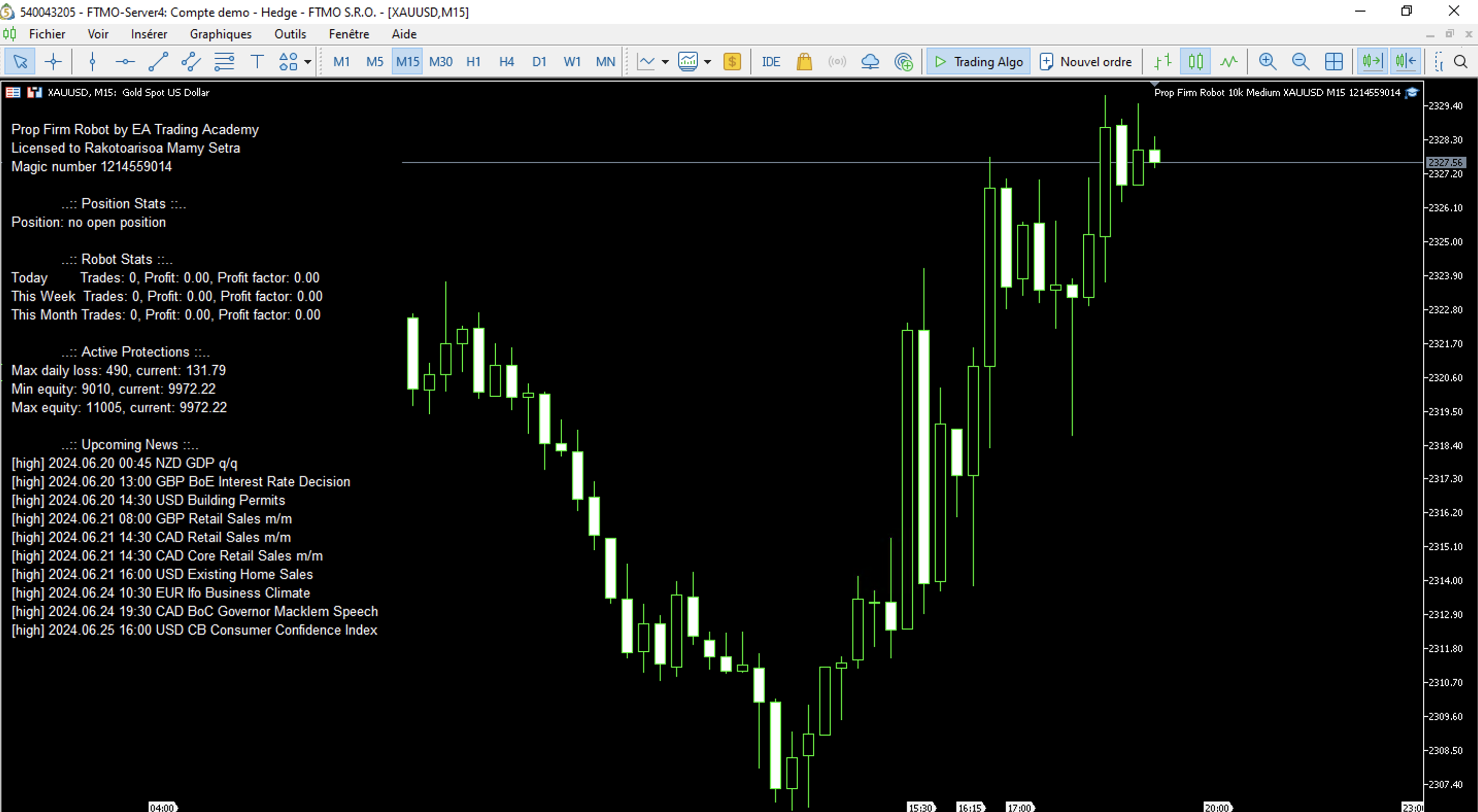
-
June 18, 2024 at 19:24 #261829
Setra01
Participant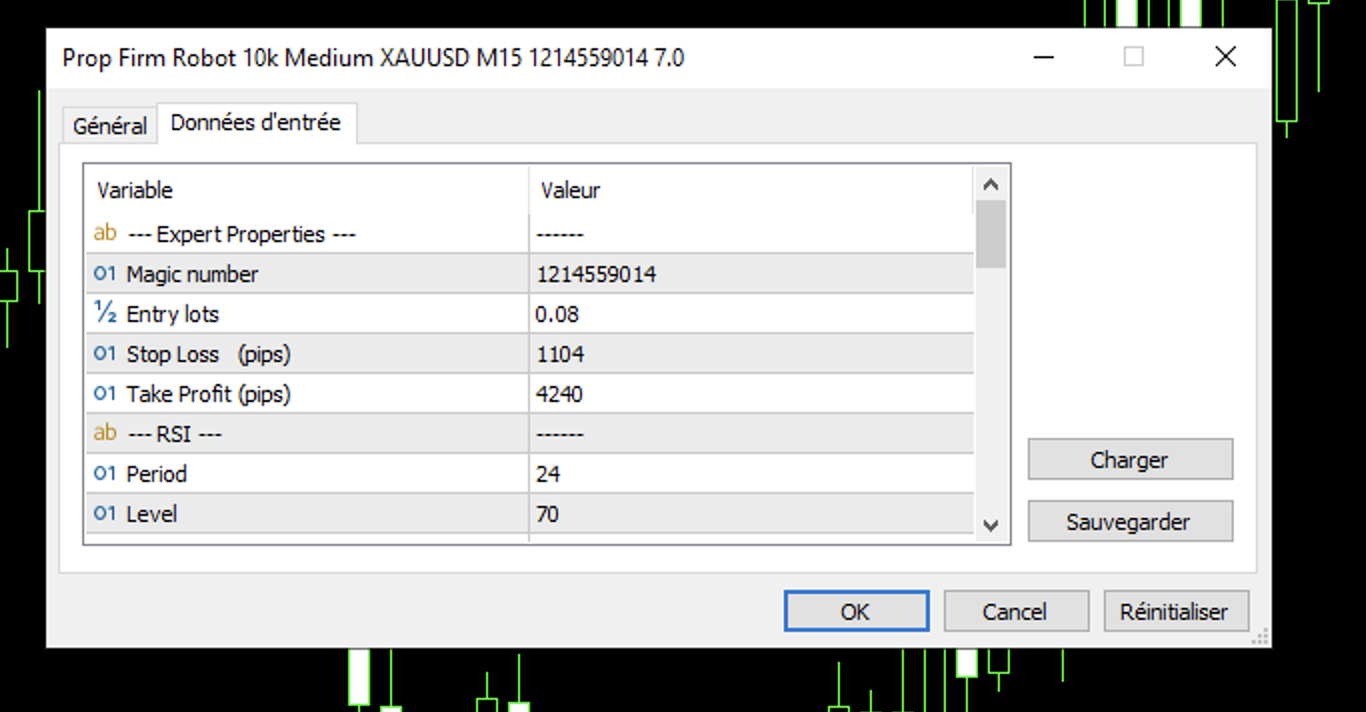
-
June 18, 2024 at 19:24 #261830
Setra01
Participant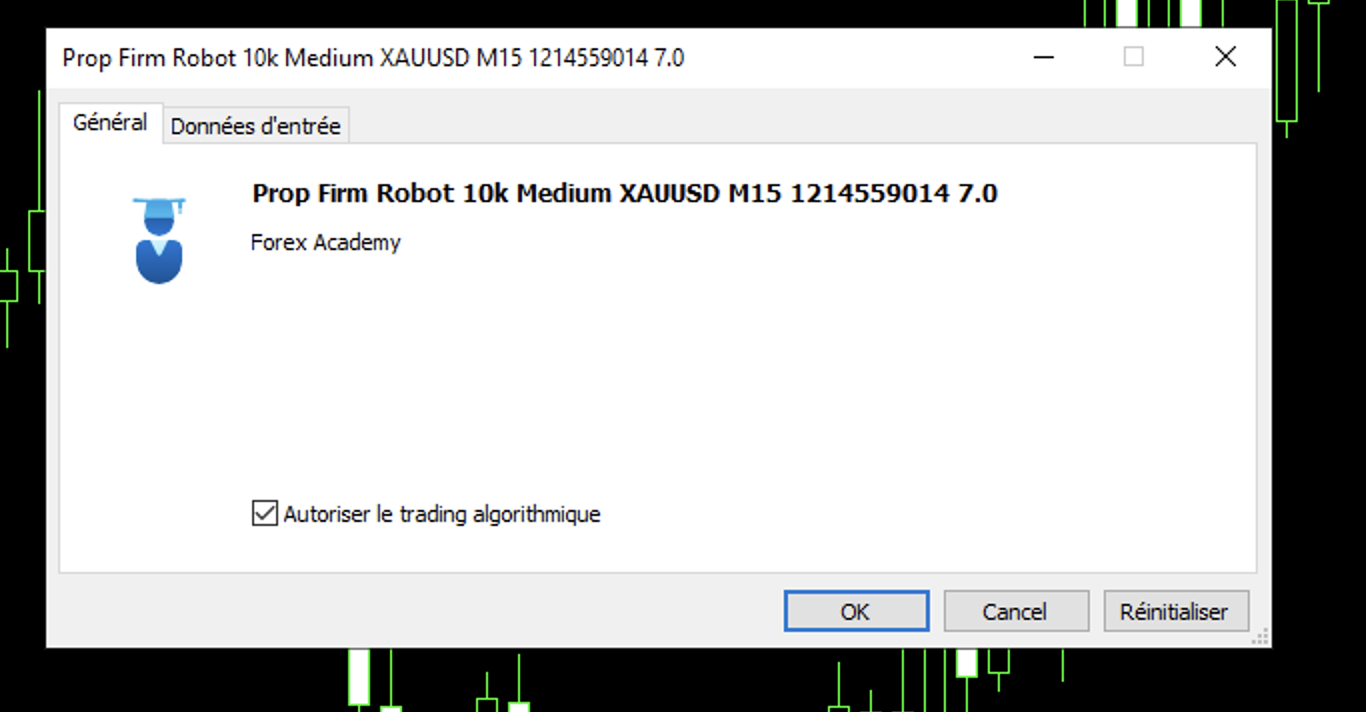
-
June 18, 2024 at 19:25 #261831
Setra01
ParticipantThere is 1 week I instal the xauusd but he don’t work
-
June 19, 2024 at 11:08 #261919
NIKOS KYRIAKOU
ParticipantHey Setra,
From the screenshots you provided, I cannot see any error.
What I would say though is try to download the robot again, put it in your Experts folder and then compile and try again.
Kind Regards,
Nikos -
July 5, 2024 at 22:39 #268216
 Marin StoyanovKeymaster
Marin StoyanovKeymasterHi guys,
i’m testing the EAs on Demo and keep getting this issue – Unsupported Filing Mode
Is this an issue? Any suggestions to resolve?
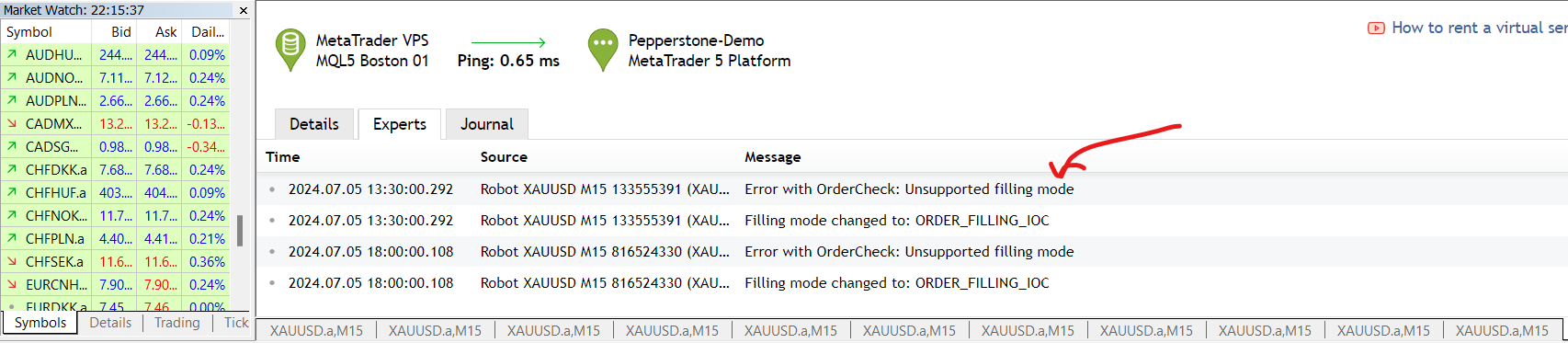
Best,
Musa-
July 10, 2024 at 22:41 #269365
NIKOS KYRIAKOU
ParticipantHey Musa,
Can you please try to drag the EA to the chart again?
Kind Regards,
Nikos
-
-
July 10, 2024 at 21:12 #269344
MR F WRIGHT
ParticipantHas everyone gone on holiday BTC/USD is showing only 3 Robots that are not trading and no updates for a few days
-
July 10, 2024 at 22:45 #269369
NIKOS KYRIAKOU
ParticipantHey Mr. F Wright,
It seems that due to the market conditions, there are less strategies at the moment about BTC. That is not to worry as there will probably be more profitable strategies soon.
Kind Regards,
Nikos
-
-
July 10, 2024 at 23:04 #269372
MR F WRIGHT
ParticipantThankyou for the reply Nikos
-
July 19, 2024 at 14:10 #271298
MR F WRIGHT
ParticipantStill no trades , only 1 EA showing. My other EAs are trading bitcoin successfully i dont get it, no new Eas in over aweek
-
October 4, 2024 at 16:01 #313758
Gitesh Nayyar
Participantsince 2 days BTC AND XAU bots are not generating signals ,even on your websites it shows zero done on most of these top 10 bots. please check.
-
October 8, 2024 at 16:40 #314535
 Ilan VardyModerator
Ilan VardyModeratorHi Gitesh,
EAs do not generate signals, they open trades based on signals from the market. If you mean they are not opening trades, that’s not unusual. If you look at stats for a week, you’ll see that some EAs will only open 1 or 2 trades per week.
Thanks,
Ilan -
November 14, 2024 at 13:18 #377870
Zoran Čuturilo
ParticipantHi! I noticed that I have account changes which is not SL, TP or closed by me manually. Sometimes there are small amounts but sometimes are more than 1% of my account. Can somebody explain what are that logs? Thanks.

-
December 11, 2024 at 3:09 #383259
27shells
ParticipantHi,
The message says the EA #xxxx turned off. How do I turn it on? Have I not installed this correctly?
Thanks,

-
January 21, 2025 at 8:20 #427188
Lalan Mishra
ParticipantTop 10 GOLD EA,
Its placing Trades or trying to modify trades when the market is closed.
2025.01.21 10:20:20.355 2024.04.12 01:00:00 failed modify #82 buy 0.01 XAUUSD.PRO sl: 2347.63, tp: 2397.88 -> sl: 2347.79, tp: 2397.88 [Market closed]
-
January 23, 2025 at 9:32 #427598
Ranjan Selvan
ParticipantHi
I just bot top 10 app and while i tried to use the free coupon for the course, its not working. The amount still shows 490 Euro.
please assist.
Thanks
Selvan
-
January 26, 2025 at 15:27 #428231
Siyabonga Makongwana
ParticipantSame to me the 100% discount is not working
-
January 26, 2025 at 15:31 #428233
Siyabonga Makongwana
ParticipantHello, I bought top 10 robots using 100% coupon it is not working.
Please help
-
January 29, 2025 at 8:35 #428745
Athresh Keshavamurthy
ParticipantI am using Exness and MT5. I downloaded the top 10 BTCUSD bots and followed the steps as shown in the attached videos. After compiling on MQL i am able to see the EA under Advisors on the MT5 terminal and when i back test it using strategy tester it is working but when i tried to apply it on the respective time frame btcusd chart it is not getting initiated: can some one explain me why happening like this please?
-
February 1, 2025 at 11:27 #429311
MaronForex
ParticipantThe app is loading, but 0 bots are showing up, whats happening? Why can’t we access the bots anymore?
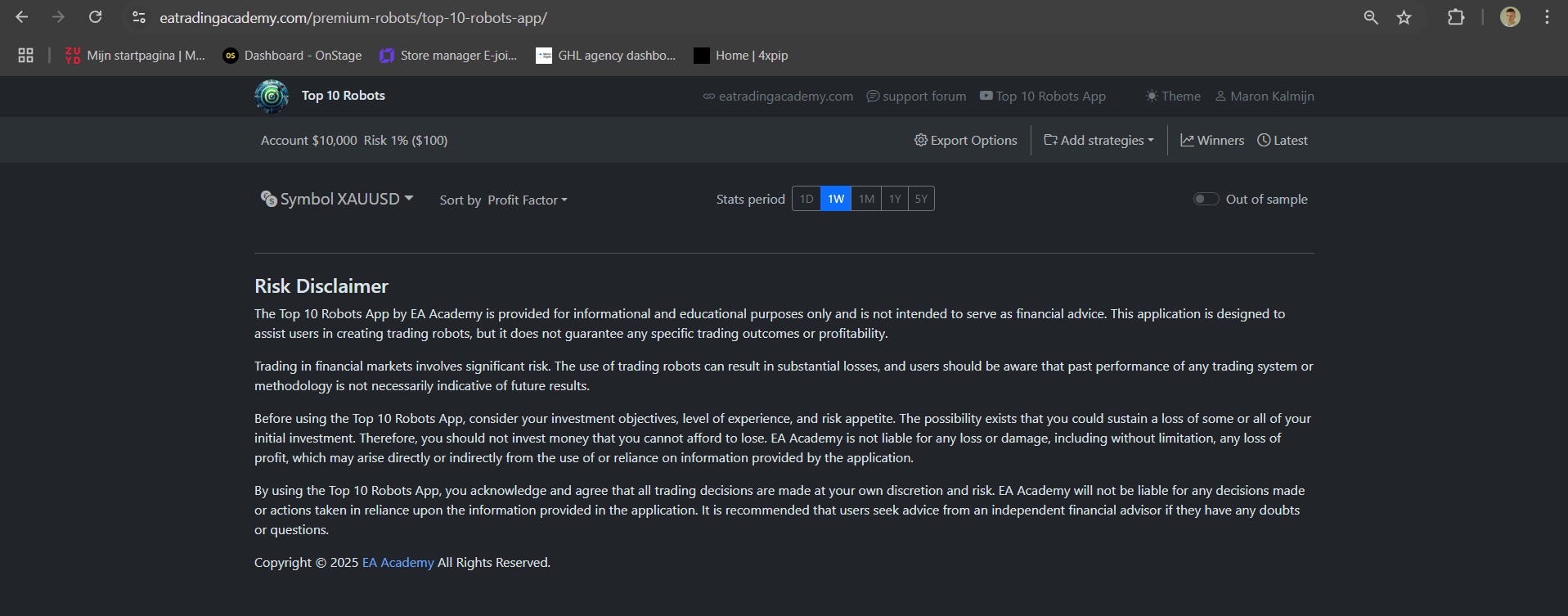
-
February 1, 2025 at 13:35 #429334
Mhayk Whandson da Silva Lima
ParticipantI am getting the same issue.
-
February 4, 2025 at 14:55 #430082
Ranjan Selvan
ParticipantAny one still alive in this forum to reply???
-
February 18, 2025 at 14:12 #432879
 Marin StoyanovKeymaster
Marin StoyanovKeymasterThere is no 100% coupon for the Top 10 app.
-
February 25, 2025 at 16:07 #436906
xingxiaoxiong
ParticipantI am unable to find the option to download the Portfolio Export; I can only download all items as a zip file.
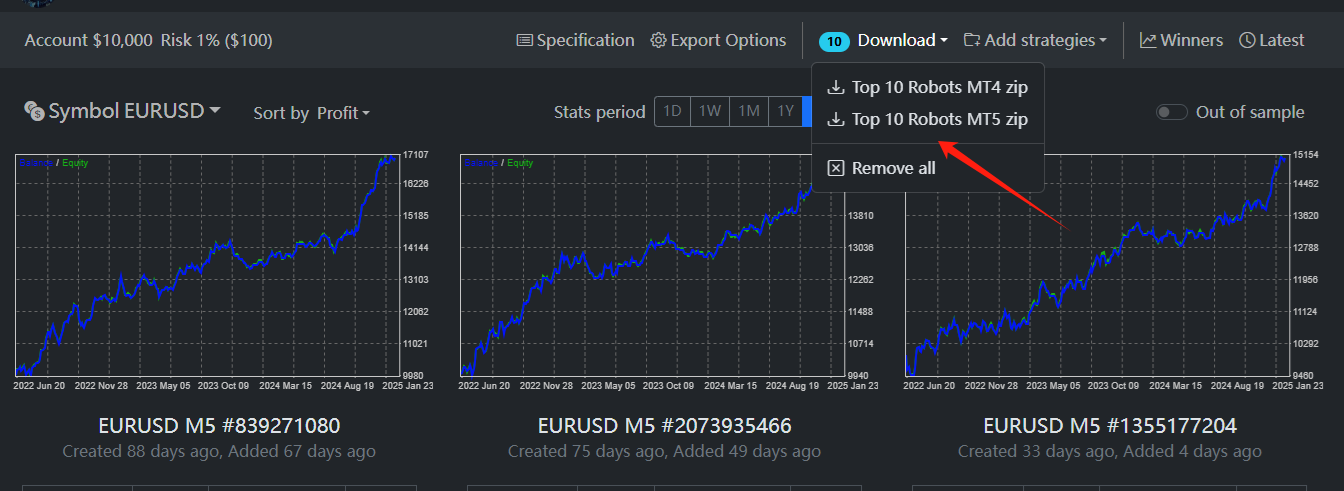
-
February 26, 2025 at 7:58 #437032
 Marin StoyanovKeymaster
Marin StoyanovKeymasterHi, the portfolio expert was removed in December 2024 when we added the new timeframes. Initially the app included only M15 strategies, but we added few more as we found that there are robots that perform well in different timeframes also.
The portfolio expert should be placed on one chart from one timeframe, that’s why when there are multiple timeframes, there is no way to create a portfolio. You can download the separate EAs from the same timeframe and upload them into EA Studio and create the portfolio there but you should bear in mind that with portfolio EAs, the magic numbers are not the actual EA magic numbers, instead they start from the number you put as base number and increase by one for each strategy.
In our roadmap we have a plan to add the actual magic numbers in the portfolio but can’t say exactly when this will happen.
-
-
April 17, 2025 at 2:20 #447815
devgabriel300
ParticipantHi Marin,
Will the EA work as expected if the broker symbol has extension? For example, EURGBP is listed as EURGBP.PRO
See screenshot attached
-
April 17, 2025 at 3:37 #447819
devgabriel300
Participantnever mind! i see the EA’s are trading. so i have the answer i needed.
-
July 7, 2025 at 17:02 #460179
Mariano Mills
ParticipantHello, The EAs all say turned off. Why is that?
-
July 7, 2025 at 17:13 #460181
Mariano Mills
ParticipantIt also disappears after a few minutes.
-
July 10, 2025 at 19:05 #460649
Brasov1975
ParticipantHello Support-Team, all indices and crypto based EA from the TOP 10 Robots APP bring zero results in backtesting. I wonder why is that? I have already mailed you, still got no feedback.
-
July 11, 2025 at 21:52 #460833
Samuel Jackson
ModeratorHi Brasov, this must be a backtesting error but you will need to show more information to be able to troubleshoot effectively. Can you show some screenshots so I can help further. Also are you testing on mt4 or mt5?
-
-
AuthorPosts
- You must be logged in to reply to this topic.
