Home › Forums › Historical Data › How to test a EA with historical data?

Tagged: Test EA historical data
- This topic has 7 replies, 1 voice, and was last updated 2 years, 11 months ago by
 Petko Aleksandrov.
Petko Aleksandrov.
-
AuthorPosts
-
-
November 13, 2018 at 20:43 #6844
mcetraro
ParticipantHello,
I am taking the Top 5 Forex Strategies from a professional trader + 5 Robots course. I would like to know where I can find information on how to test the EA on historical data and how to obtain the historical data
Thank you.
-
November 14, 2018 at 12:24 #6852
 Petko AleksandrovKeymaster
Petko AleksandrovKeymasterHello Mcetraro,
you have two options to test the EAs over your Historical data:
1. Use the beck tester of Meta Trader
2. Use the strategy builders as I showed in the course in lecture 17.
Also, I showed in lecture 16, how to obtain the historical data(the script is included), I guess you did not complete the course?
Anyway, here are the steps for you, that might help you:
1. Click the Home key on all time frames for the traded currencies
2. Export the Historical data with the provided script and place it in EA Studio and FSB Pro
3. Import back the Expert Advisors and the see the results over your Historical data
4. Not a bad idea to optimize the EAs according to your dataThat process will help you see what a difference there could be in the performance if you compare Historical data on few brokers.
Kind regards,
Petko A -
November 16, 2018 at 8:14 #6872
Thetrader
ParticipantHey Mcetraro,
I can suggest you to look at the course Forex strategy course – Portfolio trading with 12 Expert Advisors.
There you will get all the answers about test EA historical data and creating the EAs
-
November 20, 2018 at 17:40 #6902
 Petko AleksandrovKeymaster
Petko AleksandrovKeymasterYes, Mcetraro, in this course, I focus on that, as well in all of the algorithmic trading courses I place a quick lecture on how to test EA Historical data.
-
October 3, 2022 at 1:14 #126713
Alan Northam
ParticipantI have created custom data for FTMO however Date does not update. The following pictures show what I have done:
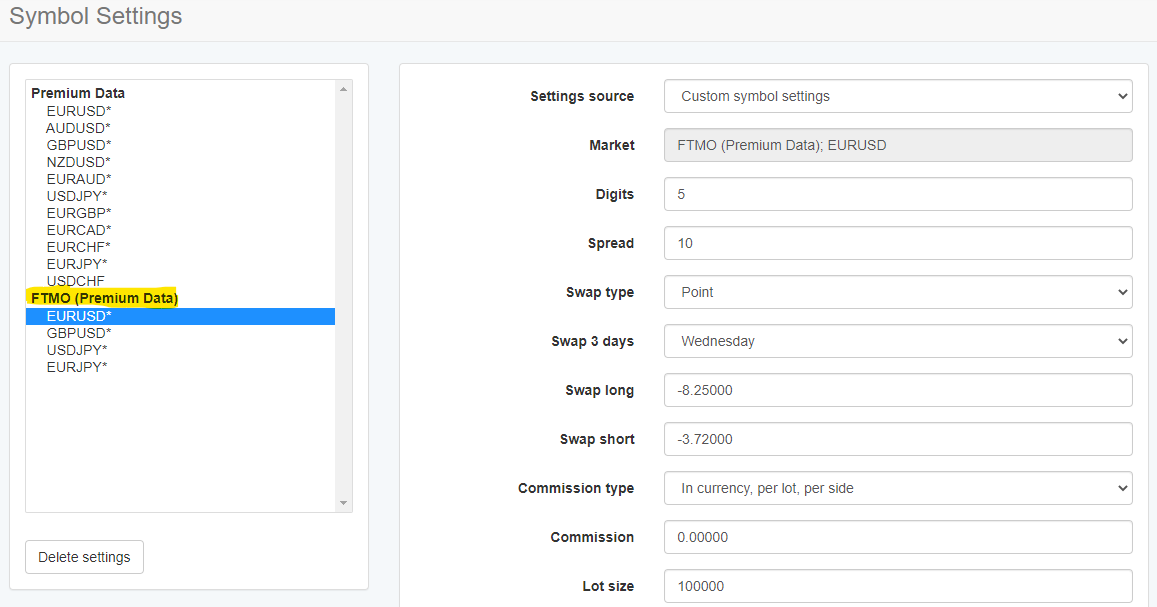
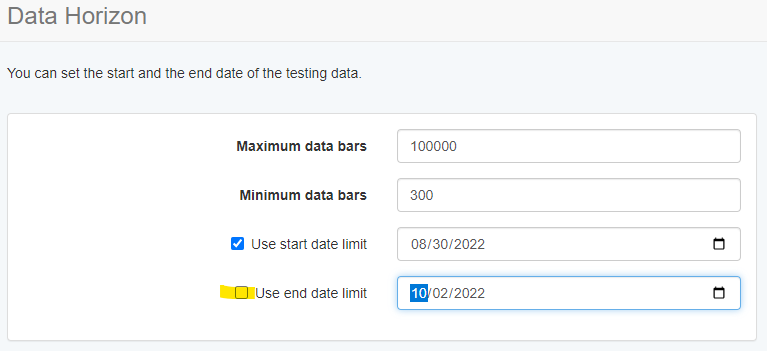
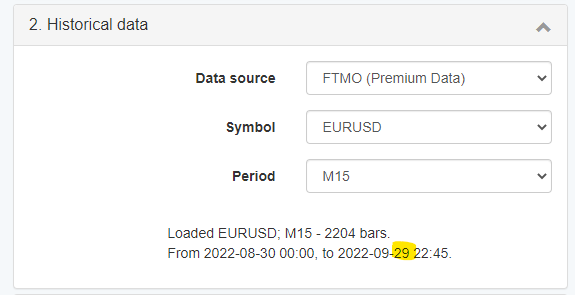
-
October 3, 2022 at 1:20 #126739
Samuel Jackson
ModeratorHi Alan,
From the looks of things you have used the historical data tool to download data and then set the swaps etc to align with FTMO, is this correct?
Nothing looks out of order to me from the plots you have shown? Can you be clearer in your issue?
My guess is that you are suggesting that the end date is missing a couple of days data?? But this will not update without you uploading more data as the date range for uploaded data is static of course.
Premium data will of course update dynamically so you could set your ftmo custom parameters to those symbols instead.
Let me know if I have misunderstood your problem though
-
October 3, 2022 at 16:38 #126784
Alan Northam
ParticipantHi Samuel,
I was under the impression that once the historical data was downloaded from the historical data tool that it would continue to automatically update. However, as you have stated it does not do as I expected.
-
October 9, 2022 at 17:07 #127388
 Petko AleksandrovKeymaster
Petko AleksandrovKeymasterYes, Samuel is right in here. The best thing would be if you set up your Premium data with the FTMO parameters, so it would update automatically.
Anyway, it might be a good suggestion for an update if we have a few Preimum data sources where we can customize the symbol settings.
-
-
AuthorPosts
- You must be logged in to reply to this topic.
