Home › Forums › General Discussion › How do I insert screenshots into my posts?

Tagged: #screenshots
- This topic has 10 replies, 1 voice, and was last updated 6 years, 8 months ago by
 Petko Aleksandrov.
Petko Aleksandrov.
-
AuthorPosts
-
-
December 11, 2018 at 16:09 #7596
jacpin2002
ParticipantI’m sorry. This may seems like a silly question, but I honestly can’t figure out how to post screenshots in my comments. Can someone tell me how? I know I did it before, but have completely forgotten.
-
December 12, 2018 at 9:34 #7618
 Petko AleksandrovKeymaster
Petko AleksandrovKeymasterHello Jacpin I tried to do it so I can answer you but failed to do it…I did it before but also can’t remember
-
December 12, 2018 at 18:02 #7634
jacpin2002
Participant@Andi-Thanks for trying. I think Petko was trying to post on this thread something to me, but I didn’t receive it.
-
December 13, 2018 at 10:02 #7666
 Petko AleksandrovKeymaster
Petko AleksandrovKeymasterHey Jacpin,
somehow my post was not published. Here it is again.
This is an example method of uploading screenshots/pictures to the forum:
1. Upload the pic to a website for pictures like https://imgbb.com/
Click over the picture once it is uploaded and click over the Embed codes:
2. Copy the HTML code starting with the https until .png or .jpg

3. After that go on the Forum and on the post where you want to place the image click on “img” on the top, and paste it there:

4. Than you will see the description filed if you want to place some description, if not leave it empty and click OK.
since you left empty the description you can delete alt=”” part
Anyway Marin is working on new design for the website, and I will ask him to make it easier for the users to upload pictures.
Hope that helps.
Petko A
-
December 13, 2018 at 16:19 #7671
jacpin2002
Participant@Petko-Thank you so much! This was very helpful!
-
December 14, 2018 at 10:14 #7683
 Petko AleksandrovKeymaster
Petko AleksandrovKeymasterYou are welcome Jacpin!
Marin is just working on the option to upload straight on the forum, and he will make it to be simple. Thanks for bringing up the question :)
In such a forum it is important to have pics and screenshots, it will be much more helpful to everyone.
Cheers,
-
December 18, 2018 at 0:21 #7771
 Petko AleksandrovKeymaster
Petko AleksandrovKeymasterHey guys,
As promised, the new feature to upload pictures/screenshots is ready.
Just click the last image icon:
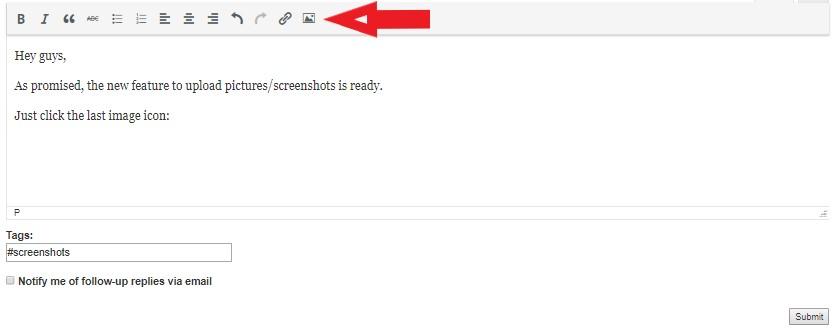
after that a small window comes up where you need to:
- choose the file
- make a description
- choose the size
Do not hesitate to put some pics or screenshots to your post, they will be more informative, and specially if you have questions to me, it is much easier if you upload screenshots.
-
December 18, 2018 at 0:37 #7772
jacpin2002
Participant@Petko-Thanks so much! I just tried it and it looks like it works.
-
December 18, 2018 at 11:35 #7778
 Petko AleksandrovKeymaster
Petko AleksandrovKeymasterShould be :) We always test before launch anything.
Cheers,
-
December 27, 2018 at 22:45 #7978
 Petko AleksandrovKeymaster
Petko AleksandrovKeymasterHey Petko,
That is great new tool in the Forum…it will become more and more colorful and informational :)
-
December 28, 2018 at 11:43 #7996
 Petko AleksandrovKeymaster
Petko AleksandrovKeymasterYes, screenshots are very important for me, because when anyone has a question or any issue it is much easier for me to assist if I see a picture/screenshot.
-
-
AuthorPosts
- You must be logged in to reply to this topic.
