Home › Forums › EA Studio › Generator in EA Studio › Generator in EA Studio: General Questions

Tagged: generator
- This topic has 16 replies, 2 voices, and was last updated 1 year, 7 months ago by
Alan Northam.
-
AuthorPosts
-
-
February 22, 2017 at 20:21 #435926
Stoyan Stoyanov
ModeratorHere traders can post general questions and comments about the Generator in EA Studio.
P.S. Please use the Reply button if you want to reply to a specific comment. This would make the topic organized and easier to navigate through and will reduce number of duplicate questions.
-
May 1, 2021 at 10:14 #84995
SteveM2025
ParticipantHello
I have been exploring the creation of R:R 1:1 EAs with high win rates. The generator has been great at creating some promising ones, with high minimum trade counts and win rates of 60%, and sometimes even 65%+. For example USDCHF, M5, with 1 entry and 1 exit criteria and a 20pip SL and 20 pip TP. However sometimes when I check the journal I see trades which have closed before the SL or TP has been hit and I don’t know whether they would have become wins or losses. Does anyone know why this might be? I thought perhaps it could be because price hits the exit criteria before it hits SL or TP, if that is the case, can i disable the exit criteria so that I just have an EA where a trade is opened at an entry point and then either hits the SL or TP? Or is it an issue in my data? Any advice greatly appreciated, check out positions 9 and 20 in the attached screenshot to see what i mean.
Thank you!
-
May 4, 2021 at 13:18 #85327
 Petko AleksandrovKeymaster
Petko AleksandrovKeymasterHey Steve,
Yes, exactly it is because the exit condition was met (another indicator).
You can disable it by adding an indicator called Do Not Exit.
If you wish to generate strategies with it, just add it as a Preset Indicator.
Cheers,
-
May 5, 2021 at 11:58 #85431
SteveM2030
ParticipantFantastic, thanks Petko
-
July 22, 2022 at 11:23 #119803
Alan Northam
ParticipantLooks like the I can create strategies in both Generator and Reactor. The difference being that in addition to creating strategies, the Reacator also does Full Optimization and Monte Carlo by default. Why would I want to choose one over the other?
-
July 22, 2022 at 16:57 #119820
Samuel Jackson
ModeratorHey Alan,
Have you taken any of Petkos courses? I think form the sounds of things taking a couple could really help speed up your review of EA studio.
As for your question. The generator will generate strategies and then backtest them, if they pass the acceptance criteria then they go into the collection.
The same happens in the reactors but to make it to the collection a strategy must also pass the criteria set in Your selected robustness settings such as Monte Carlo.
I you additionally select to optimize the strategy in the reactor then it will be optimized prior to robustness testing.
In choosing one over the other you may choose the generator if you want to be more manual in how you optimize and test your EAs, or you could save the generated collection and try optimismzing/robustness testing the same collection in different ways perhaps.
Generally I would recommend just I’m using the Reactor with Monte Carlo though, good to have options though. Early days there was only the generator but it’s still there even though the reactor has been added.
-
July 22, 2022 at 18:53 #119840
Alan Northam
ParticipantI took the ONLINE TRADING COURSE: EXPERT ADVISOR STUDIO BASICS course.
-
July 22, 2022 at 22:54 #119844
Samuel Jackson
ModeratorI’m that case I would definitely suggest taking at least one course while you are trialing EA studio.
The syllabus is shown in each one so I would recommend you take a look and pick what one feels best. It will definitely help you get an understanding much faster and most will even have benefits in understanding how to manage your EAs even if you don’t purchase EA studio.
I can think of a few I would recommend initially that not only help with EA studio but have a strong emphasis on how to manage the EAs one demo and live account, so let me know if you would like me to point them out.
-
July 22, 2022 at 23:04 #119845
Alan Northam
ParticipantPlease point them out and I will take a look!
-
July 22, 2022 at 23:14 #119846
Alan Northam
ParticipantI also took these courses:
Top 5 Forex Strategies from a Pro Trader + 5 Forex Robots
TOP 10 EURUSD EXPERT ADVISORS: TOP EA FOREX TRADING -
July 23, 2022 at 12:34 #119883
Samuel Jackson
ModeratorHi Alan,
The Top 5 forex strategies course is great but focuses on 5 strategies rather than using Ea Studio.
Also Top 10 Eurusd is an older course before the reactor was included in Ea studio, so while still lots to learn in it, it wont be as useful in helping you drive EA studio best as one of the newer courses.
I would recommend taking the “top 12 forex strategies that I trade live course”. It is one of the newer courses and much more comprehensive in using EA studio than the two you currently have as I am sure you will see once you take a look at the syllabus.
Lots of great courses but this one will definitely help you pick up EA studio faster.
-
April 28, 2023 at 9:49 #151386
lisaforex
ParticipantHi,
First time user. I’ve just run the reactor. I can see 9 have been added to the collection. 11 have Ascended. What does that mean, and where can I find these?
Thanks
-
April 28, 2023 at 9:51 #157796
 Petko AleksandrovKeymaster
Petko AleksandrovKeymasterThese were similar strategies, so you did not see them. The idea is to have different strategies in the collection to diversify the risk.
Anyway, you can remove that option from Tools:
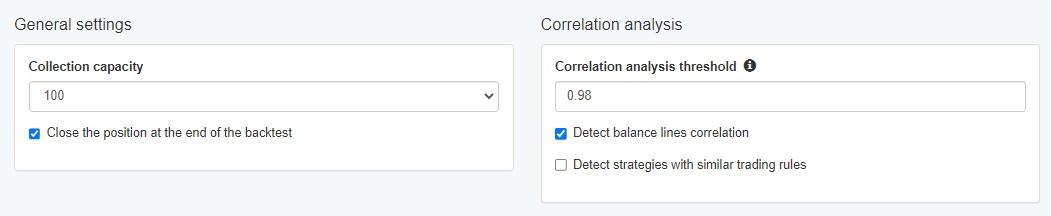
-
January 7, 2024 at 15:04 #225000
Angelo
ParticipantDear Petko and forum members,
first of all, happy new year to all!
Consistent results from generating EAs, optimizing then and portfoling them are still far from me at the moment. I do not hide my disappointment, I thought it was much easier.
Anyway, from 1/1/2012 to around initial 2021 for Gold and Silver (while around 1 year and half before for all forex pairs available in EA studio for FTMO), the same strategy in H1 (even without optimization) gives amazing profits for all fx pairs and for Gold and Silver.
Unfortunately, it seems something happened almost at the same time for all pairs, and and maybe 1 year and half later for Gold and Silver…
No further optimization from EA Studio for the last period at the moment, but: how do you explain this result? And how do you explain this correlated effect on all pairs?
If you want to check for yourself (but please share your optimization insights at least) you can start the generator in h1 from 2012 to nowadays, with no SL and TP.
-
January 19, 2024 at 13:25 #227940
Alan Northam
ParticipantHi Angelo,
12 years of historical data is too long a period for a EA to continue to perform well. Peko uses 5 years. I tried a test with 5 years of data for Gold and got a well performing EA.
Alan,
-
January 24, 2024 at 1:01 #229208
Angelo
ParticipantHello Alan,
12 years of history in H1 are around 75.000 bars.
5 Years of history in M15 are around 75.000 bars.
So, are you talking about 5 years in H1 or 5 years in m15?
Thanks
-
January 24, 2024 at 1:22 #229214
Alan Northam
ParticipantAngelo,
5 years of historical data for either H1 or m15. You can always run a test to see what time frame works best. For example create an EA using 5 years for H1 and use Out of Sample. Then create another EA using 12 years for H1 and use Out of Sample. Compare the two EAs by changing the Data Horizon for the last one or two months.
You can do the same kind of test for m15. Maybe last 5 years and last 3 years.
Alan,
Alan,
-
-
-
AuthorPosts
- You must be logged in to reply to this topic.
