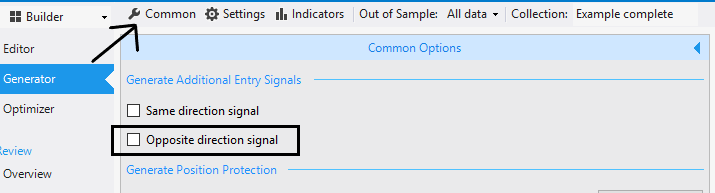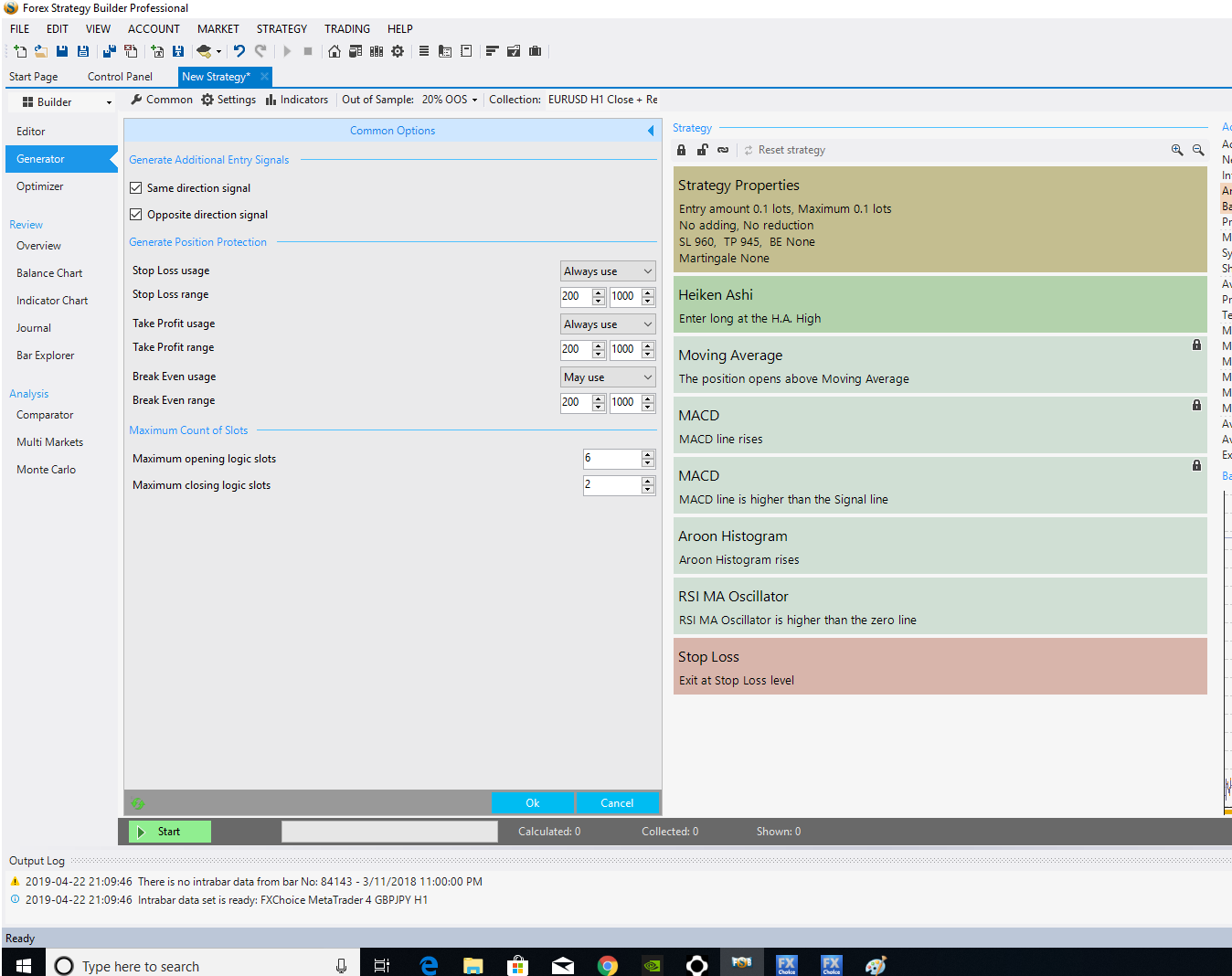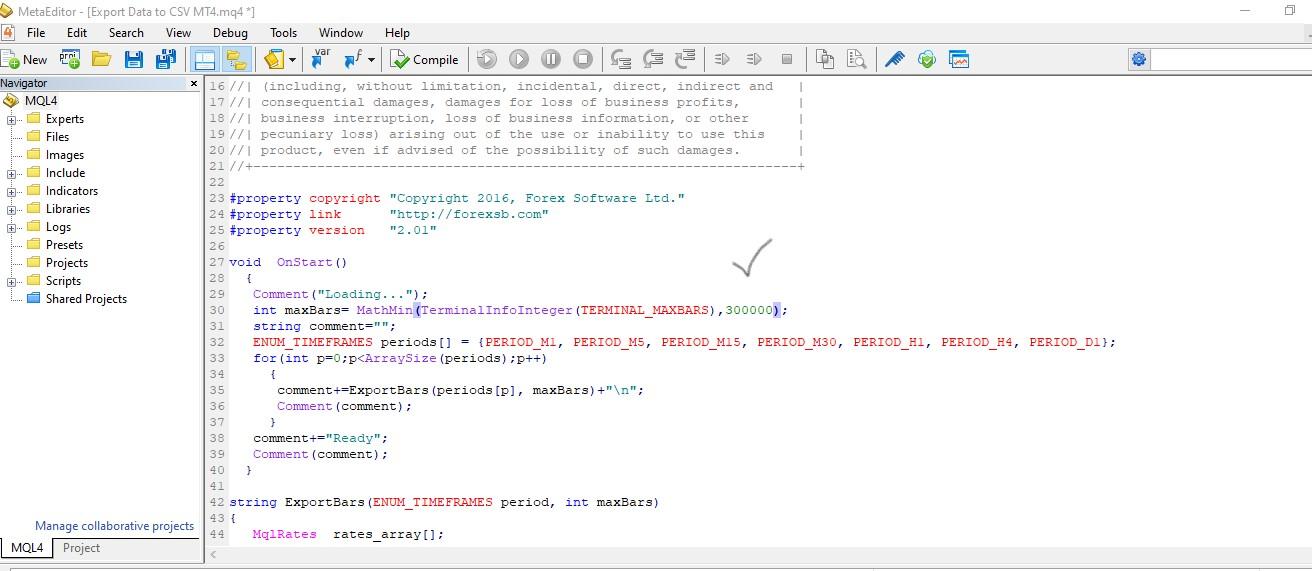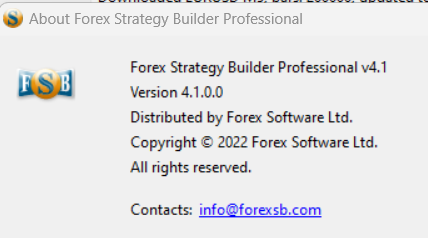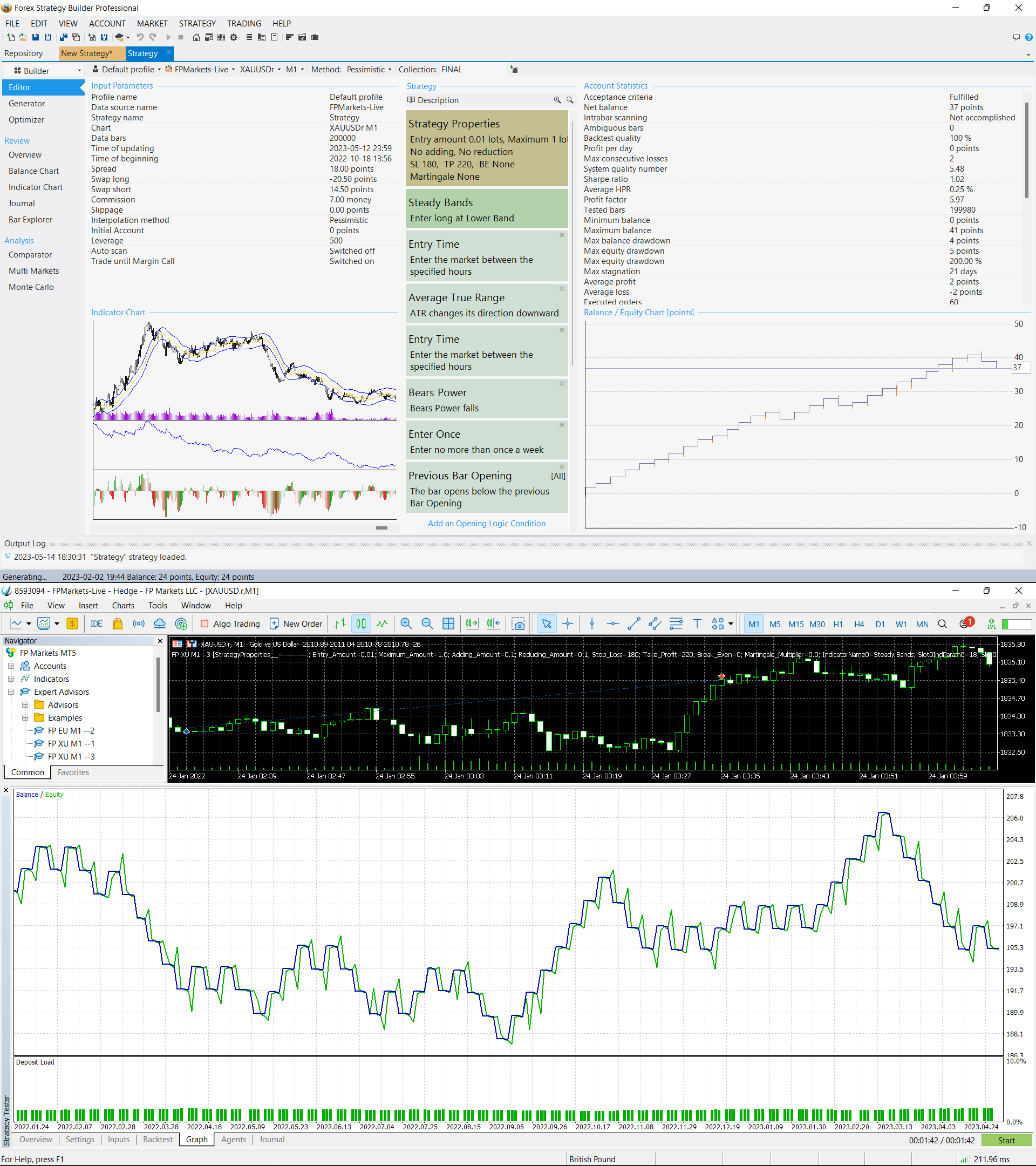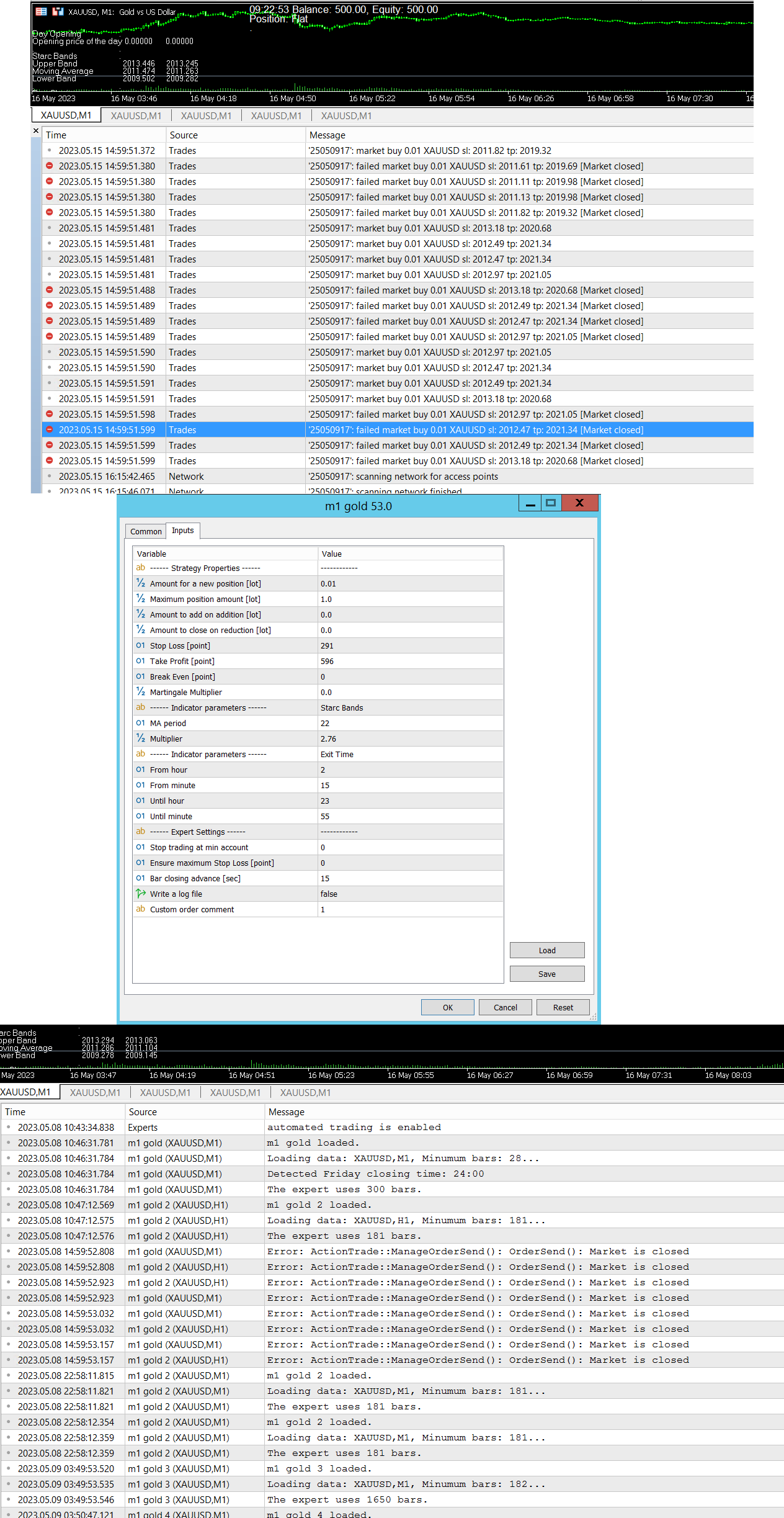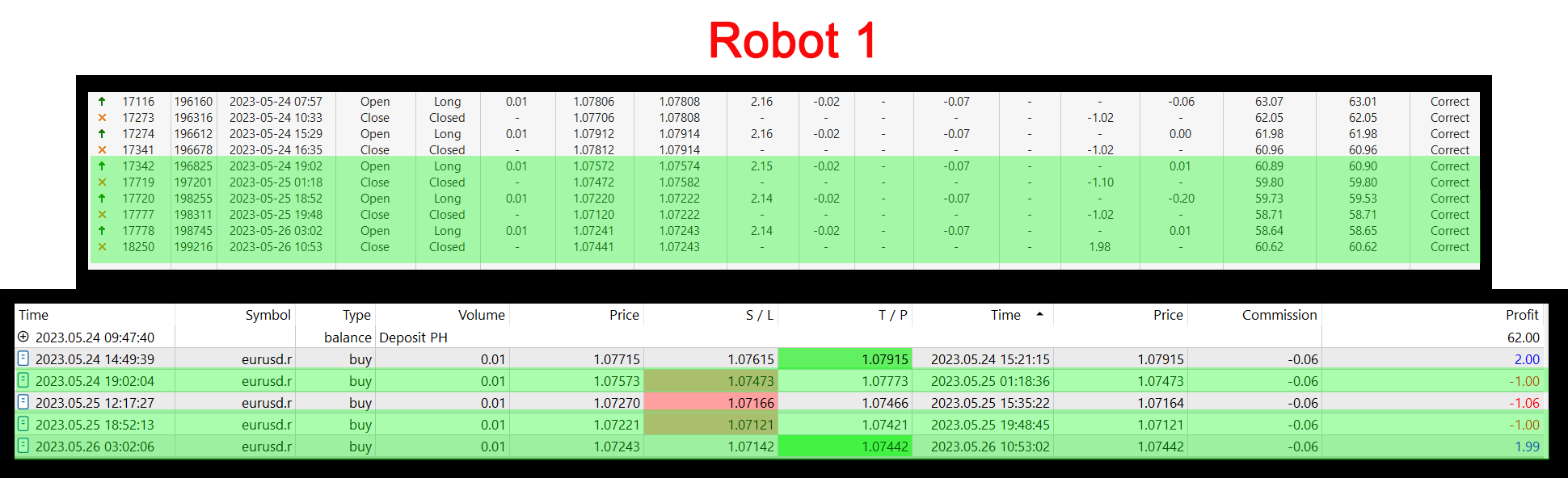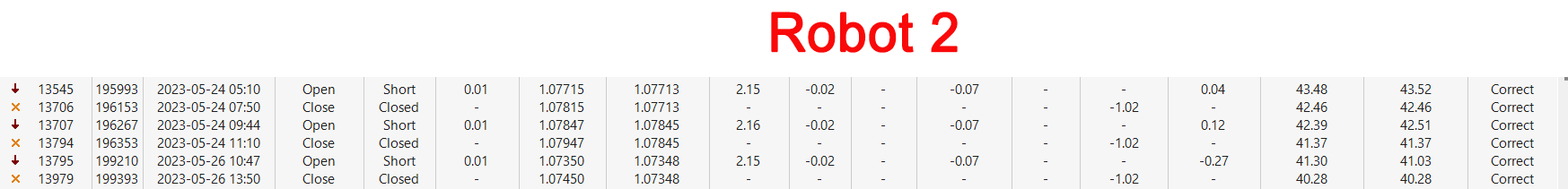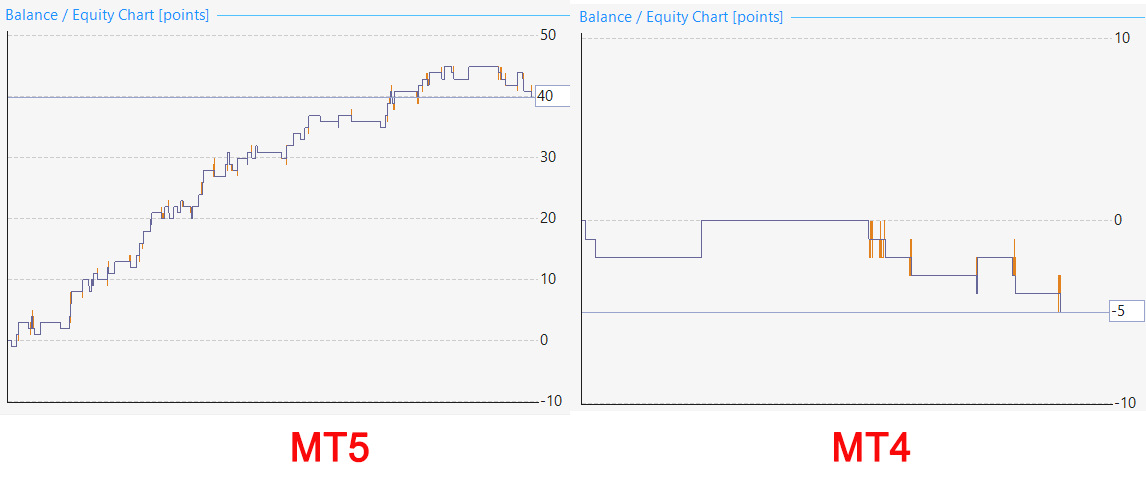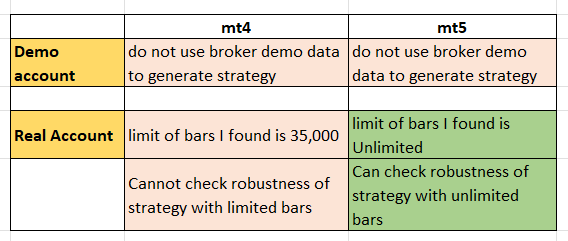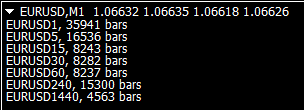Home › Forums › Forex Strategy Builder Pro › FSB Pro Discussion

Tagged: FSB #Fsb
- This topic has 197 replies, 1 voice, and was last updated 2 years ago by
Alan Northam.
-
AuthorPosts
-
-
February 15, 2019 at 11:54 #9662
JIE YING FANG
ParticipantHi Guys,
I would like to start a new topic to FSB Pro Traders for open discussion.
I have been using the software since late last year with mixed results (actually no good results at all)
I know that I’m not using the FSB Pro to its’ full potential as the instructions are difficult to follow and so detailed I forget what I’ve watched after a few hours.
Anyway, it’s a great programme and I know there are potential profits there for those who can master it.
So, anybody who would like to join this discussion please do so.
I don’t know where to start, so anybody with any thoughts or experiences with the software please speak up and let the juices flow.Jie
-
February 15, 2019 at 12:18 #9663
Petko Aleksandrov
KeymasterHello Jie,
When I took the FSB Pro the first time I was very frustrated too because it is complicated. I think that is why the EA Studio came up to make it easier and simple, but I still have better strategies from FSB Pro..keep in mind that I use it for over 2 years now. Actually now I took 3rd license so I can run it on 3 machines all the time.
Watch the lectures from Mr. Popov that are free, and watch them a few times. The details do matter there.
Also, if you have particular questions, I will answer them.
-
February 15, 2019 at 13:57 #9664
Ossaio
Participant@Jie thanks for starting this discussion. I’m at that point too. I started with FSB Pro instead of EA Studio and have been using it now for over 4 weeks.
@Andi, from your experience, do you get better results when you allow FSB to generate strategies automatically or do you specify some starting opening logic conditions? It seems historical data size affects the strategies generated. How many historical bars do you use to generate strategies with stable results for a couple of months? Do you generate long only, short only strategies or both? In terms of acceptance criteria, what do you focus on? It seems it’s difficult to get strategies with win rate over 70%. Such strategies are often risky with no stop loss. However some strategies may have good net balance but with less than 45% win rate. These strategies win more when they win and lose less amount when they lose. With the above observation regarding win rate, when do you take an EA off, since a seeming good strategy may have 10 consecutive losses but will win big when the market condition becomes right.
-
-
February 15, 2019 at 22:59 #9668
Petko Aleksandrov
KeymasterHello Ossaio,
I will try to answer all the questions here about the FSB Pro, I am sure they will be useful for others too.
1. I like to lock some trading conditions before running the generator. Every one of us has own trading logic, and it is good to develop it with the time.
2. On M1 I use 350k bars. On M5 I use 150k bars. I do not think the stable strategy depends so much on the count of bars, but the robustness itself.
3. I think the win rate above 70% is unrealistic. For me everything above 55 is fine. As acceptance criteria, I always use the profit factor and the stagnation.
4. I take a strategy out of the real account when it makes more consecutive losses than on the backtest. For example, if the strategy has 6 consecutive losses on the backtest, and I see that the strategy made 7 on the live, I would remove it. This means that probably the strategy was overoptimized, or it is not suitable for the market anymore.
-
February 17, 2019 at 21:18 #9725
Ossaio
Participant@Andi, Thanks for the insight. Using consecutive losses to determine when to take an EA off seems a great idea. I have large historical bars, more than twice your numbers. So, generating strategies sometimes can be challenging. I often inspect the data to make sure it contains all market conditions. My plan is to generate strategies with 5 years of data and another set of strategies using 2 years of data and then compare them in demo account to see how long they can remain profitable.
@Jie, When a slot is locked, the whole indicator is locked including the initial settings or parameters. However, linking an indicator slot allows the generator to change the parameters but will not remove the indicator.
-
-
February 15, 2019 at 23:49 #9669
Petko Aleksandrov
KeymasterInteresting FSB Pro discussion here, mates! I am a huge fan of FSB Pro, I have used it now for above one year, and it took me some time to figure it all, and to start creating robust strategies.
I can add to Andi, that you should test all different options, as generating EAs without any locked rules, then such with locked rules, and compare the results.
When you compare two systems, always use the same currency and the same timeframe. This way you will have a better idea which choice of method is better.
-
February 17, 2019 at 9:46 #9708
JIE YING FANG
ParticipantHi Guys,
What is the difference when creating strategies between locking & linking?
Yie -
February 17, 2019 at 10:47 #9722
Petko Aleksandrov
KeymasterHey Jie,
Locking is when you generate strategies. When an indicator is locked, it will remain in all generated strategies. Linking..first time I hear it :)
-
February 17, 2019 at 22:31 #9729
Roman
ParticipantI too have struggled with FSB, haven’t really used it in over 6 months due to my laptop practically crashing when I do (purchased December 2017). EA studio however has given me a lot of insight on what kind of strategies I like to use. Once I get my new PC up and running in the next month, I’ll be abusing FSB to try and duplicate similar Acceptance Criteria I like in EA Studios. I would recommend turning your attention to EA studio for now, figure out what search styles you like (since it’s way faster than FSB) then transition back to FSB for the higher robustness strats you can find there. This is currently what I’ve been doing myself. Buenas Suertes!!
-
February 17, 2019 at 23:28 #9738
Petko Aleksandrov
KeymasterHello Jie,
Ossaio gave you the right answer. Here a bit more:
Locking – it will lock the indicator and its parameters, so the generator will just add other indicators to make it complete strategy. It will not change anything with the locked indicator.
Linking – when you link an indicator, the generator will keep this indicator in all strategies but it will change the parameters of this indicator.
Both are very useful if you find the right way of using them.
-
February 17, 2019 at 23:30 #9739
Petko Aleksandrov
KeymasterOssaio,
I would really appreciate if you share in the forum your results from comparing the 5 years data with the 2 years data.
Try to make the strategies similar, as same currencies, time frames, etc. so the results will be more accurate and concentrated just on the length of the Historical data.
-
February 18, 2019 at 11:43 #9747
Petko Aleksandrov
KeymasterHello Ossaio,
What I know from Petko is that when you use too huge Historical data with FSB Pro, you will lower the daily profits. But keep us updated on how it goes.
-
February 20, 2019 at 9:53 #9789
Petko Aleksandrov
KeymasterOssaio, when you say 5 years do you mean only one time frame or you are doing 5 years on all time frames?
-
February 20, 2019 at 19:07 #9804
Petko Aleksandrov
KeymasterHello Ossaio.
What you can do is to export all the data, and then from EA Studio, you can set the starting date. It will be easier for you.
-
February 20, 2019 at 19:10 #9805
Petko Aleksandrov
KeymasterI see you are using FSB Pro, you can do it from there too:
-
February 20, 2019 at 19:43 #9807
Ossaio
ParticipantThanks Sharapova, yes that will work when limiting the number of bars in FSB PRO. My question is regarding historical data export from Metatrader platform. The CSV export script works by defining the number of bars you wish to export. So, the script needs to be adjusted for each time frame, assuming I want to export 5 year historical data for all time frames.
However, if I can define a starting date in the script instead of maximum bars then I’ll be able to modify the script once for all time frames.
-
February 21, 2019 at 16:58 #9825
Petko Aleksandrov
KeymasterHello Ossaio,
if you have a starting point in the script, you will still need to adjust it for each time frame. Starting at 01.01.2017, for example, will be a different count of bars for all time frames. So you will still need to calculate it.
Basically, when we generate strategies we focus on the count of bars because this is in correlation with the count of trades.
Or you want to use the last 5 years for all time frames? If so, just what Sisi says will work best for you. Set starting point in FSB Pro or EA Studio.
-
February 24, 2019 at 9:33 #9991
JIE YING FANG
ParticipantHi Petko,
I’ve just finished watching the course EA Studio on AUD/USD which is great.
Will you be releasing something similar which shows step by step using FSB Pro?
Jie. -
February 24, 2019 at 10:48 #9992
Petko Aleksandrov
KeymasterHello Jie,
I am glad to hear that you liked the new course.
I have it in my to-do list. The question is that with FSB Pro we can not use the second method, because the Acceptance criteria is not divided.
However, what you learned from the course with the first method, you can use it with FSB Pro.
Cheers,
-
February 24, 2019 at 23:22 #10014
Petko Aleksandrov
KeymasterYes, the course is great, Petko. You explained it all in details.
but I would be happy to see some more courses on FSB Pro. :)
-
February 25, 2019 at 4:30 #10020
JIE YING FANG
ParticipantHi Guys,
Any idea why Collections are not showing? – actually, the tab won’t show anything yet are showing under “collected” at the bottom of the page.
Jie. -
February 25, 2019 at 11:06 #10021
Petko Aleksandrov
KeymasterHi Jie,
can you please, drop a screenshot? You are talking about FSB Pro, right?
-
February 26, 2019 at 6:15 #10062
JIE YING FANG
ParticipantAll good, found them under “Local Repository”
Not sure why the collections tab is blank,, but they turned up
Jie. -
February 26, 2019 at 8:05 #10063
Petko Aleksandrov
KeymasterHello Jie,
Yes, is FSB Pro the collected strategies go to repository. There is no separate tab for collections as in EA Stuido.
-
February 27, 2019 at 0:04 #10079
Petko Aleksandrov
KeymasterHey Jie,
what exactly did you mean? Desita gave you the answer or you wanted to say something else?
Cheers.
-
February 28, 2019 at 9:31 #10117
Petko Aleksandrov
KeymasterHey, I did not know about that linking option. It sounds even better than locking.
-
March 1, 2019 at 8:32 #10129
Petko Aleksandrov
KeymasterHello Haliffa,
yes, linking is quite interesting because you let the generator find better parameters for the selected indicator.
If you lock it will look for other indicators to build the strategy but it will “go around” the indicator you want in the strategy.
If you link it on the other hand, it will find you indicators but at the same time, it will combine with different parameters for this indicator.
-
March 2, 2019 at 23:28 #10280
Petko Aleksandrov
KeymasterThis makes so much sense and I will test it for sure. FSB pro looks more professional to me with the time and I am able to create complex strategies using many entry conditions, different time frames, and now I see that I can use this linking option which is great.
If I have a profitable strategy in EA studio I can put it in FSB Pro and link the indicators for the generator. This way it will find me more strategies on higher time for example or even on a lower time frame that will complete the strategy as a more complex expert advisor.
-
March 3, 2019 at 7:31 #10284
Petko Aleksandrov
KeymasterHi Haliffa,
that is a good idea. I was wondering how to combine EA Studio and FSB Pro.
So after having the best strategies in the Reactor left, we can move this strategy to FSB Pro.
As far as I know, we can not import back EA from EA Studio to FSB Pro or the other way around.
So I am planning to build it there in the generator, and put some longer time filters to eliminate some of the wrong entries.
Will let you know how it goes, but sounds great. Thanks for the idea.
-
March 3, 2019 at 22:55 #10311
Petko Aleksandrov
KeymasterHey Stephen,
that sounds like really a nice approach.
Make sure to use the same Historical data.
There might be a small difference in the results when you transfer strategy from EA Studio. This is because with EA Studio the EAs open on bar open, while if FSB Pro they open at bar close(which is nearly the same moment). Also, with some of the indicators, you can have the entry in the bar.
-
March 4, 2019 at 23:35 #10322
Petko Aleksandrov
KeymasterSorry for the silly question here, but how do you transfer Expert Advisors from EA Studio to FSB Pro, I tried to use the Import Back, but it fails.
-
March 6, 2019 at 9:49 #10356
Petko Aleksandrov
KeymasterHello Iohan,
No silly questions here. You can ask anything. For the moment you can not import back an Expert Advisor created with EA Studio to FSB Pro, or one created with FSB Pro to place back in EA Studio.
What you can do is to build the strategy in FSB Pro. Just open a new strategy, and place the entry and exit conditions you see in the strategy in EA Studio. Place the exact methods, parameters values, SL and TP, and you will have the strategy there.
-
March 8, 2019 at 11:18 #10408
Petko Aleksandrov
KeymasterI have not done that, but it is so logical :) I will give it a try and see if I can improve the EA Studio strategies with FSB Pro. Thanks, Petko!
-
March 9, 2019 at 12:21 #10428
Petko Aleksandrov
KeymasterYes, you can use the fact generator of EA Studio, and then add some LTF indicators or custom indicators with FSB Pro.
-
March 18, 2019 at 10:49 #10629
Petko Aleksandrov
KeymasterI would depend on the FSB Pro generator as much as on the EA Studio. I know it works slower, but if you leave it overnight, it will give you nice results till the morning. When you transfer the EAs (one by one) still you will lose time.
-
March 18, 2019 at 22:19 #10633
Petko Aleksandrov
KeymasterGood point here, Sharapova!
Also, ignore that the generator of FSB Pro is slower than the generator of FSB Pro. Two years back there was no EA Studio, so it was the generator of FSB Pro that was working extremely quick for us, and we were depending only on it. Learn to take your time, and not to be in a hurry.
-
March 20, 2019 at 12:42 #10658
Ossaio
ParticipantHi,
I get errors and warnings when I try to compile EAs I exported from FSB to MT4. Has anyone had similar problem and how to resolve it? Attached is screen shot of the errors I received.
-
March 21, 2019 at 8:44 #10667
Thapelo
ParticipantHello Ossaio,
I have been using FSB Pro for long time now, and never had such errors.
from which broker did you download the platform?
-
March 21, 2019 at 10:55 #10674
Petko Aleksandrov
KeymasterHey Ossaio,
I have no idea why you see such errors. That is unusual.
This might happen if you added some custom indicators, or moved some folders in the program.
Try to re-install it, and it should work fine.
Cheers,
-
March 22, 2019 at 8:56 #10694
Petko Aleksandrov
KeymasterGlad to hear that Ossaio!
Let me know if you have any other questions.
Cheers,
-
March 22, 2019 at 8:56 #10695
Petko Aleksandrov
KeymasterGlad to hear that Ossaio!
Let me know if you have any other questions.
Cheers,
-
March 24, 2019 at 20:44 #10745
Ossaio
ParticipantI finally exported some EAs to both MT4 and MT5 demo accounts on 21/03/2019! Some of the EAs have opened and closed trades already. I’m excited and hopeful. It has taken me 4 long months to get to this stage.
I observed that all the MT4 EAs have magic numbers in the Expert Settings which I can modify. However, none of the MT5 EAs have magic numbers. Is this how FSB Pro exports EAs to MT5? It is really difficult to associate the MT5 trades to the specific EA when the magic number option is missing.
Has anyone experienced this or know how I can resolve this? I’ll appreciate if anyone who has FSB Pro can export any random EA to MT5 and check if they have magic number in the Expert Setting. Thanks.
ps: my broker states on their website that they allow hedging.
-
March 25, 2019 at 16:46 #10786
Petko Aleksandrov
KeymasterFSB Pro supplies only the netting accounts in MT5, that is why you do not see magic numbers.
-
March 25, 2019 at 16:53 #10789
Ossaio
ParticipantThanks Andi. That’s a serious limitation. So, I need to use EA Studio for hedging accounts only. The problem is that EA Studio doesn’t have custom indicators, so I can’t migrate my strategies from FSB Pro. Anyway, I now I understand what is going on. I thought I was doing something wrong.
-
-
March 25, 2019 at 19:43 #10801
Petko Aleksandrov
KeymasterHey Ossaio, Andi gave you the right answer. Cheers, Andi!
-
March 29, 2019 at 15:27 #10897
Roman
ParticipantHey everybody, I’ve been trying to put in more work with FSB now that i have a computer that can handle it. It might just be me, but i noticed that when i set up the scans to do “Reverse” behaviors when i came back it had switched it to something totally different. Anybody else experience this?
-
March 29, 2019 at 19:38 #10909
Petko Aleksandrov
KeymasterHello Roman,
do you mean that you set the strategy to reverse and you run the generator, but the generated strategies are not with reverse?
-
March 30, 2019 at 8:12 #10928
Petko Aleksandrov
KeymasterHi Roman,
I did not have such an issue so far. Do you make it for one and the same strategy?
-
April 1, 2019 at 21:50 #10975
Stephen
ParticipantI have a question regarding FSB Pro. I have set the Data Source script which gives me all spread, swap, and info about the currency pairs. and I have imported the Data from my broker. However, after a few hours, the data is the same, and I have to drag the CSV file again over the chart.
While in EA Studio the MetaTrader-Demo data updates all the time. How is that difference coming and can I make it update automatically in FSB Pro as well. Thanks!
-
April 5, 2019 at 20:01 #11053
Deniza
ParticipantHello Stephen,
for FSB Pro you need to drag the CSV file over the chart for each currency pair and it will load you the bars till the moment. And this is if you have done the Data source(which you did).
With EA Studio the Metatrader-Demo comes automatically from the application it is uploaded in few hours automatically.
-
April 9, 2019 at 9:08 #11107
Petko Aleksandrov
KeymasterThat is correct, Deniza!
-
April 12, 2019 at 9:03 #11140
Petko Aleksandrov
KeymasterGlad that there are already experienced traders here who answer before me :)
-
April 20, 2019 at 21:31 #11391
Roman
ParticipantGood afternoon All, just got my PC back up and running this week so sorry for the delayed response!
Yes Petko, when i set the reverse in my generator it ignores it. As I’m typing this, I just set the FSB generator and it switched from Reverse to No reduction.
-
April 20, 2019 at 21:35 #11392
-
April 21, 2019 at 16:48 #11403
Petko Aleksandrov
KeymasterHey Roman,
Glad to hear from you again. When you click on the Generator, go to Common settings:
-
April 22, 2019 at 11:14 #11414
Petko Aleksandrov
KeymasterRoman, to make it a bit clearer – if you have selected this Opposite directional signal, the generator will change the variations to add, reduce or reverse.
-
April 22, 2019 at 23:58 #11420
Petko Aleksandrov
KeymasterThank you for making it clearer, Andi! I guess Roman has ticked that at some point.
-
April 23, 2019 at 4:17 #11427
Roman
Participant@Andi and Petko – Yes i have both “same direction signal” and “opposite direction signal” checked, in hopes that it would add to winners, and reverse at the opposite signal using the higher time frames. But when i run it like this, it keeps removing my behavior requests. Getting very annoyed with this.
-
April 23, 2019 at 4:23 #11428
Roman
Participant -
April 23, 2019 at 4:24 #11429
Roman
ParticipantI pulled a random strategy out of the repository. You can see even though I’ve set to Add and to Reverse, it’s changed to no adding/no reduction. Am i doing something wrong here?
-
April 23, 2019 at 14:30 #11438
Petko Aleksandrov
KeymasterHey Roman,
Glad to hear from you but you are not following the conversation. I pointed out in the picture that Opposite directional signal should be unchecked. Also, Andi made it clearer that when it is checked then the Generator changes the entry rules.
Keep both unchecked and run the Generator. This way it will keep it adding and reversing (what you have set).
Let me know
Kind regards,
-
April 23, 2019 at 18:06 #11440
Roman
ParticipantOHHHHHHH ok yes, I misunderstood. I’ll go ahead and reset my generator per your instructions. Thanks Petko, will update later today with what the generator finds while I’m back at work.
-
April 24, 2019 at 0:21 #11449
Petko Aleksandrov
KeymasterGlad to hear that, Roman. I think by default the FSB Pro comes with the unticked boxes. Maybe at some point, you have place ticks there…
Do not hesitate to ask any questions.
-
April 24, 2019 at 1:04 #11451
Roman
ParticipantYes for some reason it made sense for me to select it thinking “yes i’d like you to figure out same directional and opposite direction signals”, not quite understanding that it was actually meaning “i’m going to remove your requests and figure it out on my own”. Appreciate you as always Petko. And you as well Andi for trying to explain though it went over my head…
-
April 24, 2019 at 3:10 #11452
Roman
Participant@Petko – For the FSB optimizer, if I’m trying to optimize TP/SL i know the min and max are in points so 100 = 10pips. Is the step the same as in i need to set it at 100 in order to equal 10 pips as well?
@Andi – I saw you’ve purchased 3 FSB licenses from your posts in the forum. I’ve grown quite fond of EA Studio for the entire process being automated. Would you mind sharing some FSB pointers? I’ve had both softwares since December of 2017 but my old laptop could only handle 1 window at a time of EA Studio so never really touched FSB till now.Gracias Fellas!
-
April 24, 2019 at 7:15 #11453
Petko Aleksandrov
KeymasterJust now I realized that I have checked these two and most of the EAs are not with adding and reverse…I will need to go over all my EAs because I do not remember when I did it. Thanks, guys!
-
April 24, 2019 at 8:07 #11456
Petko Aleksandrov
KeymasterHi Roman,
Hope you are doing fine. Good, you solved your problem with the opposite directional signals.
Now, FSB Pro is quite a huge software if you get me. I use it so much and all the time I find something new and something I have missed.
Now I am doing big EAs(up to 20 conditions). I took me a long time to figure out how to structure the EAs, what logic groups to use.
It depends a lot on your trading methods and what is your logic in trading. But FSB Pro for sure is the more professional software(with more possibilities). And yes, it requires a goood machine.
-
April 24, 2019 at 11:41 #11471
Roman
ParticipantHola Andi,
Wow when you say 20 logic it reminds me of being in band again in high school. A lot of moving parts to coordinate to create a beautiful sound. Kind of intimidating at the same time.
-
April 24, 2019 at 11:52 #11472
Ossaio
Participant@ Andi, interesting to see that you are doing the same too. I’m using several logical groups both in the opening and closing conditions for some strategies. The only thing to note is that the EAs become too large and if you place them (like I usually do) on several currency pairs and multi timeframes then you will require a premium VPS to handle the load on MT4.
Simple EAs often work, I only use the complex ones to achieve specific objectives.
-
April 24, 2019 at 12:25 #11474
Ossaio
ParticipantAlso I started playing with signal repeat and sometimes it is a beauty. It definitely improves the statistics for most strategies. Care is needed though, else it will do more damage than good. It often works well for backtest but you may not guarantee it’s behaviour realtime with changing market conditions. I have a good understanding of what I want the signal repeat to achieve whenever I use it, in that case I avoid randomly plugging in some numbers.
-
April 25, 2019 at 1:30 #11528
Roman
ParticipantGood evening Ossaio, by signal repeat you mean adding to the positions?
-
April 25, 2019 at 6:52 #11529
Petko Aleksandrov
KeymasterHey Roman,
We had a small band at school too :) I was with the guitar, but now I do not find time for it…
Well, I just started adding them one by one and I always try to get the moment where the move starts together on a few time frames.
Anyway, I can not make a conclusion if using so many entry conditions is better or not. I will need some more tests.
-
April 25, 2019 at 6:58 #11530
Petko Aleksandrov
KeymasterHi Ossaio,
I use a powerful computer at home and I do not have an issue with that.
Do you mean you use one and the same EA for multiple timeframes and currency pairs? Or you create different for each?
-
April 25, 2019 at 14:53 #11568
Roman
ParticipantGood morning Andi,
I played Trombone :).
I just had a few nice trades close on the GBPJPY this morning. Entry on the H1 in accordance to the D1 and H4 momentum confirmations. Was just curious on your results with that many indicators since everybody in the trading industry preaches “keep it simple”.
-
April 27, 2019 at 14:22 #11621
Andi
MemberHello Roman,
Glad to hear you did good trades.
I am not really doing the higher timeframes as H4 and D1, but if you say that good trades and strategies are there, I might consider generating some.
What I do is just adding the indicators one by one and compare the results on the backtest. If I see that I make it too strict and fewer trades are there, then I remove it.
Also, the good thing with FSB Pro is that we can lock the indicators, so we can use the generator to find which other indicators will fit the ones you already have.
I want to complete a few months on profit with these EAs before I share them in the Forum. I am now in the second month.
Cheers,
-
April 27, 2019 at 18:56 #11631
Ossaio
Participant@ Roman, Some indicators have a parameter called “Signal Repeat”. This will force FSB to repeat the signal by the specified number of times after the first signal is received. I always try to keep it between 0 and 10. These are “forced signals” but they could come in handy when you have 2 indicators in a strategy which might not line up at the same time, especially the “crosses upwards or downwards” indicators. It is a double edged sword. It could be good and bad at the same time. If “Signal Repeat” is used in a strategy, then it is advisable to confirm that it is still working properly rechecked during every future strategy optimization, since it might become invalid with changing market conditions.
@ Andi, I adopt different approaches. I create different strategy for different pairs. However, I stumbled upon a strategy that works for all pairs and in multiple time frames. It uses a smaller take profit and large stop loss but the equity line is incredible. I’m cautiously testing it now and will report back later. The success of the strategy will depend on finding an honest broker with low spreads. After the issues with my current broker, I plan to find 4 other brokers next month and test the strategy on all 4 brokers at the same time for comparison.
Although, my computer is relatively good, I opted to use VPS to test this strategy, as a precaution, since it is high frequency EA which will be running on 15 pairs and on M30, H1 and H4 timeframes. Lot size is between 0.01 and 0.05.
-
April 28, 2019 at 1:05 #11636
Roman
Participant@Andi – That’s an interesting approach to stack the indicators for more accuracy. After you mentioned it that’s what i figured you meant. But yes as a discretionary trader multiple timeframe analysis is a must. So i make sure in both manual trading and now that i can use FSB to make sure i have the story from the higher tf’s taken into account. Even while monitoring my EA Studio strategies, I’m always tracking the market on the daily. This was my first timeframe due to my work schedule and very first mentor. Was easier for me to set trades during the Asia Sessions and while I slept my limit orders were grabbed and ran in their respective sessions. It would be nice if FSB could set limit orders, maybe that’s something Popov is looking into in the future.
@Ossaio – I’ve never experimented with the signal repeat, but as I’ve come to learn we all have different tastes in strategies and their development. Let me know how that goes in your testing. Very curious!
-
April 29, 2019 at 12:11 #11655
Andi
MemberHello Ossaio,
I see that you got in FSB Pro in details which is awesome! I like the way you approached creating a strategy for different time frames and currency pairs. This might be work for you now, but might be a time saver in the future.
Brokers are always an issue but if you stick with the major currencies, you will get the small spread. Keep in mind not to put all the exposure to the USD.
-
April 29, 2019 at 12:15 #11656
Andi
MemberHello Roman,
You can always drop a suggestion to Popov at the wish list. I know currently they put more energy into EA Studio but I do not think something more and essential will be updated there. It’s already complete software.
Also, what you can do is to generate the strategies with the powerful Reactor in EA Studio and add some longer and lower time frame filters to the best strategies with FSB Pro. I create some of my good and constant EAs in this way.
-
April 29, 2019 at 22:14 #11663
Petko Aleksandrov
KeymasterHello traders!
I am happy to see that in the forum there are already such discussions. Not just basic questions but professional approach, different suggestions and most important – DETAILS! This is why profitable traders stand in front of the losers. They pay attention to details. Good job!
-
April 30, 2019 at 4:11 #11667
Roman
Participant@Andi – Thats a great idea! That’s actually on my list of things to try LOL. I’ve only been able to use EA Studio for so long now that FSB like learning an entirely different language. Even optimizations and robustness testing feels so different to me. Any pointers are appreciated as always!
-
April 30, 2019 at 9:51 #11679
Petko Aleksandrov
KeymasterAs far as I know, Forex Software was planning to make the EAs from EA Studio suitable for FSB Pro. When this happens we will be able to generate strategies with the EA Studio and drop them in FSB Pro for further analysis, adding more conditions, adding to positions and so on.
This will save much manual work to get strategies from EA Studio and build them condition by condition in FSB Pro.
-
May 1, 2019 at 0:53 #11693
Roman
ParticipantGood evening Petko,
That would be amazing! I love EA Studio but yes to manually transfer the strategies over is a little tedious.
I’m still struggling to properly optimize strategies in FSB… I’ve managed to generate a few decent strategies but when the indicators get complicated like macd histogram and bears power, how to optimize but not over opt is a little frustrating.
-
May 1, 2019 at 10:56 #11698
Petko Aleksandrov
KeymasterHello Roman,
yes in FSB Pro there are some more indicators that are normally unfamiliar. If you are not sure how to optimize them, just leave the optimizer to the default just changing to round numbers the steps.
-
May 2, 2019 at 13:58 #11792
Roman
ParticipantHola Petko,
Will try that.
-
May 2, 2019 at 21:46 #11803
Petko Aleksandrov
KeymasterIt is actually very important to use round numbers (maybe I should point out that more in my courses) because this way we limit the optimizer. The generators and the optimizers of FSB Pro and EA Studio are really good. I mean they are so good that if we leave them just like that they will find the best best parameters which are getting to the over-optimization. And it is great the programs are being updated, but the better they become the risk to over-optimization increases. This is why in my recent courses I talk a lot about over-optimization.
One of the ways is round numbers. This way we limit the optimizer and when using Monte Carlo everything is fine.
-
May 3, 2019 at 0:00 #11827
Roman
ParticipantPetko,
You make a great point here. Still trying to get used to how FSB behaves in generator and optimizer. Trying to stick to steps of 10 where possible, but my strategies are looking ugly so far.
-
May 3, 2019 at 22:22 #11864
Petko Aleksandrov
KeymasterPetko, I was thinking the same recently, the better the software gets, the more careful we should be. All updates recently made EA Studio amazing and it is even hard sometimes to believe the speed it generates strategies. The optimizer there is lightning. FSB Pro is slower but I see that it works fantastic as well so I keep the round numbers, Monte Carlo optimization and as well I do the trick you taught in some of the courses to change manually few parameters and see if there is a dramatic change.
-
May 8, 2019 at 8:58 #12174
Petko Aleksandrov
KeymasterI think this is why there are the robustness tools, exactly to check if the strategy goes to over-optimization. They updated recently the Walk-Forward with the segments just to see if the strategy is optimized too much or not.
Bob, can you make it clear, please, what trick from Petko you are talking about? I have missed it…
-
May 9, 2019 at 8:48 #12208
Petko Aleksandrov
KeymasterHello Thapelo,
I think what Bob was talking about is the manual robustness check you can do even with the MetaTrader backtester.
When you are ready with the backtest, just change some of the parameters with a small step as 1-2 points and do the backtest again. If you see a dramatic change in the Equity line, that gives a sign for over-optimization. Basically, we do the Monte Carlo manually :)
-
May 29, 2019 at 10:57 #12667
Andi
MemberHello fellows,
I wanted to know if someone created strategies with FSB Pro using different indicators for the different time frames. For example, if we trade on M5 using RSI, is it ok to place MACD on M15, CCI on H1, and MA on H4.
or is it better to keep using the RSI on all time frames may be with different parameters?
-
May 30, 2019 at 4:53 #12704
Roman
Participant@Andi- I’ve been experimenting using the next two higher timeframes. So if Entry is on the M15 I use M30 and H1 trending following indicators. I think the magic is in locking indicators we understand and giving the builder 2 or 3 additional slots to filter the logic on the entry timeframe. I used to use RSI looking for it to be in extremes on the oversold or bought but trying catch reversals like that is tough. Hard to wait for the stars to align on multiple tf’s if that’s what you’re asking.
Just recently i turned my attention to indicators i use in my discretionary trading to tell the builder what direction i want it to go (since that’s when i’d be hawk eyeing the market for an entry), then letting it filter out the false signals on its own.
-
May 30, 2019 at 9:03 #12713
Petko Aleksandrov
KeymasterHi Roman,
thanks for the replay. Yes, I have been experimenting for quite a long time now with the FSB Pro and I am just looking for the right way to go. EA Studio brings me great EAs with simple rules but I just know that with FSB Pro I can create great EAs… I just feel it :)
Can you give some details about your discretionary trading?
-
May 31, 2019 at 1:42 #12738
Roman
ParticipantHola Andi,
When I started learning how to trade back in 2016 I gravitated to the higher timeframes. With my first mentor my focus became using Ichimoku and trading on the D1 since I could come home from work and place trades during Asia and them trigger during EU and US sessions. So with her I learned how to follow trends. As i learned price action I gravitated towards simple MA’s, Volatility and Support/Resistance zones on the higher time frames to guide my intraday trading. With our EA’s, using the 3 can be tough. Trend indicators can help filter us into the correct direction, support and resistance levels are hard to quantify, and then decide what timeframe you really want to rely on for those levels. Also What is going to be your SL and TP ranges as well?? But lately I’ve been moving towards trying to find ways to catch price action movements along with the overall trend on an intraday level. So to make a long story short, I’ve started to ignore support and resistance and concentrating on capturing the overall trend and volatility/price action. At the end of the day “Follow the Money”. With most Indicators being lagging we miss most of the action and then get chopped around during the market changing directions. I’m far from perfect in my approach but with the tools we have FSB is starting to give me a lot of hope towards my goal of full time trading lol. Sorry for the story book, have had a few glasses of whiskey already.
-
May 31, 2019 at 2:37 #12739
Roman
ParticipantTo be transparent as i was in my “lessons from live post”. I’m just now finally working my way into positive account growth (almost 6 months into the year…) Luckily i’m not “losing” money anymore as i was before, my EA’s have gotten much better. With discretionary trading its hard to stay consistent when you work 9 hours a day, then have to entertain a spouse, so i was never making “real” money. FSB and EA Studio have given me the consistency I lacked by watching the markets for me 24/7. I have a few Studs that I’ve generated on GBPJPY with EA Studio, but I’m too heavy in that pair. What i’m trying to do is shift my attention from EA Studio (as much as i love the automated process the reactor provides) and shoot for the “smarter” EA’s that FSB can give with multi timeframe analysis. The possibilities are almost limitless if you can figure out what the heck your fundamentals on the EA will be….
-
May 31, 2019 at 18:53 #12832
Petko Aleksandrov
KeymasterHey Roman,
Cheers, mate! I am just in a small glass of whiskey after work. Glad to hear you are doing profits for the last 6 months.
I succeeded to become profitable in 12.2017 after having the EA Studio and FSB Pro 5 months earlier. Since this time I had one month just -17 pips which I consider as a Break Even. However, before that I had a lot of losses, struggling between manual and algo trading, but Petko answered pretty much all my questions in his courses and some 1:1 sessions.
Regarding the lagging indicators, I listen again to Petko, and I create more EAs on M1 chart with higher time frames filters. This way we can catch some of the moves before they are gone.
Your story is somehow motivating, because you had a piece of good basic knowledge, and now it is just a matter of time how you will apply it in FSB Pro.
I do combine EA Studio and FSB Pro and trying to stay with 50:50 of the EAs created with both programs.
Same with you, FSB Pro
-
June 1, 2019 at 13:52 #12851
traderbsgold
ParticipantHello traders,
recently I took the FSB Pro license and I am so happy with it. It looks like a fantastic software for EAs and even I have some experience in programming I do not need to code.
This topic is very interesting and I learnt a lot from it.
-
June 8, 2019 at 10:24 #13222
Petko Aleksandrov
KeymasterThe FSB Pro will give you a lot of possibilities and you will learn trading while you are using it. Especially if you try to build some strategies as Expert Advisors you will realize how many are not working… I mean all of these strategies that are being taught online will fail as EAs, and you will see that in the backtest of FSB Pro. This way you will learn much more for the trading, and for combining indicators in order to get a decent strategy.
-
June 12, 2019 at 19:33 #13426
Van
ParticipantPetko is absolutely correct. When I took the license of FSB Pro I planning to automate all of my strategies. I found that they were not really as profitable as I thought. Anyway, I succeeded to correct them in a way to get a good EAs. Added some indicators, optimized some of the parameters, and found how to improve them.
Of course, after that, I generated 100s others which were better. But yes, FSB Pro helps you realize that most of the manual strategies do not work.
-
June 28, 2019 at 9:04 #14782
Petko Aleksandrov
KeymasterYou are very correct here, Van! This was the same with me at the beginning, I spent a few months trying to automate my strategies, and then I started to use the generator and make actually some profits :)
-
June 29, 2019 at 17:08 #14849
Petko Aleksandrov
KeymasterAt the end of the day, I am happy being at the right place now, using the right tools :)
-
July 6, 2019 at 8:59 #15452
Petko Aleksandrov
KeymasterThis is why traders are buying the strategy builders normally, so automated their manual strategies. But the real value of EA Studio and FSB Pro comes exactly with the generator. This is the tool that gives us the freedom to trade so many EAs.
-
July 21, 2019 at 9:20 #16464
Petko Aleksandrov
KeymasterHello all,
I hope I do not post a question that is already discussed here.
Is there a way to have the data in FSB Pro automatically? I mean can I set it in a way so I do not need every time to set the symbols and the spread and all?
Thanks!
-
August 7, 2019 at 18:32 #17573
Petko Aleksandrov
KeymasterHello Travis,
sorry for the late replay, somehow I missed the question and it went on the second page.
Yes, you can make it automatically. There is a script that you can drop in your Meta Trader, and it will export all the info. After that, you just drag the Historical data Script and it will update the data. You do it just one time.
Here is a video of how to do it:
Cheers,
-
August 9, 2019 at 5:47 #17644
Real Lyfe Enterprise LLC
ParticipantIs it possible to edit a strategy only to sell, or only to buy?. i have noticed after running tests on some of the generated strategies some win more buying or selling. so what i want to do is only have the strategy buy or sell. is there a way to do that?
-
August 9, 2019 at 9:15 #17653
Petko Aleksandrov
KeymasterHello,
yes, it is possible. In EA Studio and in FSB Pro there is an indicator Long or Short. If you add it to the strategy, you can select if you want to have only long or only short trades.
This is in FSB Pro:
EA Studio:
-
August 9, 2019 at 12:10 #17663
riuzk
ParticipantSo after been playing with EA studio for some weeks, i wanted give FSB pro a try. And i got quite surprised how different they are, first thing i was looking for was: “where is the reactor tab” or “so how can i collect all these ea’s into with one ea, only to find out that you can only export them one by one”.
I notice it was not so efficient like EA studio, where you can toggle at some button and click on generate, BAM and you have 100’s of great ea’s. But the really thing i liked about FSB pro was the indepth adjustment/settings you can do, to create more precise ea’s. But i see i need to spent more time on FSB pro, hopefully they will soon let us move ea’s from fsb pro and ea studio vice versa.
Anyhow, somebody who have great experience/result with FSB pro (motivation)
-
August 10, 2019 at 6:10 #17719
Real Lyfe Enterprise LLC
ParticipantThank you chingi for the reply i believe that is a game changer, I’m gonna go test it out now.
-
August 10, 2019 at 17:38 #17751
Petko Aleksandrov
KeymasterHey Riuzk,
Glad to hear from you. You are right! They are different. First was only FSB Pro, when I purchased it by myself. After that EA Studio came up.
And as far as I know, the idea of EA Studio was to be just simpler and faster. And it is faster, but not a simple program anymore. We can do really a lot. There are things that aren’t available with FSB Pro (like the Reactor).
However, FSB Pro allows us to create much more complicated EAs such as different time frames.
Personally, I prefer to use them both, just because this way I get different strategies which is what I always aim at – diversification.
Kind regards,
-
August 12, 2019 at 10:41 #17840
Petko Aleksandrov
KeymasterHey Petko,
I am using FSB Pro for such a long time now, and I always keep forgetting how to do that when I move the software to another computer, and I always refer to this video above :)
-
August 15, 2019 at 9:37 #18059
Petko Aleksandrov
KeymasterHey Ossaio,
the reason why data is not placed in the following:
Normally we do not want to have the same period data for all time frames(for example 5 years). Why?
When you use 5 years of data that is totally different on the different time frames. This means that you will have more than 30k bars on H1 and on M15 you will have around 100k. With M1 it will be a couple of hundred thousand bars.
It does not make sense to use 5 years of data for all time frames just because that is a huge difference in the number of bars.
-
August 15, 2019 at 9:40 #18060
Petko Aleksandrov
KeymasterAlso, in the FSB Pro you have the option to set the Data Horizon. I guess this is what you are using?
-
September 5, 2019 at 10:35 #20330
Petko Aleksandrov
KeymasterHello all,
I am licensed used of EA Studio and recently I watched some videos and courses from Petko about FSB Pro. I consider taking it as well. Any ideas about how really it will improve my trading. Are the EAs generated with FSB Pro better?
Also, it looks a bit more complicated to me compared to EA Studio. I would like to know what is the essential difference.
Thanks!
-
September 18, 2019 at 18:56 #21822
mehreen_2
ParticipantI want to create template like in the picture… which is not easy task I think… maybe its made by VTS.
Is there any FSB template which is similar and I can download to start with?
and how to make auto-magic number? I mean no need input, it gives auto number to any chart without duplicating it.
-
September 18, 2019 at 21:39 #21840
Petko Aleksandrov
KeymasterHello Mehreen,
welcome to the Forum. What you are showing is inputs of Expert Advisors. This is when you have the ready Expert and you click on its inputs in MetaTrader. After it is ready and attached to the chart.
With FSB Pro you can build Expert Advisors. Basically, from these pictures we can see the indicators used but not the rules. If you took these pictures from somewhere online it will be hard for you to build the Experts because you do not have the rules for each indicator. I hope you understand what I mean. If not, let me know and I will try to explain it in more details.
-
September 18, 2019 at 22:19 #21843
mehreen_2
ParticipantActually indicators are pretty basic ones and settings are also default but each have ON/OFF button.
This is default template by someone who inject this template with any good non repaint indicator.
So I want to know if I can create such template easily in FSB… without much of programming experience.
If there is some downloadable template to start with… Template which can easily let me insert indicators.
I think its pretty difficult with FSB and VTS maybe easier.
-
September 19, 2019 at 10:57 #21870
Petko Aleksandrov
KeymasterHello Mehreen,
just give it a try and you will see it is not hard to build a strategy or Expert Advisor with FSB Pro. Not all. I have been using it now for two years and since the beginning, I have no issues with it(even I have zero IT skills).
So how you can do it:
just add the indicators you want to use for the strategy, set the parameters and the rules.
When you are ready, go to the small yellow button with a hat and export the strategy as Expert Advisor:
you really need Zero programming to use FSB Pro.
Regards,
-
September 19, 2019 at 12:45 #21878
mehreen_2
ParticipantDo you have any template similar to what in my picture? so that It will be more easier to add or remove indicators.
-
September 20, 2019 at 0:11 #21905
mehreen_2
Participantok I have downloaded few strategies from online repository section of FSB,
They have indicators like in my picture but without ON/OFF button, so how can I create that button before setting value of any indicator.
-
September 21, 2019 at 7:42 #21969
Petko Aleksandrov
KeymasterHello Mehreen,
why would you include an indicator in your strategy and then select OFF? I do not see a reason why there should be such an option at all.
When you backtest trading strategy you use all the indicators included. If you disable any off them, you will be changing the strategy performance. It will give you a different result. If you do not want to use an indicator in one strategy just do not include it. It really does not make sense to include indicators into a strategy and then to disable them.
If you want to backtest trading strategy with or without any indicator just make 2 Expert Advisors and compare them. This will be even better. If you switch ON and OFF indicators from a strategy you will never understand is that a profitable strategy or not. Your statistics will not be precise.
-
September 22, 2019 at 23:25 #22183
mehreen_2
Participantas I said the idea is to have one default template same like in the picture and then use different good indicators with same template.
So how can I add on/off button in downloaded strategy or repository.
-
September 23, 2019 at 11:16 #22212
Petko Aleksandrov
KeymasterNo, there is such an option and explained to you why. There is no sense having such an option with OFF and ON.
The idea of the strategy builder is that you can export an unlimited number of EAs. Which means that if you want to make an indicator ”OFF”, you can just remove it from FSB Pro, and export the new strategy.
-
September 23, 2019 at 13:57 #22217
mehreen_2
Participantgreat I thought I had to write some code in strategy for this,
And what about automatic magic number … that’s also not possible with FsB.
-
September 24, 2019 at 10:29 #22263
Petko Aleksandrov
KeymasterHello Mehreen,
you do not need to write any code, no need to have programming skills. This is how strategy builder work.
Automatic Magic Numbers are available with EA Studio. The thing when using automatic magic number is that you can not have really a logic into it. You can not group the EAs with assets, time frames, or anything else.
-
September 24, 2019 at 22:42 #22291
Petko Aleksandrov
KeymasterMan, you really do not need such an OFF/ON option. Why will you place indicator in a strategy and then select OFF??? Give me one reason for that and I will agree with you :)
I do not know from where you took that picture but I am quite sure it is some quite smart guy who is selling Expert Advisors and he shared just some pictures…If this is the case do not bother trying to imitate his strategy because most probably it is not profitable in the first place. He is just selling it…
-
September 28, 2019 at 10:45 #22538
Petko Aleksandrov
KeymasterOne more thing here. If you see strategy with so many entry rules, that does not mean this is a good strategy. Even the opposite thing. We are looking for strategies that have fewer entry rules.
We have now the Normalizer at EA Studio which indeed reduces the trading rules. This way the Expert Advisors are faster, calculated easier, and the chance to have a delay in the entry are less.
When we backtest trading strategy we want to make it as fast as possible. Especially when we trade 100s of them simultaneously.
-
September 30, 2019 at 9:07 #22769
mehreen_2
ParticipantActually from beginning question was … how to do these things with FsB.
Anyhow can you share your profitable strategy template in FsB.
-
September 30, 2019 at 10:09 #22773
Petko Aleksandrov
KeymasterHello Mehreen,
I told you already that there are no such templates with ON and OFF option because it is useless to have one.
The idea of FSB Pro and EA Studio strategy builder is actually to generate strategies over the Historical data of your broker. So give it a try, generate some strategies and see how it goes.
Regarding my strategies, I share many of them in my courses. Strategies with FSB Pro, you can find in the course Forex trading strategies from a professional trader + Top 5 professional EA
-
October 20, 2019 at 0:31 #24163
Stephen
ParticipantHi Cone D,
What other methods can one use to identify Expert Advisors that are in the market entirely for the purpose of selling?
-
October 26, 2019 at 16:10 #24948
Stephen
ParticipantHi guys. I am a new trader and I’m not sure whether this question will make sense but I’ll give it a shot anyway. When using FSB Pro, is it possible to import and to improve the strategies that are created by Expert Advisor Studio?
-
November 1, 2019 at 11:29 #25695
forexmaniac
ParticipantHello fellow traders. I have been trying to acquaint myself with both FSB Pro and EA Studio. Could someone please be kind enough to explain to me what the differences between the two are?
-
November 2, 2019 at 17:21 #25801
Petko Aleksandrov
KeymasterHello Johnbrown,
This is still not possible, but we expect it as an update in the future. However, if you generate strategy with EA Studio, you can build the same entry and exit conditions in FSB Pro, and analyze it further, add higher time frame filters, etc.
-
November 2, 2019 at 17:24 #25802
Petko Aleksandrov
KeymasterHello Thomas,
Here are the main differences:
EA Studio:
- it is a web-based strategy builder
- it is possible to run many generators on one and the same computer, on different tabs/browsers
- it has the Reactor, Validator, and Normalizer (tools not available in FSB Pro)
FSB Pro:
- it is possible to use custom indicators
- higher time frames could be used as filters (you can trade on M15, and filter on H1 or D1, for example)
- You can generate/build strategies with up to 24 rules
Both programs are very useful. They are different and combining both of them works the best.
-
November 16, 2019 at 20:43 #27214
Jay-r Yuzon
ParticipantGood day Petko.
Does the script for FSB Pro limit the number of bars to be exported up to 100,000 only? I exported the same currency pair using the EA Studio script and was able to generate more than 100,000 bars, but when I used the script for FSB Pro, it stopped at 100,000 bars. Is there a remedy to this?
Cheers,
Jay-R
-
November 17, 2019 at 17:13 #27263
Petko Aleksandrov
KeymasterHello Jay-R,
Yes, you can do it if you open the script in Meta Editor and change the maximum bars.
I keep at 300k so I always export the latest 300k bars.
After that compile it, and put it back over the chart.
-
November 17, 2019 at 18:33 #27267
Jay-r Yuzon
ParticipantThanks Petko. It’s fixed now.
Cheers,
-
November 18, 2019 at 11:41 #27309
Petko Aleksandrov
KeymasterGlad to hear that. You can choose any other number or the Higher Time Frames. For example on H1, you might want to have the lastest 25k bars. On M15 you can use the latest 100k bars.
-
November 19, 2019 at 17:22 #27381
Jay-r Yuzon
ParticipantThanks, Petko. Yes, I’m using the recommended number of bars based on your courses.
Cheers,
-
November 20, 2019 at 10:06 #27419
Petko Aleksandrov
KeymasterGlad to hear that, Jay-R.
In FSB Pro I use the maximum of 300k. Keep in mind that in EA Studio for the licensed users you can go up to 500k I think.
-
November 23, 2019 at 16:05 #27919
Jay-r Yuzon
ParticipantThanks for mentioning that Petko. I”m still a long way of reaching the 500k bars but I’ll keep that in mind. However, I might just stick with your 300k limit recommendation on the m1 chart since the logic behind it makes sense to me.
By the way, can you please send me the FSB Data Source script for FSB Pro? I’m beginning to read on the forum of Forex Software, and I can’t seem to find it even with the thread wherein Popov posted the export to csv script.
Many thanks.
Cheers,
-
November 25, 2019 at 17:56 #28175
Petko Aleksandrov
KeymasterHey Jay-R,
yeah, I will make sure to do it.
Here is a video where I explain how it works:
-
November 28, 2019 at 14:59 #28424
Jay-r Yuzon
ParticipantYes, I already watched that video Petko. That was where I actually learned about the FSB Data Source script.
Cheers,
-
November 29, 2019 at 14:10 #28481
Jay-r Yuzon
ParticipantGood day, Petko.
I already received the FSB Data Source script. Thanks for sending it. I appreciate it.
I have some FSB Pro questions for you if you don’t mind.
1. Can you please explain how the comparator works? I tried to dabble with it a little bit but I don’t really know how to put it into use.
2. What is the use of FSB Pro bridge? From what I understand in Popov’s videos, the FSB Pro Bridge is used to connect to the MT4 terminal; however, I really don’t understand the purpose in doing this aside from the fact that I can switch my FSB Pro into trader mode while linking the software to my MT4. What is the benefit in using the Bridge?
3. May I know who the data provider for the FSB Pro Demo Data? Is it the same with the Metatrader-Demo used with EA Studio, which is JFD?
4. Can I make a portfolio expert advisor using FSB Pro, similar to EA Studio?
5. Based on experience, up to how many generators could I simultaneously run in FSB Pro? Currently, I’m running 2 generators simultaneously. Can I still add more generators without affecting the overall performance of the software?
6. Adding to position… Which is better to use? MT5 or MT4?
When I was watching Popov’s videos in youtube (either from 2014 or 2015), I could remember him mentioning that MT5 is better to use in strategies involving “adding to position” instead of MT4. I believe it was something to do regarding FIFO. Does this still apply now?
Looking forward to hear from you.
Cheers,
-
December 2, 2019 at 10:45 #28790
Petko Aleksandrov
KeymasterHello Jay-R,
there is a great user guide about FSB Pro where you can find detailed information about each instrument: https://forexsb.com/wiki/fsbpro_guide/start
The data is the same as in EA Studio and in FSB Pro you can not create Portfolio EAs. It is a function available for EA Studio.
The more generators you run, the slower it will become but that will not affect the performance.
Regarding the last question…Petko should give the answer :)
Hope that was useful :)
-
December 3, 2019 at 4:36 #28916
Jay-r Yuzon
ParticipantHey Bart,
1-2. Yes, in addition to Petko’s courses involving FSB Pro, I also read the manual and also watched Popov’s youtube videos. Currently, I’m taking time to read the Forex Sofware forum as well.
Notwithstanding, I’m still having some problems in having a mental picture over what I was reading in the manual despite there are some pictures from time to time to help convey the message of what Popov was trying to explain.
Maybe some videos from Petko, either giving examples as to their application or providing more explanation, would shed more light.
3-5. Thanks!
I appreciate all your comments Bart.
Cheers,
-
December 6, 2019 at 9:09 #29112
Petko Aleksandrov
KeymasterHello Jay-R,
sorry for the late replay, I have missed somehow the new posts here. Thanks, Bart, for answering!
The difference is that in MT5 you can add to the position and in MT4 you will add another position.
For example, if you trade with 0.1 lot and you have a strategy that allows maximum to 0.3 lots, in MT5 you will see in your terminal 0.1 when the new signal comes, it will rise to 0.2, and then to 0.3. But in MT4 you will see 3 orders with 0.1.
I guess this is why he said that
Hope that makes sense.
Kind regards,
Petko A
-
December 6, 2019 at 16:28 #29294
Jay-r Yuzon
ParticipantThanks Petko.
As always, your answers are very helpful.
Cheers,
-
January 2, 2020 at 12:31 #33328
Petko Aleksandrov
KeymasterGlad to see that Petko did explain in details again.
How is your trading going Jay-R?
-
January 2, 2020 at 14:16 #33332
Jay-r Yuzon
ParticipantHey Bart,
Happy new year!
Yeah, that’s one of the things that I like with Petko, his detailed answers really clears up a lot of things.
I’m still on demo for algo trading but so far so good.
How about you?
-
January 4, 2020 at 10:57 #33475
Andi
MemberHappy New Year, guys!
Did anyone test the percentage option in FSB Pro? Thre is the option to enter with certain % from the free margin, and not with lots.
I am not a fan of it, but I was wondering if anyone can share the experience with that.
-
January 4, 2020 at 19:18 #33640
Roman
ParticipantHappy New Year’s Andi!
I’ve been trying it on and off, but it’s really difficult to follow the profit factor since the strategy is always taking different position sizing. So my idea was to manually adjust the position size on live as the account balance increased. Then continue to follow the static position sizing on demo to ensure the strategy is still working. Let me know your thoughts!
-
January 5, 2020 at 10:16 #33690
Petko Aleksandrov
KeymasterHey Andi,
It is something that many people are looking for, but it is not practical when following the statistics. As Roman says, the Profit Factor would be not accurate. And not only the PF but all the others except the pips…
And having percentage entry might be useful if we double or triple accounts daily or weekly, which is not the reality :)
-
January 27, 2020 at 10:45 #36131
Andi
MemberThanks, Petko! I missed your answer. Yeah, I do not see the point of using percentage, but because it is so popular, I was curious. :)
-
February 7, 2020 at 9:49 #36903
Meryjonestexas
ParticipantIn the beginning, when I took FSB Pro, I was 100% sure that I had to use the percentage as an entry. It took me about three months to realize that it is useless, and it makes the statistics worse.
-
February 10, 2020 at 18:19 #37273
Petko Aleksandrov
KeymasterHi Mery,
This is because people think that when they start using Expert Advisor they will set just the percentage to trade with, and they will not do anything for months or even years, and their account will grow, grow…
This is what the scam brokers promise, and the accounts actually steadily disappear…
-
March 10, 2020 at 10:05 #41201
Petko Aleksandrov
KeymasterHey Petko,
I trust you are doing fine!
Any idea if we can expect to have the generated EAs from EA Studio to upload in FSB Pro?
I want to backtest trading strategy with more details in FSB Pro, and at the same time to add some higher timeframe filters.
-
March 23, 2020 at 15:40 #42445
allison_sheep
MemberHi, I am new here.
When I use the Generator, it often gives me almost the exact strategies in the same round. It uses the same indicators but slightly different parameters.
If I restart the Generator, I will get a very different strategy, follow by many strategies using the same indicators.
I check that it is not “lock” nor “link”.
What should I do?
-
March 24, 2020 at 21:42 #42497
Petko Aleksandrov
KeymasterHello Allison,
Could you please share how do you set the Generator to work? What are the settings?
Please, attach some pictures so we can see better.
-
February 28, 2022 at 18:23 #95031
adnan nhy
ParticipantHi Friends
I have ha Personal Indicator in TradingView . How can I put -my own indicator- in the Forex Strategy Builder Pro software?
Thanks.
-
February 28, 2022 at 18:24 #110394
Petko Aleksandrov
KeymasterThe FSB Pro has some custom indicators but those should be with C++.
However, we expect an update from Forex Software to be able to export the strategies to Trading View. But not sure when this will happen. :)
-
March 4, 2022 at 7:26 #110633
Samuel Jackson
ModeratorHi Petko and Adnan, just thought I’d mention it is actually C# that fsbpro uses rather than C++.
I personally have a big aversion to C++ so I’d probably straight away think “nope” if I had to do anything in C++, but C# is MUCH nicer and easier to knock something together if have a little bit of general programming experience :-)
There is a large repository of indicators for FSBPro where you will be able to see the and copy the code, so I’d just copy the code from one of the simpler better written ones with clean well structured code (choose one that has been written by Popov) and make some modifications if you want to put a personal indicator together.
Hope that helps
-
March 14, 2022 at 10:23 #112658
Petko Aleksandrov
KeymasterHey Samuel,
Thanks for making it clearer! As you know I am not a developer so it is my bad ;)
But yes, there are plenty of indicators in there.
-
September 4, 2022 at 0:05 #122607
Petko Aleksandrov
KeymasterAnd finally, the Free FSB Pro Free Course is here!
Many of you were asking for it, and honestly, it was the biggest challenge to record this course as the program offers a lot.
It was hard to create a beginner course simply because the program is an advanced tool.
However, I hope you will enjoy it, and I will be happy to hear your feedback!
Cheers,
Petko A -
October 14, 2022 at 23:47 #127945
Petko Aleksandrov
KeymasterA new version has recently been released – FSB Pro v4.0!
- Premium Data feed – more than 50 symbols with max 200k bars
- Data import from MT – same as with EA Studio, you can use the scripts to download data and drag it to FSB Pro
- Import EA Studio Collection – a feature many of us were waiting for – to put EA Studio strategies into FSB Pro
- Monte Carlo is Optimized – 4 times faster and better results
- Automatic Exchange rates – FSB Pro loads the rates for each symbol automatically
- Strategy Properties panel in the Generator – we can change any strategy from the Generator
- Min profit factor added to the Acceptance Criteria
-
March 15, 2023 at 12:11 #146042
Sonia Summers
ParticipantThank you for the information
-
March 17, 2023 at 11:31 #147864
samira Boughanmi
Participant-
March 17, 2023 at 19:53 #148199
Alan Northam
ParticipantUse file type *.csv instead of *.json
-
March 24, 2023 at 12:31 #148200
ROBINS
ParticipantThank you very much for your help
But how can I use it after I downloaded the datas from my broker please ?
In Terminal>………………………..MQL4>Files, it displayed automatically this format: EURUSD1.json
For exemple if the file is EURUSD1.json, I will delete the extansion .json and put .csv ?
Very sorry, I am very very bad in this area
-
-
-
March 24, 2023 at 12:32 #149106
Petko Aleksandrov
KeymasterHey Samira,
Noaways, the data in FSB Pro is automatically updated. So you just need to change the symbol settings.
Have you watched the free course?
-
March 26, 2023 at 2:27 #149373
Augustine
ParticipantThanks Petko for the free FSB pro course
-
March 30, 2023 at 11:23 #149812
Maria
ParticipantHi Petko.
Can you share the steps to include higher timeframe into a strategy? This is referencing to your course robot in your course “Top 5 Forex Strategies from a Pro Trader + 5 Forex Robots “. – USD/JPY (M5 referencing to M30 & H1) and GBP/USD (M1 referencing to M30 & H1)
Thanks
-
March 31, 2023 at 1:59 #150002
Samuel Jackson
ModeratorHi Maria,
To do this you need to import your strategies into FSBPro which allows multiple timeframe strategies. Then it’s simply a matter of adding and indicator and changing the timeframe for that indicator to what you are after.
Depending on what you want to do of course there is a bit of a work around within EA studio.
For example if you was were on M15 and wanted to add for example a moving average with 50 periods on H1 as confirmation the you could just using a moving average of 200 on M15. However this is limited depending on the periods you are looking to use.
-
April 1, 2023 at 6:00 #150114
Maria
ParticipantThanks Samuel. I’ll try your advise.
-
April 1, 2023 at 13:42 #150142
Maria
ParticipantThe “FSB Demo Data” downloaded data bar is 200K but output log only shows 50K. How to fix? I am creating strategy in M15 timeframe.
-
April 1, 2023 at 14:06 #150143
Alan Northam
ParticipantMaria: Go to Control Panel>Data Horizon and change Use Start Date Limit Year to something like 2000. Output log will not update until you select something other than Data Horizon such as Profiles or Symbols. Look at data log and you should see Data File is Loaded increase.
-
April 1, 2023 at 17:43 #150154
Maria
ParticipantI tried doing that but same result.
-
April 1, 2023 at 18:51 #150159
Alan Northam
ParticipantMaria: Go to Control Panel>Data Sources and click on Open Data Directory. Then Look at Available Data Sources and select the appropriate data source. Then click on Open Data Directory. Then openM15 files using a spreadsheet like Excel or buy using notepad++. I selected these two options over just using notepad because they will count all the lines of data. Make sure all 200000 lines of data are there. If only 50,000 lines are there then that is the problem. If all 200,0000 lines of data is in the file then do the following: Go to Control Panel>Data Sources and click on Reload Data Files. See if this fixes the problem.
Notepad++ can be downloaded for free.
-
April 1, 2023 at 19:11 #150161
Alan Northam
ParticipantMaria: I have been trying to recreate your problem but I cannot get the Downloaded Data bars and the Output Log to be different when I perform the steps above. Did you close and reopen FSB? I will be away from home in about 2 hours so I won’t be able to do much more troubleshooting until tomorrow. Maybe Petko will see this by then and help you. If not, I will check back tomorrow.
Be sure to try the steps in the previous post.
-
April 2, 2023 at 12:18 #150216
Samuel Jackson
ModeratorHi Maria,
Historically FSBPro had a maximum bar limit of 50k bars (I believe it was pre version 4.0). Can you please check what version of FSBPro you are using as this could be as simply as installing the latest version in which this limit was increased to 200k.
If the problem persists with the latest version then let me know? And of course make sure you change the 50,000 default to 200,000 as shown below.
Cheers,
-
April 3, 2023 at 5:07 #150274
Maria
ParticipantHi Samuel. All good now. I’ve updated the max bar in FSB demo data json file in the system folder of FSB application and it worked. Thanks for the response and assistance. Thanks.
-
April 3, 2023 at 8:08 #150258
Maria
ParticipantHi Samuel.
My data bar issue is under FSB V4.1. And yes, I’ve been changing the default to 200k but keeps coming back to 50K. Hope you can help fix my issue.
Thanks
-
April 3, 2023 at 8:11 #150288
Samuel Jackson
ModeratorHi Maria,
Perfect, that was my next suggestion if the above didn’t work. You can use as many bars as you want that way :-)
Shame we cant lift the bar limitations of EA Studio the same way!
Cheers,
Sam
-
April 4, 2023 at 16:42 #150492
Alan Northam
ParticipantHow long does the “Account Percent Stop” indicator stop trading?
Does this indicator just stop trading for the EA it is attached too, or does it stop trading of all EA’s in open chart windows in the MT4 terminal.
-
May 23, 2023 at 13:36 #168894
Omkar Gadekar
ParticipantHello Traders..
I made an EA with FBS pro. When I backtested it on mt5 it showed me totally different results. Results are not matching with FBS results. Time period is same.
I already imported chart data from FP Markets.
Why are the results not the same??
-
May 23, 2023 at 13:37 #168962
Omkar Gadekar
ParticipantI made a MT5 EA in FSB Pro. Initially I used logical exit condition as exit time and trading time logic. Then I got the errors in the journal, it says market is closed….,so I removed entry time…. but still I am getting similar errors… even the market is open for full time…..see attached screenshots …. Attached EA settings and Expert Journal and Journal…..kindly help
thanks… -
May 23, 2023 at 13:55 #172954
Petko Aleksandrov
KeymasterHello Omkar,
We have missed this post, sorry about it.
In order to give you an answer, I would like to ask you a few things:
1. When you backtest the EA on MT which model did you use? Open prices or Control point?
2. Do you see the message with Market is closed with all EAs or that particular one?
3. Can you share the EAs with us so we can investigate it?
Cheers,
Petko A
-
May 29, 2023 at 13:48 #173807
Omkar Gadekar
ParticipantHello Petko…Its nice to have discussion again…
I am testing robot on your recommended broker, FPMarkets.
I made 2 EA’s on FSB Pro and attached on live account to test…
I am Testing Robots from date 24-May on live account on VPS.(Ping 60 ms)
1st Robot take 5 trades and 2nd Robot take 0 trades on Live account.
So I download Live account chart history and upload it on FSB Pro to Perform backtest again, but I found is that..
1. trades executed on live account and FSB Pro backtest were not same.
2. 3 trades was Similarly Executed at same price.
3. 2 trades was totally different ( I have marked green to those trades who are same)
2nd Robot Was not executed any trade on live account but 3 trades on FSB Pro…
SO, My query is that why the results are not same on live account and on FSB Pro.
Thanks Traders…
-
May 30, 2023 at 12:31 #174138
Samuel Jackson
ModeratorHi Omkar,
I have a couple of questions also.
1. Have you tried doing this comparison with Mt4 and fsbpro instead of mt5 and fsbpro?
2. Why are you using mt5 rather than mt4?
Also have you compared a control point backtest (OHLC M1) in mt5 with the live trade results?
I have personally found mt5 backtester to be a real pain and pretty buggy. Something does look odd here, but I would recommend doing some tests using mt4 first.
-
May 31, 2023 at 14:22 #174181
Omkar Gadekar
ParticipantHello Samuel….
1. I am using mt5 because mt5 allows to download unlimited bars, on mt4- the limit is very less about 32k for m1. Which is just last 3-4 months of bars… That is only reason i am using mt5 …( can we download 200k bars from mt4..&… why there is limit of 200k bars in FSB Pro…can we increase limit?…)
2. Well I was assuming that robot made on FSB Pro will give same results on mt4 and mt5 with same broker. (I am confused with results) (Correct me if I am wrong)….
But now I did 1 thing – I downloaded data for mt4 and mt5 from FPMarkets, made a robots, and changed data mt4 to mt5, then i found that, result was sometimes similar for 1st robot, almost 50% similar for 2nd robot and total opposite for another robot… ( for any strategy result of mt4 and mt5 was same and for another strategy result was not similar or total opposite.)
3. Somedays before, I found that results are different on demo and real account with same robot.. So its useless to generate strategies with broker demo data.
4. yes I have compared a control point backtest (OHLC M1) in mt5 with the live trade results and it was exact. But not matching with FSB Pro (mt5 history) backtest
Please Guide….Thanks
-
May 31, 2023 at 14:27 #174292
Samuel Jackson
ModeratorHey Omkar,
For point 1, the mt4 limit can be easily increased by changing the chart options. Your broker data will only download so much but you can import data to mt4 much greater than 32k bars.
additionally yes the limit in FSB pro of 200k bars can be easily increased by modifying one of the settings text files, if you can’t find how to do this on google let me know and I’ll help you out.
-
May 31, 2023 at 14:33 #174294
Samuel Jackson
ModeratorRegarding your struggles with matching fsbpro with mt4/5. I have several suggestions to help with that.
First though can you let me know why you are using fsbpro instead of Ea studio. I am assuming you are manually building strategies that cannot be created in EA studio??
The exercise of matching the backtests is most straight forward using Ea studio and mt4 initially I would say. But if you want to go straight to FSB pro and mt4/5 then all good too. Just needs a couple of additional considerations.
And info about your experience in fsbpro and ea studio will also allow me to help you better. Cheers
-
May 31, 2023 at 21:05 #174332
Omkar Gadekar
ParticipantHello Samuel…
I already increased the limit of charts to maximum. As pekto said in 1 video to scroll chart back to download bars and do not download bars from history centre… I also did that but the maximum bars i got is —
Can you guide me how to increase the bar limit of mt4 (Not able to download more bars) and Ea Studio (200k is not sufficient). (seen article about bar limit for FSB pro but it was not in detail on google)
I am not manually building strategies. I tried both fsb and ea studio… I will follow your recommendation to use ea studio in future (Are there any major differences or reason?)
As you suggested to use mt4 live… I am doing that and will compare results after week with fsb.(Hope those results match)
Also for backtest in mt4 and mt5, which method should I use?
I’ll develop same ea with ea studio and will figure out with live results…As an developer, I think your team should see why backtest results are not exactly matching with the live results. ..If the results are not exactly matching then the whole backtest is wrong. then what is the point of developing strategy…(I know I am wrong very badly somewhere or missing something).
Thanks for help, Samuel.
-
May 31, 2023 at 21:16 #174344
Samuel Jackson
ModeratorHi Omkar,
Great, yes in this case of using generator I would recommend using Ea studio over FSB pro. Ea studio has a better generator, fsbpro is better if you have your own strategy ideas that you want to create. There’s more too it than that but conceptually if you are using the generator I would recommend sticking with Ea studio for now.
Also make sure you backtest using the open prices model.
Please do the following.
Import your broker data to ea studio
For an ea see backtest results in ea studio
then download the ea and backtest on mt4 using open price model and compare the journal files
The software is robust and matches well, many users including myself have these kind of issues/concerns early on. Let’s see how you go with the above and we can take it from there :-)
-
June 14, 2023 at 11:49 #175367
Evan P
ParticipantI apologize in advance if im putting this in the wrong place:
Hi Petko,
I have to say you are doing a great thing with what you have put out there. We need more people in this world like yourself.
I am just now diving into this space of EA’s as before I was skeptical and untrusting but much more open minded now thanks to your work
I have a forex strategy that I would love to automate with an EA since it wouldn’t be feasible to implement manually. Back testing it on multiple pairs it has an extremely high win rate one of the best Ive seen in over 20 years of testing (the reason I’m reaching out to you now)
I wanted your opinion if it would be possible for an EA to execute from beginning to end the system or sequence I would like to automate.
It would be on the hourly time frame. I trade on an MT4 platform but use Trading view to find my entry’s and exits
The only indicator I use is a Gann Box on Trading View to enter and close positions.
It’s quite complex from begging the sequence to closing the sequence, it includes hedging both buys and sells of the same pair at the same time, adding and closing multiple positions all in between, anywhere from 2 to 6 positions all with different Lot sizes then once profit target has been reached close, rinse, and repeat.
1 sequence could last from a few hours to 5 days.
It has a max DD or position amount where it would need to liquidate all open positions for account protection or sequence SL. (which rarely happens & can quickly be recouped)
My question is can an EA be created that can do all of this?
I have additional questions but don’t want to waist your time if this is not possible
Thank you for all you do and for your time.
All my best,
Evan P.
-
June 16, 2023 at 12:24 #176389
Alan Northam
ParticipantEvan P. – I just checked the indicators FSB uses and did not find a Gann Box indicator. FSB uses its available indicators to generate EA’s.
-
-
AuthorPosts
- You must be logged in to reply to this topic.