Home › Forums › Forex Strategy Builder Pro › Forex Strategy Builder Pro: Errors and Solutions

Tagged: FSB Pro, FSB Pro EA performing badly
- This topic has 28 replies, 3 voices, and was last updated 10 months ago by
augfilip.
-
AuthorPosts
-
-
March 23, 2020 at 10:47 #436389
Stoyan Stoyanov
ModeratorIn this topic we focus on identifying and resolving common errors encountered with FSB Pro. Share your experiences, troubleshooting tips, and solutions related to installation issues, configuration problems, algorithmic errors, performance optimization, and more. Whether you’re a seasoned trader or a newbie, join us to exchange valuable insights and enhance the performance of your trading robots. Let’s work together to master these powerful tools for a more successful trading journey!
P.S. Please use the Reply button if you want to reply to a specific comment. This would make the topic organized and easier to navigate through and will reduce number of duplicate questions.
-
March 23, 2020 at 10:47 #42309
Simon Chong
MemberFSB seems can’t support the data as well. How to I increase the HST files sizes and use it as data for FSB?
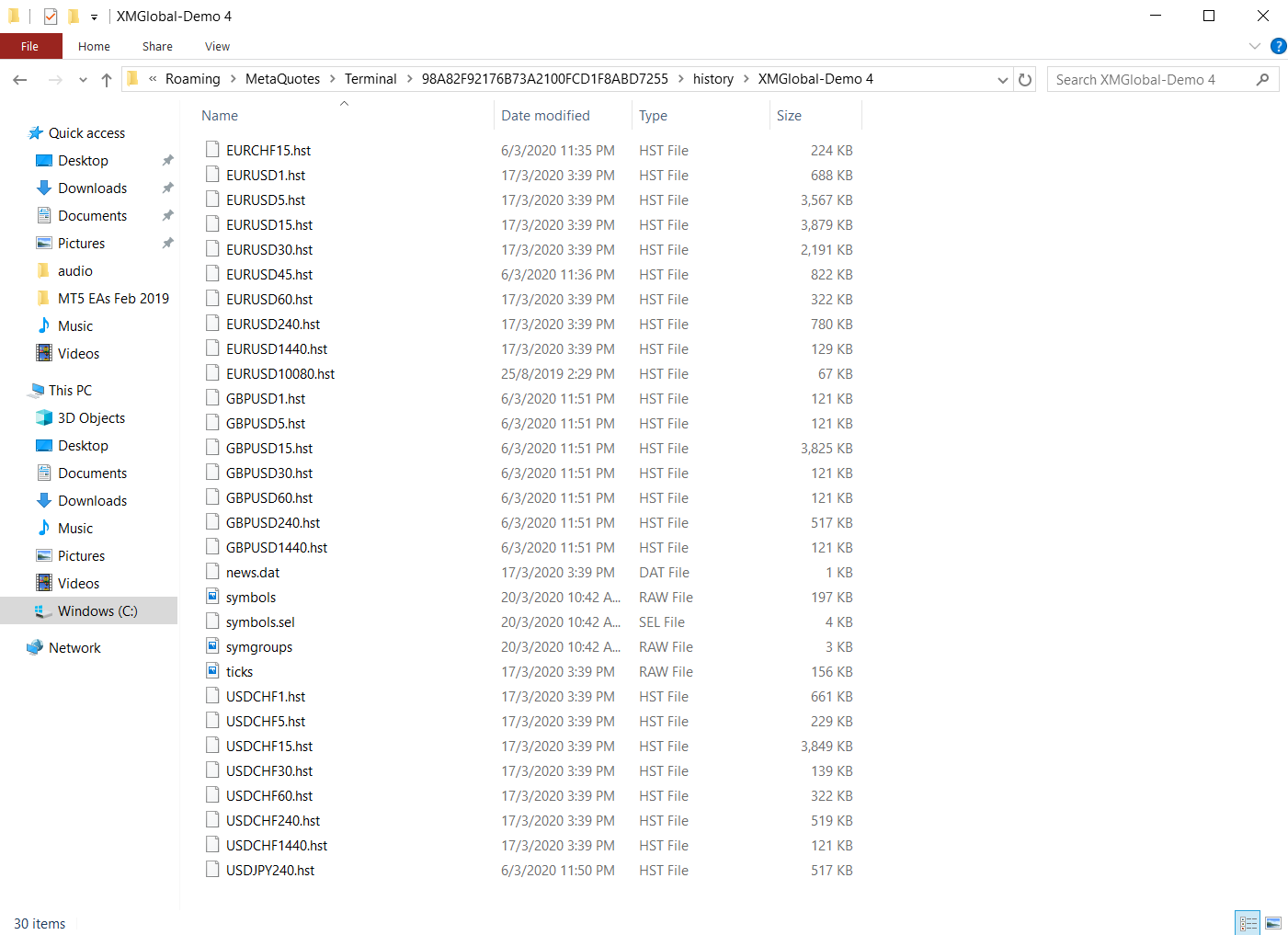
-
March 23, 2020 at 10:56 #42310
Simon Chong
MemberI realize that different charts like Heiken Ashi (same time) will lead to a different result when using same indicator parameter. Can we do the same for EA Studio and FSB?
-
March 24, 2020 at 21:32 #42495
 Petko AleksandrovKeymaster
Petko AleksandrovKeymasterHello Simon,
the Historical data in hat files comes from your broker.
Make sure you press the home key and hold it on each time frame and asset that you want to trade.
After that close the MetaTrader so the hat files will be saved.
Here is a video that will help you importing Historical data in FSB Pro:
-
March 24, 2020 at 21:41 #42496
 Petko AleksandrovKeymaster
Petko AleksandrovKeymasterHello Simon,
Glad to hear from you again.
Do you mean that you have created one and the same strategy with EA Studio and with FSB Pro? And you see different balance lines?
It depends what you have in the strategy, but keep in mind that the strategies in EA Studio open on Bar Open. And in FSB Pro, the strategy can open inside the bar. So it works differently. The EAs check for signals at different time, which leads to different orders. This is why it is reasonable to see such a difference.
Kind regards,
Petko A
-
March 25, 2020 at 5:53 #42499
Simon Chong
MemberHi Petko,
The experience I encounter is when I’m using TradingView. Different type of charts leads to different performance when using the same indicators. I wonder we can do the same via EA Studio or FSB. I would like the system to calculate the performing indicator based on Heiken Ashi chart.
-
March 25, 2020 at 14:44 #42617
 Petko AleksandrovKeymaster
Petko AleksandrovKeymasterHello Simon,
please, attach some screenshots so I can understand better what you mean.
Cheers,
-
April 15, 2020 at 17:38 #45185
Charbel
ParticipantHello, 1st of all sorry for posting too much questions these days but m new to Algos..
Well i ve generated an EA using FSB Pro, i attached it to EurUsd M1 it shows the smiley face, i tried to backtest it, no backtesting is performed..and While on the same chart window i clicked on other timeframes, all charts show the smiley face except the Monthly Timeframe it shows a message saying that the EA need more bars… And when i switched again to M1 timeframe the smiley face disappeared as the EA Deattach itself from the chart… Any idea what s happening?
Kind regards
-
April 19, 2020 at 15:25 #45394
 Petko AleksandrovKeymaster
Petko AleksandrovKeymasterHello Charbel,
I am not really sure what exactly you are doing, but you need to place the EA only on the time frame that you are trading.
If you trade on M1, but you use the higher time frames as a filter, you need the smiley face just on M1.
But before you attach it to the chart, you need to load enough bars on the other time frames by pressing the Home key on the keyboard.
-
April 20, 2020 at 9:28 #45414
Charbel
ParticipantThank you Petko for your quick reply,
Well Ive already done what you said, my question is: when we attach an EA to a specific timeframe for ex. M1, if on the same chart window we clicked on another time frame ie. M15 the EA detach from M1 and reinitialize on M15, this is what the ecperts log shows, this the way Mt4 works right? Thank you again Petko. Happy Easter.
-
April 20, 2020 at 14:41 #45419
 Petko AleksandrovKeymaster
Petko AleksandrovKeymasterHey Charbel,
Happy Easter!
Yes, I got you now. When you set the EA on M1, you should not change the time frame on this chart window. Anyway, the EA will start working on the new time frame.
The EAs that use higher time frames, they scan the higher time frames without an actual chart to be opened. Or, if you want just to monitor another time frame, open it on a separate chart.
-
April 21, 2020 at 21:54 #45527
Charbel
ParticipantThis is what i ve meant…Well Petko Regardless of the professional relationship you establish with everyone in this forum, I just want to praise your great dedication and your big sense of ethical responsibility in communicating all the infos and the technical know-how to everybody, in a dark field like forex… Thank you again Petko.
-
April 23, 2020 at 11:09 #45545
 Petko AleksandrovKeymaster
Petko AleksandrovKeymasterHey Charbel,
I am really glad to hear your words, and it makes me very happy that my work is appreciated by many of the students. Thanks!
When I was studying Forex, it was so much harder, online education as not yet popular. And I was missing a lot of ot things.
This is why when I established the Academy, I wanted to implement everything I learned and everything I was missing, such as support and guides from someone that is more experienced.
And this is why even I have my team, I still answer the Forum personally because I know how important it is.
Cheers,
-
July 16, 2020 at 16:12 #54231
queen_rana1988
MemberDear Mr. Petko
My name is Rana,from Iran, my friends and I have some questions about FSB pro, we attached pdf and step by step we show the path, would you please help us to achieve our strategy? How can we send PDF here?or we can just sent pictures?
Besides , your team was very kind to us, thank you sir
Sincerely,
Rana
-
July 16, 2020 at 17:13 #54242
 Petko AleksandrovKeymaster
Petko AleksandrovKeymasterHey Rana!
Welcome to the Forum. Glad to hear the team is polite, this is why I have them :)
Please, attach your screenshots here using the option:
-
July 19, 2020 at 18:36 #54416
queen_rana1988
MemberHello Mr. Petko Aleksandrov
Thank’s for your reply,and your team’s patience,I found your answer late here.I thought that I can send you PDF file too.
1. We are living in Iran, and we don’t have forex here, how can we put data? Choose Coordinated
universal time or we have to choose the nearest zone such as Istanbul or Abu Dhabi?2. We test it with 100$ , EURUSD ,M15 and then set new strategy properties
3. Generator, start button, and one strategy comes with 173 is that happened in period of time of
updating and beginning ?
It is important that we save strategy in Export EA. Or just we set in save strategy? Which one is
correct?4. Here we cant save it with suffix ( XML ), is it important?
And then we set Expert EA after we heard the sound,5. In EA meta4 we refresh, in use date we sat a time in input parameter before. Is that correct?
6. We push start button, in 100$ for back test /
-
July 19, 2020 at 18:39 #54417
queen_rana1988
Member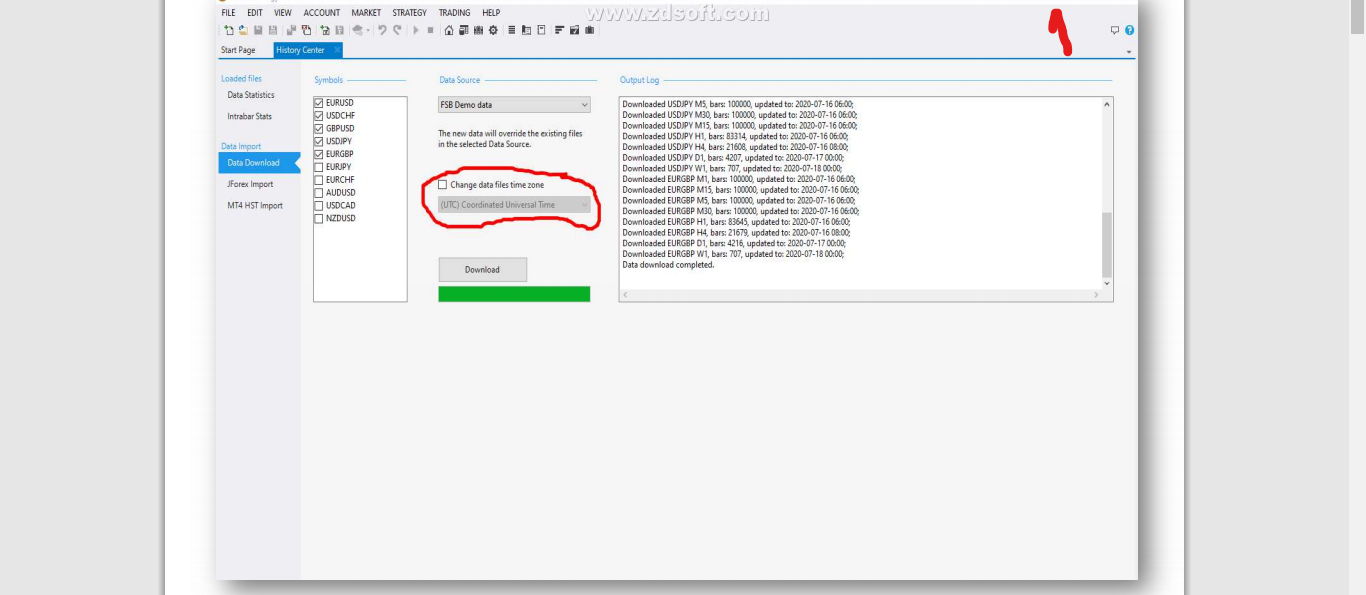
-
July 19, 2020 at 18:39 #54418
queen_rana1988
Member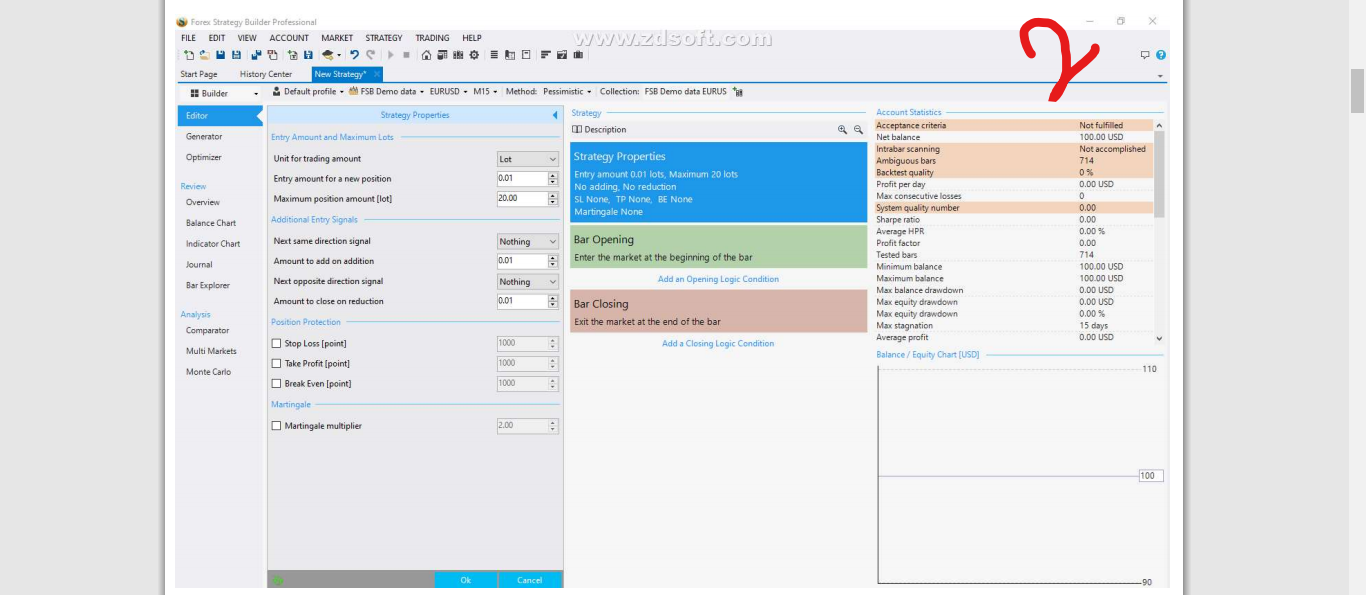
-
July 19, 2020 at 18:40 #54419
queen_rana1988
Member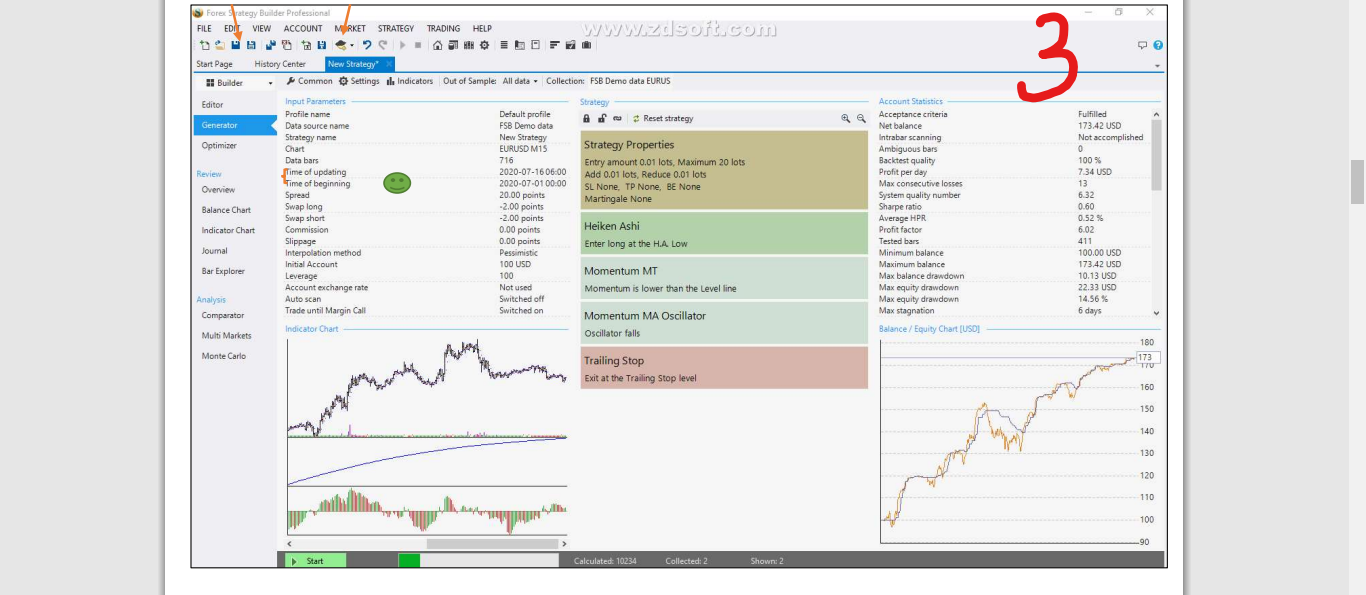
-
July 19, 2020 at 18:40 #54420
queen_rana1988
Member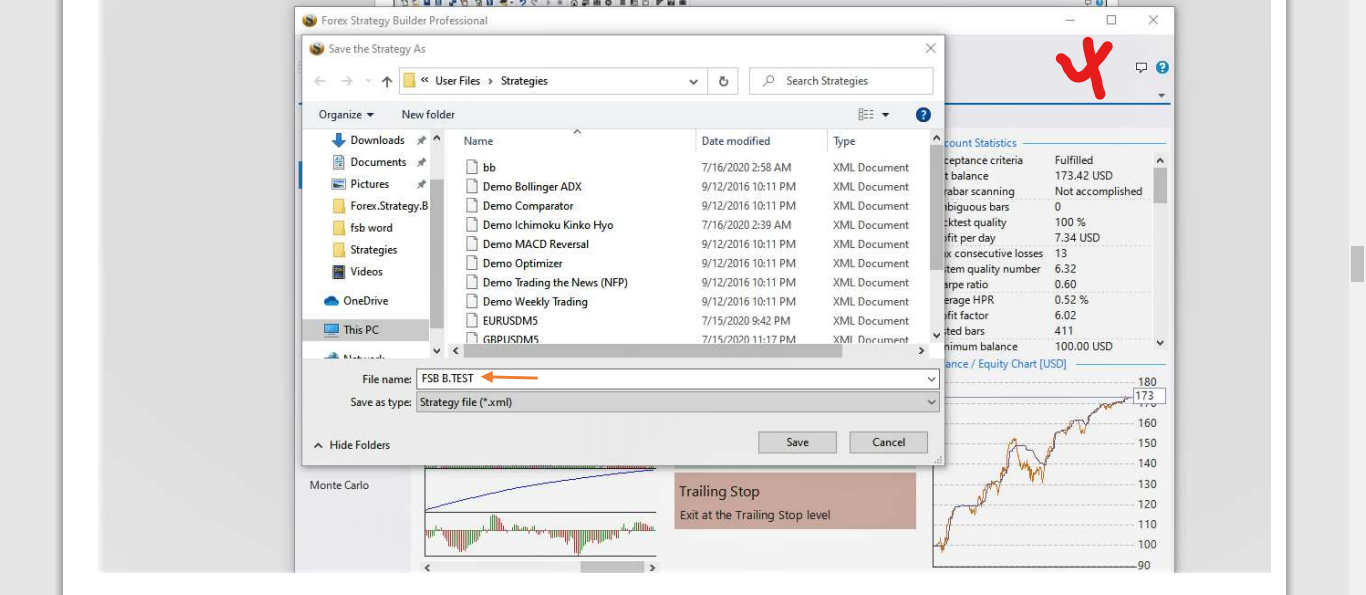
-
July 19, 2020 at 18:41 #54421
queen_rana1988
Member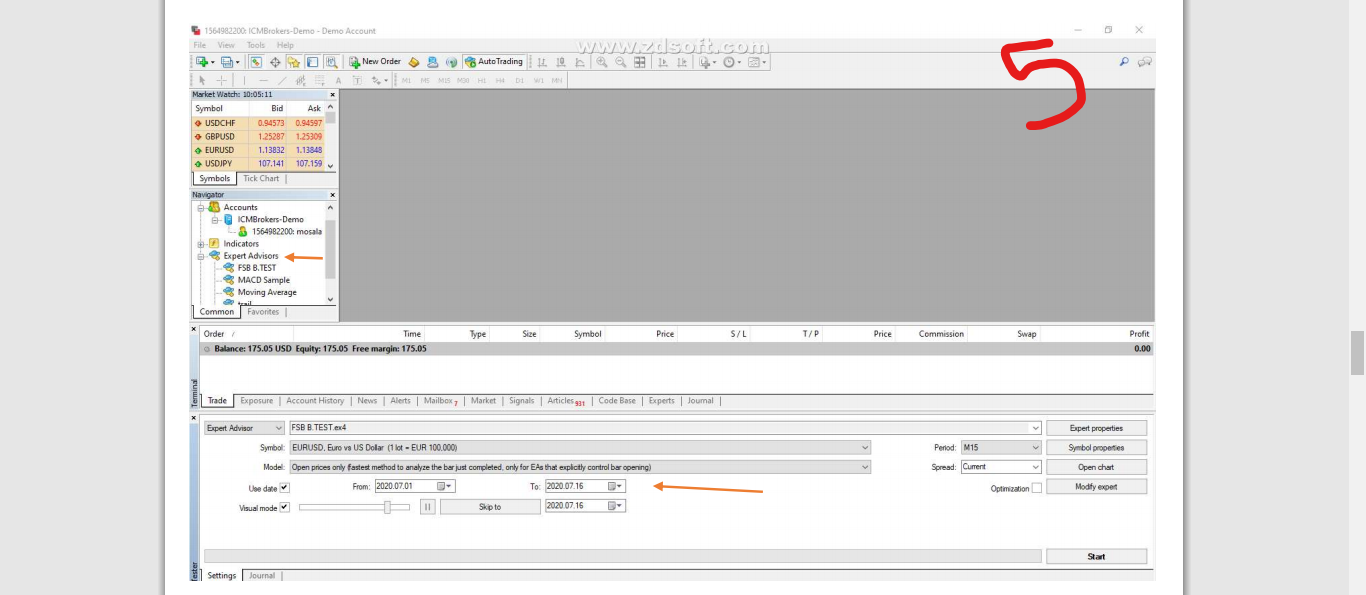
-
July 19, 2020 at 18:41 #54422
queen_rana1988
Member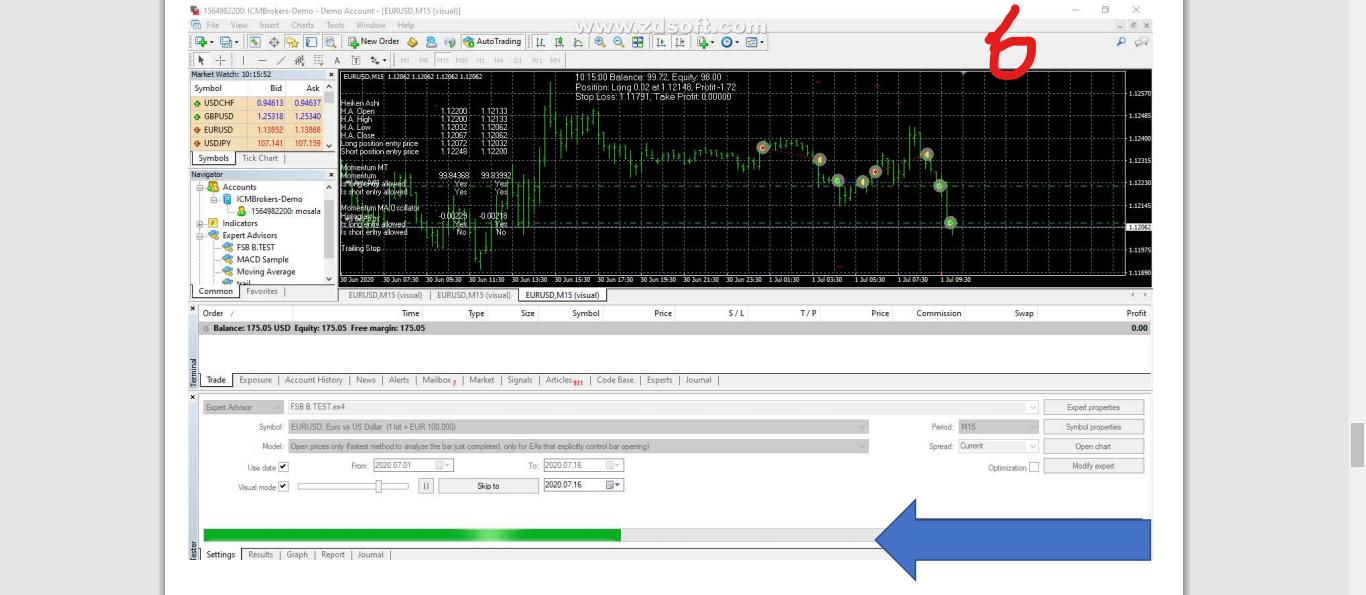
-
July 19, 2020 at 18:43 #54423
queen_rana1988
MemberI have written the description of the picture for you sir.
-
July 21, 2020 at 19:07 #54754
 Petko AleksandrovKeymaster
Petko AleksandrovKeymasterHello Rana,
I am glad to see that you found the way to upload pictures and ask questions. The Forum is actually the fastest way to talk with me.
Did you have the chance to watch the free videos from Mr. Popov:
It will give you the idea of how to use the FSB Pro, and I am working currently on the FSB course that will be uploaded soon.
1. Have a look at this video to learn how to upload the data to FSB Pro:
https://www.youtube.com/watch?v=VuXrD1sOP-U/
Also, a few days ago I have recorded videos on how to use the Forex Historical data app in FSB pro, and the videos will be live soon.
You need to have more bars when doing the backseat. At least 50 000 bars for M15.
Regarding the timezone, you need to select the time of your broker. You can see it in the market watch in the MetaTrader.
The rest looks fine, but you need to figure out the appropriate Historical data. Which broker did you select to use?
-
July 22, 2020 at 13:55 #54765
queen_rana1988
MemberHello Sir
Yes I watched Mr. Popov’s videos and we did all of them step by step, but the result was wrong and did not match as you saw in sent pictures.Would you please tell us which one of these ways were wrong? I sent 6 question sorry I know they’ve take times sorry about it.
-
July 25, 2020 at 17:06 #55270
 Petko AleksandrovKeymaster
Petko AleksandrovKeymasterHey Rana,
1. You need to select the time for your broker.
Here is one of the videos that we uploaded today on YouTube:
It will each you to synchronize the data on your broker and your Historical data.
2. You can test strategies on any starting amount
3. You can save the strategy, you can export it as Expert Advisor. It really doesn’t matter. It is up to you. The 173 is the profit for the tested period.
4. Name the strategy in a way that it will be easy for you to arrange the work.
5. If you select a date, you will limit the backseat. If you remove it, you will use the complete data that is available.
6. If you test it with $100, then yes. If you trade with 0.01 lot will work, any way you will not have enough margin.
Cheers,
-
September 8, 2023 at 22:55 #196847
fxbam
ParticipantIs there a reason that an EA made in FSB Pro wouldn’t work in the strategy tester?
The reason I say this is because I’ve noticed the strategy tester on MT4/5 is not working or performing poorly. I spent the last week carefully selecting the strategies I wanted and was planning to test them on the MT4/5 strategy testers before applying them to a chart to forward test them.
MT5 is taking hours to perform a single test and the results are not even close.
MT4 has taken my profitable strategies and has given me a result below zero or the EA doesn’t work at all.
I didn’t expect the results to be the same but I thought they would at least be close. This last week has been a complete waste of time and from what I’m seeing FSB Pro doesn’t provide any benefit.
When first using FSB Pro you feel like you finally found something that works but then reality sets in when you actually test it. The numbers were good and carefully selected. Everything looked great in the FSB Pro generator but that all changes once you export them.
Same historical time, same inputs.
I truly hope I can solve this issue.
Has anyone experienced this problem before?
-
September 21, 2023 at 17:48 #200277
 Petko AleksandrovKeymaster
Petko AleksandrovKeymasterHey mate,
I get your point!
I will try to explain why this happens:
1. FSB Pro open the trades during the bar, and it works on the closing of the bar. That is why you need to use Control Points as modeling.
2. FSB Pro uses higher time frame filters and it includes Indicators that are not available on MetaTrader at all. That is why backtesting on MetaTrader becomes a problem.
Simply MetaTrader cannot catch up with all of the features.
3. FSB Pro has different backtesting models that are not available on MetaTrader as well.
Unfortunately, MetaTrader was not updated for over 20 years. MetaQuotes (the company behind it) has been selling the platform to brokers, and they make money from the big guys. And they don’t think about the retail traders (us) at all.
I hope that makes sense!
So I am using FSB Pro daily, and I do not even test the EAs on MetaTrader, because the MT tester sucks (sorry for the word).
-
November 1, 2024 at 6:19 #374564
augfilip
ParticipantHello sir, I am interested in using FSB. I tried to have access to your 15 trial version by filling the given form, but no download link has been sent to me. What is the problem? Is there another way to get the download link to test the program? Thanks.
-
-
AuthorPosts
- You must be logged in to reply to this topic.
