Home › Forums › 21 Day Program › 21 Day Program: Properties & Settings

Tagged: #EA #bots #parameters #input #admin, 21 day program, Assignment, EA setting help, HELP, portfolio manage account
- This topic has 38 replies, 7 voices, and was last updated 8 months, 2 weeks ago by
27shells.
-
AuthorPosts
-
-
February 20, 2022 at 15:07 #434373
Stoyan Stoyanov
ModeratorThis topic focuses on in-depth conversations about the properties and settings of the 21 Day Program EAs. Discuss topics like take-profit levels, maximum spread protection, and any other configuration aspects. This topic is your go-to resource for configuring your EAs effectively.
P.S. Please use the Reply button if you want to reply to a specific comment. This would make the topic organized and easier to navigate through and will reduce number of duplicate questions.
-
January 8, 2024 at 15:14 #225588
Melvin05
ParticipantHi i followed the video step by step but i cant seem to change the timezone on the imported data from the premium data base, forex historical data app
-
January 8, 2024 at 19:45 #225649
Alan Northam
ParticipantHi Melvin,
Go back to the Historical Data App and click on Settings.
Alan,
-
January 9, 2024 at 3:39 #225726
Melvin05
ParticipantHi Alan,
I have tried it and changed multiple timezones, but the data time still does not change
-
January 9, 2024 at 8:57 #225750
Alan Northam
ParticipantHi Melvin,
The data time should be the same time as your Metatrader time. If you are in a different time zone than Metatrader shows you cannot change it to your own local time zone.
Alan,
-
-
January 24, 2024 at 13:42 #229339
Nake Devins
Participant<p style=”text-align: right;”>Hi,</p>
I am taking the 21 day course, and am just wondering about your EA’s the “GBPUSD M1 Scaling, USDJPY M5 scaling” I noticed they do not have Take profits of stoploss.I am a new trader, so I don’t understand this stuff. Could you please advise me if I need to set up a stoploss, and if not, why not?
Thanks
Jacob
-
January 24, 2024 at 14:26 #229348
Alan Northam
ParticipantHi Nake,
The EAs that do not have a TP or SL will have an indicator built into them that will determine when to take profit or close with a loss.
Alan,
-
April 10, 2024 at 14:45 #247814
Raymond McDonald
ParticipantI’ve just implemented the the 5 EA’s on a demo account and the first two trades have been opened. One question I have is, what is the default risk lot/percentage? when manually trading, I typically risk 1-2% of my account per trade. Can this be adjusted on the EA’s?
Thanks
Ray -
April 10, 2024 at 14:52 #247816
Alan Northam
ParticipantHi Raymond,
Go to upper right corner of the trading chart and right click on the smiley face or blue hat. Select Expert Advisor, Properties, Inputs. There you can adjust the lot size.
Alan,
-
April 10, 2024 at 20:12 #247887
Raymond McDonald
ParticipantThanks Alan
-
April 26, 2024 at 9:34 #251697
Maarten Vollebregt
ParticipantHello,
I also want to have good control over the risks (as much as possible). As Raymond said 1 or 2%. But in manual trading I learned to scale my lot size based on the amount of pips I place my stoploss. I used fxbook for this. But trading with the ea’s gives random stoploss positions. So what’s the best way to calculate the lot size for an ea. Now I use for a 10000 usd demo account 0,1 lot size for each EA.
Cheers,
Maarten
-
April 26, 2024 at 13:28 #251739
Alan Northam
ParticipantHi Maarten,
You can use a position size calculator to calculate the lot size based upon risk.
https://eatradingacademy.com/forums/topic/forex-diamond/#post-249996
Alan,
-
-
April 26, 2024 at 18:28 #251811
Maarten Vollebregt
ParticipantHello,
I’m using source Premium Data 15 min for gold, but it gives me no strategies. With the same settings I can generatie 10000’s of strategies for forex pairs… Something special with gold? Oh, and I use data horizon for last 4 years..
Thanks,
Maarten
-
April 27, 2024 at 21:21 #251995
Alan Northam
ParticipantHi Maarten,
Is the Acceptance Criteria too strict for gold?
Alan,
-
April 29, 2024 at 21:57 #252362
Maarten Vollebregt
ParticipantI turned off the acceptance criteria now I see more happening:
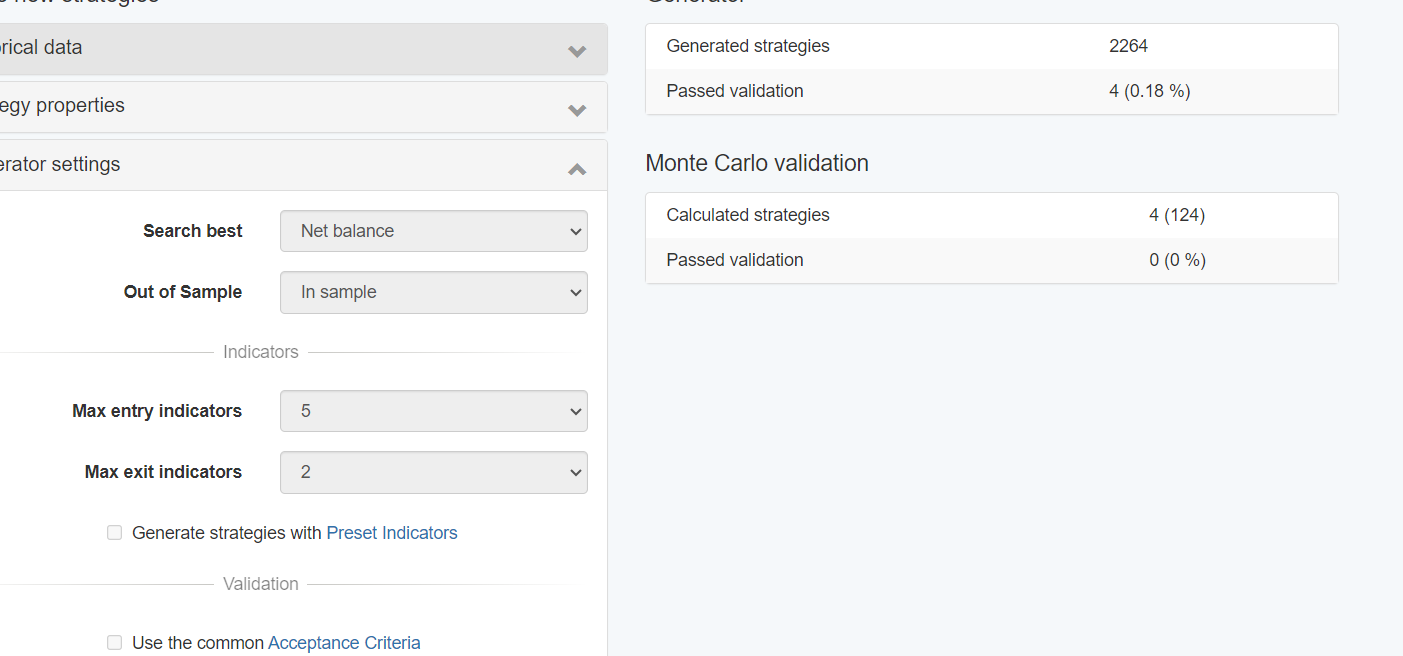
But without the acceptance criteria I accepte strategies with min net prof below 10 and below 100 trades… I don’t think that’s what we want..
-
April 30, 2024 at 6:38 #252355
Maarten Vollebregt
ParticipantHello Alan,
No nothing special:
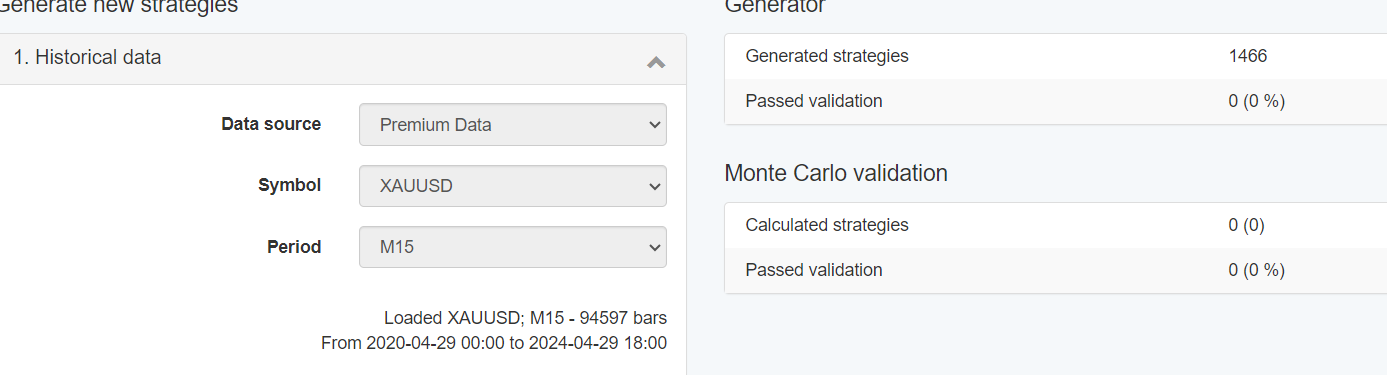
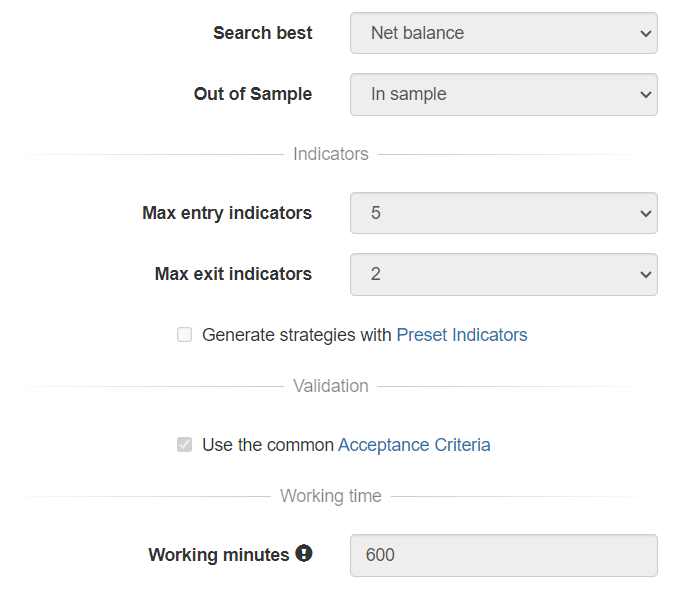
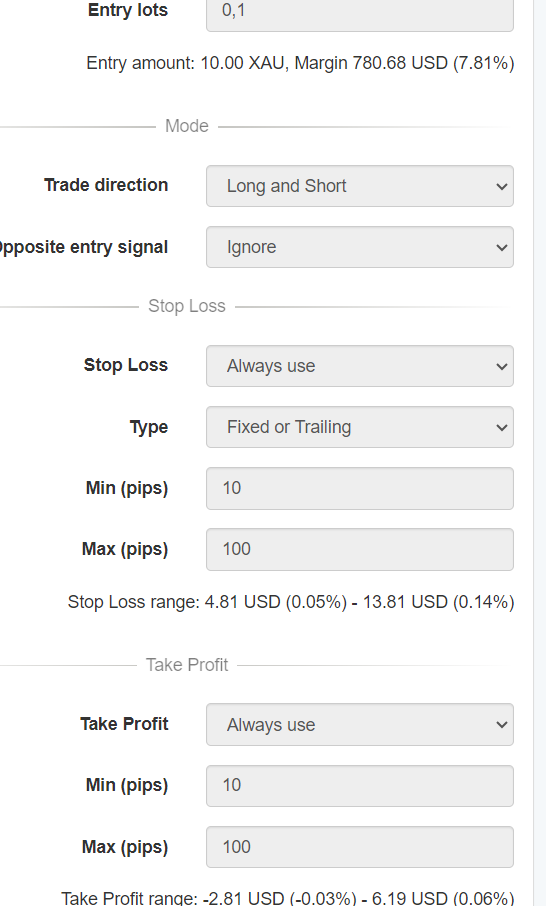
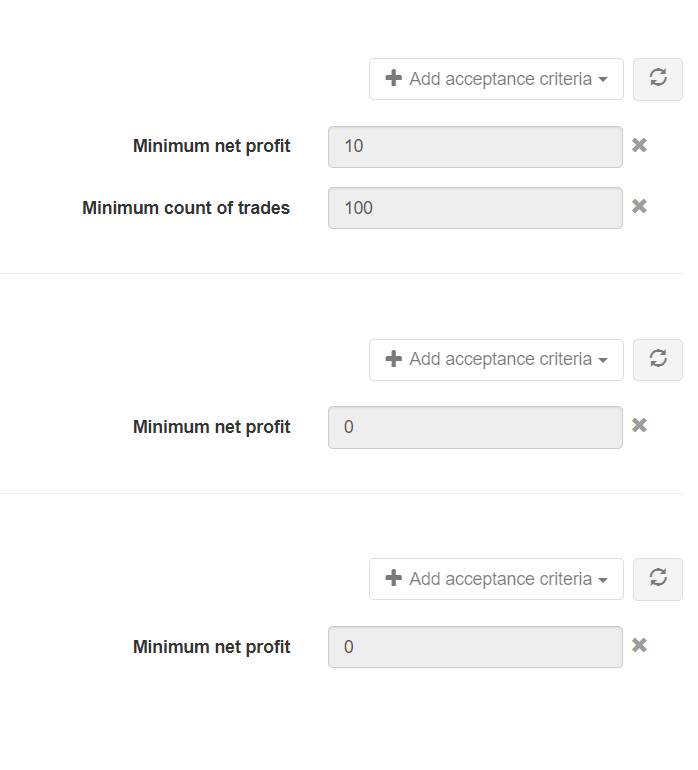
I have no clue?
-
April 30, 2024 at 6:39 #252357
Maarten Vollebregt
ParticipantHello Allan,
No, nothing strange:
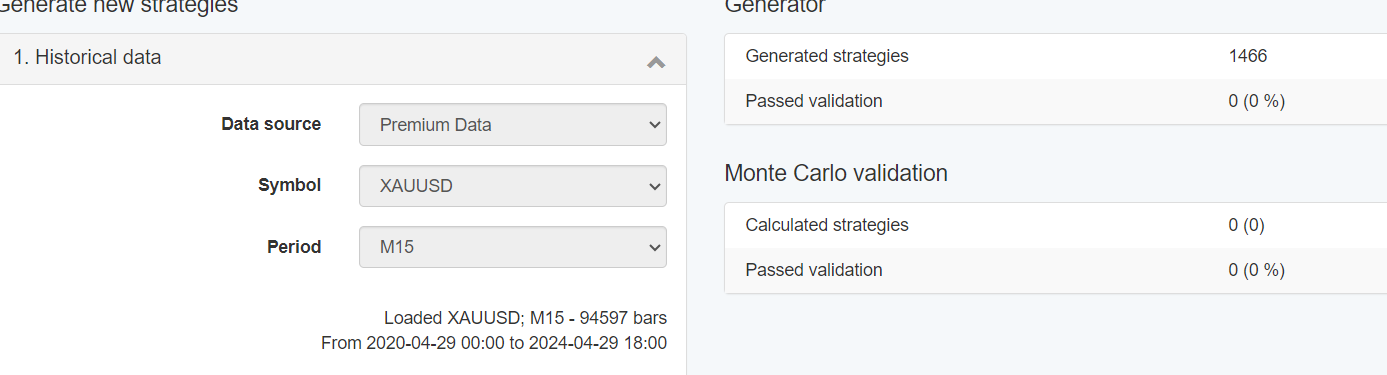
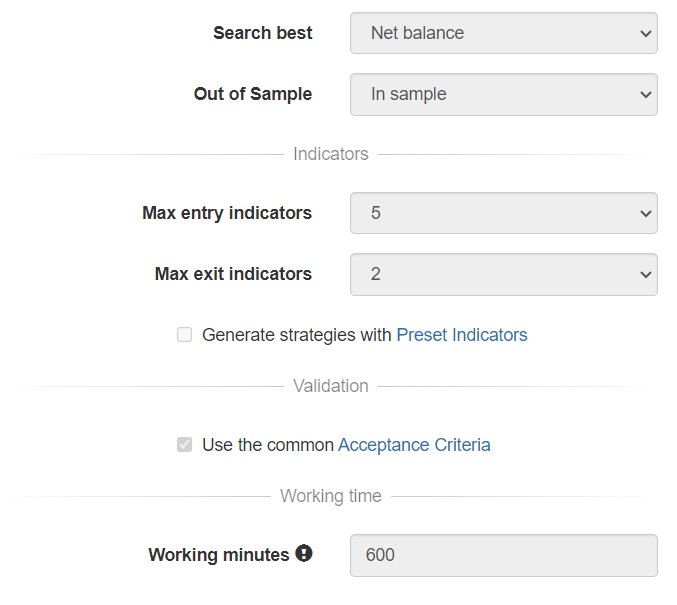
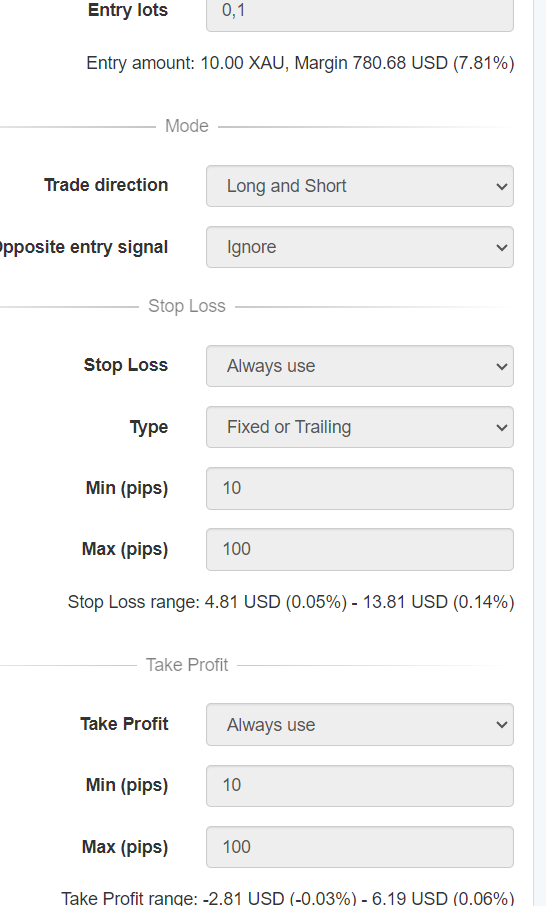
I have no idea.. 15 minutes works for every pair. Maybe I should try a hour?
Cheers,
Maarten
-
April 30, 2024 at 6:59 #252430
Alan Northam
ParticipantHi Maarten,
Use Generator
Turn off Acceptance Criteria
Set Stop Loss Min (pips) = 1
Set Stop Loss Max (pips) = 1000000
Take Profit Loss Min (pips) = 1
Take Profit Loss Max (pips) = 1000000
Click Start
Go to Collections (you should be collecting lots of strategies)
Go to Filter records (start adding in validation criteria to filter strategies to best performers)
example: minimum count of trades = 50, Minimum r-squared = 50Once you have some good strategies you can click on a strategy and it will show you its strategy and Stop Loss and Take Profit chosen.
If count of trades is not what you want then try a different time period.
Hope this helps!
Alan,
-
-
April 30, 2024 at 17:49 #252523
Maarten Vollebregt
ParticipantHello Alan,
But how do you trade the strategies that come out of the generator. How do you trade strategies with the big stoploss sizes,is that even possible… Can you give an example on xauusd with a stoploss of 819725 pips when I use a 10000 USD account. The risk I want to take is 2% with every trade without a leverage… Can you explain why you can make the scope for gold so big for the amount of pips?? Is gold that volatile?? It’s the only thing I’m worried about with the products you deliver. It would be very helpfull if there could be more information about risks with examples and the stragies you create. The position size calculator I use https://www.myfxbook.com/forex-calculators/position-size can’t even work with stoplosses this high 819725…
Hope you can help more with risk management and the specific bots you create.
Maarten
-
May 1, 2024 at 13:00 #252652
Alan Northam
ParticipantHi Marten,
Yes, gold is volatile!
Keep in mind you have selected to have 2 indicators to signal closing the trades. With EA Studio pushing the SL and TP so far away, it is telling me it is not using them but is using the indicators to signal buy and sell signals as well as signals to close trades.
I ran a test with account $2000 and lot size 0.1.
I then went to Collections and filtered with Maximum equity drawdown of 10% and Minimum count of trades of 50.
I then selected a strategy, selected Report and then selected Stats info.
I then scanned down to “Maximum Loss” which equaled 8% in the strategy I selected. So with a $2000 account this equals to a max loss of $160. You can go to the Journal of the strategy and scan down through to profit column to see the losses in dollars. You can then calculate the losses in percent by dividing dollar loss by the account balances. The maximum loss you should find should equal 8%.
You can use 8% to set up your stop loss.
I am in the United States so I cannot actually trade gold with a forex broker, all I can do is use EA Studio to look at back tests.
Alan,
-
May 1, 2024 at 16:31 #252673
Alan Northam
ParticipantHi Maarten,
Once I realized there were some strategies with maximum drawdown of 8% or $160 I set the Stop Loss to $200. I then set take profit to $400 to $1000. This then provided a RRR of 1:2 through 1:5. I will now let EA Studio run for 10 hours to collect strategies. I will report my results then.
Alan,
-
May 2, 2024 at 11:33 #252802
Alan Northam
ParticipantHi Maarten,
After 10 hours here is the best performing EA:
In this screenshot you can see the Stop Loss range and Take Profit range in dollars I selected. Then I clicked on Edit and then clicked on Report to see the stats.
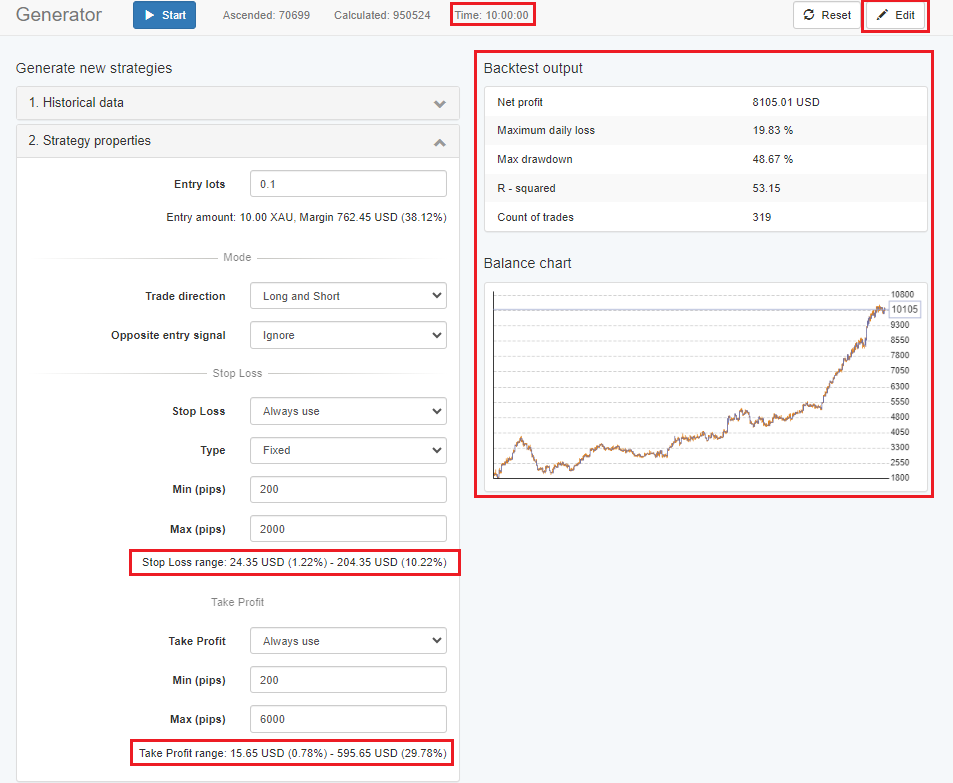
Here are the stats:
Here you can see many statistics about this EA. I only boxed in one of the stats because you were worried about how to determine account risk. The boxed in stat shows that over the last one year of backtesting the worse case trade had a loss of 9.89%. So you could use this to set your account risk.
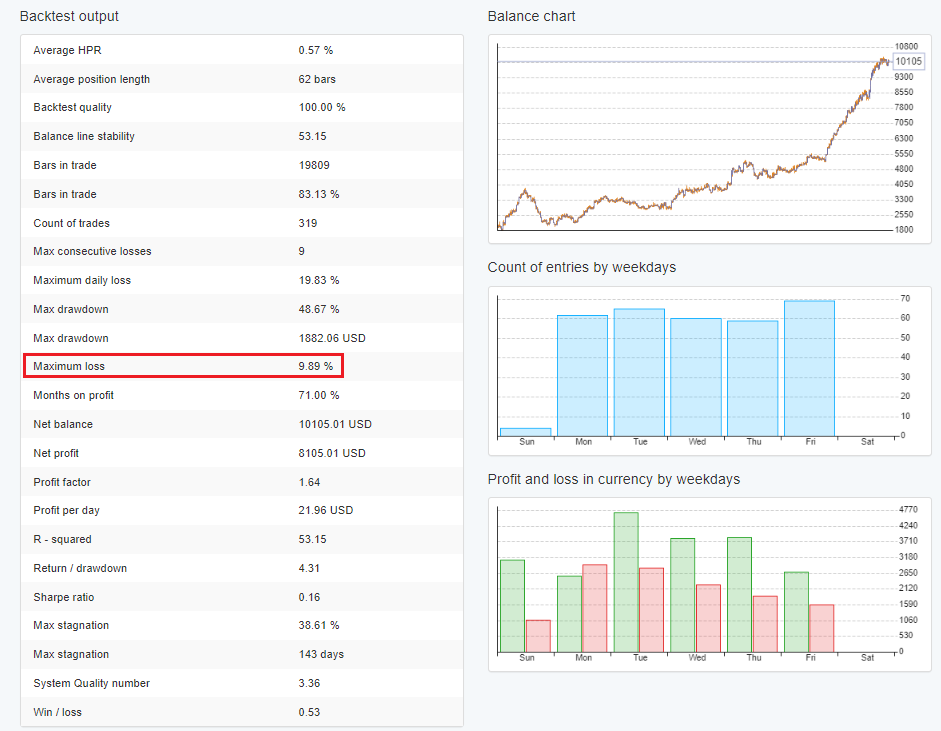
Here I have shown an example on how to use EA Studio to find some EAs for XAUUSD. Hope this helps to get you going!
Alan,
-
-
-
-
May 3, 2024 at 15:08 #253127
Tsholo Monyausi
Participanti would like to open a %100 dollar account.
i have registered with blackbull and use the MT5 platform.
currently im trading on a demo account using the 5EAs that came with the 21day programme, which im still busy with
please can i have advise on the best approach on such a small account, what lot sizes, which specific EAs should i use, should i use all 5 at once and should i use MT4 or MT5
please assist
-
May 5, 2024 at 11:12 #253366
Maarten Vollebregt
ParticipantThanks, Alan. It’s so much information. This makes things much more clear. I’m getting a better feeling about the services you deliver :)
-
May 6, 2024 at 9:53 #253485
Matt
ParticipantHello Tsholo,
Great work and congratulations so far! I’m unable to advise you on your financial activities as I’m not a financial advisor.
MT4 or MT5 is up to you and your preferences. I like MT5 as I find it has a little better functionality.
Which EAs have you found to have the best results so far? Which tracking software are you using? FXBlue?
And how much are you willing to risk per trade? 1% is usual practice, or less to help build confidence in the robots and the process.
What do you think? Does that help you formulate a plan?
Warmly
Matt -
May 14, 2024 at 10:37 #254924
Tsholo Monyausi
ParticipantIam using MT5 on with a blackbull demo account.
USDJPY and EURJPY has been the most profitable so far.
i have not started tracking yet, but i will be using FX blue.
i have readjusted my settings to 0.01. i have been told that your EAs are optimised for $10 000 accounts. so i need to increase the amounts.
this has been helpful. thank you Matt.
-
May 27, 2024 at 23:11 #257582
timaddamz
ParticipantHi,
I am very new to trading and EA’s. I am following the course but don’t understand what needs to be done with the inputs. The EA set files I downloaded show different inputs to the the ones on the screen. Do we change them to match the ones on the screen or do we just leave them as they are? Should we make any changes?
Thanks
-
May 28, 2024 at 9:31 #257703
 Ilan VardyModerator
Ilan VardyModeratorHi there,
The EAs that are included in the course get updated regularly, so the settings may be different from those in the course. You can use them as they are without changing any settings.
Ilan
-
June 18, 2024 at 7:16 #261740
Stephen Schilg
ParticipantHey everyone,
I’m currently at day 7 of the 21 day program so bear with me if this does get explained in later videos.
I’d like to get a bit more insight into how strategies are used once they are generated.
From what I can gather the process is as follows:
- Produce new strategies once a week/month
- Demo the strategies for 2-4 weeks
- EA’s that are profiting can be moved to a live account. Others can be removed / disregarded
Now, this is what I’m unsure of. If I produce another 30 EA’s that have promising results do I put these on a separate demo account to test? Once they pass the 2-4 week trial do I place them on the same live account or another one?
If EA’s are not performing well on the live account anymore do I start removing them? Should I continue trading strategies after 1 – 2 months if I’ve generated new ones that are ready for a live account e.g. out with the old, in with the new?
I’m just trying to think of logistically how people manage portfolios after they’ve found a profitable EA and moved it to live.
Thanks team :)
-
July 8, 2024 at 6:41 #268815
Joseph Yong
ParticipantHi Guys
Just wondering if it’s possible to use EA studio to improve another EA’s feature to make it more effective.
Appreciate any constructive inputs
Joeforex
-
July 8, 2024 at 14:22 #268864
 Marin StoyanovKeymaster
Marin StoyanovKeymasterHi Joe,
You could, as long as the EA uses standard Metatrader indicators that are used in EA Studio.
Thanks,
Ilan
-
-
July 8, 2024 at 14:24 #268866
 Marin StoyanovKeymaster
Marin StoyanovKeymasterHey Stephen,
It’s really up to you. It can get quite difficult to monitor hundreds of EAs on multiple accounts. The easiest way to do it, is create a collection, and then use the Validator in EA Studio, say once a week to check how any or all of the EAs would have performed in a given time period.
Please let me know if this makes sense.
Cheers,
Ilan
-
August 18, 2024 at 20:31 #292059
Seb W
Participanthow do we know when the EAs get updated :’)
Should we check back here every 1st of the month or do we get notified somehow?
and should we just change the input parameters manually or is there another way?apart from the EURJPY bot my EAs are performing rather badly so far and I’m curious if all the parameters are up to date.
Thanks for help! :)
Sebastian -
August 22, 2024 at 17:31 #302110
 Ilan VardyModerator
Ilan VardyModeratorHi Sebastian,
Generally, the EAs are updated within the first few days of the month, and always attached to the same lecture, so simply check it towards the end of the 1st week of the month.
EAs will go through profitable and unprofitable periods depending on market conditions, which are affected my many factors. Have you connected your account to FXBlue, to get a clear idea of which strategies are currently performing best?
Thanks,
Ilan
-
August 25, 2024 at 21:24 #302635
Seb W
ParticipantHi Ilan,
ok thank you so much!
Yes, I have it linked to MyFXbook and will keep monitoring :)Cheers,
-
September 26, 2024 at 15:55 #312297
Zoran Čuturilo
ParticipantHi there!
I notice that even if I have a fixed lot size (0.05, testing on 5000 USD), some trades was open with risk of 2%, some with 1%, some less. Is there some rule which I mised?
I set a “high news filter” and let default closing time of 2 minutes, but trades keep runing so I closed some of them manualy. What is the solution?
All best …
-
September 26, 2024 at 16:51 #312308
 Ilan VardyModerator
Ilan VardyModeratorHey Zoran,
Which robots are you referring to? If it’s the Prop Firm Robots, before downloading, you select the risk setting. If the same EA is opening trades with different risk settings, there might be an issue. Please send me some screenshots so I can take a closer look.
In terms of the news filter, if trades are already open, they won’t be closed, but no new trades will open before and after news, according to the settings you selected.
Thanks,
Ilan -
November 6, 2024 at 20:47 #375658
william yeung
ParticipantHi all,
thanks for reading the post, and for the course.
I’m trying out the EURUSD EA M15, I have questions on how to input the setting.
I follow the SL/TP,
Stochastic signal: %K = 21, %D = 7, slowing = 30
what about the Exit conditions?
where do I input for the envelopes: period = 3, Deviation% = 0.25?
EA setting only mentioned Entry protection/ daily protections/account protection.
please help. thank you
William
-
December 23, 2024 at 11:26 #385340
27shells
ParticipantHi William,
It seems people are slow to post on these forums. Perhaps send Support an email?
I use a SL of 10 and TP of 20 for the EURUSD 15M EA. For the USDJPY, I use -15 / +30. This suits my comfort level of trading. I also keep an eye on the Daily and 4H trends and (if I’m lucky) if I notice it take a trade in the opposite direction, I’ll keep a very close eye on it or get out early.
-
-
AuthorPosts
- You must be logged in to reply to this topic.
