Home › Forums › 21 Day Program › 21 Day Program: Errors and Solutions

Tagged: #seo, 21 day program, EA Studio, ea studio not working, error, help with ea studio, mt4 bot
- This topic has 52 replies, 32 voices, and was last updated 1 month, 1 week ago by
royboy33.
-
AuthorPosts
-
-
February 20, 2022 at 14:13 #434333
Stoyan Stoyanov
ModeratorIn this topic we focus on identifying and resolving common errors encountered with the 21 Day Program. Share your experiences, troubleshooting tips, and solutions related to installation issues, configuration problems, algorithmic errors, performance optimization, and more. Whether you’re a seasoned trader or a newbie, join us to exchange valuable insights and enhance the performance of your trading robots. Let’s work together to master these powerful tools for a more successful trading journey!
-
December 6, 2023 at 23:16 #219415
MehChe
ParticipantDear Petko,
I am happy I came across your video in you tube and decided to take the course. My dream as a trader is within reach now that I found you. The way you simplify the course has never before be seen in the industry. I have tried creating my own eas or trading manually with a full time job and a family, and that was a disaster.
I am running the EAs on demo accounts and monitoring the results. So far so good , and I am waiting for the EAs to run for some time before I post some results here.
The links in the “DAY 10! Trade the Robot with a WORLD RECORD” does not allow me connect to the crm.eatradingacademy.com site for reasons not know to me.
Can you check that out for me?
Regards
Ezekiel
-
December 7, 2023 at 13:14 #219494
MehChe
ParticipantSorted out. Thanks for the help.
-
January 8, 2024 at 16:36 #225601
Byron Ross
Participantin MT5, is there a URL I have to put in under the options tab?
-
January 8, 2024 at 19:47 #225650
Alan Northam
ParticipantHi Bryon,
I don’t know what you are trying to do. Can you provide more details on what you are trying to accomplish?
Alan,
-
January 8, 2024 at 19:53 #225652
Byron Ross
ParticipantI apologize if it was unclear. I am taking the course “Professional Trading Strategies + 5 Bots Included”….and I am making sure that I have those 5 Bots working correctly. I see the smiley face at the top right of my charts but these Bots have yet to place 1 trade in over 24 hrs of running. I guess I’m trying make sure I’m not missing anything. Also do I need to add a webrequest URL?
-
January 8, 2024 at 20:31 #225657
Alan Northam
ParticipantHi Byron,
I just went to the course to make sure the downloaded bots were the latest ones. Unfortunately, the download webpage was blank so there were no bots for me to download. So my question is, “Are you sure you have the latest bots.” You might want to contact [email protected] to make sure the latest bots are downloadable.
Now to address your question. As long as you are seeing a smiley face you are good to go and you may need to wait another day or two before you start seeing trades. Be patient, and give it some more time!
Alan,
-
-
January 10, 2024 at 13:21 #226037
ahmad aboud
Participantit has beens 2 days since i installed ftmo robot on my mt5 and i activated gold only and it stil didnt execut any trades yet
is there a problem ?
-
February 2, 2024 at 23:42 #231762
Andrew Forkes
ParticipantI have installed the bots in meta trader 4 and added them to a chart as explained in the course, attached an image below you can see the bot attached and there’s a :) on the chart which I believe indicates that the bot is running when I right-click on the chart I can see the bot settings so I’m pretty confident it’s attached, auto trade is enabled, I’ve reapplied the bot several times but a few days I’ve not seen any trades placed.
Does anyone know where I’m going wrong?
-
February 9, 2024 at 16:08 #233465
Jason Kennedy
ParticipantHi There,
I have the five bots from the 21 day program and ten bots that I purchased separately, and a portfolio bot installed on my demo account. two of the bots traded for two days. But nothing from any of the installed bots for over a week? Have I done something wrong? They appear to be installed correctly? Any information would be much appreciated.
Thank You.
Jason K.
-
February 9, 2024 at 16:16 #233470
Alan Northam
ParticipantHi Jason,
As long as the bots are installed correctly then you just need to wait for them to trade. Are you using the FREE FTMO demo account? If not I would recommend you testing the robots with this demo account. The robots were created using the historical data from FTMO so you should expect best testing using FTMO.
Alan,
-
-
February 12, 2024 at 19:49 #234175
Jason Kennedy
ParticipantHi Alan,
Bots still not trading, it has been two weeks. I will start over again and see what happens. I am trading on my demo account.
Thank You.
Jason K.
-
February 12, 2024 at 22:27 #234204
Alan Northam
ParticipantHi Jason,
If you are trading on your own broker demo account you can test the robots by backtesting them using the MT4 or MT5 Strategy Tester. Checking the results will inform you as to how often the robots place trades. Also check with your broker to make sure you can use Expert Advisors. I know Forex. com does not allow using Expert Advisors on their demo accounts but you can use them on their live accounts, as an example.
Alan,
-
-
March 20, 2024 at 0:43 #242534
ShaynaOrozco
ParticipantIf your account doesn’t have enough money or if the way you’ve set up how much you can borrow (leverage) doesn’t match up with the size of trades your bot wants to make, it might not go through with any trades. I had a similar issue once where I set everything up, thinking I was good to go, but then nothing happened. Turned out, I didn’t have enough in my account to cover the trades my bot was trying to make. It’s like wanting to buy a big-ticket item but not having enough in your wallet – the purchase just can’t happen. So, I had to adjust my settings and make sure my account balance was sufficient.
-
April 22, 2024 at 16:24 #250588
Ashley Regan
Participantin the experts tab I get the message “Error: actionTrade::ManageOrderSend(): OrderCheck(): Invalid order filling type” I have tried restart the robot but still get the same error message. Is there anything I can do to get it working or is the issue with the robot?
-
April 23, 2024 at 12:12 #250985
Miroslav Popov
ParticipantThis is unusual.
Please send me your robot to inspect it.
What is your broker?
-
April 24, 2024 at 22:59 #251360
Ashley Regan
ParticipantDo you have an email address?
-
-
April 23, 2024 at 13:24 #250997
Ashley Regan
ParticipantHello Miroslav. It is odd the other robots work for me. The broker is FTMO. How would you like me to send the robot? Do you have an email address?
-
April 25, 2024 at 15:46 #251519
Kathrine Wolf
ParticipantHi,
I was wondering if someone knows what the minimum deposit should be for the bots to have enough money to trade. I have applied the following bots on a demo account with 100 USD:
Portfolio Expert EURGBP H1
Portfolio Expert EURUSD H1
Portfolio Expert GBPUSD H1
USDJPY M5 scaling
EA Studio EURJPY M15 63674481
Nothing is happening, so maybe there isn’t enough money but how much is minimum then?Thank you for the help! :)
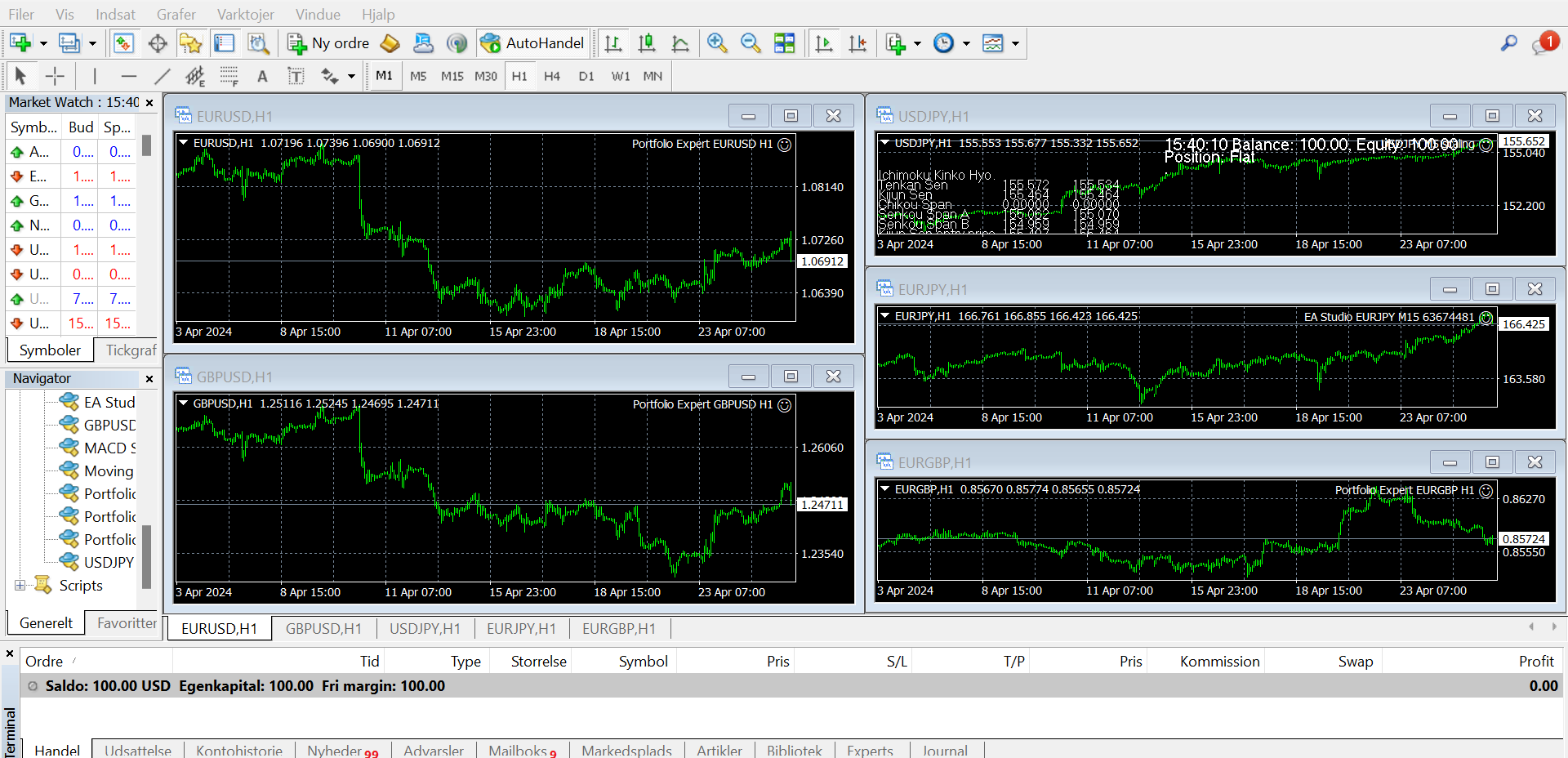
-
April 25, 2024 at 15:54 #251527
Alan Northam
ParticipantHi Katherine,
Maybe if you limit to one Expert Advisor and change the lot size to 0.01 you might be able to get some trades.
Alan,
-
-
April 29, 2024 at 13:59 #252259
Miroslav Popov
ParticipantUpload your strategy on Google Drive and post a shared link. I’ll check it.
-
April 29, 2024 at 15:12 #252269
Ashley Regan
Participanthere is a link to the ea, the complied version and the settings I am using:
https://drive.google.com/drive/folders/1Iq6ONeTIfDfcGJLUiuoWVw23PWLNxEym?usp=drive_link
The account size is 20000 gbp
-
-
May 3, 2024 at 11:00 #253081
Abigail
ParticipantPlease advise am i able to load the robot on a MT5 Demo Account and let it run over a few days, i have tried an it is not generating any orders, so i was wondering if its possible or can one only load it on a live account.
-
May 3, 2024 at 13:44 #253110
Alan Northam
ParticipantHi Abigail,
Yes you can load in into a demo account. There could be a few reasons why it is not placing trades. Can you send a screenshot of the upper left area of the trading chart so we can review what is being said? Once I know what the problem is then we can fix it!
Alan,
-
May 6, 2024 at 15:55 #253566
Maarten Vollebregt
ParticipantHello,
WHat happend :( In my MT4 journal tab I saw multiple messages “Trade context busy” followed by multiple lines with the message for multiple EA …. removed. Now I have a big gap in my demo capital :( Al orders seem to have been cancelled with loss…. What happend?? I made the strategies with the generator..
Maarten
-
May 9, 2024 at 8:37 #254118
Ashley Regan
ParticipantI figured it out on my own.
in the source code change
ENUM_ORDER_TYPE_FILLING GetOrderFillingType()
{
const int oftIndex=(int) SymbolInfoInteger(_Symbol,SYMBOL_FILLING_MODE);
const ENUM_ORDER_TYPE_FILLING fillType=(ENUM_ORDER_TYPE_FILLING)(oftIndex>0 ? oftIndex-1 : oftIndex);return (fillType);
}to
ENUM_ORDER_TYPE_FILLING GetOrderFillingType()
{
return (ORDER_FILLING_IOC);
}USDJPY trades can now trade for me without error
-
May 14, 2024 at 12:09 #254946
 Ilan VardyModerator
Ilan VardyModeratorHi Maarten,
Could you please share a screenshot of your journal, or download it an attach it to the chat so I can take a closer look.
Thanks,
Ilan
-
May 23, 2024 at 17:02 #256643
Ahmed22
ParticipantHi
About testing portfolio EAs i opened demo accout with $10000 ,the EURUSD portfolio EA did not work , zero trades tilll now (1 week) ,although other portfolio EAs working well (EURGBP and GBPUSD) and placing orders from day 1
-
May 27, 2024 at 14:00 #257300
Ahmed22
ParticipantAny one have reply
-
May 28, 2024 at 9:29 #257702
 Ilan VardyModerator
Ilan VardyModeratorHey Ahmed,
Please run a backtest on the portfolio EA, using the exact settings you’re trading with, and see if trades should have opened. Also, please check the journal for any errors. You can also screenshot the results and share them here so I can take a closer look.
Cheers,
Ilan
-
August 17, 2024 at 22:53 #291937
Algotrader
ParticipantWhen I attempt to joint the 21 day program I receive an internal server error message
-
August 18, 2024 at 14:45 #291967
Ahmad Ainy
ParticipantHello, I am in the process of 21 day algo program, I am currently working on Ea Studio with 14 days trail. I just finish Petko Expert Advisor Studio Free Course and I exactly followed Petko when generating Ea but unfortunately I did not get any result on the generator. First i let the generator work for 600 min 10 hours yet no result then I tried again for 300 min 5 hours and yet no result as well. I attached my screen shot and pls let me know if i did anything wrong.
Thank you,
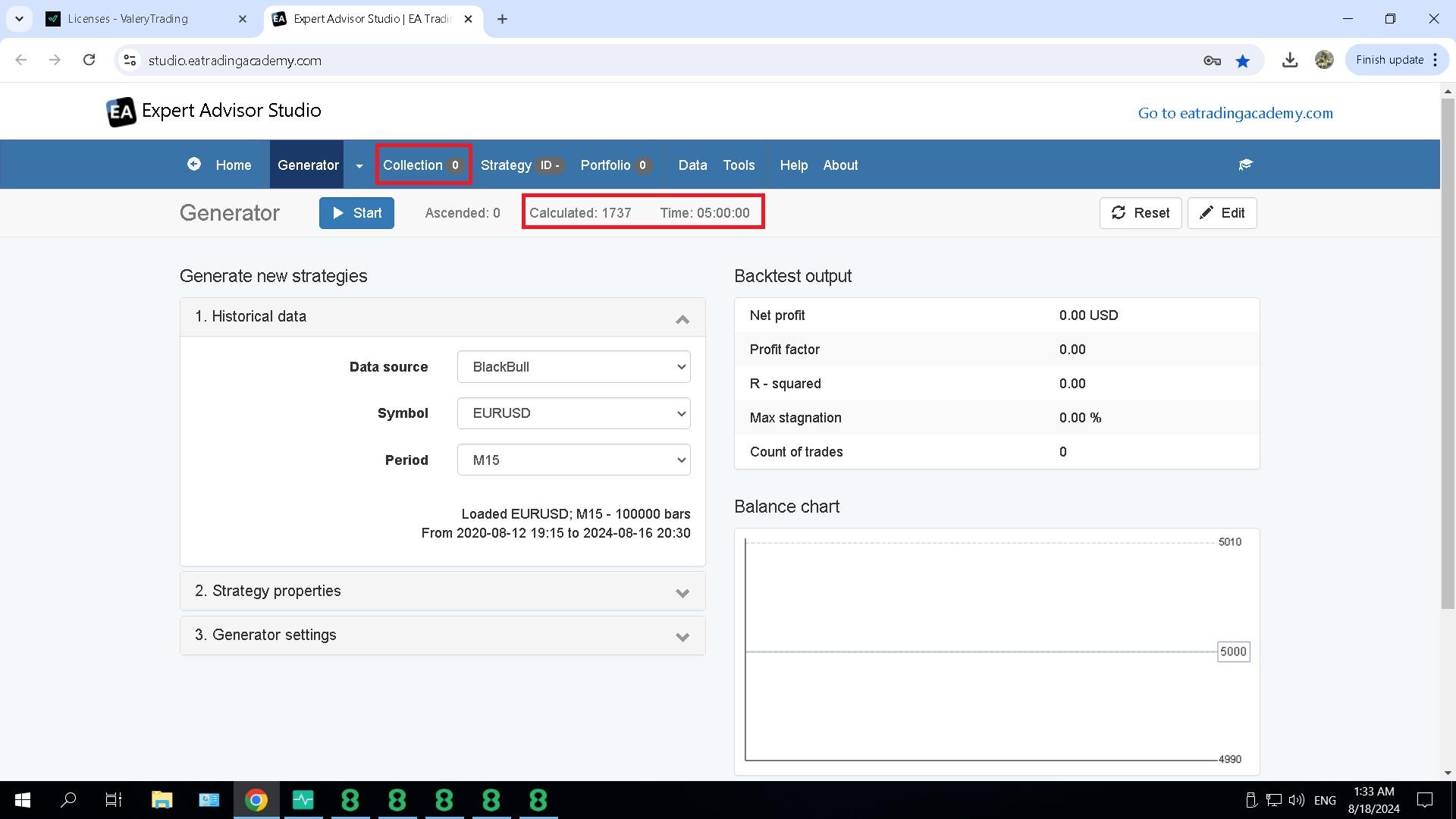
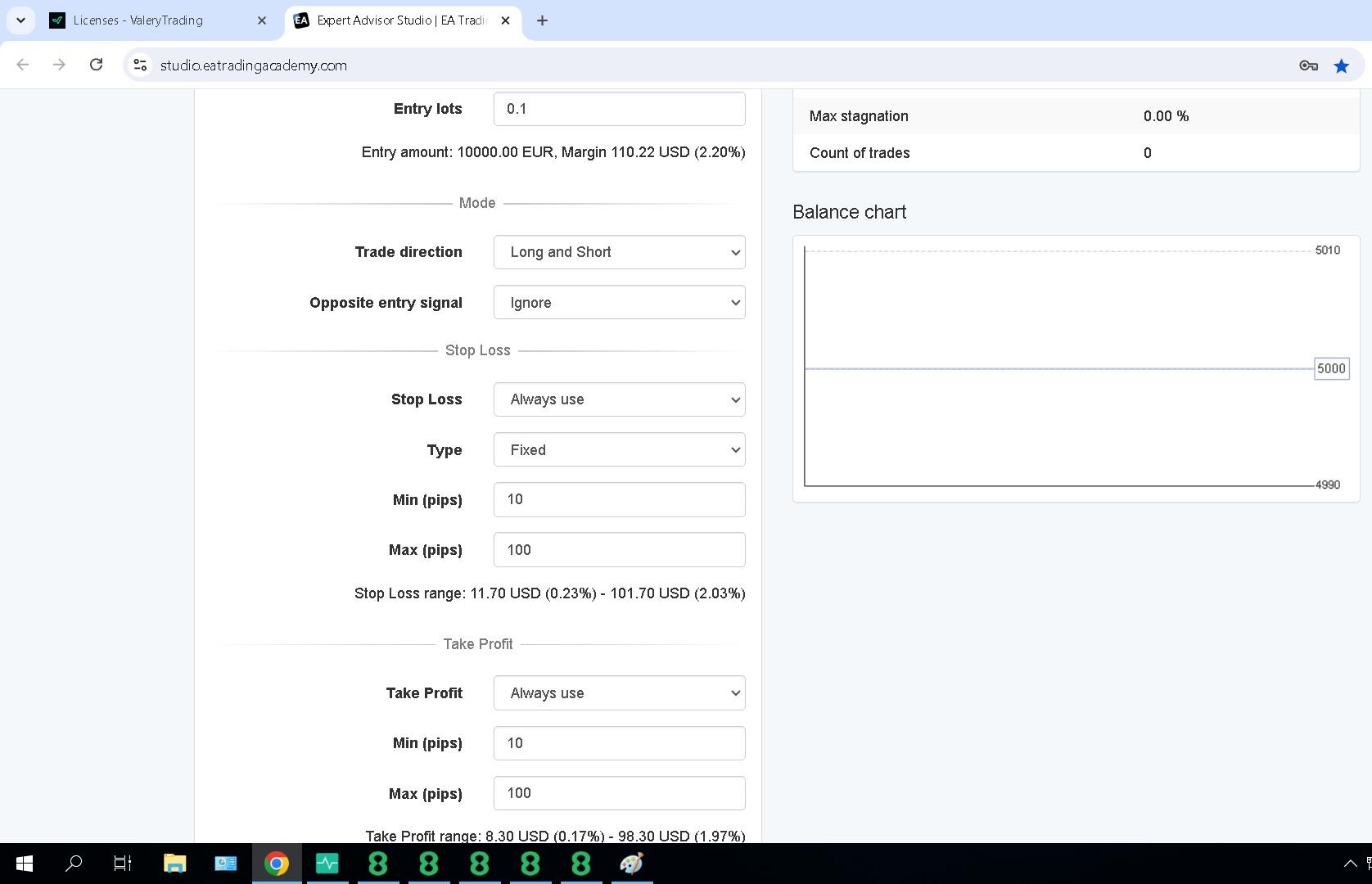
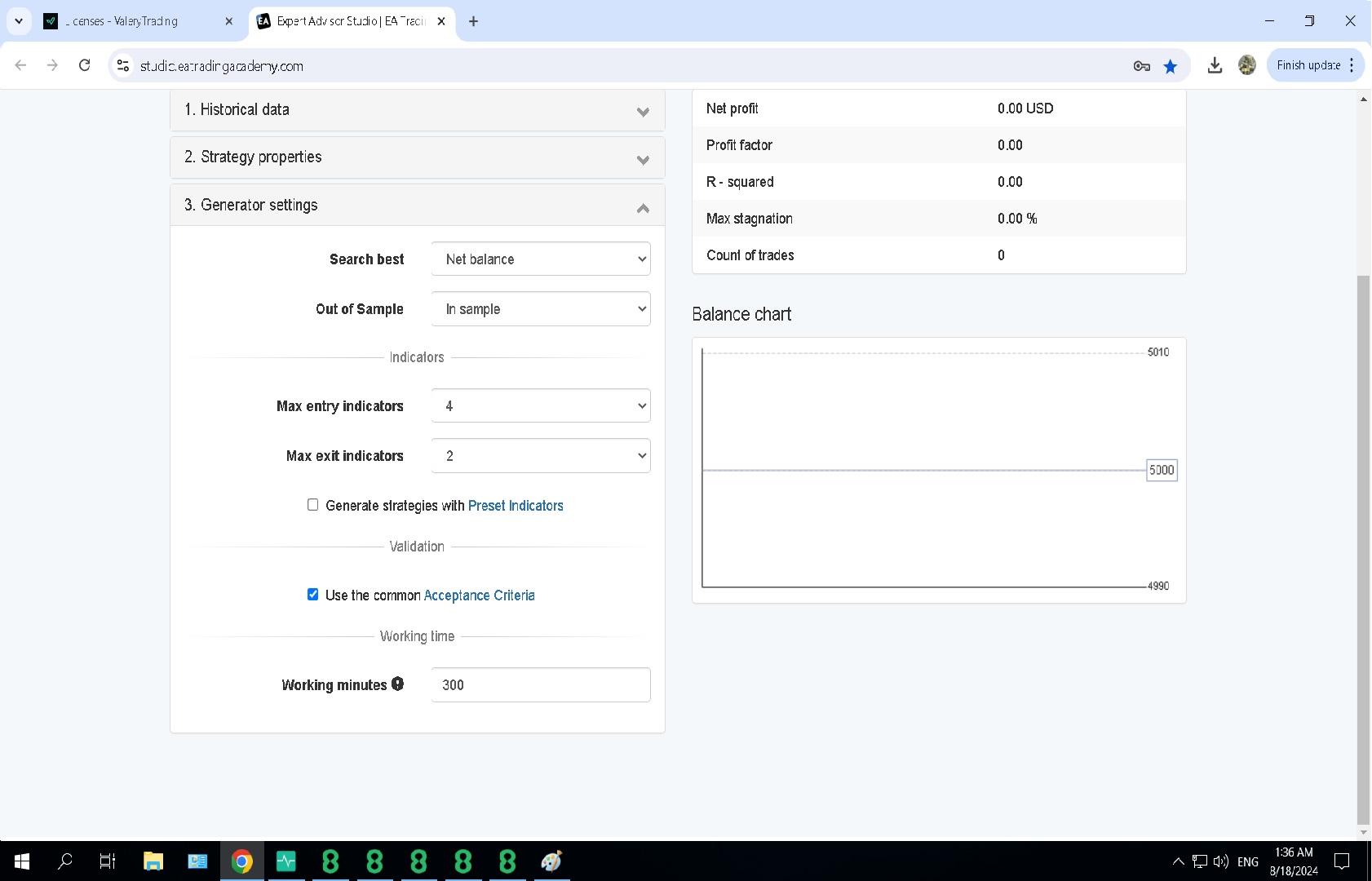
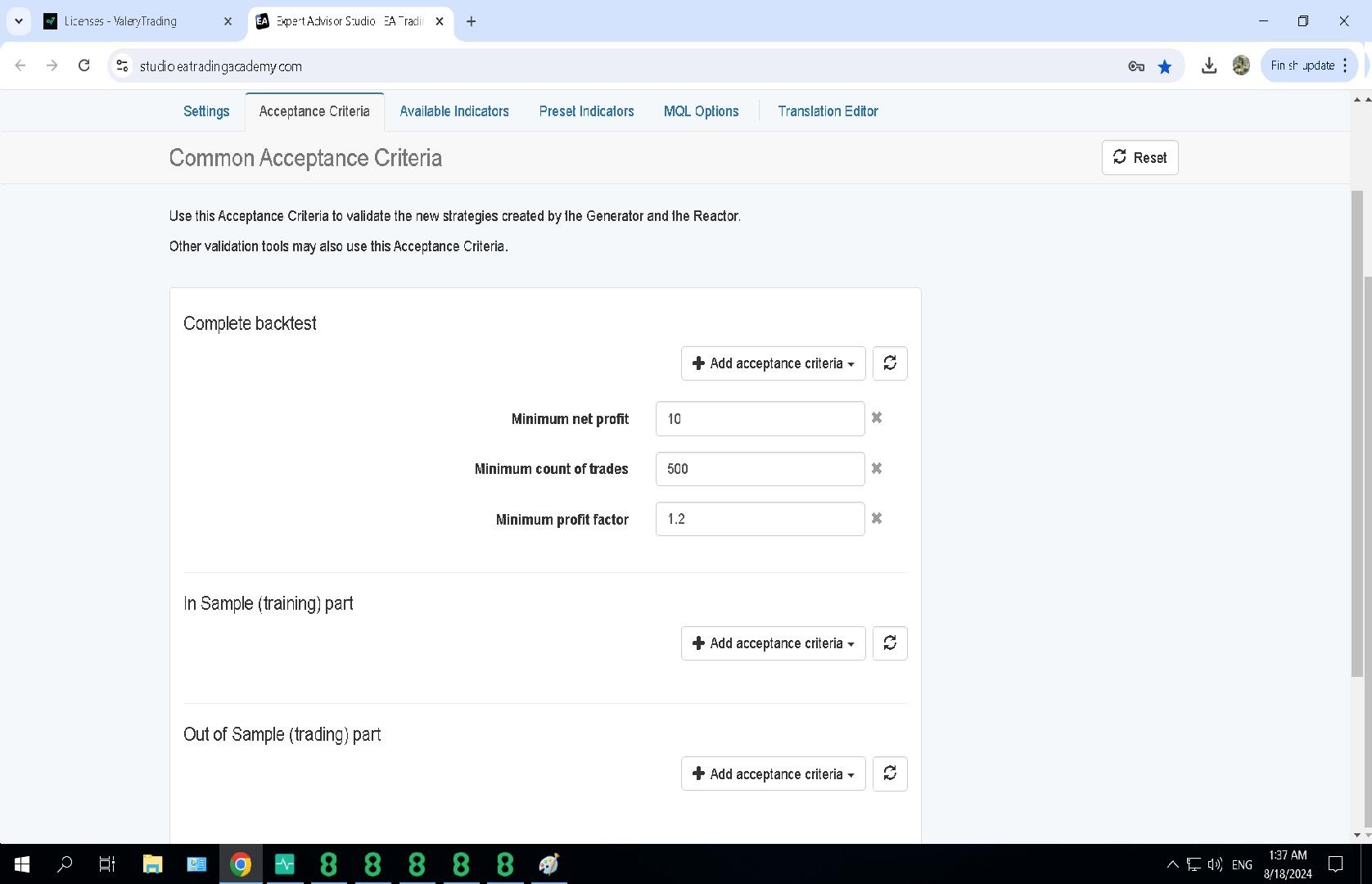
-
August 18, 2024 at 14:45 #292021
 Marin StoyanovKeymaster
Marin StoyanovKeymasterHey Ahmad, looking at your setup I’d suggest to try lowering some of the Acceptance Criteria values. You may start with “Minimum count of trades” of 200-300 and then in the Collection, in the Filter records, you can set the “Minimum count of trades” to your desired value.
-
August 22, 2024 at 15:11 #302050
 Marin StoyanovKeymaster
Marin StoyanovKeymasterHello, we were moving our server infrastructure. Everything should be working as expected now.
-
September 5, 2024 at 9:30 #304939
Denzeljefthas
ParticipantWhy dont my ea bot not execute trades
-
September 6, 2024 at 11:25 #305145
NIKOS KYRIAKOU
ParticipantHey Denzeljefthas,
Please know that it is based on the acceptance criteria on when a robot can take a trade. If it meets the acceptance criteria, there will be trades executed.
Try checking your acceptance criteria in EA Studio and see if you need to change something there.
Hope this helps!
If you have any other questions, let me know!
Kind Regards,
Nikos -
September 16, 2024 at 16:40 #310025
 Ilan VardyModerator
Ilan VardyModeratorHey Denzeljefthas,
There could be many reasons why your EAs are not opening trades.
First, make sure when you place the EA on to your chart, you have enabled auto trading beforehand. You must see a smiley face or blue hat in the top right corner.
Other reasons could include your entry lots being too high, not enough capital or margin in your account, an issue with the broker. Check the journal to see if there are any errors. If you’re still stuck, please send some screenshots so I can take a closer look.
Thanks,
Ilan -
December 16, 2024 at 13:17 #384118
Patrycja Duran Bystry
ParticipantI received a message asking me to download EA EURUSD (day 2) and when I clicked on the links I was told that I did not have a plan and that I had to purchase it to have access. Please help me how should I do it
-
January 18, 2025 at 17:58 #426717
Jag1475
ParticipantHI I’ve tried to sign up for the 21-Day Free Algo Trading Course
but I keep getting an error “hello.eatradingacademy.com refused to connect”
are you still offering the course ???
thanks
JOhn
-
January 20, 2025 at 17:14 #427072
 CyberWolfdogParticipant
CyberWolfdogParticipantI m also getting this erro.
Can this be fixed so we can start :-)
-
January 21, 2025 at 5:27 #427167
Jag1475
ParticipantHey Cyberwolfdog .
the link is working again
-
June 11, 2025 at 21:44 #455629
Gus
ParticipantHello World!
I started making my way through the lessons and when I got to “9. GBPUSD Strategy Set Up” and I setup my charts with the original settings as found in the video, everything works well, but I noticed the settings have been updated and when I try to enter the new settings for the M30, MACD(17; 12; 9), when I click “OK”, the MACD disappears from the chart. I tried adding it again and if I leave the default values the indicator gets added, but if I change them to MACD(17;12;9), poof! It’s gone once again.
I did some web searching and it seems the MACD indicator has a requirement that the fast EMA period should be a smaller value than the slow EMA period value, which makes sense. Is there a typo in the updated slide where it should be MACD(12;17,9) instead? Anything else?
Thanks in advance!
– Gus
-
June 19, 2025 at 12:54 #456933
Samuel Jackson
ModeratorHi Gus, I haven’t done this course and so I haven’t seen but I am am sure that the settings will be 12;17,9 and not 17;12;9 as you say.
Default values for MACD are 12 ; 26 and 9 and its best to not stray too far from the default in this case. And so in this case the 26 has been reduced slightly but that is all. Also yes the fast EMA should be smaller than the slow. Its just a typo.
-
June 19, 2025 at 14:24 #456953
QueenTrader
ParticipantAlright, I have downloaded and installed the robots on two Demo accounts one Mt4 and 1 MT5
It seems that more trades are taking place on MT4 started with 1000$ and now a couple of days later not one green trade down to 700$ on the MT4
I didn’t figure out how to back test on MT5, on MT4 it took data only from June and everything appears to be in loss.
Not looking good. Any idea maybe I installed the robots the opposite way?
-
June 22, 2025 at 10:18 #457392
Samuel Jackson
ModeratorHi QueenTrader, Do you have access to EA Studio or just the robots? I would suggest compering EA Studio back test results with Mt4 backtest initially (Can just import the mt4 robot back into EA Studio).
Make sure you backtest over a sufficient period of time (At least a couple of years and at least 100 trades). A couple of days results is completely meaningless for trading. You need sufficient time and number of trades made to assess if a robot is behaving as expected, and also a comparison with a properly done an accurate backtest.
-
June 27, 2025 at 18:52 #458367
Brasov1975
ParticipantHello EA Trading Academy,
Thank you for this informative course. I’m using the MT5 platform and just downloaded the 5 EAs and compiled them. Two of them (EURUSD M15 and EURJPY M15) generate 2 errors and 8 warnings when compiling. Such I cannot use them. Can you please let me know what I should do? Just a hint: EURGBP M15, that has been created also with EA Studio works.
Thank you in advance.
-
July 3, 2025 at 1:32 #459306
Mariano Mills
Participant<p style=”text-align: center;”>Hello, I’m taking the 21 day course. It’s been 2 days. I’m about done with the free course and I’m testing the EAs with my own broker. Shouldn’t I’ve gotten the other parts to the course by now?</p>
-
July 3, 2025 at 4:47 #459326
AI Tử Vi
Participantấds
-
July 3, 2025 at 13:15 #459400
Mariano Mills
Participant<p style=”text-align: center;”>?</p>
-
July 7, 2025 at 16:52 #460177
Greenacre Preschool
ParticipantUse a code editor with syntax highlighting (e.g., VS Code).
-
July 28, 2025 at 22:20 #463388
iffo131
ParticipantHi,
Iam studying 21day program. After compilying 5 EAs in MT5, I see quite a lot warnings in each EA and 2 errors in 2 bots. Can you please help me to solve it? BTW the page is very slow. Any problem with it?
thanks
-
July 28, 2025 at 22:21 #463389
iffo131
ParticipantHi,
Iam studying 21day program. After compilying 5 EAs in MT5, I see quite a lot warnings in each EA and 2 errors in 2 bots. Can you please help me to solve it?
thanks
-
-
AuthorPosts
- You must be logged in to reply to this topic.
