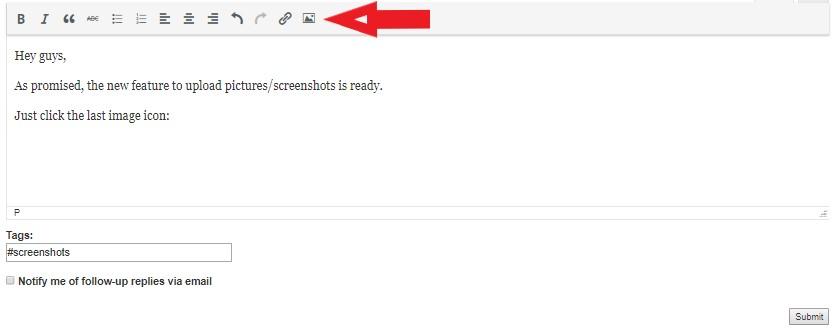Home › Forums › General Discussion › How do I insert screenshots into my posts? › Reply To: How do I insert screenshots into my posts?
December 18, 2018 at 0:21
#7771
 Petko Aleksandrov
Petko AleksandrovKeymaster
Hey guys,
As promised, the new feature to upload pictures/screenshots is ready.
Just click the last image icon:
after that a small window comes up where you need to:
- choose the file
- make a description
- choose the size
Do not hesitate to put some pics or screenshots to your post, they will be more informative, and specially if you have questions to me, it is much easier if you upload screenshots.