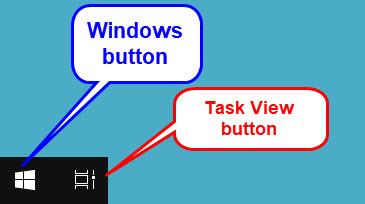Home › Forums › EA Studio › EA Studio on Chrome is pausing when another screen is maximised › Reply To: EA Studio on Chrome is pausing when another screen is maximised
Hey Richard & everybody,
Found a very efficient way to give equal power to all open windows with running EA Studio Reactors.
It doesn’t matter whether you’re using Chrome or Firefox. It’s a Windows solution.
You need to open additional clean “Desktops”. It’s equivalent to adding a new virtual computer.
Here is how to do it:
1. I’m actually running 6 Reactors on my main Desktop called “Desktop 1” (more on that in a second).
2. I open a new clean Desktop called “Desktop 2” (tell you how in a second) and run 6 more Reactors.
3. Open another desktop “Desktop 3” and run 6 more Reactors.
4. And so on…
5. How many Reactors per Desktop and how many Desktops… depends on your computer.
Here’s how to open a new Desktop:
– Click on a button called “Task View” in the taskbar close to the Windows button (bottom left).
(If the “Task View” icon doesn’t appear in the taskbar, I’ll tell you how to put it there in a second).
A “Task View” window opens.
– Click on a new Desktop (a square with a plus sign in it) at the top and a clean Desktop will open. It’s called “Desktop 2” automatically.
Now you have a clean Desktop – just like having a new virtual computer.
– Go ahead and run a set of new reactors here.
– Do the same again for Desktop 3, 4, etc.
The “Task View” button looks like this:
… If it doesn’t appear on your taskbar, you can find it as follows:
– Right-click on an empty space on the taskbar
– Click on (select) “Show Task View button”
– The Task View button will then appear close to the Windows button.