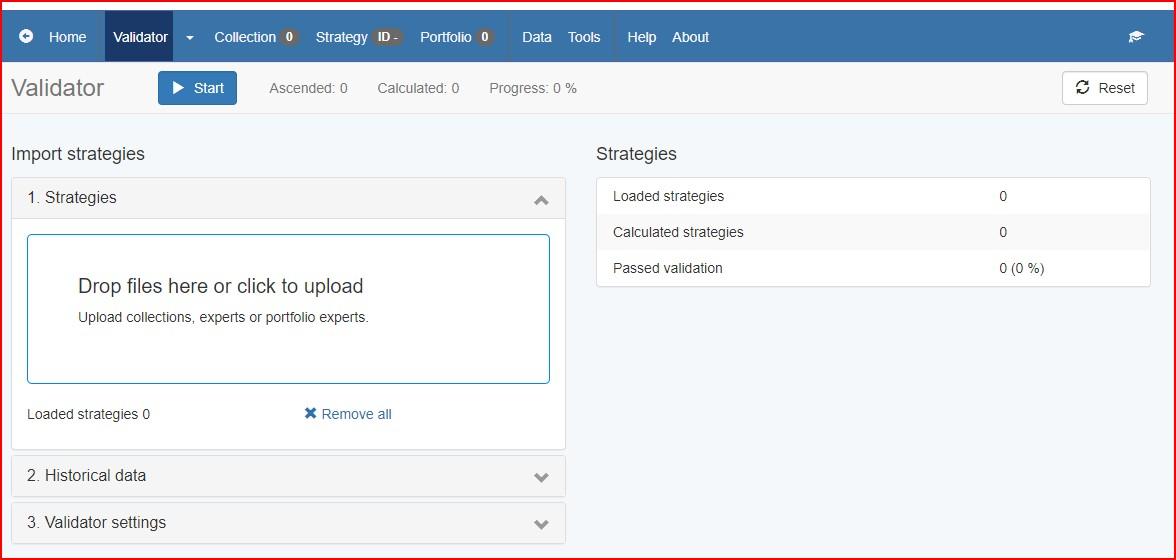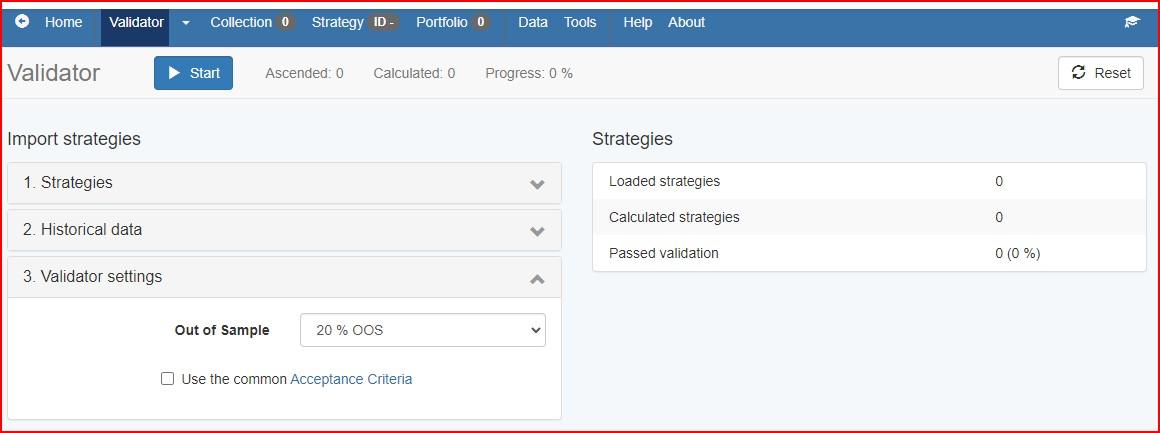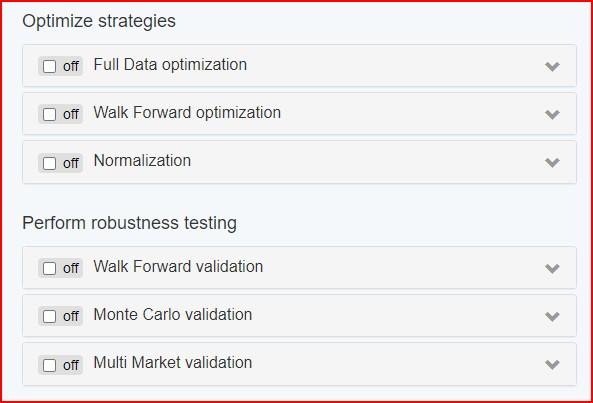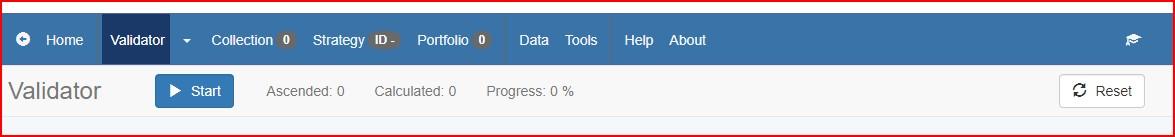Home › Forums › EA Studio › EA Studio Tools and Settings › EA Studio Tools and Settings: General questions › Reply To: EA Studio Tools and Settings: General questions
June 28, 2023 at 5:49
#178654
Inactive
Simon,
Select Validator and drag and drop EAs into the Strategies box.
Or, Click on the Strategies box, navigate to the EA, click on EA, and click on Open to import EA into the Strategies box.
Uncheck the Acceptance Criteria box.
Uncheck all these boxes.
Click on Start and all the EAs will now be back in the Collection.