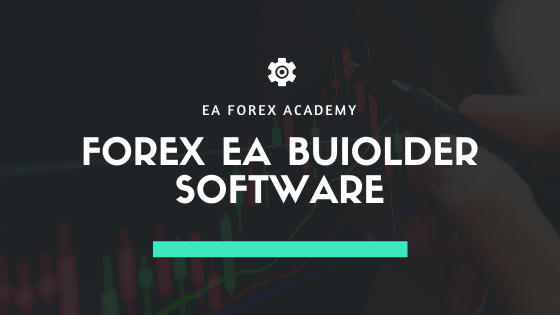Forex EA Builder software: Normalizer
Forex EA Builder software EA Studio has a new great feature called Normalizer. Something very interesting we have now in Expert Advisor Studio. So if I click on the collection, this is one of the collections I generated for one of the courses.
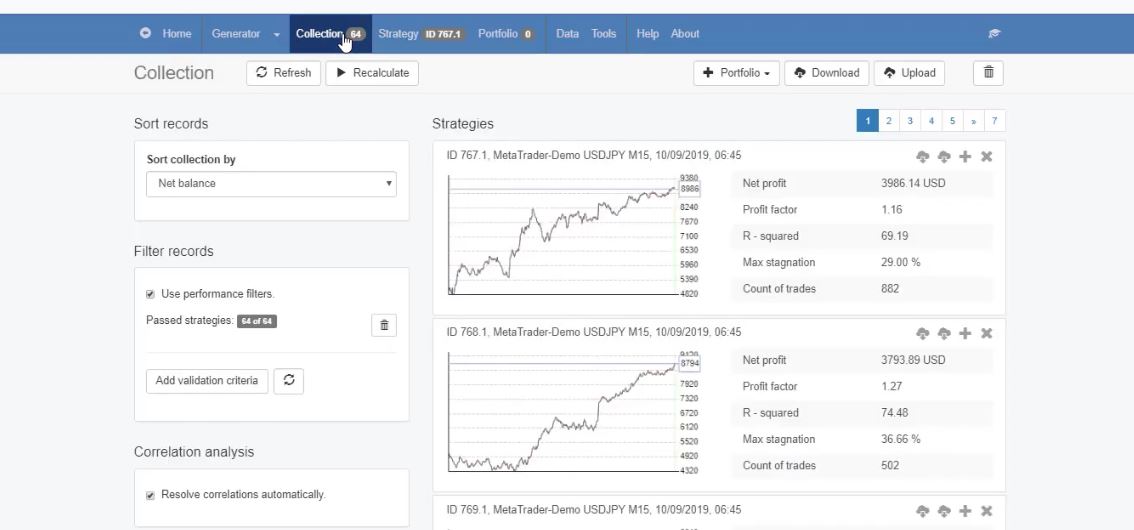
And I will click on any of the strategies and I will demonstrate to you what is the normalizer.
So we can find it just right next to the optimizer in the Forex EA Builder software. It is very similar to the optimizer but as you understand from the name, it normalizes the strategies.
So this strategy has Stop Loss 54, Take Profit of 87, RVI signal indicator and we have the DeMarker as an exit indicator.
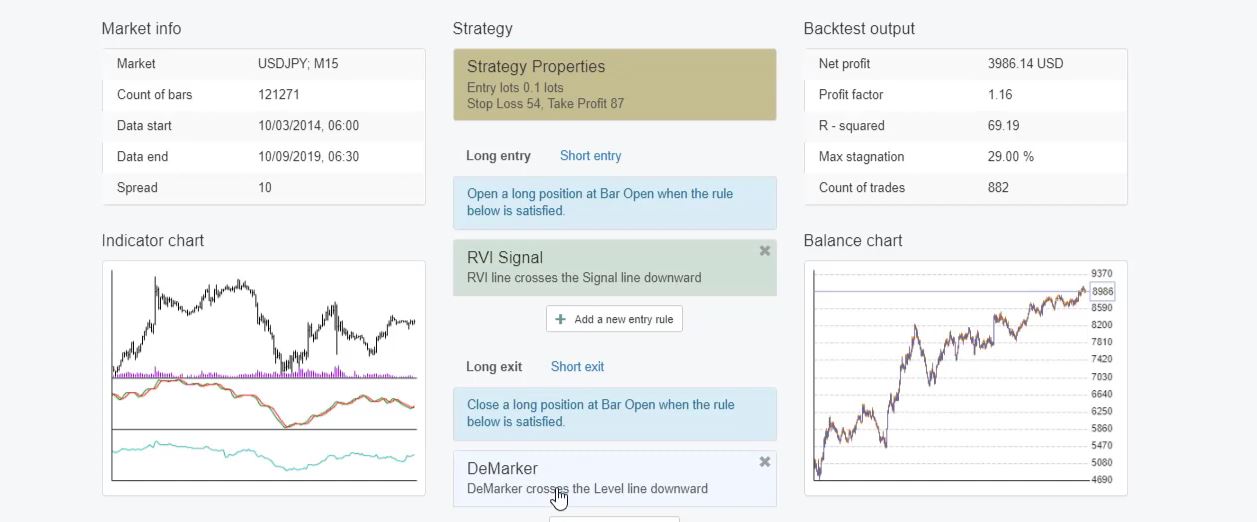
If I click on the normalizer, I have the parameters which say original and these are the parameters that we have in the strategy. And then we have normalized column where we have some changes, if they are needed of course.
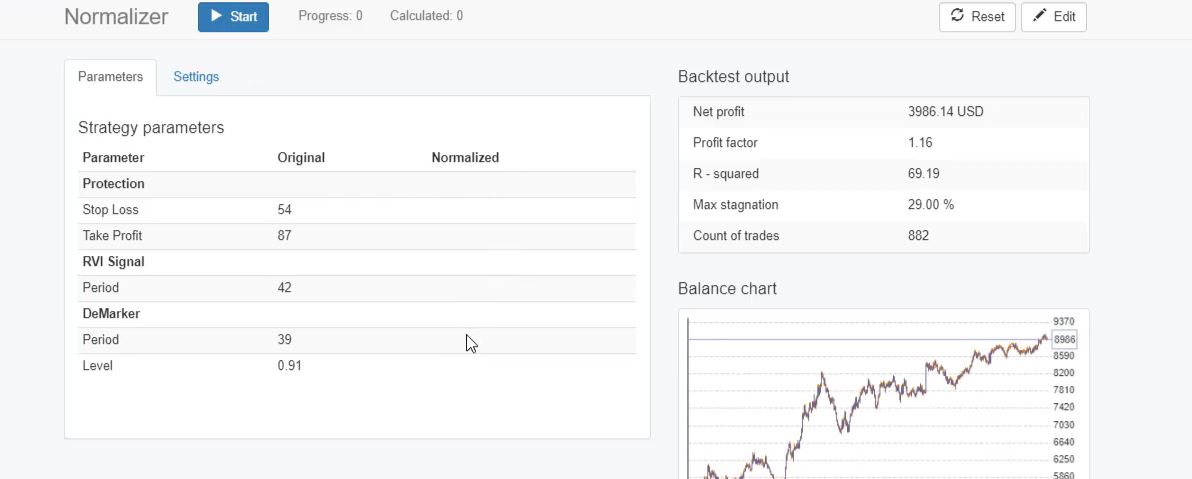
So how does the normalizer in Forex EA Builder software work?
If I go to settings, we have the option to choose if we want to remove the Take Profit, if we want to remove needless indicators. This is very interesting.
And we have reduce Stop Loss, reduce Take Profit, normalize indicator parameters and then we have similar options to the optimizer where there are the steps and the method we are looking for a better strategy.
Stop Loss and Take Profit values.
Normally, I keep it as a net balance so I want to see the strategies that make more profit.
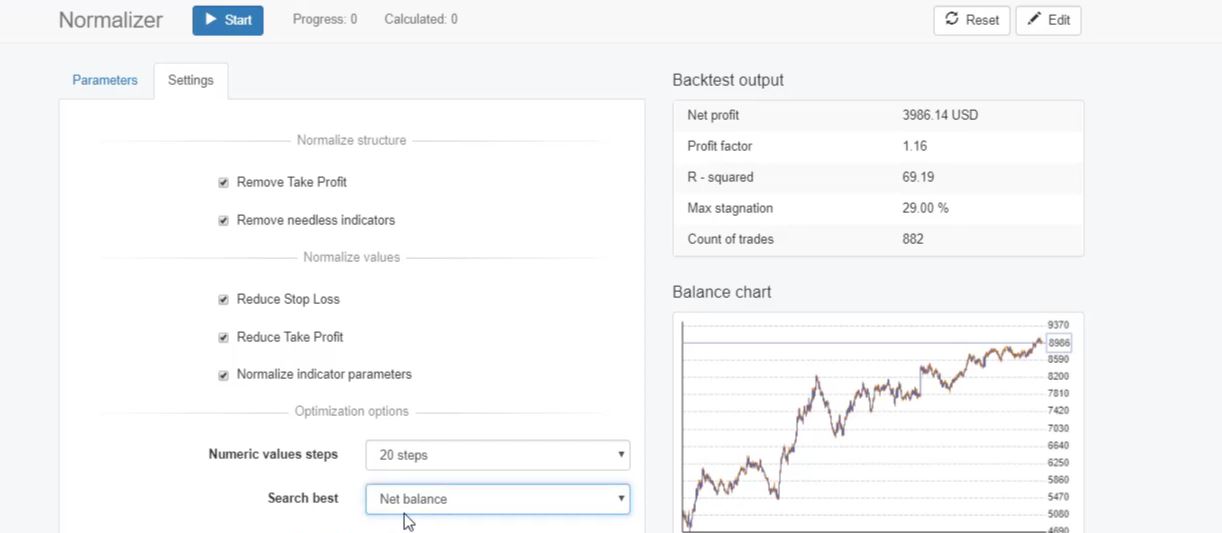
Now, the first thing is to remove the Take Profit and to remove the needless indicators. The strategy has only 1 entry indicator and 1 exit indicator so there is nothing to be removed.
And this strategy has just 1 entry indicator so there is no indicator to be removed. And as well, the Take Profit could be removed. So if the Take Profit is removed, the strategy will exit only from the exit condition. And then if I go down, there is the option to reduce Stop Loss and to reduce Take Profit.
Why have they made these options? This is because when we have a smaller Take Profit and a smaller Stop Loss, we have more precise calculations from the Expert Advisor.
This is a little bit more technical, I will not go into details. But if I really need to say it in simple words, it means that if we have fewer values in the Take Profit and the Stop Loss, we will have faster signals.
As well our trades will not last for a long time because if we have huge values for the Stop Loss and for the Take Profit, some of the trades last for days, even weeks.
And it is much better actually to have faster signals, faster closing of the Stop Loss and the Take Profit, faster hitting for the Stop Loss and the Take Profit, and then looking for the new opportunity.
Meta Trader indicators default parameters will make you lose.
But the idea here is that actually, it will reduce the Stop Loss and the Take Profit if only it finds a better backtest. So, for example, here the Stop Loss is 54, if it finds that Stop Loss of 50 is better, it will take it as a value only if it shows more profit. If the strategy is better because we have search best as net balance.
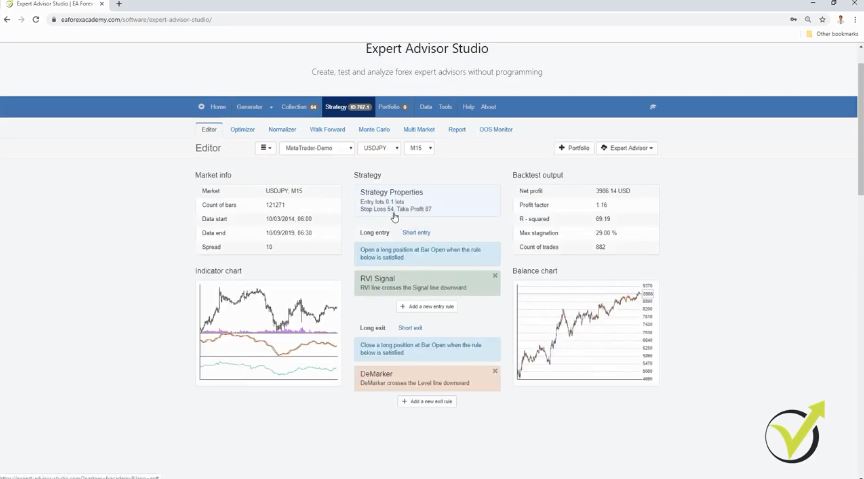
Actually, it’s the same thing for all of the options. They will do some action, they will change something if only there is a better balance chart, balance line for the strategy.
And then we have normalized indicator parameters. If we keep this option, this means that the Forex EA Builder software will change the parameters to be optimized, towards the default parameters.
So what I mean is if I go to the strategy and let me add, for example, a simple moving average, one of the most popular indicators, and the average value that comes is 14. And these are actually the default parameters that are coming from Meta Trader indicators. And if the generator shows, let’s say, period of 20, it will check for better results towards the 14.
So it will not optimize the strategy for values of 22, 24 and above. It will go down to the default parameters.
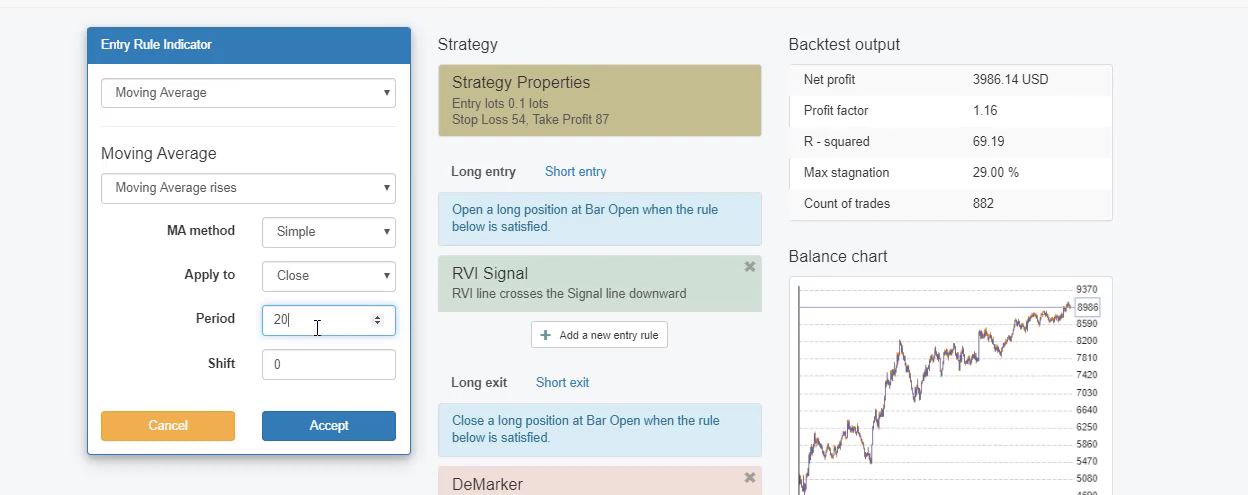
I will teach now how it works. So I will go to the normalizer, I will keep all the settings so we can see how it goes and as well I will keep the common Acceptance criteria which means that if the normalizer finds better strategies, they will need to go through the Acceptance criteria in order to keep the change.
The backtest in Forex EA Builder software.
So I will go to parameters and I will click on start. On the right side, we have the values and you will see how they change.
So the Stop Loss, it went to 38, the Take Profit from 87 down to 85 and what we have, the DeMarker 0.91 down to 0.87. And we have a much better strategy.
The grey line is the old backtest and here we have the new one. Better backtest with better backtest output. And it only reduces the values.
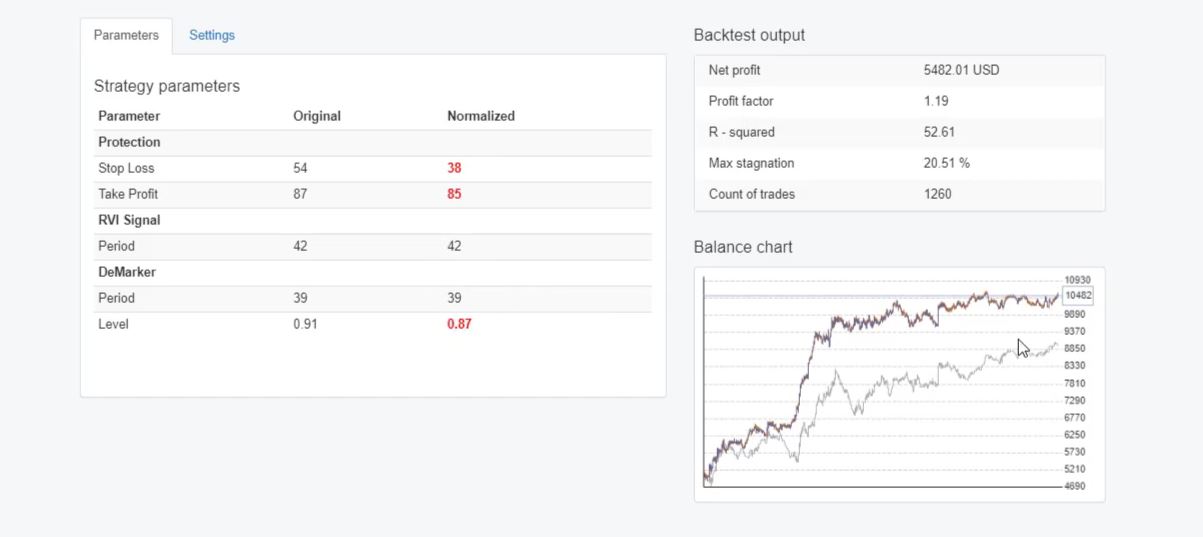
Here not that much but they are lower and as well we see a better backtest. I will grab another strategy from the collection, I will pick any randomly. OK randomly I will go again to the normalizer, I will click on start.
It has a huge Stop Loss probably it will be reduced. And the only change we have here is from 87 down to 75.
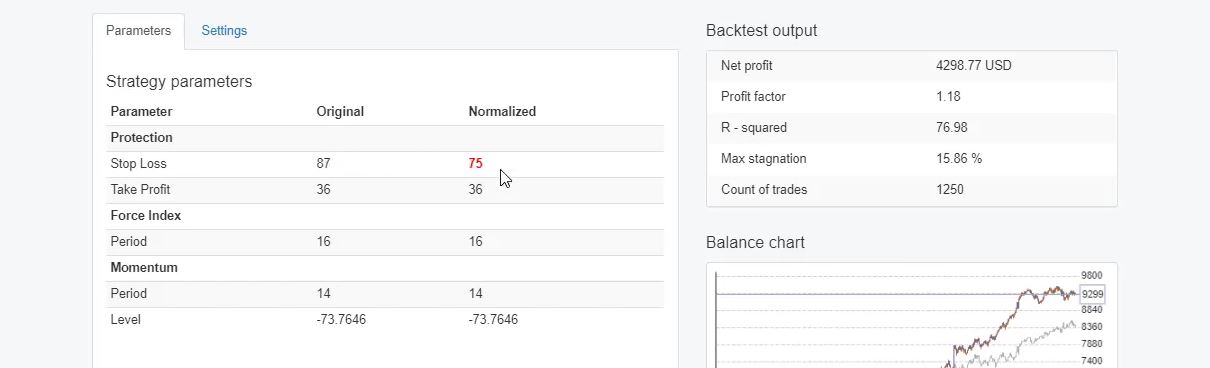
And if you actually want to get the new strategies and use it, you just need to click on the edit button
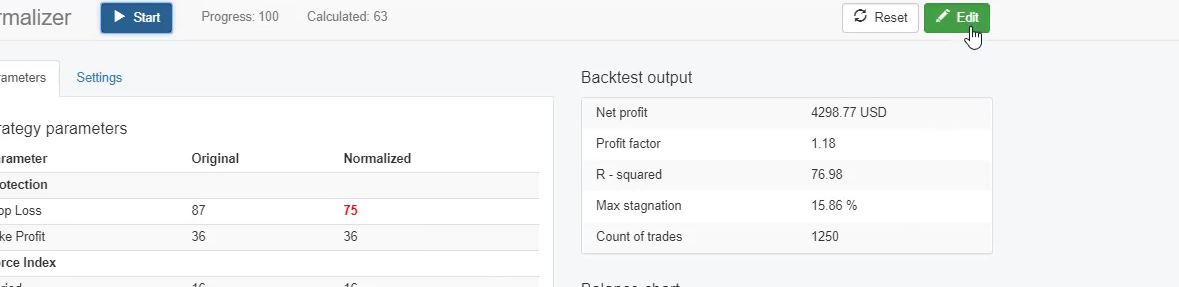
and here is the new Stop Loss. Let me grab another strategy where we have more indicators.
I will click randomly on any. I just want to see a strategy with 2 indicators at least so we can have more changes from the normalizer.
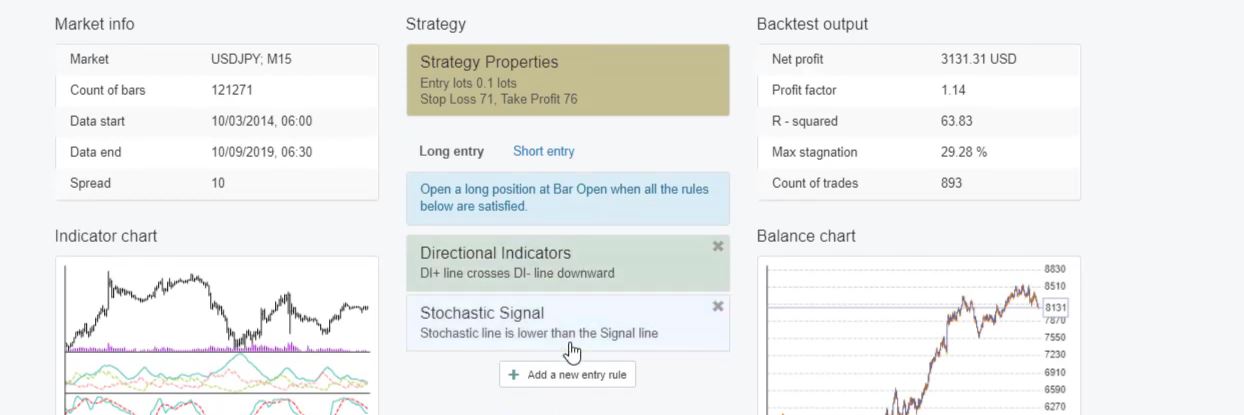
Again I will click on the Normalizer in the Forex EA Builder software, I will click on start and one of the indicators was removed. The stochastic signal. And as well, the RVI was reduced, Stop Loss and Take Profit are with the same values.
Difference between the optimizer and the normalizer in Forex EA Builder software.
So the strategy had 1 indicator more coming from the generator but after the normalizer, it was removed and as well the values were changed. Now, the RVI went to 8 and not to 6.
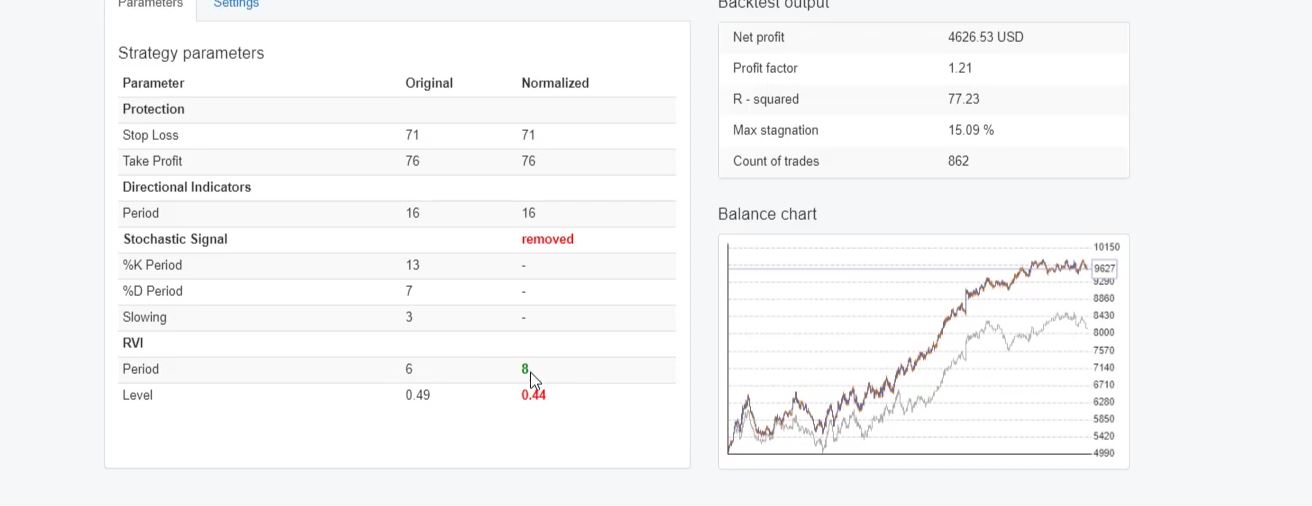
So, one more time, if I keep it all it means that the normalizer looks for the option to remove the Take Profit.
There is now the option to remove the Stop Loss and, of course, this is by purpose. Because having no Stop Loss is risky. There is no protection for the account so Stop Loss is always recommendable.
And then it looks for needless indicators and then it looks for the option to reduce the Stop Loss and the Take Profit and the Forex EA Builder software normalizes the indicator parameters towards the default parameters.
So basically the difference with the optimizer is that when we have a Stop Loss, it looks to reduce it. While in the optimizer, if we have, for example, this strategy from 71, you see the minimum is 51, the maximum is 91, step of 1, it looks for the values above 71.
So imagine 71 is in the middle, it will look for the values towards 51 and the values towards 91.
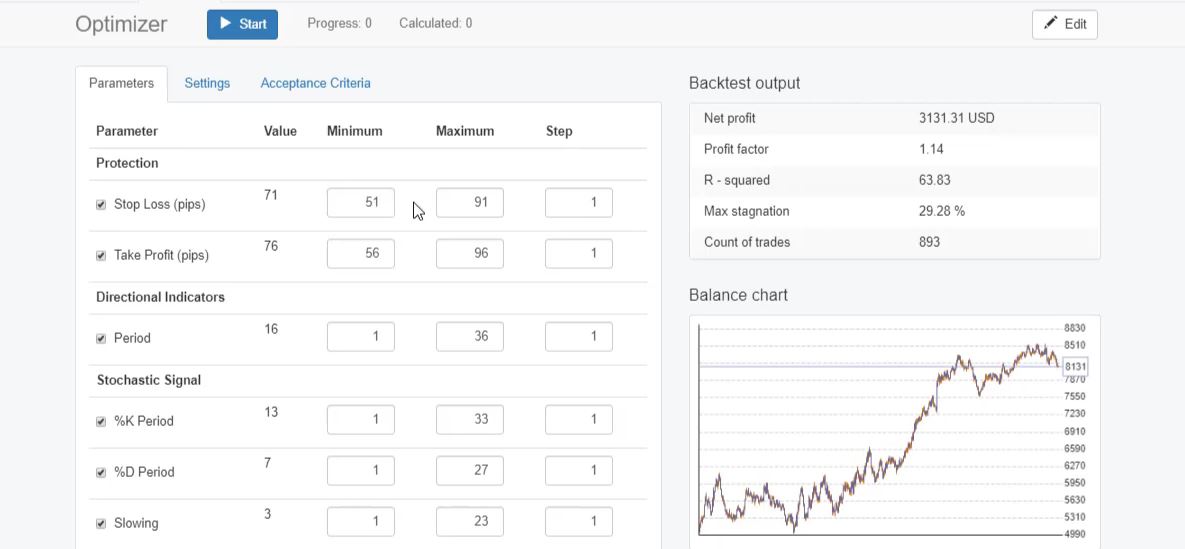
While the normalizer will look for the values only towards 51. The lower values, the lower numbers for the Stop Loss. It will not look for higher numbers. This is how the normalizer works. If there are any updates on it, I will let you know.
Feel free to drop any comments or questions about the Forex EA Builder software in the Forum.
The good thing is that the normalizer is included in the reactor. So if you generate strategies, you can use it. I have tested it, it looks really nice.
The strategies that are generated are nice. I think it’s a really useful feature in Expert Advisor Studio. And give it a try, see how it works.
If you have any comments or questions, feel at liberty to post them. And if you have watched and enjoyed the video and you find it useful, make sure to like it and subscribe to our channel if you want to be notified when we upload new videos and new updates about Expert Advisor Studio.
Thank you for reading.
Cheers.