Home › Forums › Live Trading Results › FX Blue results › FX Blue and EAs Strategy Link

Tagged: FX Blue
- This topic has 10 replies, 1 voice, and was last updated 6 years, 2 months ago by
 Petko Aleksandrov.
Petko Aleksandrov.
-
AuthorPosts
-
-
July 9, 2019 at 19:54 #15750
viranpatel11
ParticipantPlease, I would like to know how I find out which strategy EA is linked to my FX Blue output so I can take out the unprofitable one?
-
July 9, 2019 at 23:54 #15761
 Petko AleksandrovKeymaster
Petko AleksandrovKeymasterHello Viran,
When you link your account with FX BLue on the very right side you see the magic number. This is what we use to identify the strategies or EAs.
If you use Portfolio Experts, you will have by defoult magic number of 100. After that, the software will add automatically magic numbers to each strategy. This means it will start from 100000, 100001, 100002..and so on. This way you can recognize which strategy of the Portfolio Expert is losing, and which one is profitable.
Regards,
-
July 10, 2019 at 2:59 #15768
viranpatel11
Participant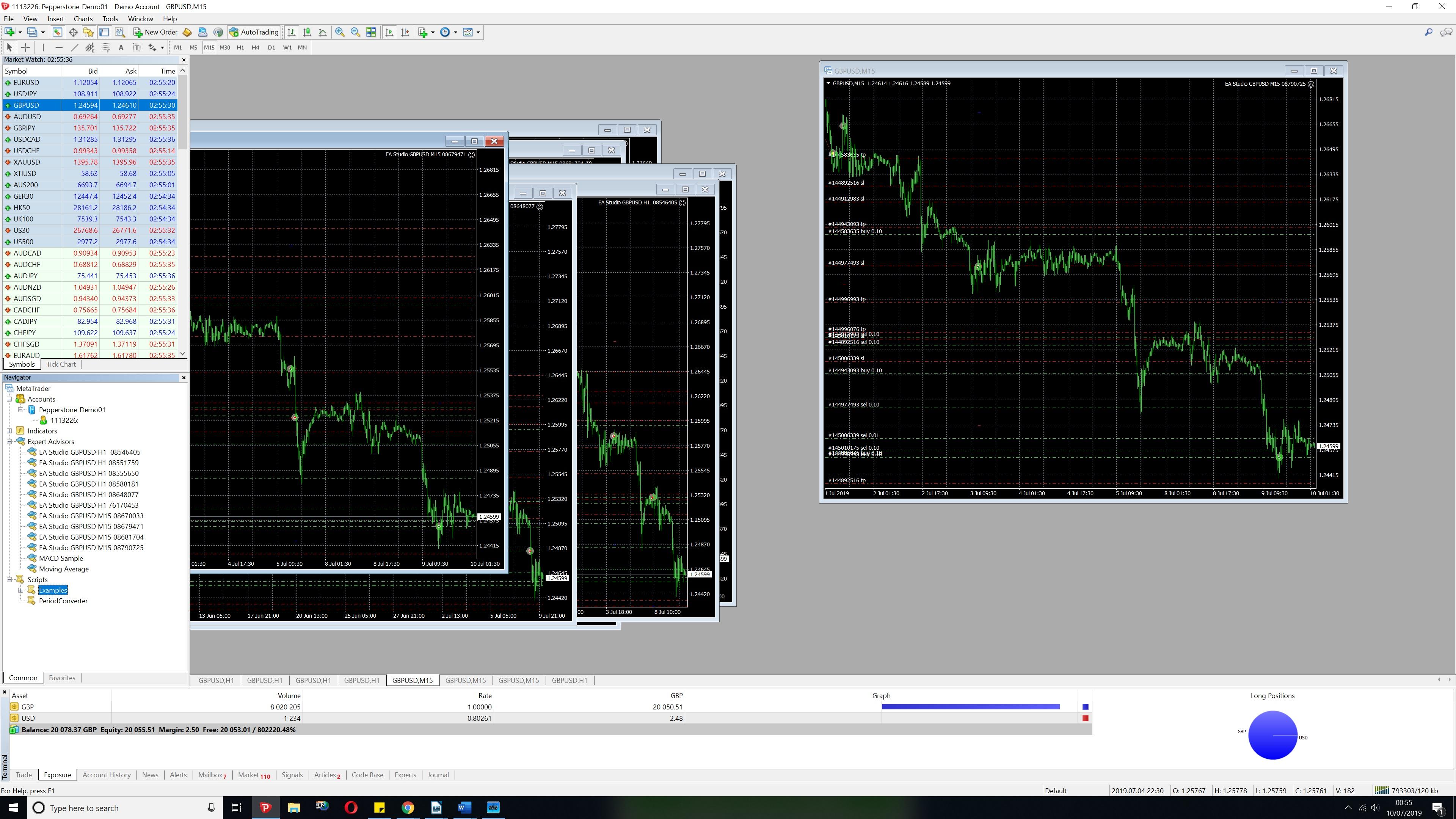
-
July 10, 2019 at 3:00 #15769
viranpatel11
Participant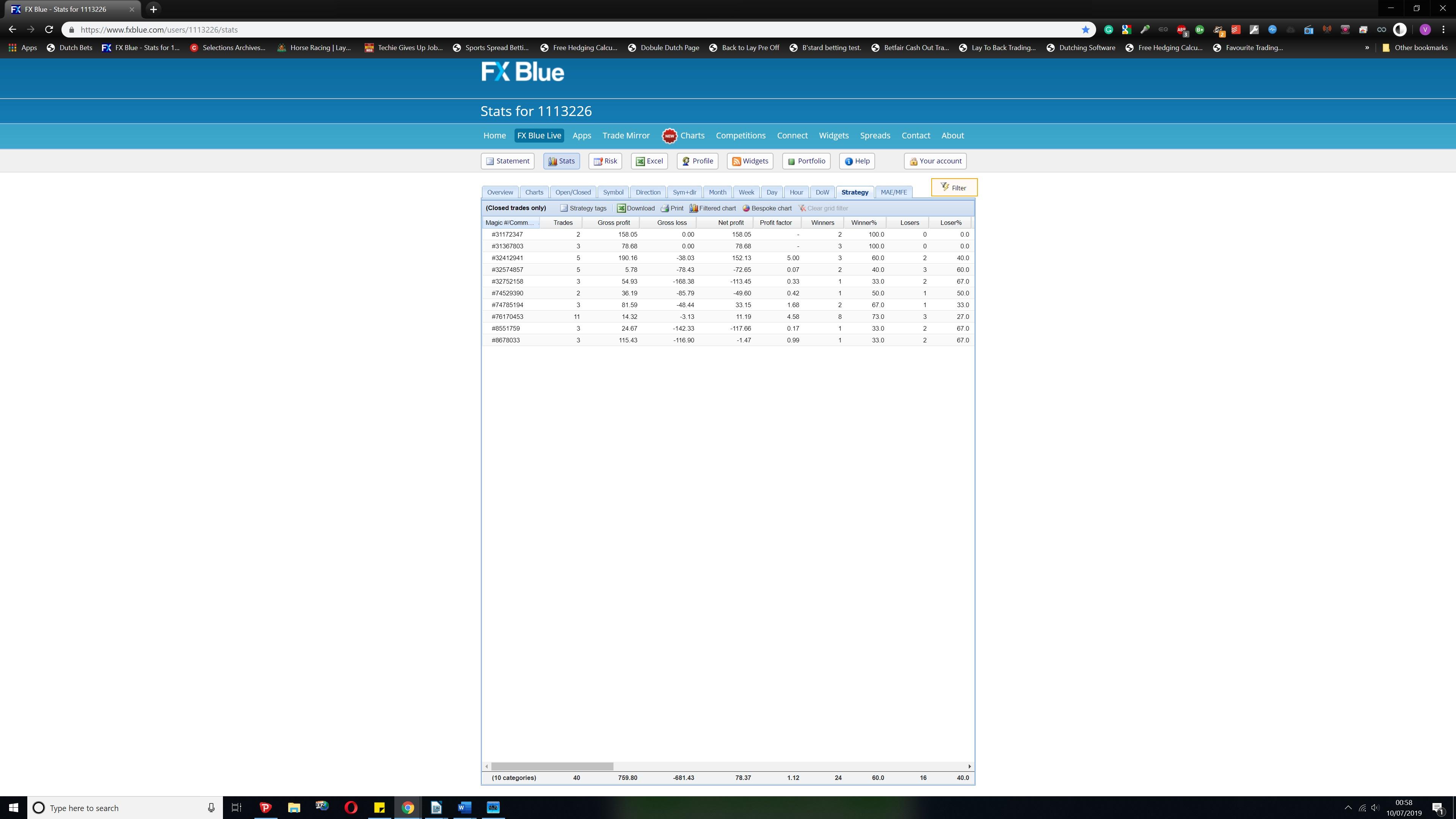
-
July 10, 2019 at 3:00 #15770
viranpatel11
ParticipantThank you for responding though the above is what I have and could not find some EAs unless I am looking at the wrong thing or area?
-
July 10, 2019 at 7:57 #15781
 Petko AleksandrovKeymaster
Petko AleksandrovKeymasterHello Viran,
I see on your chart that you have the EAs attached but the magic numbers in FX Blue are different from the names of the EAs that you have in MT.
Did you by some chance change those? Please, click on each expert advisor with a right mouse – expert advisors – properties. Go to inputs and scroll down. Do you see the same magic number as the names of the EAs in MT or the same as FX Blue.
If it is the same as FX Blue it means you changed them somehow.
If it is the same as the names on MT, you might be using some time filter on FX Blue and see actually older EAs. Right up corner, you have Filter. Check this as well.
Let me know.
-
July 10, 2019 at 18:45 #15811
viranpatel11
ParticipantThank you I dont understand some of your instructions as I could not find relative locations or places. I also tried some of it and it did not work. I wonder if you can do a skype to support? I did not change any of the EAs it came from the top 10 GBP and USD course and I downloaded them and loaded them as per video.
-
July 11, 2019 at 11:30 #15852
 Petko AleksandrovKeymaster
Petko AleksandrovKeymasterHey Viran,
for sure you are missing something here. It can not be the case that you have one magic number in MT and different in FX BLue. The website takes it from your account.
-
July 11, 2019 at 13:00 #15859
viranpatel11
ParticipantPlease do not answer if you do not have a solution Haliffa
-
July 11, 2019 at 18:20 #15872
 Petko AleksandrovKeymaster
Petko AleksandrovKeymasterTrying to help, Viran :) I am sorry for answering :) :) :)
-
July 11, 2019 at 21:35 #15882
 Petko AleksandrovKeymaster
Petko AleksandrovKeymasterHey Varan,
please, be polite in 100% in the Forum with everyone.
We can make a quick skype call tomorrow so I can have a closer look.
Cheers,
-
-
AuthorPosts
- You must be logged in to reply to this topic.
