Home › Forums › EA Studio › EA Studio Tools and Settings › EA Studio Tools and Settings: General questions

Tagged: saç, saç bakımı
- This topic has 39 replies, 7 voices, and was last updated 3 months ago by
Samuel Jackson.
-
AuthorPosts
-
-
February 22, 2017 at 10:54 #435388
Stoyan Stoyanov
ModeratorIn this topic, traders can post their general questions about tools and settings of EA Studio.
P.S. Please use the Reply button if you want to reply to a specific comment. This would make the topic organized and easier to navigate through and will reduce number of duplicate questions.
-
April 16, 2020 at 19:15 #45343
vietcuong_gf
MemberHello Petko and trading friends,
After some time of working around with EA Studio, I’m impressive with its capacity of creating nearly infinite numbers of Expert Advisors. However, the key point is we need to have a good combination of common acceptance criteria so that it can generate enough good Expert Advisors in not too long time. That’s the point where Petko’s experience comes into play to help us. I suppose many of you are having the same questions below and I hope Petko will help us with it.
1a) What are your frequently used Common Acceptance Criteria and their frequently used values?
(I know we may have many combinations of common acceptance criteria such as minimum count of trades, minimum profit factor and it depends on the taste of each trader. The more acceptance criteria, the longer it may take to find a strategy. However, I believe after a long time of using EA Studio you find a good balance point, where we can set common acceptance criteria to generate good strategy but don’t cost much time for weeks or months to generate.
1b) In a course, you have set the following Common Acceptance Criteria: 1. Minimum system quality number: 0,98; 2. Minimum r-squared: 60; 3. Minimum profit factor: 1.2; 4. Minimum count of trades: 350. Are these criteria often used by you and in accordance to your experience of trial and error, are these criteria good enough for EA Studio to generate decent strategies?
1c) Do you use any other combination of Common Acceptance Criteria in addition to the above frequently used ones (mentioned in 1a, 1b)? If yes, may you please share your experience with us?
2. Usually how many Calculated Strategies (I mean the total number Reactor has generated, not the strategies put into Collection) have you had each time?
(Initially, I wanted to ask how long do you run Reactor each time, however, I think this question is useless since it depends on the power of each one’s computer. If your computer is so strong, you only need one night to generate totally 3 million strategies and that big number of strategies could provide decent final good strategy to put into Collections. So I’d better ask how many Calculated Strategies you have for each run so that I can calculate the needed time to run).
I have some more questions, but I think it will make my post too long. Furthermore, I want to have more posts so that Petko will give me discount for his course as promised. So let me post another question on another post.
Thank you Petko and trading friends in advance for answering me.
Cheers,
Viet Cuong
-
April 18, 2020 at 16:53 #45379
Simon Chong
MemberHi Petko,
Is it possible to set the EA for EA Studio to close all trade on Friday? I tried the below setting, it seems not the way I want it to be.
-
April 20, 2020 at 8:33 #45403
 Petko AleksandrovKeymaster
Petko AleksandrovKeymasterHello, and welcome to the Forum!
Glad to hear you have many questions. This means that you are getting into the details.
1. It is important to find the balance of acceptance criteria for your Historical data. The number of bar matters here. If you have a small number of bars and you set strict acceptance criteria, you will not see any strategies in the collection.
Yes, these are criteria where I follow and do some changes if it is needed.
There is a Topic in the Forum about the Acceptance criteria, and many traders shared their way.
Simply, start with any acceptance criteria that you find logical, and you will see if you need to stricter or not.
It is better to have more strategies in the collection from where you can filter again.
2. When I generate strategies, I want to have at least 10 strategies that passed all the criteria and robustness tools.
Depends on the asset and what the plan is for the trading, sometimes I go for above 30 or 40. Just leave it longer or loosen the criteria.
-
April 20, 2020 at 9:21 #45411
 Petko AleksandrovKeymaster
Petko AleksandrovKeymasterHello Simon,
Yes, you need to check the Friday Close, but you need to change the hour.
What time does your broker close on Friday? If they close exactly at 24:00 you need to change it to 00:00 – 23:45.
Because the EA will execute the close after the new bar is opened, and if the market is closed, it will not be able to close the trade.
So just do it 15 min before the close.
-
April 23, 2020 at 18:37 #45548
Augustine
ParticipantThanks petko,
I needed that too.
Most times charts do not continue exactly where it ended on Friday, which could negatively affect previously opened trade by the time markets opens on Monday.
-
April 24, 2020 at 10:25 #45574
 Petko AleksandrovKeymaster
Petko AleksandrovKeymasterHello Augustine,
This is because there is Sunday trading which most of the brokers with MetaTrader don’t show. It is available with some of the paid platforms.
This is why there is a gap between Friday and Monday.
However, that is not really an issue because we use the Historical data where Sunday trading is not included.
So the EAs are expected to handle it. Don’t spend a lot of time on that.
Regards.
-
May 6, 2020 at 14:48 #47086
 Ilan VardyModerator
Ilan VardyModeratorHi Petko,
I have some EAs which are performing exceptionally well. Problem is, I can’t remember exactly which settings I used when creating them.
Is there a way to know, through EA Studio (or any other way) the settings which were used to create them? Perhaps upload them to EA Studio to reverse engineer them? Apologies if this is a silly question.
Thanks,
Ilan
-
May 9, 2020 at 14:39 #47467
 Petko AleksandrovKeymaster
Petko AleksandrovKeymasterHey Ilan,
Glad to hear that you succeeded to create EAs with good results.
I don’t think you can understand the settings you used.
What I do is to keep a spreadsheet with all the settings I use for the different set of EAs.
For example, I have a column for the EURUSD strategies where I used 1.2 PF, R- Squared 80 Sl range 10-50 TP Range 50-90 etc.
And then I organize the EAs in folders according to the settings I used. So far I think this is the easiest way to organize your work.
Another thing which requires a bit more work is to organize your EAs using the Magic Numbers. For example, you can use the first 2 symbols for the currency pair. 01 – EURUSD 02 – GBPUSD. After that, you can have the Time Frame 05 – M5, 15-M15. Then you can have the acceptance criteria which you selected to use.
Hope these tips might give you a better idea of how to organize your work.
-
May 20, 2020 at 9:43 #48060
 Ilan VardyModerator
Ilan VardyModeratorHi Petko,
In the Tools menu of EA Studio, where one can change the Trading session times – which time zone is this in – GMT, my local PC time, etc?
Thanks, as always.
Ilan
-
May 21, 2020 at 14:16 #48313
 Ilan VardyModerator
Ilan VardyModeratorHi Petko,
In the symbol settings in the tools menu of EA Studio, where you can add the commission amount, would that be commission for a full 1 lot (assuming the lot size settings is 100,000)? So if I am creating strategies for an entry of 0.01 lots, an the broker charges $7 for 1 lot, 0.7 for 0.1 lot and 0.07 for 0.01 lot, does the system automatically adjust the commission, or do I put in commission for the 0.01 lots?
Thank you,
Ilan
-
May 22, 2020 at 21:00 #48537
 Petko AleksandrovKeymaster
Petko AleksandrovKeymasterHello Ilan,
no, you need to synchronize it with your broker’s time.
Some brokers synchronize the time with your local but some don’t.
To make it sure, you can look at the market watch, and see what is the hour with the broker.
-
May 23, 2020 at 16:13 #48619
 Petko AleksandrovKeymaster
Petko AleksandrovKeymasterHey Ilan,
You place it for 1 lot, and the system will calculate how much it is for any different quantity.
Cheers,
-
May 25, 2020 at 7:57 #48786
 Ilan VardyModerator
Ilan VardyModeratorThanks Petko
-
May 25, 2020 at 7:58 #48787
 Ilan VardyModerator
Ilan VardyModeratorPerfect, thanks as always
-
May 29, 2021 at 5:06 #88952
jammerly
ParticipantI use EA Studio to generate EA’s for Crypto.
However I’m not sure how to get all the symbol settings correct.
For example, say I am using a crypto that has a price of $.55555.
In custom symbol settings I set the digits to five and that uses the correct prices.
But I’m not sure what number the spread should be set at.
The actual spread I’m trading at is $.00005
When I import the data its setting it at 10 in the symbol settings. Is this correct? I could use an in depth explanation of how it calculates it and what happens when you change digits.
Also how can I properly enter the commission? Is value you enter for entry and close, or just one side of the trade?
Say my commission for entry and close, both sides of the trade combined = .1%. So actual commission per 1 lot with a price of $.55555 is $.0005
How do I enter that into the symbol settings under commission?
Also I usually raise the lots in the symbol settings so it will be trading 100 lots. That makes it easier to see the balance in the charts.
But sometimes if I put in 100 for lots it actually trades 1000. If i set it to 10 lots it trades 100. Why is that?
Also, by changing lots does that affect the way I need to enter commission? Is commission based on just 1 lot or the number I have entered under lots?
Thanks for your help to clarify all this.
-
June 1, 2021 at 16:09 #89194
 Petko AleksandrovKeymaster
Petko AleksandrovKeymasterHey Jammerly,
Yes, you should make the symbol settings exactly the same way you see it with your broker.
The commission depends on the brokers. Some charge one time, others twice.
Can you upload some screenshots about the lots. Where do you see the change, in MetaTrader or in the EA Studio backtest?
Cheers.
-
July 15, 2021 at 17:49 #93333
ricardo lagonegro rick
ParticipantHi
Where is symbol of share) amzn, goog, tesla, aapl, fb ) in ea studio professional and forex historical data ?
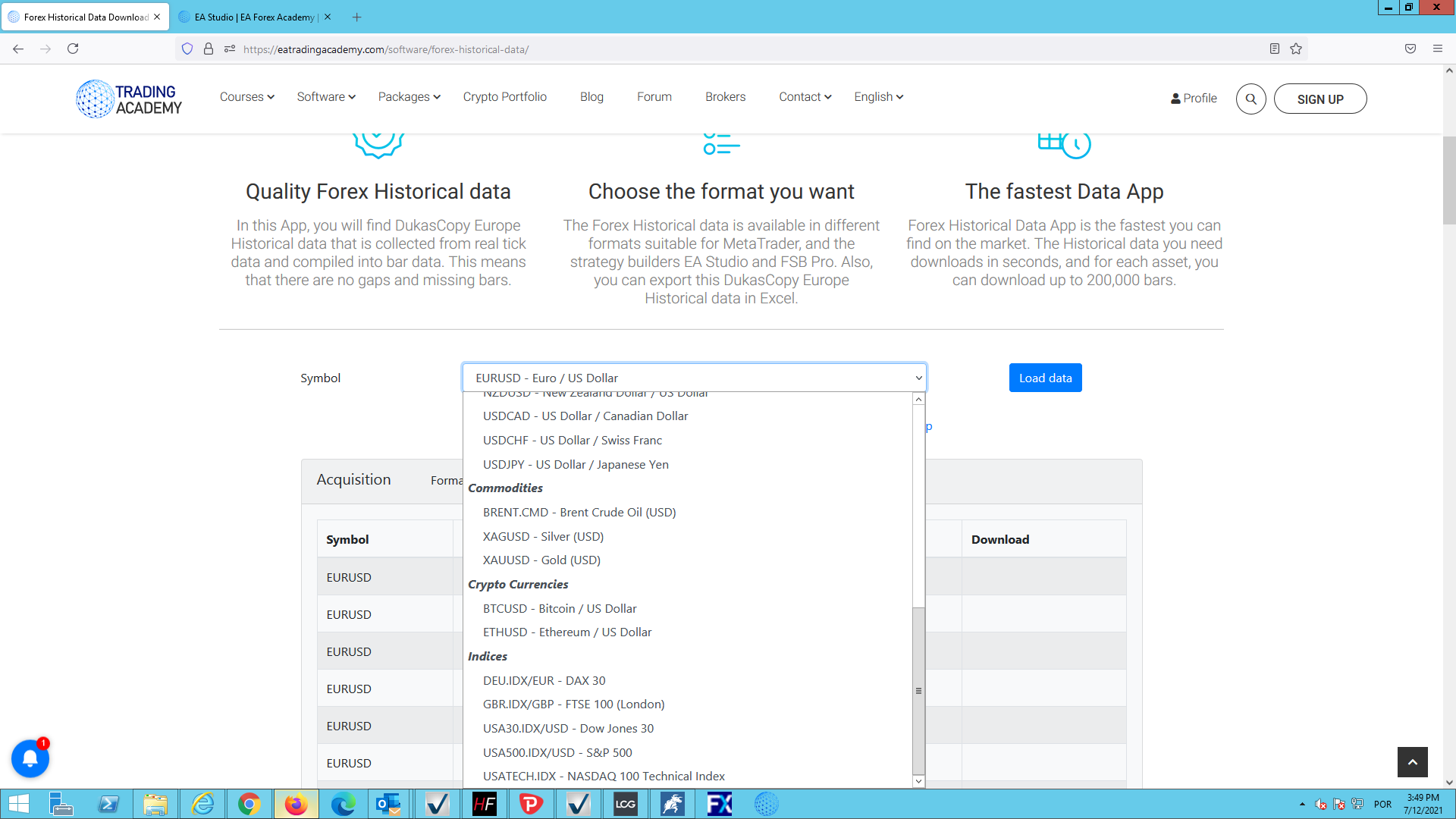
-
July 15, 2021 at 17:49 #93663
 Petko AleksandrovKeymaster
Petko AleksandrovKeymasterHey Ricardo,
For the moment that data is not available. I use Darwinex broker to get Historical data for stocks.
Cheers,
-
August 30, 2022 at 14:16 #122347
Alan Northam
ParticipantWhen I download my EA collections they go to my laptop Download file. I there a way to download my EA collections to another file?
-
August 31, 2022 at 0:44 #122389
Samuel Jackson
ModeratorHi Alan,
I assume you mean download to another folder?
This is controlled by your browser. Just go into your chrome settings and change the default download folder in there.
-
August 31, 2022 at 9:06 #122413
Alan Northam
ParticipantThank you!
-
March 30, 2023 at 11:22 #149940
Patrick Vale
ParticipantI took EA Pro course watched all the video. On EA Studio trading sessions option. Do you enable or disable it? I know swap charges holding pairs overnight. How about no trade on Sunday? I know on my own experienced Sunday spread are very high. Any advice pro and cons? Thanks!
-
March 30, 2023 at 11:23 #149515
Patrick Vale
ParticipantHi, New member purchased the EA professional course. On the trading Sessions option. Check all boxes: do not trade on Sunday, close at the end of the sessions and close at Friday close? or leave it uncheck? Pardon my grammar second language.
-
March 30, 2023 at 22:10 #149990
Alan Northam
ParticipantPatrick,
If you want to trade 24/5 then you do not need to do anything with the Trading Sessions option. If you want to limit trading to certain hour then all you need to do is to adjust the range of trading hours for the days you want to limit trading. If you do not want to trade on Sunday to avoid high swaps then all you need to do is to check the box “Do Not Trade on Sunday”.
Hope this helps!
Alan -
March 30, 2023 at 22:13 #149991
Alan Northam
ParticipantI answered these questions in your other post.
Alan
-
March 31, 2023 at 2:03 #150003
Samuel Jackson
ModeratorHi Patrick,
Yes just set things for how you want to trade, also if you are intending on doing prop challenges then need to meet their requirements, for example some don’t allow open trades over weekends.
Also it’s a good idea as you have said to avoid opening trades during high spread periods.
I would definitely recommend customizing your setting a for how you intend to trade before generating.
-
May 23, 2023 at 13:35 #167063
Jaylon Nichols
ParticipantI have another question about Trading Session.
What time zone are the Trading Sesion filters using?
Like are they using the time zone of your data? Or are they using UTC time?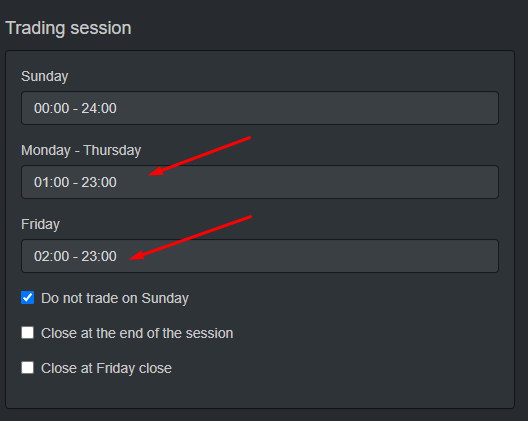
-
May 23, 2023 at 13:36 #172946
 Petko AleksandrovKeymaster
Petko AleksandrovKeymasterYes, it is the timezone of your historical data. This is what EA Stduio uses.
-
June 20, 2023 at 18:04 #177134
Jaylon Nichols
ParticipantLet’s say I want to see how my strategies have performed over the last month, but I can’t because there are only about 137 4hr bars in one month. What do I do? I set the minimum number of bars to 100, but when I refresh the page, it returns to 300.
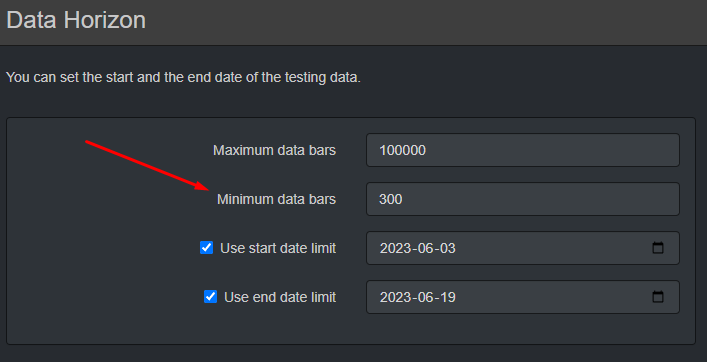
-
June 20, 2023 at 19:08 #177270
Alan Northam
ParticipantEA Studio needs these 300 bars so the indicators used in the EA will have a sufficient lookback period so they will start working correctly over the time frame you are interested in observing. 300 bars where each bar is 4hrs indicates you need at least 3 months of data history. Are you using your broker’s historical data? If so you need to maximize the broker’s history data in MT4. If you don’t know how to do that I will provide a link to a video to show you how this is done. The other option is to use the Premium Data in EA Studio.
-
June 28, 2023 at 5:39 #178590
Simon Watti
ParticipantHi, my name is Simon Watti and I would like to first convey my profound gratitude for the great service you are offering people like me. I started forex trading almost three months ago from scratch and was fumbling around in the dark till I watched your introductory guide to Algorithm trading. and I am not turning back. Thank you for the 50 free EAs I got a few days ago, I have put them on my demo account to filter those that are compatible with my broker’s data (Exness). I actually generated and downloaded twenty EA from the EA Studio and also put them on the demo account. My challenge is that I had not learned how to keep them in the collection and just deleted them and yet I may need them again for recalculation seeing that I am not generating any more now (I do not know why because I am using the same settings as guided in the videos and user guide). Kindly let me know how to convert the downloaded EAs to JSON format that is required for the upload to the EA Studio.
Thank you so much once again. Kind regards. -
June 28, 2023 at 5:49 #178654
Alan Northam
ParticipantSimon,
Select Validator and drag and drop EAs into the Strategies box.
Or, Click on the Strategies box, navigate to the EA, click on EA, and click on Open to import EA into the Strategies box.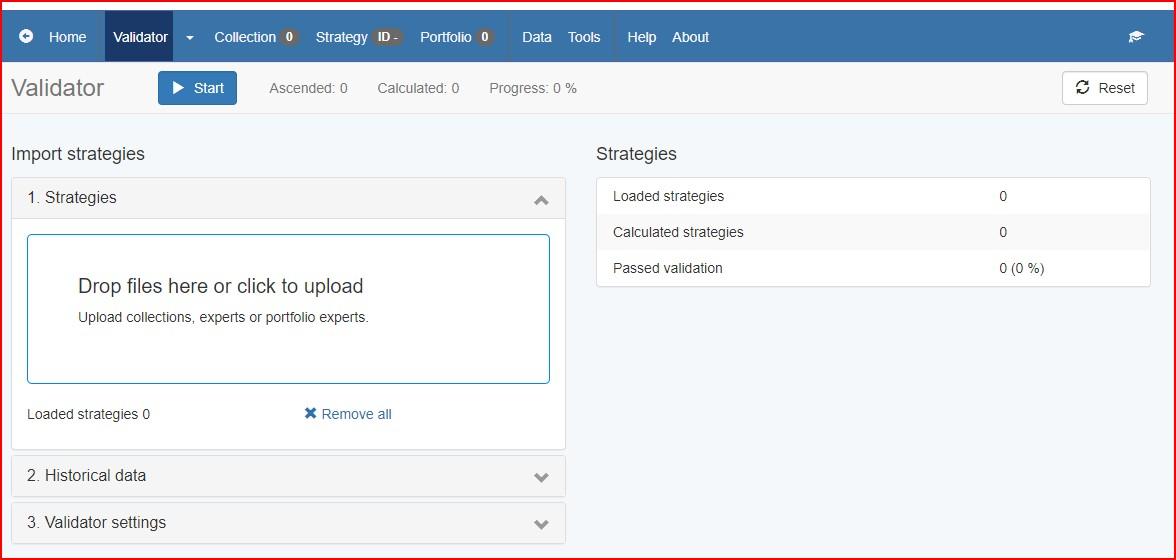
Uncheck the Acceptance Criteria box.
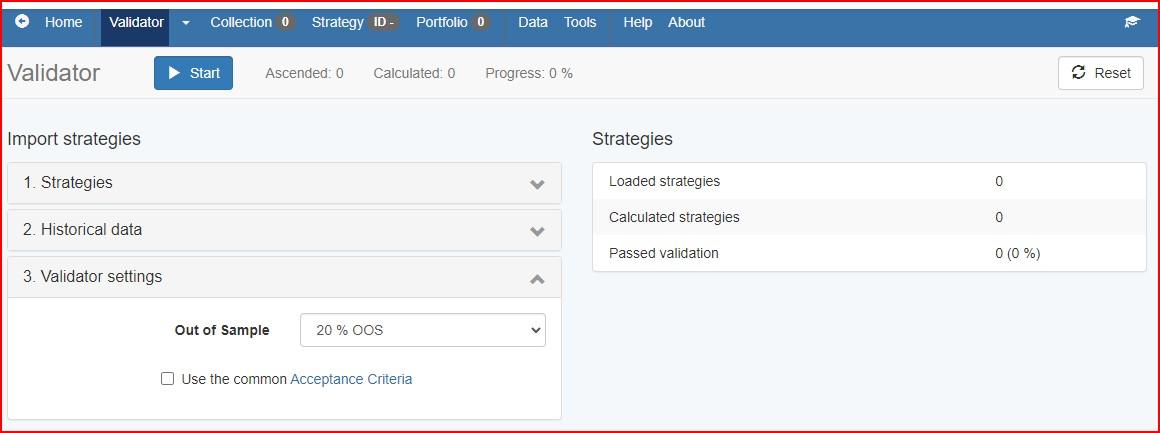
Uncheck all these boxes.
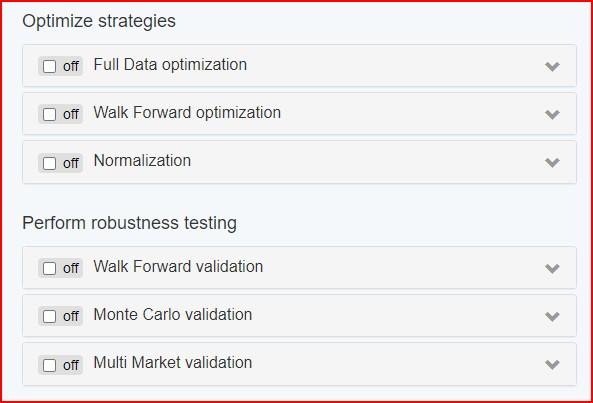
Click on Start and all the EAs will now be back in the Collection.
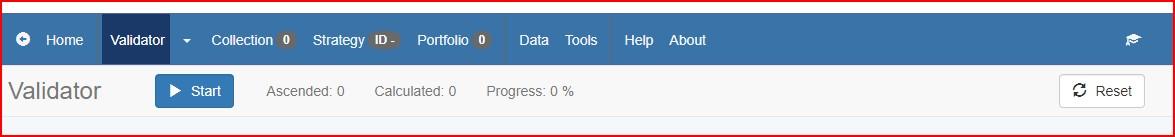
-
February 14, 2024 at 6:20 #234383
Balfred Castillo
ParticipantHello I was wondering how can i add a Dashboard to the EAs along with the Daily Drawdown protection and Over all account equity drawdown protection? Thank you
-
February 14, 2024 at 11:57 #234415
Alan Northam
ParticipantHi Balfred,
When you create Expert Advisors with EA Studio the downloaded EAs when installed on MT4 or MT5 will have a Dashboard showing the status of the EA. The EA will also have Daily Drawdown protection, account equity drawdown protection that can be setup in the EAs properties dialog box.
Alan,
-
November 11, 2024 at 16:41 #377178
AdvanceFxRobot
ParticipantHi there,
Has anyone managed to get EA Studio to generate trading strategy for S&P500 USA50IDXUSD)? I have tried many times despite low performance expectation but the EA studio didn’t generate any profitable strategy. If you can make it profitable, please share with me some idea.
Thank you,
Ken
-
December 21, 2024 at 14:35 #385046
Graham Ferguson
ParticipantIs there any way in EA Studio to create your own top 10 experts in the program rather than having to save everything offline?
-
May 19, 2025 at 23:37 #452197
Alessandro Santini
Participanthallo! I downloadd prop n1 where i can work on usdyen. I need info on couple of settings. Max loss in the video was about 9k but you were working on a 10k demo account. What should i put on a prop of 200k with daily max dd of 10 and overeall dd of 20k?
Further, the face do not turn in happy fave, i have an ongoing trade with a loss, could it be the motivation for not working?
-
June 12, 2025 at 15:28 #455786
Valentinozerus
ParticipantHi Alen,
Could you please answer a quick question for me?
When I create a portfolio using Expert Advisor Studio, is it possible—like with a regular Expert Advisor—to set the portfolio to “only long” or “only short”?
I’m still in the testing phase, and since I’m using the trial version, I can’t check this feature myself.
Best regards,
Sebastian
-
June 12, 2025 at 23:03 #455847
Samuel Jackson
ModeratorHi Sebastian,
No this is not possible. The portfolio EA is comprised of many individual EA strategies and each could have different rules for long only, short only etc BUT at the portfolio level you cannot just change this on all of the EAs.
Also you should not want to be able to do this as each EA should be tested individually and this may not be beneficial for many of the strategies in a portfolio.
The portfolio EA is only really to make the final trading part easier and have to load less EAs on less chart.
-
-
AuthorPosts
- You must be logged in to reply to this topic.
