What is Forex Trading Simulator?
When you click on Strategy on the top menu bar, you will be taken to a page showing you a specific strategy. This is a real Forex Trading Simulator.
You can build a brand new strategy, or you will see a strategy that was already created if you have used the Generator. In both cases, you will see a real simulation of how the strategy performs. This saves months testing on a Demo account.
You will get access to the same page if you go to Collection and click on any of the existing strategies there.
There are several sub-sections on the Strategy page. Let us get you familiar with what they are and how they work:
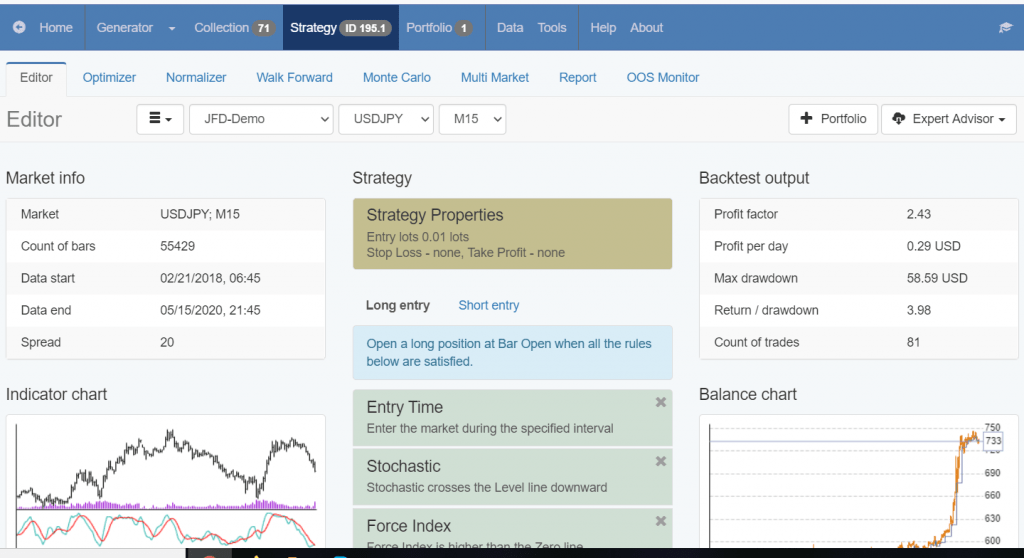
- Editor – this is the place where you have the opportunity to create strategies manually. In addition, you can review or edit strategies which you have created using the Generator.
- Optimizer – it optimizes your strategies based on profitability or other criteria.
- Walk Forward – this tool executes a sequential optimization of your strategies. It helps traders avoid over-optimized parameters when they create Expert Advisors. The result is a strategy with a backtest that is good enough to ensure stability when trading with real money.
- Monte Carlo – this tool performs several Monte Carlo tests. It adds additional “noise” to the historical data and the execution of the trades. The purpose of this is to make sure that the Forex strategy is robust.
- Multi-Market – this is for all the traders who prefer to have a strategy that works well on multiple currency pairs instead of having a really good strategy for each market. The tool will test the strategy against various currency pairs.
- Report – it provides you access to every single trade made during the backtest together with very detailed information presented with statistics and charts. This is a complete report of this Forex trading simulator.
- OOS Monitor – the tool provides you with an overview of your strategy’s in sample and out of sample backtest performance.
This is how the Report section in EA Studio looks like:
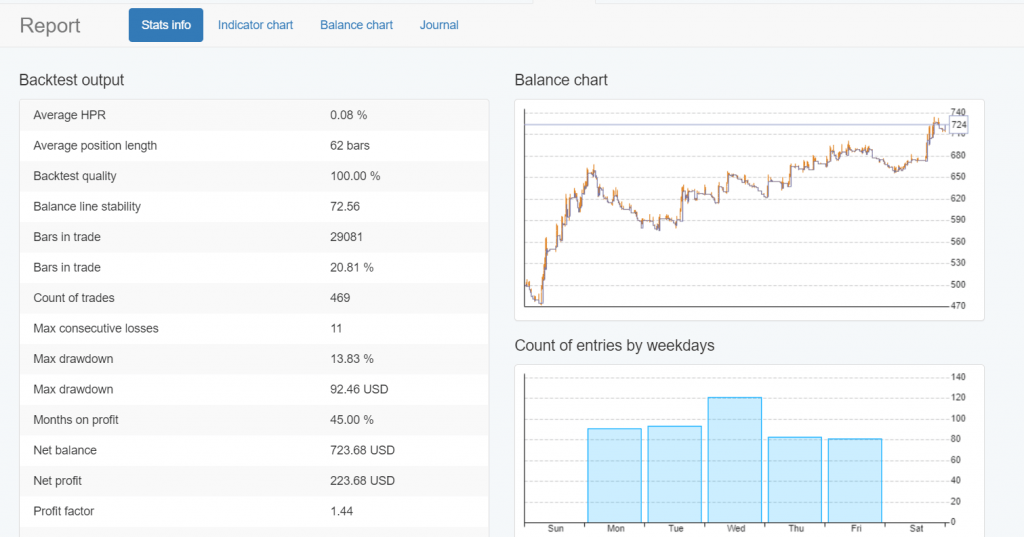
Below we have photos from one of the most interesting sections of the Strategy – the OOS Monitor:
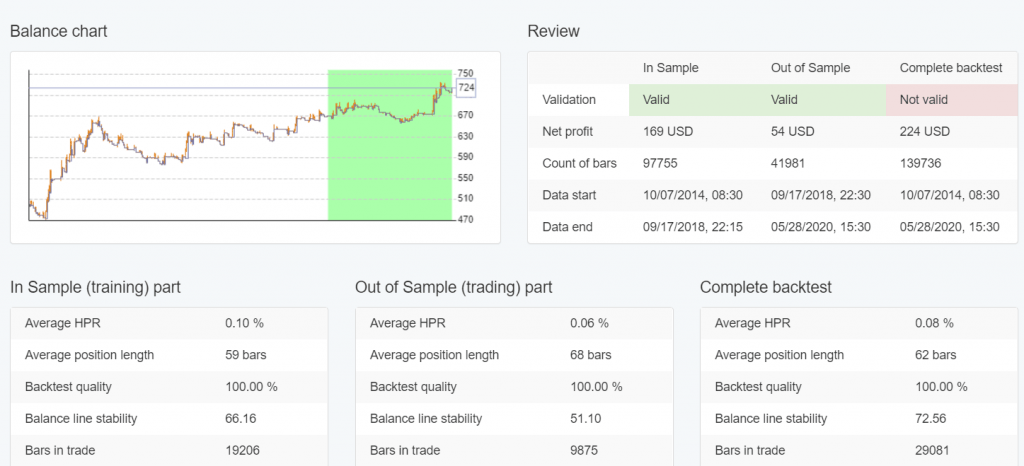
Performance along the months
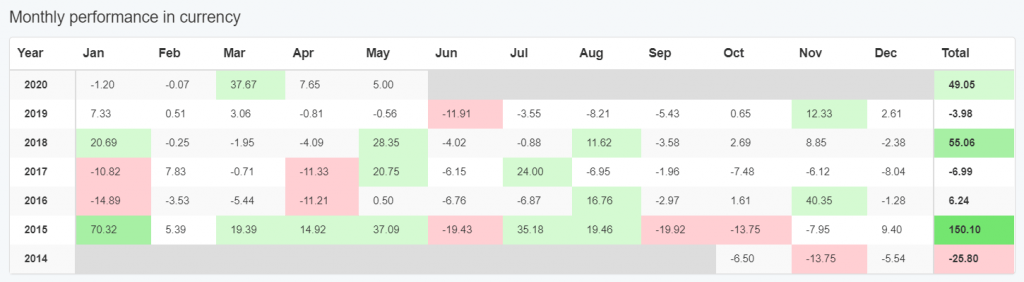
Strategy ID Characteristics
Every strategy in EA Studio owns a unique ID presented by two numbers.
One of them is considered major and defines the strategy. The other one is minor and it indicates the strategy version.
The Generator creates thousands of strategies. As you know, the longer you set it to work for, the more strategies it provides.
It easily generates a few hundred strategies, and the ones with the best performance go in the Collection. When you click on each one, you see the real performance with the Forex Trading Simulator
It is possible for their balance charts to look similar, but the fact is that the strategies differ in their trading rules and specific parameters. For this reason, the strategy ID shows you how certain strategies relate to each other.
There are a few important notes that we need to make about the strategy ID:
- The major number represents a certain set of trading rules. The minor number shows different variations of the strategies where the difference is in the parameters.
Here is an example with a strategy tester that has an ID “195.1”.
- “195” is the major part of the ID defining that it has a particular set of rules and indicators. Therefore, if 10 strategies in the Collection share the same trading rules, then the major part of their ID is going to be “195”.
- After the major part of the ID, we have a dot, and then comes the minor part of the ID which in our case is “1”. This number shows that the strategies have distinct indicator parameters.
- Since the combination of strategies is countless, the IDs are not kept the same. As soon as a strategy is created, an ID is assigned to it.
When traders export strategies with a certain ID and at a later time they load the same strategy in EA Studio, it will get a different number.
Why do we say that the Strategy tab is a Forex Trading Simulator?
Every chance you do in the strategy reflects the Balance line and the report. This way we have a real simulator which allows the traders to see how a small change reflects the strategies.
In conclusion, EA Studio is a powerful tool that benefits the traders in creating top-performing strategies.
