Home › Forums › EA Studio › EA Studio Tools and Settings › EA Studio History?

- This topic has 63 replies, 3 voices, and was last updated 1 year, 8 months ago by
Samuel Jackson.
-
AuthorPosts
-
-
July 30, 2022 at 20:13 #120228
Alan Northam
ModeratorWhen running the Generator or Reactor for the 15 minute and 60 minute time periods how much bar history should be used to get an accurate result?
-
July 31, 2022 at 1:02 #120235
Samuel Jackson
ModeratorHey Alan, not sure what you mean by accurate but I’m assuming you mean reliable and robust.
To be able to have any kind of faith in the strategy it’s important that it has been backtest over a significant period and has made a significant number of trades in that period.
Personally I use about 5 years data for both M15 and H1 and set the minimum trades to 300. Obviously this will be 4x more bars for M15 so will take longer to generate strategies, but it is also easier to pass the minimum 300 trade criteria for M15.
Hope that answers your question? Using less is fine as is using more, that’s just what I use 😉
Also to get this amount of data use the Premium data or historical data app
-
July 31, 2022 at 9:25 #120241
Alan Northam
ModeratorI am using 5 years of data for both M15 and H1. I have all setting as per “Forex Strategy Course + 12 EAs I Trade Live” course and I am using Premium data starting from 2017. The EA Studio Reactor running H1 is doing fine and after 9 hours the Collections is 52. However, the EA Studio Reactor running M15 after 9 hours has Zero Collections. I stopped it. As a test I changed the minimum trades from 300 to 100 and after 10 minute it had collected 3 trades. I then stopped it. I reset minimum trades back to 300 and restarted the Reactor. After 2 minutes I got the following message “The Generator Cannot Find Strategies Possible reasons: Too strict Acceptance Criteria, Cannot make enough profit, Improper range of Stop Loss, Improper range of Take Profit.” I then set the minimum trades to 200 and still get the error message after 2 minutes. So I have set the minimum trades back to 100. After 11 minutes it has collected 3 strategies and will leave it there. I guess I am surprised that I have to set minimum trades to 100. I would have expected M15 to have more trades than H1. Does this seem correct to you? Or, does something seem not correct?
-
July 31, 2022 at 12:29 #120255
Samuel Jackson
ModeratorHi Alan, yes I would have expected it to be easier to pass the minimum trade count acceptance criteria on M15.
First are you absolutely sure of these three things:
1. The EA studio settings are identical except for the timeframe
2. This is for the same symbol
3. That you have all the bars for the full 5 year days range for M15 and there are no gaps (use the check in the data statistics to confirm this)
Once you have confirmed these I will be able to help more.
-
July 31, 2022 at 13:34 #120257
Alan Northam
ModeratorThe symbol is EURUSD. Yes the settings are all the same. After 4 hours Collector is 3.
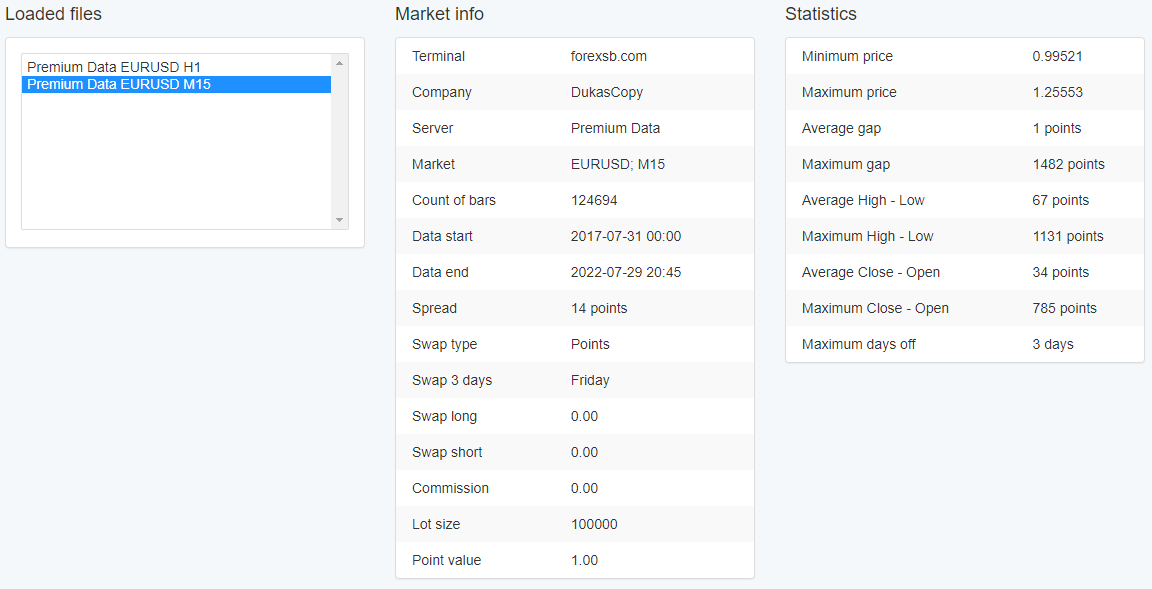
-
July 31, 2022 at 13:46 #120268
Samuel Jackson
ModeratorInteresting. All I can think of is that for M15 it’s not managing to find strategies because it is simply more difficult for this data, perhaps it’s just more noisy on this timeframe over the last 5 years (which it will be) and harder to predict.
I understand it’s a little unintuitive but it doesn’t mean that there is a mistake really. Worth asking questions but if after checks everything is as it should be then we can only assume it’s just harder to find strategies passing the acceptance criteria on this timeframe.
On the one hand it takes longer to generate strategies for M15 as there are 4x as many bars but then on the other I would have expected that it would have been easier to pass the minimum trade acceptance criteria but it must be struggling with the others.
What other acceptance criteria do you have set? I would leave the minimum count of trades at 300 but relax the other acceptance criteria a little bit so that you get some strategies in the collection and then filter from there.
Much better after an overnight generation to have a couple of hundred strategies in the collection that you can trim down using the performance filter than just have a handful in the collection.
-
July 31, 2022 at 15:08 #120379
Alan Northam
ModeratorI moved trades back to 300 and lowered minimum stop loss and take profit from 10 to 5. Still not working. Lowered from 5 to 2. Still not working. Lowered from 2 to 1. Now it is collecting strategies. Collected 3 strategies in the last 45 minutes.
-
July 31, 2022 at 23:48 #120438
Samuel Jackson
ModeratorHold on, lowered minimum stop loss and take profit from 10 to 5?? Set your ranges for minimum stop loss and take profit from 10 – 200.
Also for acceptance criteria just start with a simple minimum 300 trades and minimum profit factor of 1.2 for the complete sample. If using OOS then set the IS and OSS min profit factor to 1.1.
Also this seems to be a generation issue so don’t worry about running Monte Carlo or anything in the reactor. Just use the validator after you have a good collection to do this.
let me know how you go?
-
August 1, 2022 at 0:30 #120442
Alan Northam
ModeratorBefore I lowered minimum stop loss and take profit from 10 to 5 I tried 10 – 200. I also tried 10 – 300. I still continued to get the message “The Generator Cannot Find Strategies Possible reasons: Too strict Acceptance Criteria, Cannot make enough profit, Improper range of Stop Loss, Improper range of Take Profit.” So since it wouldn’t start collecting strategies by moving the upper end of the range higher I tried lowering the lower end of the range. I had to lower it to 2 to get it to start collecting strategies. It is now 10 hours later and it stopped collecting. The collection total 6 strategies. Something just is not right. I am going to change to a different currency pair and see if the Reactor starts to work better.
-
August 1, 2022 at 2:47 #120448
Alan Northam
ModeratorI ran the Reactor with GBPUSD M15 to verify if the Reactor is working correctly for 2 hours using the settings as per the “Forex Strategy Course + 12 EAs I Trade Live” course the number of Collections is Zero. I don’t think EA Studio is not working correctly!
I have 1 day left on my 15 day trial and I am not 100% convinced to purchase it.
-
August 1, 2022 at 5:22 #120452
Samuel Jackson
ModeratorHi Alan,
100% EA studio is working correctly. But there is definitely some input that is off somehow.
I think the quickest and easiest way for me to get to the bottom of it at this point is for you to send me your EA studio settings .json file?
Are you able to attach it? Just go to tools and save settings and you will get a json file.
Having been through this process several times myself and also helped others, there is often some doubt with EA studio at the start and then later zero doubt and shown to be user error. It’s remarkably clever and highly quality assured software without doubt 🙂
Take a look at the thread below of someone having total dispair about Ea studio not working properly and then working through with support to find that all is well:
Send the settings through and I will take a look at what’s going on tonight and get back to you 😉
-
August 1, 2022 at 5:51 #120455
Samuel Jackson
ModeratorAlso I would strongly recommend you check out this video https://youtu.be/z8FF1Uefdpo as a further check of how well EA studio is doing it’s job 🙂
I know there is just something off with this particular issue in the settings. Can be a bit slow resolving this way but as a long term user I’m sure I will be able to get to the bottom of it quickly once I upload your settings and take a look.
Hope the above forum thread and videos are helpful.
-
August 1, 2022 at 10:13 #120466
Alan Northam
ModeratorI will be very interested in the errors you find and am anxiously awaiting your results!
-
August 1, 2022 at 10:31 #120471
Samuel Jackson
ModeratorCool, I’ll need you to send me your settings file first though? Have you downloaded it yet? Once you have sent me the file definitely check out those links I sent you also. Both are really very useful when starting with EA studio 😉
Feel free to either attach the file here or just email it to me. I’ll get it quicker with email though 😉
-
August 1, 2022 at 10:43 #120472
Alan Northam
ModeratorAll I can see in the forum is a way to attach an http link or an image file. I don’t see where I can attach a file. Also I don’t know how to get your email address.
-
August 1, 2022 at 10:44 #120473
Samuel Jackson
ModeratorIll be able to take a look in about an hours time
-
August 1, 2022 at 10:53 #120474
Alan Northam
ModeratorEmail sent!
-
August 1, 2022 at 12:13 #120479
Samuel Jackson
ModeratorHey Alan,
I checked out your settings file and I see the issue :-). You are using a 0.1 lot size on an account that is too small. Presumably this is the account settings you intend to trade so you should definitely be setting the lot size in the strategy properties to 0.01. I would also increase the range of the take profit and stop loss a bit.
I will email you back the modified settings file that added a couple of strategies to the collection in about 5 mins.
I’d probably recommend that you increase the account size/ leverage a bit during the generation and then can check on your account size/leverage using the validator. This will help you get a feel for the threshold values that are sensible.
I personally just use a 10k account with 100:1 leverage using a 0.1 lot size (pretty much the default) during generation.
Also in the data horizon uncheck the start date box and just have the bars set and the end date set. That’s just my preference though. Hope you checked out that thread and video also 😉
Let me know how you get on.
-
August 1, 2022 at 12:47 #120481
Alan Northam
ModeratorI uploaded the modified settings file into EA Studio. After running for 15 minutes EA Studio collected 1 strategy. This could equate to 4 strategies per hour and 40 strategies after 10 hours. I will let it run and see what the results are.
I also wonder how the changes to the settings will affect simulated trading…
-
August 1, 2022 at 14:37 #120484
Alan Northam
ModeratorAfter 2 hours of running the modified settings for EA Studio has only collected 2 strategies :o(
-
August 1, 2022 at 14:48 #120488
Samuel Jackson
ModeratorHmm, I’ll take another look in the morning Alan. That was the thing that stood out but perhaps I was too hasty in thinking that was the issue.
As to how those changes would affect the simulated trading, shouldn’t be a problem as long as a semi sensible portfolio.
I’ll actually quickly set it running on my computer and see how it looks in the morning also okay 😉
Also please keep yours running overnight and I I’ll likely want a couple of screenshots from you in the morning to compare. I just loaded that file to Ea studio and hit run on reactors and in 3 mins have 2 added to the collection, will see how it looks in the morning though.
-
August 1, 2022 at 14:53 #120489
 Petko AleksandrovKeymaster
Petko AleksandrovKeymasterHey guys,
I just had a look at this topic and will try to help you out.
Now, if you see the error message it does not mean it will not find strategies. It is just a warning that for 2 min the reactor did not find anything but if you leave it running, you might see results.
I am just running the monthly updates and for GBPUSD M15 I keep it to 300 мин trades and 1.2 Profit Factor.
More, you can try lowering the number of bars to 100000 so the reactor will work faster.
And by the way GBPUSD is a hard one to find a lot of strategies 🙂
-
August 2, 2022 at 11:32 #120540
Alan Northam
ModeratorHi Samuel,
Just now changed normalizer to 20% OOS. I will let it run for 10 hours and then report my results.
I do wonder however, if I have several unrelated web pages open in my Chrome browser if they have any affect on the performance of EA Studio.
-
-
August 1, 2022 at 21:32 #120503
Alan Northam
ModeratorI guess my EA Studio trial is ending today. If I order the EA Studio Pack now can I upgrade to the Optimal or Mega Pack later?
-
August 2, 2022 at 0:25 #120507
Alan Northam
ModeratorWell, I broke down and ordered the Optimal Pack. Waiting for email with Key…
-
August 2, 2022 at 1:30 #120510
Samuel Jackson
ModeratorHey Alan,
I checked my reactor this morning and had 42 strategies in collection. That’s from running the same settings as you but I changed the account settings to default.
I have set it running again with your account settings so will update you tonight.
meantime I would suggest using the default account settings as this will be absolutely fine as long as you are trading a portfolio of say around 10 EAs (which you should be).
Also you setting look good btw, except that I would change the normalizer to 20% OOS to match your generator.
Optimal pack is Avery good choice btw Alan. I’d focus on EA studio for now but it’s excellent value to get FSB pro for the extra cost as you develop as a trader you will be glad to have both options 🙂
-
August 2, 2022 at 10:34 #120537
Alan Northam
ModeratorHi Samuel,
Thanks for emailing the settings. I noticed in the post above you suggested I change the normalizer to 20% OOS to match the generator. However, in the settings you emailed to me you did not make this change. Which way are you now suggesting?
-
August 2, 2022 at 10:58 #120538
Samuel Jackson
ModeratorHi Alan,
I noticed that after I had sent you the settings so change to 20% for normalizer.
Also my reactor using your settings generated plenty of strategies throughout the day? Can you confirm that you are now generating plenty strategies with these settings (About 40-50 over night?). Hopefully the issue is resolved now? If not then please send me a screenshot of your reactor page after running all day. Cheers Sam
-
August 2, 2022 at 12:50 #120548
 Petko AleksandrovKeymaster
Petko AleksandrovKeymasterHey Alan,
Glad to have you on board! Yes, you can always upgrade.
It would be best if you run the generator/reactor in a separate browser. It would work faster.
-
August 2, 2022 at 13:43 #120555
Alan Northam
ModeratorHi Petko,
Are you saying if I run EA Studio on a second copy of Chrome on the same pc? So open one instance of Chrome for EA Studio and a second instance of Chrome for other work on the same pc would allow EA Studio to run faster?
-
August 2, 2022 at 14:48 #120597
Samuel Jackson
ModeratorHi Alan,
Yes that is what Petko is saying and it is definitely the case.
Make sure that you close other unneeded applications and browsers when running the reactor. Also take note of the number of strategies generated and not just the number making it into the collection if you’s want to gauge how optimally EA studio is working.
My rough rule of thumb is to run a separate window running a single instance of EA studio per processor core.
Also make sure that your browsers are active, you cannot minimize them. This is the main reason I want to see a screenshot actually, I want to see how many strategies have been generated rather than added to the collection. I suspect the window may be going inactive.
After an overnight run the number of generated strategies should be many hundreds of thousands and maybe even over a million depending on computing power.
Hopefully that’s the issue as I really don’t think it’s to do with the account settings like I originally suspected.
Oh and always use chrome of course 🙂
-
August 2, 2022 at 23:07 #120639
Alan Northam
ModeratorHi Samuel,
After running for 10 hours here is the result of the EA Studio Reactor:
Generator
Generated strategies 55008
Passed validation 11 (0.02 %)Normalization
Calculated strategies 11 (2075)
Normalized strategies 10 (90.91 %)
Passed validation 11 (100.00 %)Monte Carlo validation
Calculated strategies 11 (231)
Passed validation 4 (36.36 %)My thoughts is that there are not enough generated strategies. I think this may be because I have too many webpages and MT4 accounts running at one time. Since I have my 10 MT4 accounts running I don’t want to close them for 10 hours to test this theory. So, I will wait until the weekend when I will cold boot my laptop (i7 processor) and will just open on instance of EA Studio and let it run for 10 hours to see how it works.
I know I can only run EA Studio on one laptop but can it be any laptop? I have another laptop that I do not use. I could use it to run this test during the week so I could have results by tomorrow morning. If I don’t hear from you I will give it a try this evening and I could have results in the morning.
-
August 3, 2022 at 2:10 #120650
Samuel Jackson
ModeratorYou can run Ea studio on as many computers as you want Alan. I have two mid range desktops running about 6-8 reactors on each computer and each reactor does about 2000 generations a minute which would be about 1.2 million over 10hrs so yes something is definitely up with your computer speed as it is running 22x slower than mine?
For reference my processors are just ryzen 4700g on one machine and intel i5-10400 on the other so really nothing fancy at all both machines cost me under 1000 AUD about 18 months ago.
Let me know how you get on but looks like we have found the issue at last 😉
-
August 3, 2022 at 4:04 #120655
Alan Northam
ModeratorHi Samuel,
Here is latest test on the same laptop. I just had one Reactor running. It does about 1000 generations per minute but collection is terrible.
10 minutes, 11000 strategies, 3 passed validation, 3 passed Normalization, 0 passed Monte Carlo
15 minutes, 17000 strategies, 3 passed validation, 3 passed Normalization, 0 passed Monte Carlo
20 minutes, 22000 strategies, 4 passed validation, 4 passed Normalization, 0 passed Monte Carlo
25 minutes, 27000 strategies, 4 passed validation, 4 passed Normalization, 0 passed Monte Carlo
30 minutes, 32000 strategies, 5 passed validation, 5 passed Normalization, 0 passed Monte Carlo
35 minutes, 36000 strategies, 6 passed validation, 6 passed Normalization, 0 passed Monte Carlo
40 minutes, 4100, strategies, 7 passed validation, 7 passed Normalization, 1 passed Monte Carlo
45 minutes, 46000 strategies, 9 passed validation, 9 passed Normalization, 1 passed Monte CarloSo number of strategies generated is about 1/2 of what you are getting, however, not nothing is passing Monte Carlo. So I am not sure we have discovered the problem.
I will set up my other laptop tonight!
-
August 3, 2022 at 5:25 #120659
Samuel Jackson
ModeratorI think we might be close to solving it but yes let’s not count our chickens yet. However what I am seeing is that your 10hr reactor generated just 20% more than what you have just shown was done in 45 minutes. So what is happening is your reactor is going inactive after about an hour and therefore your 10hr run is really just results for an hours run.
So if you were getting typically 3 you could expect about 30 if it had actually run all night.
So before we worry too much about the number getting through the acceptance criteria and the Monte Carlo we want to see that 600,000+ generations after an overnight run.
Does your screen stay on all night? What would be a good option is to get a vps for running EA studio on. I don’t get these issue because I run on desktop.
Also getting half what I get on my desktop is probably fair and should still allow you to get plenty of strategies. How many cores does your processor have?
Also 10% passing Monte Carlo isn’t necessarily a problem, we use it to leave only the more robust strategies and sometimes that is just about 10%. Usually I like to see around 10-25% getting through the Monte carlo
-
August 3, 2022 at 8:49 #120676
Alan Northam
ModeratorHi Samuel,
My main laptop has 4 cores with 8 logical cores and the screen is set to never turn off.
My second laptop also has 4 cores with 8 logical cores and the screen is set to never turn off.
My second laptop has now been running for 4 hours and has collected 8 strategies. So when the 10 hour run is complete I should have 20 strategies.
-
August 3, 2022 at 9:01 #120678
Alan Northam
ModeratorWhen looking for a vps how many cores should I get?
-
August 3, 2022 at 10:12 #120683
Samuel Jackson
ModeratorHey Alan,
Wel that aligns with me getting about 40 in 10 hrs which is good. Remember and keep an eye on number of generations though. Also definitely try and get a few running at the same time on each computer and check that it doesn’t slow the reactors too much.
re vps well that depends on how many reactors you want to run at the same time. I would think that with your two laptops you should be able to run 3-4 reactors simultaneously one each so that may be enough for you (it’s plenty really).
I wouldn’t get anything fancy.
You probably have enough power without but if you did want to go that route then being able to run 4-8 reactors 24/7 is plenty in my opinion so a 4-6 core would be a good choice.
Determine how you want to use EA studio etc first before deciding what you need.
You do probably have enough computing power already if you are happy to leave them on 24/7 but I guess I am just thinking screens draw a lot of unnecessary power in this case so possibly not a very elegant long term solution.
but you could maybe just opt for one and try it for a month and see how it suits you, can cancel at any point?
-
August 3, 2022 at 10:38 #120684
Alan Northam
ModeratorI have a one day free trial on a vps. I transferred a test file to it so I know it is working. However, I have no idea on how to run EA Studio on it.
-
August 3, 2022 at 11:34 #120686
 Petko AleksandrovKeymaster
Petko AleksandrovKeymasterEA Studio is pretty fast on any machine, in my opinion.
However, you can try on a VPS, just install chrome there and run.
But personally, I think VPS is worthy for MT and algo trading, and EA Studio you can run on your machine.
-
August 3, 2022 at 13:33 #120692
Alan Northam
ModeratorThanks Petko. Windows based vps is a little expensive anyway, so I am not planning on using them unless I absolutely need too.
-
August 3, 2022 at 13:36 #120693
Alan Northam
ModeratorHi Samuel,
I not sure what is going on this morning. I started a Reactor on my main laptop about 3 hours ago and it has already collected 12 strategies. The only difference I know of is that I left the Reactor viewable on my screen instead of an MT4 terminal. Would that make the difference?
-
August 3, 2022 at 13:37 #120694
Samuel Jackson
ModeratorYeah I agree Petko, EA studio code is incredibly fast and doesn’t require much hardware but current issues could make it a good option. If prevent screen turning off then there shouldn’t be an issue with reactor going inactive though!
The main issue here seems to be somehow the reactor going inactive, a vps can be an option worth pursuing for some. I’d probably do it if I didn’t have my desktops just to allow me not to have a screen on all night.
Kind of a preference thing really though.
-
August 3, 2022 at 13:40 #120695
Samuel Jackson
ModeratorYes Alan, that is exactly what will make the difference! If you put another window in the front the browser will become inactive. This is the cause, we got there eventually 🙂
You need the screen on and can have several browsers running in the foreground as long as you position them to all remain active.
There are some cost effective vps options but if it doesn’t feel like an preferred option then totally not required, it’s just good to have options 🙂
-
August 3, 2022 at 14:17 #120696
Alan Northam
ModeratorSamuel, how do you have several browsers running at one time? From what I am understanding is that if I put one browser in front of the other then the one behind will go inactive and the Reactor will not run.
-
August 3, 2022 at 14:30 #120697
Alan Northam
ModeratorHi Samuel,
The Reactor on my second laptop has completed it’s run and collected 15 strategies.
What is interesting is that after the Reactor has run for 4 hours it has already collected 14 strategies.
-
August 3, 2022 at 22:23 #120715
Samuel Jackson
ModeratorHey Alan, that’s definitely sounding more reasonable and giving you something to work with.
Make sure you save all your work and build up a nice pool of robots so that you can save yourself a lot of time in the future by reusing your results with the validator 🙂
Also am I right in thinking that you have already purchased petkos Ea package and get robots every month?
You run the reactor to generate from scratch but you can also load in as many existing EAs as you can to the validator and run with the same settings, that way you will get lots of EAs into your collection MUCH faster.
Also make sure you check how running a few reactors at same time on each laptop goes as I’m pretty sure that would be the optimal amount for your hardware (6 reactors in total is absolutely plenty), and always keep an eye on those generations rather than only what’s collected and make sure that after 10 hrs you have equivalent of roughly 1000 a minute for 10 hrs straight on each reactor
Sounds like all is well now though and you just need to get to work in building up a nice pool of robots for yourself now right? 😉
-
August 4, 2022 at 14:27 #120764
Alan Northam
ModeratorHi Samuel,
I will answer your above questions.
First of all I took all 440 robots generated to date and ran them through the Validator with the normal settings and came up with a nice small pool of 42 robots. I will continue to generate more robots to add to this pool each day. I can now further filter this pool of robots to chose those to add to my portfolio of 10 MT4 accounts.In addition to generating my own robots I have a few courses from Petko where I get an assortment of robots he has generated each month.
Now that I have run the Reactor several times since all the issues have been resolved I will be adding more Reactors over the next several days to see how many Reactors I can run at one time without reducing the number of robots generated per minute.
Right now I am generating on average 1200 robots per minute. Also, I am collecting on average 8 robots per hour.
-
August 4, 2022 at 21:03 #120787
Samuel Jackson
ModeratorThat all sounds great Alan, you are well on your way now :-).
Glad we got it resolved eventually. Was a puzzler for a while there!
In my experience each extra reactor will slow down things a little bit but there is a sweet spot, for example adding a second might mean that each reactor generates 1000 a minute which means combined you are getting 2000 a minute, a third might reduce this the each getting 800 a minute which is still 2400 combined so an over all improvement but then suddenly a 4th might slow it down more considerably to only getting 500 a minute and then thats 2000 combined and so the sweet spot is 3 reactors.
-
August 5, 2022 at 3:00 #120794
Alan Northam
ModeratorI have a question: When I run the Reactor and collect 40 robots and then run those 40 robots through the Validator is then collects something like 34 robots. The Validator is using the same filters as the Reactor. I would have expected all 40 robots to pass through the Validator. What is going on?
-
August 5, 2022 at 10:17 #120810
Samuel Jackson
ModeratorHey Alan,
If you are using the Monte Carlo on the validator then that is what is going on. There is randomness in the Monte Carlo sometimes s strategy may just pass the 80% threshold and sometimes it may just fail it for example. But that’s okay the 34 going through are only the ones that have passed the Monte Carlo twice 🙂
-
August 5, 2022 at 14:18 #120813
Alan Northam
ModeratorYes the robots are going through the Monte Carlo twice.
-
August 5, 2022 at 14:47 #120815
Alan Northam
ModeratorI have another question:
I have Reactor Collections for several days now. Should I further filter them by combining them together in the Validator? How do you handle Many days of Collecting robots? -
August 5, 2022 at 20:31 #120821
Samuel Jackson
ModeratorYes combining them by running through validator is a good idea. Mainly because it will remove correlations and duplicate strategies and also it’s good to run the Monte Carlo a second time. But even if not running a second Monte Carlo and just running through the acceptance criteria the validator will trim out the correlated strategies that wouldn’t have been collected had they all been generated in a single reactor.
-
August 5, 2022 at 22:07 #120830
Alan Northam
ModeratorHi Samuel,
Yes that was my thinking to run them all through the Validator at one time to remove correlations. I am also thinking that it puts the best strategies at the top of the list. And, it also allows me to further filter the complete collection so I can find the best 10 robots to use.
Do you normally use the Multmarket and Walkforward after you have selected the best robots to use before live trading or do you just use the Monte Carlo?
-
August 6, 2022 at 7:14 #120841
Samuel Jackson
ModeratorYep Alan, that’s the way to use the validator to organize your collections and yes also combining in this way will be the best point to sort and filter the final 10.
For general robustness the Monte Carlo is enough.
Unless you are trying to target something specific with the Multimarket or Walk forward validations but otherwise Id just stick to Monte Carlo. That’s what I do.
It sounds like you are building up your pool of strategies nicely now right?
-
August 7, 2022 at 2:49 #120862
Alan Northam
ModeratorToday I ran a test of my two laptops. I ran the EA Studio Reactor for 60 minutes using my normal settings. The following is the results:
Main laptop
System: 4 core, CPU 2.80GHz, 16.0GB
60 minutes, Generator = 114358, Collected = 2
60 minutes, Generator = 116435, Collected = 5
60 minutes, Generator = 115576, Collected = 3
60 minutes, Generator = 114678, Collected = 3
60 minutes, Generator = 116109, Collected = 8
Average: 4 robots collected per hourSecond laptop
System: 4 core, CPU 1.6GHz, RAM 20.0GB
60 minutes, Generator = 57265, Collected = 3
60 minutes, Generator = 50597, Collected = 5
60 minutes, Generator = 48698, Collected = 3
60 minutes, Generator = 49929, Collected = 3
60 minutes, Generator = 48915, Collected = 2
Average: 3 robots collected per hourWhat I noticed is that the CPU speed is important in hour many robots are generated per hour. However, what was a surprise to me was that the only difference in how many robots actually pass all the filtering is 1 robot per hour (4 vs 3).
My next test will be to see how many robots (EA’s) are collected per hour when I run 2 Reactors on each laptop.
-
August 7, 2022 at 23:37 #120913
Samuel Jackson
ModeratorHey Alan that is all sounding good and yes now the next step is to see how many reactors is optimal for each machine. I am guessing 3-4.
The number generated is the most important bit here, I’m sure if you left the above test running longer then difference in the number collected gap would widen but then also as you get more strategies the likelihood of correlated strategies not making it through increases. Main point is all is looking well now and you are fine tuning and starting to get to work on your personal pool of robots 🙂
-
August 13, 2022 at 15:36 #121212
Alan Northam
ModeratorIn the “EA Studio Professional Course” in the section called “The Pool” Petko talks about when he has collected too many strategies he further filters them in the Validator. Unfortunately, Petko skips over how he further filters strategies when there are too many to handle. It is the middle of the month of August and I have been running the Reactor twice every day on two laptops and I am already getting a very large amount of strategies. By the end of the month I will be over burdened with strategies. How is the best way to further filter all these strategies so I have a nice collection for August?
-
August 14, 2022 at 1:39 #121255
Samuel Jackson
ModeratorHi Alan, having too many strategies really isn’t much of a problem. But lets say the you are aiming for roughly 1000 strategies in your pool per symbol timeframe pair.
If at the end of the month you have 2000 and want to trim a bit you could load your existing collections into the validator in chunks to get the best 250-300 and then just keep the final 3-4 collections that come out of the validator. Also as you will be moving the validator end date forward a month some may just naturally fail the acceptance criteria and if you are getting too many passing you can simply increase the acceptance criteria a little and filter the top 300 however you want when you run them through the validator.
How many strategies are you expecting to have??
-
August 14, 2022 at 15:42 #121304
Alan Northam
ModeratorRight now I have 1521 strategies (EURUSD M15) for the month of August and the month is only half over so I could end up with 3000 strategies by the end of the month.
-
August 14, 2022 at 23:08 #121327
Samuel Jackson
ModeratorIt’s not really a problem having so many strategies, it will help you find strategies faster as you are able to skip the generator having to find strategies from scratch. Just make sure to keep them tidy I guess.
What about other pairs and timeframes? You should focus on building these up if you are approaching too many for EURUSD M15.
Also once you have a big collection this will allow you to run the reactor less often and just use the validator going forward to ensure your pools keep passing the validator settings or also if you decide to change your strategy requirements by modifying the acceptance criteria you will have a large group of strategy’s to begin with.
I would pick the pairs and symbols that you want a pool for, build each up and then going forward use the validator to maintain and keep current and the Reactor to top up as needed going forward.
-
August 15, 2022 at 5:22 #121344
Alan Northam
ModeratorWhat about other pairs and timeframes?
Each of my 10 MT4 accounts are funded with $400.00. Margin required is $200.00. As you can see I cannot have more than one asset in each MT4 account. My original plan was to diversify EURUSD with 10 different strategies which would be a balanced portfolio as far as I understand. I suppose I could add some H1 assets to this mix.
Another strategy might be to use EURUSD, GBPUSD, USDJPY, EURJPY, EURGBP, GBPJPY, USDNZD, EURNZD, GBPNZD, NZDJPY which would be an underbalanced portfolio by one USD asset which might not be objectionable. I could try this in the future once I have collected sufficient strategies for all these assets or I could use Petko’s pool of strategies.
What do you think?
-
August 15, 2022 at 5:50 #121347
Samuel Jackson
ModeratorRegarding the slight out of balance in terms of USD is not a problem at all in my opinion with all those suggested pairs.
I think stick with what has been working, and experiment with small changes at a time rather than a large overhaul.
Yes 10 different strategies on EURUSD can be a balanced portfolio. I would prefer they were spread over different periods though. 2-3 for M15, M30,H1 and H4 would be better.
Yeah I’d think once you have enough on EURUSD move to different pairs. 1000 is more than enough in your pool for any single pair and timeframe though.
-
-
AuthorPosts
- You must be logged in to reply to this topic.
