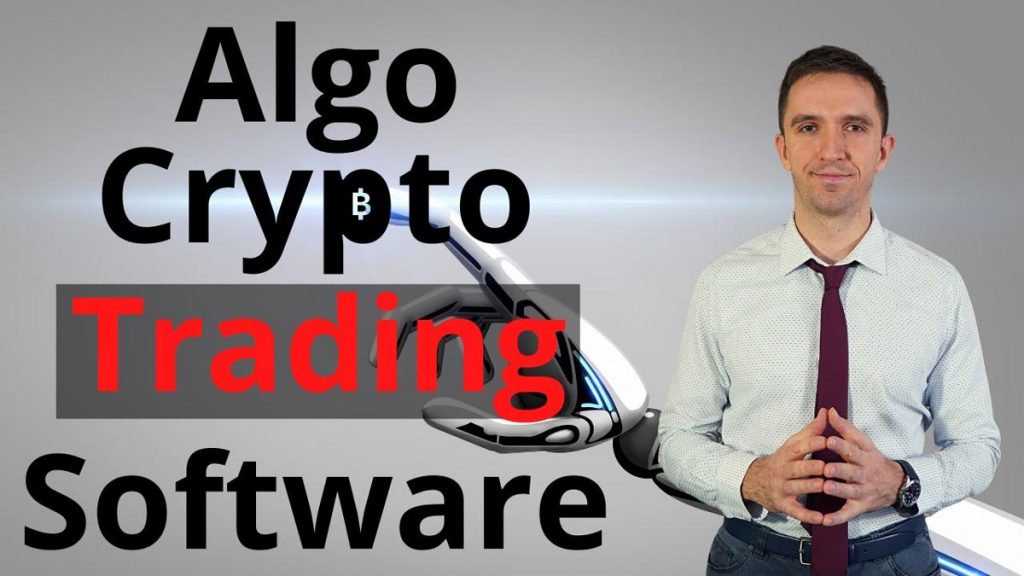Why use crypto trading software
In this lecture, I will share with you how to use crypto trading software to create strategies and use them to trade with the major cryptocurrencies. You will see how easy it is to automate the strategies with one click and use them for trading with Robots on MetaTrader.
Here in the Academy, we use Expert Advisor Studio, which is one of the best strategy builders on the market. EA Studio is suitable for both beginner and advanced traders, interested in Forex, cryptocurrencies, stocks, and even gold trading. If you haven’t watched the free EA Studio Basics course yet, you can enroll here.
So, in EA Studio we have 2 options. The first is to generate strategies using the historical data that we have prepared, and the second is to build the strategy.
So if you have a strategy for any trading asset, let’s say Bitcoin, and you have your rules for the strategy, you can add them here.

Using multiple indicators
For example, I can add a rule. Let’s pick any of the Indicators, RVI, or let’s take the RVI Signal and for RVI Signal, we have a few entry rules. RVI line crosses the Signal line upward, RVI line crosses the Signal line downward, RVI line is higher than the Signal line, RVI line is lower than the Signal line.

I will select RVI line crosses the Signal line upward, the first one on the top and I click on Accept and you see that I have a Balance chart immediately, which is obviously losing.

But we cannot have a trading strategy just based on 1 indicator.
The best results are coming when we combine trading indicators.
So that’s why I will add as well an exit condition. And let’s grab now the RSI, which is one of the most popular indicators in trading. And again, we have a few more options here. RSI rises, RSI falls, RSI is higher than the Level line, RSI is lower than the Level line, RSI crosses, RSI changes. And the one I will be using is RSI crosses the Level line downward. This one right here. Then I click on Accept.

Improving the strategy
And look at that, we already have a profitable strategy.

That’s the Balance chart. So the account starts at 10 000. This is how it is set in the Tools and Settings. You can change that in the crypto trading software. I will show the settings in EA Studio a little bit later, but you will see that already from the two indicators.
We have a Balance chart and the best thing is that we see it at the moment. I don’t need to test this strategy on MetaTrader, but I see the backtest straight away, right after adding the indicators, and I can play a lot with the strategy to improve it. So for example, in the RVI period, I can increase it to 20. Let me see if that will be better. Not really.
I will go to 30. That’s a little bit better. But I see a huge drawdown in the middle. I will go to 40. No, not really. Let’s change the RSI. I will increase the Level line for example to 40 and the period I will go to 30, click on accept, not really.
Having the right parameters for the strategies
Let me decrease a little bit the period and I will increase it a little bit the level. I click on Accept, which improved the strategy a little bit. Now I will start increasing as well, the RVI, I click on accept, let’s go to 3, accept, we have a much better result.
I have hundreds of options actually for parameters, and especially if I use a few indicators.
It is really, really hard if you don’t have a strategy builder or crypto trading software to find out which are the best parameters for the strategies.
The good thing is immediately, right after we do a change, we see the results. Let me try increasing it one more time. Now, I think with 43 it has a much smoother equity line.
It depends with the amount and strategy to trade with
As well, we have Backtest output.

Net profit is 12 599 for the tested period. So the data starts from the 23rd of May 2017 and it is until December 2020. And we have a profit per day, $2. But actually, that is trading with 0.1.
If I increase it, for example, with 1 lot and I click on Accept, you will see the same equity line. This doesn’t change the strategy but it changes the result. As well, you can add Stop Loss and Take Profit if you want to.
And of course, you can decrease the lot to 0.01, it depends on the amount you’re starting with.
But one more time, this doesn’t change the strategy. It is the same equity because we have the same rules for the strategy. So it really depends on how much you’re starting and how many strategies or Expert Advisors you will be trading with.
Hiring developers vs. Using software for crypto trading
So once you’re ready with the trading strategy, here is the magic. In the upper right-hand corner of the crypto trading software, you can see Expert Advisor as shown below. If I click on it, I have the option to export this strategy as Expert Advisor for MetaTrader 4 or for MetaTrader 5. Let’s click on Expert Advisor for MT4.

Immediately, I have the code exported and that is the ready to use Expert Advisor.
Here is the code.

So if you are a developer, you can I guess change something, modify, improve or remove something. I personally do not touch anything in the code because I’m not a developer. I don’t know how to do it.
In the past, I used to hire developers to automate my strategies, but it was a very hard process because it is expensive to hire such developers. First, these guys take a lot of money, and second of all, it was taking a lot of time.
Doing a backtest on MetaTrader
Such a strategy at that time, that was about 4 years ago, I think, I was paying over $100 for such a simple strategy with 2 Indicators inside. And then there was always a problem with the strategy, with the code.
So I had to send it back to the developers and they were sending me the fixed version and sometimes it was taking a few months to have the final version of the strategy. But even when the Expert Advisor was complete, I didn’t have that type of statistic like in the crypto trading software. Backtest output, Balance chart, Indicator chart.
You can do a backtest on MetaTrader, by the way, but we don’t have so many details like in EA Studio. For example, if I click on the Indicator chart, I can see exactly where every trade was opened and where every trade was closed.
Sell trade
So one more time, the entry rule for this crypto strategy is the RVI line crosses the Signal line upward and this is when we want to Buy. And when we want to Sell it will be the opposite thing. And for the Buy, the exit is when RSI crosses the Level line downward. So if I click one more time on the Indicator chart in EA Studio, you can see below that I have the Sell trade right after the RVI crosses the Signal line downward in this case.

That’s why I have a Sell trade. I have a Buy, the RVI crosses the Signal line upward. So we can see very clearly where all trades were opened and closed.
And using this crypto trading software long enough gave me a great experience and knowledge about how Expert Advisors actually work and when they open trades.
Drawbacks of MetaTrader
And the bad thing with MetaTrader when you are looking at the Indicators is that they are repeating. Sometimes you might not see a cross. For example, at one point it looks like the lines are just touching and it’s really hard to say are they crossing or not.
And when the price changes, the cross might not be visual, but the strategy builder knows that precisely because we have all these values of bar opening, closing high and low, which we said comes from the historical data that we have imported. There is no mistake here. What happened?
It’s 100% accuracy and actually, that is something that is not possible for the human to recognize and to calculate. And one more time, there are hundreds of trades, for example, with this strategy. 506 trades executed for the tested period.
Looking for trades through charts will mislead you
So imagine if you have to go through MetaTrader or any other platform to put Indicators and to follow. Here, I will Buy. Where will be my exit? Where the RVI crosses? Will you see it? I see how close are the 45 and 55 levels in this case. And then this is my next entry. Where is my exit? What happened? Am I Buying?
So for example if you are Selling here and if you start from that moment, are you Selling, do you know if there is no trade already opened at this moment? You don’t know that. We don’t know.
I don’t know, personally, even I have a lot of experience, I know that if I go through the charts and try to look for the trades, it’s wrong. It’s a mistake. Many people do it, but it will mislead you with the results.
How to build a strategy
The only way to do it is with the backtest, such as this one with EA Studio. There is another software that can perform the backtest – the Forex Strategy Builder Professional. And MetaTrader also has a backtest, but it’s not that reliable as the one that we have performed in EA Studio. We have the Balance chart where we see exactly the balance for this strategy.
In the crypto trading software we have a Journal where we see all trades that are opened and closed for that period of time.

We have a lot of statistical information. Balance chart, Count of entries by weekdays, Profit and loss, Backtest output. But it’s a lot of information that you can find below and that shows a lot more about the strategies.
So this is how you can use EA Studio software to build your own crypto trading strategy and export it as an Expert Avisor robot for MetaTrader 4 or MetaTrader 5.
In one of my courses about crypto trading, I show how I’m using the Generator. And you will see that even if you don’t have such a trading strategy and you don’t know how to build a strategy, you can use the Generator, which will produce hundreds of strategies based on the historical data that you have prepared.
And if you don’t have historical data, if you don’t know from where to start, you can go just straight away with the premium data in EA Studio software, which is the very same data that I’m using for crypto trading. All I did is I changed the spread, the swap to make it work for HotForex, the broker that I’m using at the moment for Bitcoin trading.
If you enjoyed this lecture, feel free to share it across social media so more users can learn about EA Studio crypto trading software. See you in the next lecture.